Outline ·
[ Standard ] ·
Linear+
TIME [OFFICIAL] TIME Fibre Broadband™ v4, Experience the ONE TRUE 2Gbps
|
Anime4000
|
 Mar 11 2021, 01:19 AM Mar 11 2021, 01:19 AM
|

|
QUOTE(Lancelot du Lac @ Mar 10 2021, 01:15 PM) hi i'm currently using time 500Mbps with huawei hg8145v5 this device huawei hg8145v5 wifi suck ass any idea on how can i get full speed when connected to 5GHz wifi? what device should i buy? hg8145v5 is following MCMC standard during sirim approval, this what MCMC told Huawei limit Radio Power for Malaysia, most 3rd party Wi-Fi sold here are not follow MCMC Radio Power after Firmware Update, after approval. buy 3rd party Wi-Fi router and do Firmware Update, this will remove MCMC Radio Power limit for maximum coverage |
|
|
|
|
|
Anime4000
|
 Mar 2 2022, 03:07 AM Mar 2 2022, 03:07 AM
|

|
To who using stock TIME AIO ONU, want to change DNS, try this, Enable SSH or TELNET: Open SSH:
Open SSH:CODE
ssh root@192.168.100.1
Root password is:CODE
adminHW
Later you will be greet WAP>Enter SU WAP:CODE
su
You will see SU_WAP> when success See your LAN DHCPCODE
display dhcp server pool all
look like this: CODE
----------------------------------------------------------------------
Index DHCP Server Netmask State
----------------------------------------------------------------------
1 192.168.100.1 255.255.255.0 up
2 -- -- down
----------------------------------------------------------------------
Total: 2
success!
Then, Update it:CODE
dhcp server pool config index 1 gateway 192.168.100.1 netmask 255.255.255.0 start 192.168.100.2 end 192.168.100.254 dns 1.1.1.1
Check on WebGUI if success: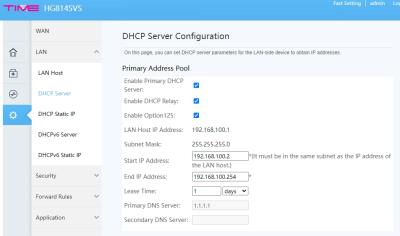
Done  Some extra finding... CODE
SU_WAP>display pppoe client all
----------------------------------------------------------------------
Index Interface HW Addr State IP/Netmask
----------------------------------------------------------------------
1 TIMEBB 34:58:40:1A:C1:59 Up 202.184.170.93/32
----------------------------------------------------------------------
Total: 1
success!
SU_WAP>display ppp interface interface TIMEBB
---------------------------------------------------------------------
Mru :1492
Status :Enable
IPCPStatus :Enable
IPv6CPStatus :Enable
---------------------------------------------------------------------
success!
SU_WAP>ppp interface config ?
ppp interface config interface interface { status status | ipcpstatus ipcpstatus | ipv6cpstatus ipv6cpstatus | mru mru } *
|
|
|
|
|
|
Anime4000
|
 Mar 4 2022, 10:46 PM Mar 4 2022, 10:46 PM
|

|
QUOTE(linearz @ Mar 4 2022, 05:22 PM) CODE ssh root@192.168.0.1
Unable to negotiate with 192.168.0.1 port 22: no matching host key type found.Their offer: ssh-rsa BTW, my huawei is still 2 in 1 mode, not in bridge mode. Edit: I use normal telnet, can login and use the SU_WAP QUOTE(PRSXFENG @ Mar 4 2022, 08:29 PM) I wonder if TIME staff are looking at this thread and locking things down as we speak  if SSH cannot, Telnet can be use, just need to enable first |
|
|
|
|
|
Anime4000
|
 Oct 8 2022, 07:37 PM Oct 8 2022, 07:37 PM
|

|
QUOTE(Sam Leong @ Oct 8 2022, 08:26 AM) May i know can i replace the HG8145V5 ONT to my own PON Stick and plug it into router that supports SFP? If im not mistaken TIME uses password based authentication and not LOID right? I can get the password from TIME HG8145V5 ONT admin page , turns out it was same with our PPPoE password Beside password authentication , what does TIME's OLT requires in order to make custom PON Stick work on TIME network? I did on my friend fiber hezaika hereAlso rezzorix have done it, see herevery neat setup having GPON ONU SFP plug directly into SFP Router with 2.5Gb compatible SFP, you can have more 1Gbps speed (no bufferbloat), also we have experiment on 2Gbps speed on Unifi Fiber |
|
|
|
|
|
Anime4000
|
 May 4 2025, 12:22 AM May 4 2025, 12:22 AM
|

|
QUOTE(blacktubi @ May 3 2025, 11:45 AM) TIME's China routing is just horrible, even Unifi is much better than TIME on China routing That's why I terminated my TIME too, most of my smart home devices from Taobao are not working properly do you have list to china ip or domain? I like to check with my friend TIME |
|
|
|
|
|
Anime4000
|
 May 4 2025, 02:13 PM May 4 2025, 02:13 PM
|

|
QUOTE(blacktubi @ May 4 2025, 11:42 AM) You can check with Sam Leong, he maintains a more comprehensive list https://smokeping-time.samsam123.name.my/smokeping/If you are consuming mainstream content with good CDN like Netflix, Youtube, TikTok and etc then TIME is perfectly fine In fact, TIME is great for that use case as their 600Mbps plan is really good value for $$, I recommend many of my friends to choose TIME purely for this But when it comes to China routing, I think other ISP is currently better. alright, you have this |
|
|
|
|


 Mar 11 2021, 01:19 AM
Mar 11 2021, 01:19 AM

 Quote
Quote
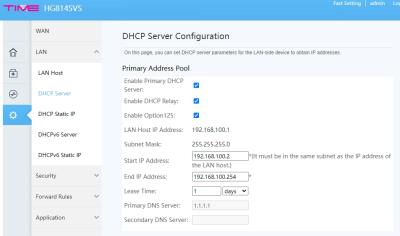
 0.0335sec
0.0335sec
 0.38
0.38
 7 queries
7 queries
 GZIP Disabled
GZIP Disabled