Guys think twice before buying TP-Link AX73
I just installed unifi few days ago and the contractor tell me tp-link is so bad a lot customer say it has many problems, dlink is the best. I don't believe him because dlink is so old school.
So i ordered AX73 from tplink online flagship store.
I consider myself computer savvy and i have difficulty getting this router connect to internet, it won't connect even i put the correct PPPoE details, after some restart i finally managed to get it connect.
So i started the speed and ping test.
The surfing speed became like i am using mobile internet to tether, there is some frequent ping time out, some rare ping spike. Only positive is that speedtest can cap my unifi subscription speed.
Things doesn't end here, after i switch off and on the power switch of router, the 5G wifi SSID become the same as the 2G wifi SSID (5G being renamed to _2G).
Then the internet won't connect, i have to manually go to 192.168.0.1 to click on button to recheck the internet (takes about 1 minute waiting for the software to check connection) each time i restart the power switch in order to connect to internet.
I did swap between unifi stock router in between to make sure it is not my fibre line problem, also both using same DNS.
At this point i really WTF already, i can't believe i just spend RM400 for this shit, resale also out of the question, how am i going to sell product this shit to someone, even as a individual i feel shame if i wanted to sell this shit to someone. I think if i sell RM200 in garage sales also nobody want to take it after reading my post.
I don't think such company will refund me, so my money is gone case.
This is when i am using AX73
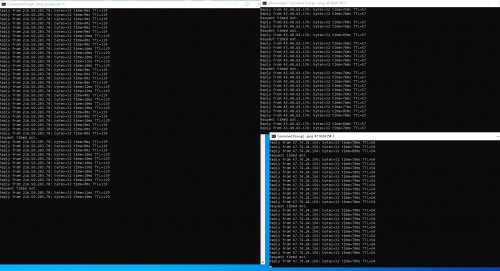
This is after i use unifi stock router
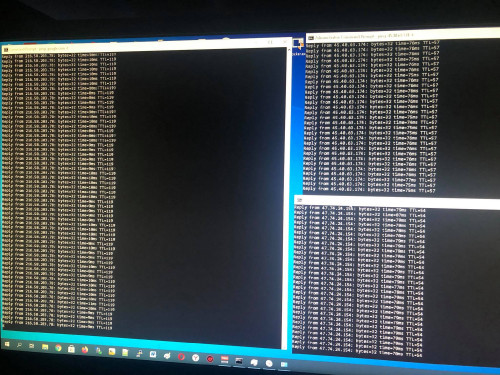


 Jan 18 2021, 03:26 PM
Jan 18 2021, 03:26 PM

 Quote
Quote
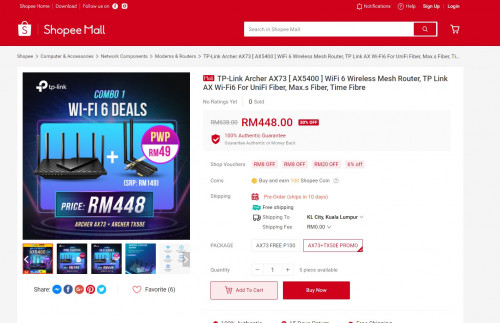
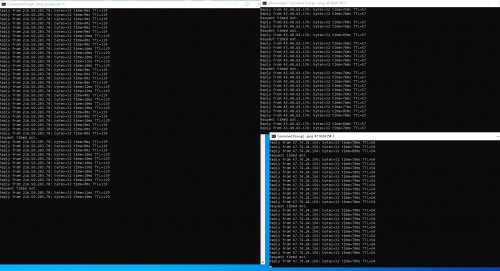
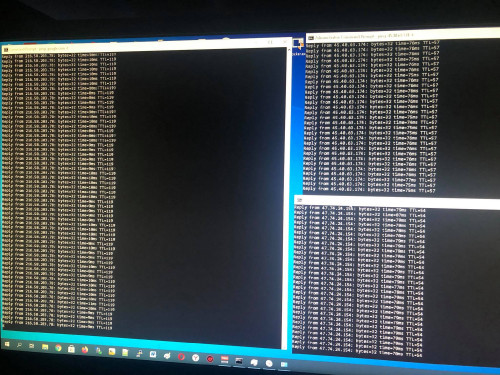

 0.0281sec
0.0281sec
 0.65
0.65
 7 queries
7 queries
 GZIP Disabled
GZIP Disabled