Outline ·
[ Standard ] ·
Linear+
Mikrotik RB750GL - TM Turbo 500MBps
|
TSjackdon
|
 Sep 12 2018, 02:09 PM, updated 8y ago Sep 12 2018, 02:09 PM, updated 8y ago
|

|
Hi,
Just found out that my package was upgraded to 500Mbps.
A. 1st tested and max was only 100Mbps.
B. Check it was the LAN cable, Cat 6 split into 2 connection cannot go to 1GB. Recrimp to single connection
C. Recheck and speed not is 200Mbps.
D. Found out that the Mikrotik RB750GL (quite an old model) is only 400mhz with 64GB
On TM Speedtest the CPU on the Mikrotik RB750GL = 100% when the speed test = 200Mbps.
Time to upgrade the router. Any recommendation.
Jackdon
This post has been edited by jackdon: Sep 12 2018, 02:10 PM
|
|
|
|
|
|
skywardsword
|
 Sep 12 2018, 02:13 PM Sep 12 2018, 02:13 PM
|

|
|
|
|
|
|
|
ldragon
|
 Sep 12 2018, 02:13 PM Sep 12 2018, 02:13 PM
|

|
Enable the fasttrack to the firewall rules, that reduce the CPU load.
Put it to the top of the firewall rules
/ip firewall filter
add chain=forward action=fasttrack-connection connection-state=established,related
add chain=forward action=accept connection-state=established,related
add chain=forward action=drop connection-state=invalid
|
|
|
|
|
|
ldragon
|
 Sep 12 2018, 02:17 PM Sep 12 2018, 02:17 PM
|

|
|
|
|
|
|
|
-oc-gassa
|
 Sep 12 2018, 02:20 PM Sep 12 2018, 02:20 PM
|

|
u received any SMS prior to speed upgrade?
|
|
|
|
|
|
TSjackdon
|
 Sep 12 2018, 02:21 PM Sep 12 2018, 02:21 PM
|

|
QUOTE(ldragon @ Sep 12 2018, 02:13 PM) Enable the fasttrack to the firewall rules, that reduce the CPU load. Put it to the top of the firewall rules /ip firewall filter add chain=forward action=fasttrack-connection connection-state=established,related add chain=forward action=accept connection-state=established,related add chain=forward action=drop connection-state=invalid Firmware = 6.27 Cannot seems to get this command to work Do I have to upgrade to latest version |
|
|
|
|
|
TSjackdon
|
 Sep 12 2018, 02:23 PM Sep 12 2018, 02:23 PM
|

|
QUOTE(-oc-gassa @ Sep 12 2018, 02:20 PM) u received any SMS prior to speed upgrade? Notification was about 1 to 2 months ago, I login to unifi protal and saw that my package was upgrade a few days ago |
|
|
|
|
|
ldragon
|
 Sep 12 2018, 02:24 PM Sep 12 2018, 02:24 PM
|

|
QUOTE(jackdon @ Sep 12 2018, 02:21 PM) Firmware = 6.27 Cannot seems to get this command to work Do I have to upgrade to latest version yes, upgrade to the latest package 6.43 |
|
|
|
|
|
ldragon
|
 Sep 12 2018, 02:26 PM Sep 12 2018, 02:26 PM
|

|
This is an example 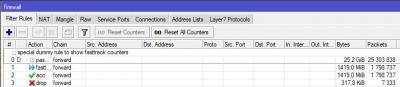 This post has been edited by ldragon: Sep 12 2018, 02:26 PM
This post has been edited by ldragon: Sep 12 2018, 02:26 PM |
|
|
|
|
|
Zot
|
 Sep 12 2018, 02:38 PM Sep 12 2018, 02:38 PM
|

|
QUOTE(jackdon @ Sep 12 2018, 02:09 PM) Hi, Just found out that my package was upgraded to 500Mbps. A. 1st tested and max was only 100Mbps. B. Check it was the LAN cable, Cat 6 split into 2 connection cannot go to 1GB. Recrimp to single connection C. Recheck and speed not is 200Mbps. D. Found out that the Mikrotik RB750GL (quite an old model) is only 400mhz with 64GB On TM Speedtest the CPU on the Mikrotik RB750GL = 100% when the speed test = 200Mbps. Time to upgrade the router. Any recommendation. Jackdon If you want high speed, you cannot configure anything like NAT.  es the processor is too slow to do heavy routing. IF handling lots of small packets even worse. Time to upgrade but what is your budget for /k here to advise? |
|
|
|
|
|
Zot
|
 Sep 12 2018, 02:40 PM Sep 12 2018, 02:40 PM
|

|
|
|
|
|
|
|
TSjackdon
|
 Sep 12 2018, 02:49 PM Sep 12 2018, 02:49 PM
|

|
QUOTE(ldragon @ Sep 12 2018, 02:24 PM) yes, upgrade to the latest package 6.43 Yes, it works. I get 512Mbps and CPU resources is max 98% Thank you   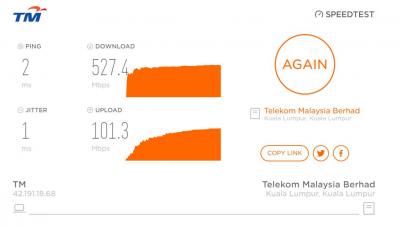 This post has been edited by jackdon: Sep 12 2018, 03:04 PM
This post has been edited by jackdon: Sep 12 2018, 03:04 PM |
|
|
|
|
|
soonwai
|
 Sep 12 2018, 04:14 PM Sep 12 2018, 04:14 PM
|

|
QUOTE(jackdon @ Sep 12 2018, 02:49 PM) Yes, it works. I get 512Mbps and CPU resources is max 98% Thank you   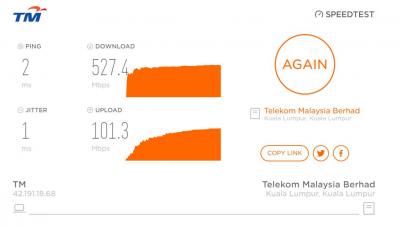
Not bad for a really old router. I have tons of these. Ok, not a ton, about 8 units. |
|
|
|
|
|
TSjackdon
|
 Sep 12 2018, 05:00 PM Sep 12 2018, 05:00 PM
|

|
QUOTE(soonwai @ Sep 12 2018, 04:14 PM) Not bad for a really old router. I have tons of these. Ok, not a ton, about 8 units. I like Mikrotik router, very stable and never needed any reboot at all. Works well and very flexible with its firewall and rules. Only problem is that I am not very good at these  but I get by with google and asking here and there. |
|
|
|
|
|
soonwai
|
 Sep 12 2018, 05:28 PM Sep 12 2018, 05:28 PM
|

|
QUOTE(jackdon @ Sep 12 2018, 05:00 PM) I like Mikrotik router, very stable and never needed any reboot at all. Works well and very flexible with its firewall and rules. Only problem is that I am not very good at these  but I get by with google and asking here and there. LOL, same here, I also learn from google and wiki. After awhile you know a bit more than the next guy, suddenly become sifu already.  |
|
|
|
|
|
TSjackdon
|
 Sep 12 2018, 05:42 PM Sep 12 2018, 05:42 PM
|

|
QUOTE(soonwai @ Sep 12 2018, 05:28 PM) LOL, same here, I also learn from google and wiki. After awhile you know a bit more than the next guy, suddenly become sifu already.  Now thinking of migrating to PFSense. I have a working HP Micro Server N40L with an AMD Turion Dual Core processor 1.5GHz. Intel Dual Port Gigabit NIC installed. PowerSupply is silent and robust small enough to put in a corner. Should be good and fast enough  Now need to do some googling here and there. |
|
|
|
|
|
skywardsword
|
 Sep 12 2018, 06:55 PM Sep 12 2018, 06:55 PM
|

|
QUOTE(jackdon @ Sep 12 2018, 05:42 PM) Now thinking of migrating to PFSense. I have a working HP Micro Server N40L with an AMD Turion Dual Core processor 1.5GHz. Intel Dual Port Gigabit NIC installed. PowerSupply is silent and robust small enough to put in a corner. Should be good and fast enough  Now need to do some googling here and there. Neat! I wonder is it safer with pfsense. I use asus aiprotection ect... |
|
|
|
|
|
System Error Message
|
 Sep 12 2018, 10:02 PM Sep 12 2018, 10:02 PM
|

|
QUOTE(skywardsword @ Sep 12 2018, 02:13 PM) seems good, might get myself another mikrotik to give to my family, currently on the older RB450G but at 800Mhz. However the problem with this device is that it sucks for LAN. Its a great multi WAN all in one but lacks the internal bandwidth needed. For instance lets say i plugged in a file server via SFP+ or a WAN via SFP+, i wont be able to distribute the full 10Gb/s over all the ports and this is why https://i.mt.lv/cdn/rb_files/RB4011iGSplus5...80905142219.pngIn the block diagram, each switch group gets 2.5Gb/s, PCIe also 2.5Gb/s but 2.4Ghz wifi will only use like 100Mb/s of it . So this thing isnt really the greatest for LAN. I cant move 5 Gb/s from one switch group to another. To give an example, lets say i have a cache + file server on SFP+, now i wanna distribute windows update to everyone or even steam game downloads for a LAN party, everyone is gonna have limited speeds. This post has been edited by System Error Message: Sep 12 2018, 10:04 PM |
|
|
|
|
|
Boldnut
|
 Sep 13 2018, 09:50 PM Sep 13 2018, 09:50 PM
|

|
QUOTE(System Error Message @ Sep 12 2018, 10:02 PM) seems good, might get myself another mikrotik to give to my family, currently on the older RB450G but at 800Mhz. However the problem with this device is that it sucks for LAN. Its a great multi WAN all in one but lacks the internal bandwidth needed. For instance lets say i plugged in a file server via SFP+ or a WAN via SFP+, i wont be able to distribute the full 10Gb/s over all the ports and this is why https://i.mt.lv/cdn/rb_files/RB4011iGSplus5...80905142219.pngIn the block diagram, each switch group gets 2.5Gb/s, PCIe also 2.5Gb/s but 2.4Ghz wifi will only use like 100Mb/s of it . So this thing isnt really the greatest for LAN. I cant move 5 Gb/s from one switch group to another. To give an example, lets say i have a cache + file server on SFP+, now i wanna distribute windows update to everyone or even steam game downloads for a LAN party, everyone is gonna have limited speeds. where you get the spec is 800Mhz? it is the same CPU use on RB750G @ 680MHz. Just larger RAM size. On my 750G CPU got around 28-35% @ 30Mbps torrent download with 700KiB/s upload. |
|
|
|
|
|
System Error Message
|
 Sep 14 2018, 01:18 AM Sep 14 2018, 01:18 AM
|

|
QUOTE(Boldnut @ Sep 13 2018, 09:50 PM) where you get the spec is 800Mhz? it is the same CPU use on RB750G @ 680MHz. Just larger RAM size. On my 750G CPU got around 28-35% @ 30Mbps torrent download with 700KiB/s upload. because you can select 800Mhz on that particular routerboard. Some routerboards let you overclock, must only let you underclock. |
|
|
|
|
|
rootlinux
|
 Sep 18 2018, 08:11 AM Sep 18 2018, 08:11 AM
|

|
QUOTE(ldragon @ Sep 12 2018, 02:13 PM) Enable the fasttrack to the firewall rules, that reduce the CPU load. Put it to the top of the firewall rules /ip firewall filter add chain=forward action=fasttrack-connection connection-state=established,related add chain=forward action=accept connection-state=established,related add chain=forward action=drop connection-state=invalid Thanks ldragon. Below RB2011UiAS-2HnD-IN speedtest result using Cat 5e cable on Gigabit port and WiFi (20/40MHz Ce) after using FastTrack: - Gigabit LAN » Click to show Spoiler - click again to hide... « 802.11n WiFi (20/40MHz Ce) » Click to show Spoiler - click again to hide... « |
|
|
|
|
|
squall0833
|
 Sep 18 2018, 04:12 PM Sep 18 2018, 04:12 PM
|

|
 not sure how 500Mbps performs on hap ac2 hopefully is good |
|
|
|
|
|
ldragon
|
 Sep 18 2018, 07:26 PM Sep 18 2018, 07:26 PM
|

|
QUOTE(squall0833 @ Sep 18 2018, 04:12 PM)  not sure how 500Mbps performs on hap ac2 hopefully is good Spec & speed looks good https://mikrotik.com/product/hap_ac2#fndtn-testresults |
|
|
|
|


 Sep 12 2018, 02:09 PM, updated 8y ago
Sep 12 2018, 02:09 PM, updated 8y ago
 Quote
Quote

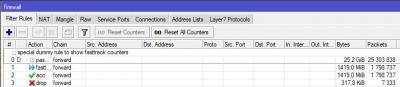
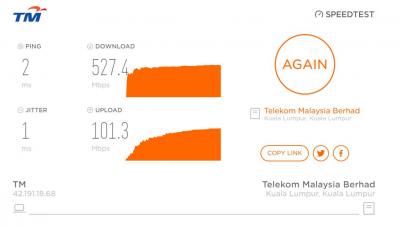


 0.0221sec
0.0221sec
 0.76
0.76
 6 queries
6 queries
 GZIP Disabled
GZIP Disabled