QUOTE(crazyfatt @ Jun 21 2020, 03:53 PM)
Play around the RAM overclocking and i would like to ask some questions.
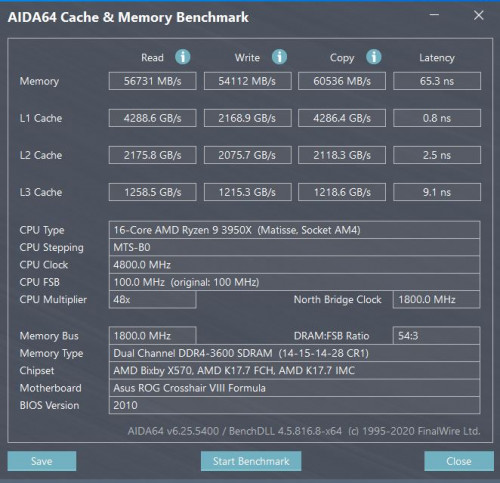
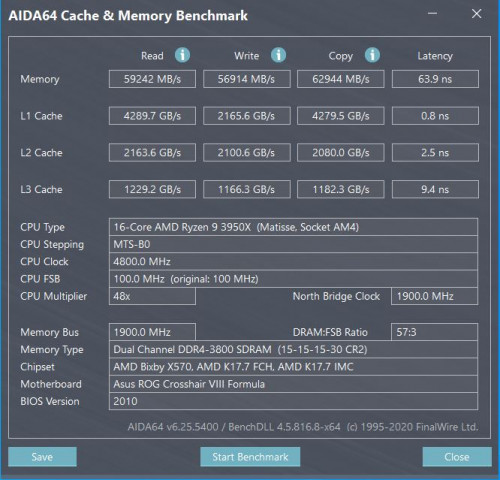
I follow calculator 1.7.3 settings for overclock 3600mhz and 3800 mhz which my ram is 4x8GB.
1. For 3600mhz i folo everything but i need to set "RTT_WR AUTO" to be able to pass memtestpro. If i set it to OFF it will not boot.
2. For 3800mhz folo everything but need to set 2T and RTT_WR AUTO to be stable.
Would like to ask is the RTT_WR OFF recommend in the calculator must be folo ? I got no error from memtestpro after 1 night run with the RTT_WR AUTO. I'm curious why this off will make me can't boot into windows or error when i restart windows. Hope all sifu can help explain for me

a)
for 4 sticks rtt write should never be off. keep it on /3 (or 80 for those with other boards but same issue)
don't blindly follow calc if you see or presume it works better otherwise. end of the day, it's just a database which spits out stuff based on your input.
it doesn't exactly calculate anything specifically for your kit.
b)
keep running 3800MHz. If you can't get it to work on CL14 just run it on CL16 with lower voltage, GDM on, and 1T.
You need to share more info (use zentimings for timings + list down used voltages, procodt, cad's, and rtt's
@steven789 for a locally bought chip you got a nice one.
I feel AMD keeps supplying local distributor with quite dated stock.
Mostly I see 2019 production weeks in stores.
My 8c does 4.325 with your voltages (I allow for more vdroop, its good to prevent undershoot after all.), so your's is quite a bit better (on manual OC at least). Especially taking cooling and temps into consideration.
This post has been edited by nrw: Jun 21 2020, 06:30 PM 

 Jun 6 2020, 09:57 AM
Jun 6 2020, 09:57 AM

 Quote
Quote
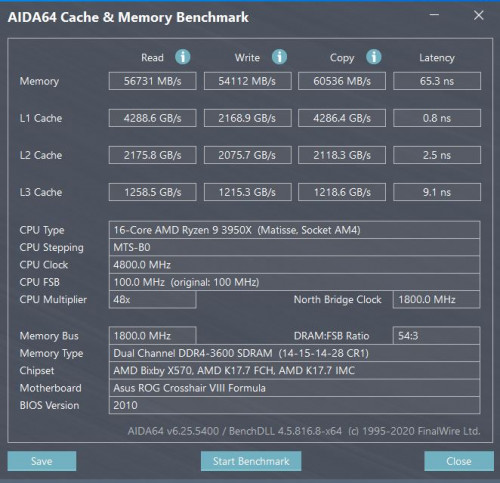
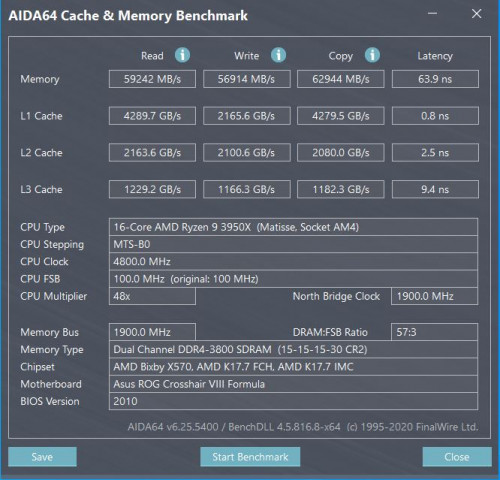
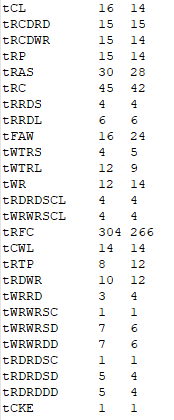
 0.0294sec
0.0294sec
 0.14
0.14
 7 queries
7 queries
 GZIP Disabled
GZIP Disabled