Outline ·
[ Standard ] ·
Linear+
Maxis MA131 Router, Maxis Router
|
shinjite
|
 Oct 13 2020, 07:58 PM Oct 13 2020, 07:58 PM
|

|
QUOTE(takwah @ Sep 30 2020, 12:26 PM) Hi All, I am trying to setup the Aminia MA131 router to use unifi, but unable to change VLAN ID to 500. 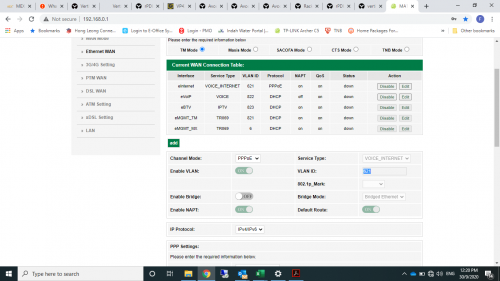 I tried using the Easy Setup and select TM Mode but still cannot get the connection. I had input the PPPOE username and password correctly. Please advise. Is this after adding a new PPPOE connection instead? Or did you try editing the existing PPPOE connection? |
|
|
|
|
|
JayceOoi
|
 Nov 16 2020, 06:32 PM Nov 16 2020, 06:32 PM
|

|
Hi guys, my router LAN3 port does not working. No light at all. Normal? Or just setting issue?
|
|
|
|
|
|
Illidan
|
 Nov 30 2021, 09:43 PM Nov 30 2021, 09:43 PM
|
Getting Started
 

|
QUOTE(Connexiionz @ Dec 11 2018, 02:06 PM) Aminia Ma131 is actually Netis router rebranded. The modem is good but the firmware is kinda screwed up. It has a 3 level access. 1. User level 2. Admin level and 3. Super Admin anyone know the super admin for Aminia MA131? And What actual Netis router it is? |
|
|
|
|
|
PRSXFENG
|
 Dec 1 2021, 02:38 PM Dec 1 2021, 02:38 PM
|

|
QUOTE(Illidan @ Nov 30 2021, 09:43 PM) anyone know the super admin for Aminia MA131? And What actual Netis router it is? Try either MaxSysAdm + Ng88Mxs@2019! or with !!bestHOME!!XXXX Where XXXX is last 4 digits of serial number Though with HOME in the name not sure if this business router would have a different password |
|
|
|
|
|
Illidan
|
 Dec 4 2021, 12:02 PM Dec 4 2021, 12:02 PM
|
Getting Started
 

|
QUOTE(PRSXFENG @ Dec 1 2021, 02:38 PM) Try either MaxSysAdm + Ng88Mxs@2019! or with !!bestHOME!!XXXX Where XXXX is last 4 digits of serial number Though with HOME in the name not sure if this business router would have a different password Thanks bro. Tried both but not working on MA131 |
|
|
|
|
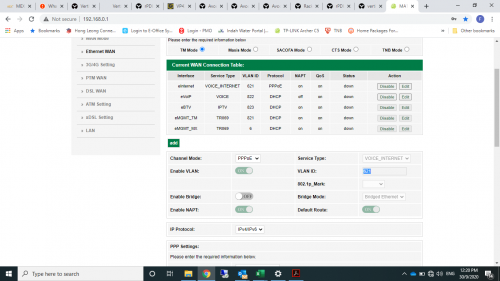
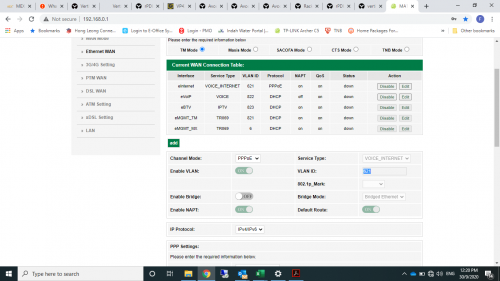


 Oct 13 2020, 07:58 PM
Oct 13 2020, 07:58 PM

 Quote
Quote 0.0152sec
0.0152sec
 0.13
0.13
 5 queries
5 queries
 GZIP Disabled
GZIP Disabled