QUOTE(Mountain life @ Feb 16 2018, 06:46 PM)
you search at google for "CHINESE NEW YEAR VECROT " you can choose to only search for psd or png files to be easier (you just need to paste it into your background). if its jpeg or normal format of pics then you cut the edges around and drag it to you background page.
in this you must know how to work with layers(basic), how to use background eraser tool (basic)
Thank you for the keyword
QUOTE(internaldisputes @ Feb 16 2018, 09:46 PM)
That's too specific. I don't think you can find a tutorial video like that. Break down what you want to achieve and find a tutorial/guide for each one.
1. How to make make a pattern background (red background with subtle chinese motifs)
2. How to turn objects (the dogs) into solid gradient colors (gold)
So on and so forth...
I think this is the best what i can do now with my limit
At least i think i can change the vector n combine everything together
Thx
QUOTE(2387581 @ Feb 16 2018, 11:59 PM)
Designing skills and Software skills are two different skillsets. Designing is an artistic sense while photoshop is a tool.
Art is random


 Feb 15 2018, 01:49 PM, updated 8y ago
Feb 15 2018, 01:49 PM, updated 8y ago
 Quote
Quote
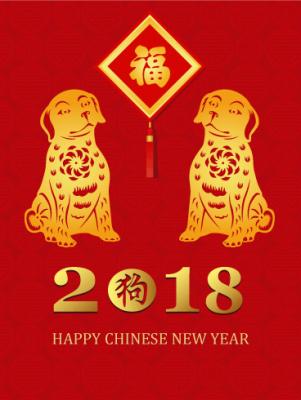


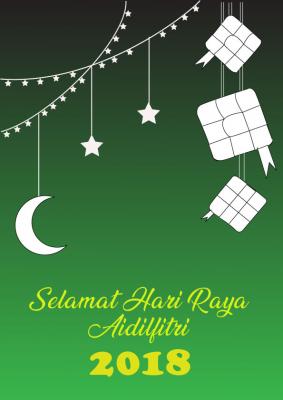
 0.0168sec
0.0168sec
 0.90
0.90
 7 queries
7 queries
 GZIP Disabled
GZIP Disabled