Hi, proud owners of LC50UA6800X,
I hope someone here can help a fellow new owner of LC50UA6800X.
Bought the TV and very happy with it.
The only problem that I'm facing is that every each time I try to do a Network firmware update (OTA), I kept getting the "cannot connect to network" msg.
And that's why I'm unable to start Netflix.
Current Version
11000_20180515
Latest Version
30800_20181205
Region:
Middle East
I have tried to search for the latest firmware (30800_20181205) over the Sharp Download websites but have failed to find it.
I wonder if someone here might have the firmware (30800_20181205) file so he/she can share the download link.
Thanks.
Sharp LC50UA6800X, Review


 Jan 24 2019, 04:45 AM
Jan 24 2019, 04:45 AM
 Quote
Quote
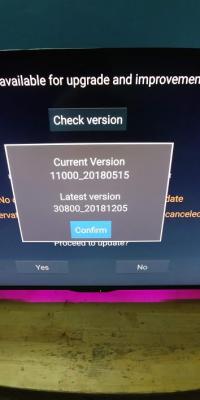
 0.0176sec
0.0176sec
 0.31
0.31
 7 queries
7 queries
 GZIP Disabled
GZIP Disabled