Outline ·
[ Standard ] ·
Linear+
MacOS X Show Off Your Desktop - MacOS X only, Wallpaper , icons , themes , etc
|
TSprasys
|
 Apr 14 2007, 03:10 PM, updated 17y ago Apr 14 2007, 03:10 PM, updated 17y ago
|
Heros Never Die


|
So I thought of creating this new thread for us that would like to show our desktops. Its simple , all you need to do is to capture your Desktop screen {alongside with About This Mac and/or System Profiler [Hardware Overview] screen]
- Hackint0sh users are welcomed
So , we *Mac users* can share stuff with other Mac Users
|
|
|
|
|
|
jensen_tidus
|
 Apr 15 2007, 09:31 AM Apr 15 2007, 09:31 AM
|

|
heres my mb
This post has been edited by jensen_tidus: Apr 17 2007, 04:45 PM
|
|
|
|
|
|
TSprasys
|
 Apr 15 2007, 11:16 AM Apr 15 2007, 11:16 AM
|
Heros Never Die


|
My Mac Mini  I will post my Hackint0sh , and my iBook's desktop screenshot later This post has been edited by prasys: Apr 15 2007, 11:17 AM |
|
|
|
|
|
Deadman.Inc.
|
 Apr 17 2007, 01:45 PM Apr 17 2007, 01:45 PM
|

|
Prasys, why and how is there a bootcamp and a Windows XP partition in your PowerPC Mac Mini?
|
|
|
|
|
|
lailaikatong
|
 Apr 17 2007, 08:41 PM Apr 17 2007, 08:41 PM
|

|
standard wallpaper... 
|
|
|
|
|
|
Onso
|
 Apr 19 2007, 04:45 PM Apr 19 2007, 04:45 PM
|

|
Hey all, my desktop isn't very impressive, I prefer things rather clean and uncluttered.  Win or nay? |
|
|
|
|
|
hairol83
|
 Apr 20 2007, 09:47 AM Apr 20 2007, 09:47 AM
|

|
want to show mine..  This post has been edited by hairol83: Apr 20 2007, 09:53 AM This post has been edited by hairol83: Apr 20 2007, 09:53 AM |
|
|
|
|
|
kokyun
|
 Apr 23 2007, 08:18 AM Apr 23 2007, 08:18 AM
|

|
 my turn =) |
|
|
|
|
|
wei
|
 Apr 23 2007, 10:31 AM Apr 23 2007, 10:31 AM
|

|
not posting my desktop yet, but many has been requesting my DIY wallpaper feature the WWDC 2006 banners... get it here |
|
|
|
|
|
civic98
|
 Apr 23 2007, 12:21 PM Apr 23 2007, 12:21 PM
|

|
|
|
|
|
|
|
miniacs
|
 Apr 23 2007, 01:49 PM Apr 23 2007, 01:49 PM
|

|
why you take pictures of my car.. hehehehe
my screen is a picture of my son, so no biggie there, no need to post right.
|
|
|
|
|
|
samus_ng
|
 Apr 27 2007, 08:32 PM Apr 27 2007, 08:32 PM
|
Getting Started
 

|
Here's Mine  It's still new...I haven't even updated it yet!  Desktop.tiff
Desktop.tiff ( 1.51mb )
Number of downloads: 346 |
|
|
|
|
|
wei
|
 Apr 27 2007, 09:42 PM Apr 27 2007, 09:42 PM
|

|
 my turn... no hot chicks or hot wheels to see here  g3 - my file server.  g4 - my atx project, media center.  g5 - not mine. it's my office's workstation  intel - personal workstation  There's some old mac, too lazy to dig them out. |
|
|
|
|
|
tjkee77
|
 May 2 2007, 09:07 PM May 2 2007, 09:07 PM
|
New Member


|
hi everyone.. here is my mac wallpaper before it was formatted... hehehe... 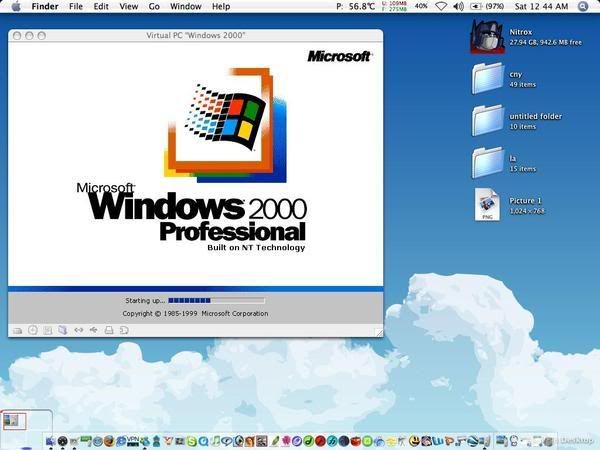 |
|
|
|
|
|
VinceThu
|
 May 4 2007, 06:00 PM May 4 2007, 06:00 PM
|
New Member


|
My 1st Gen Intel Mac 17" » Click to show Spoiler - click again to hide... « This post has been edited by VinceThu: May 4 2007, 06:05 PM |
|
|
|
|
|
vandetta
|
 May 16 2007, 09:14 PM May 16 2007, 09:14 PM
|

|
Err.. how to make the picture small in post? Because when I post it became full size  |
|
|
|
|
|
kwekeugene
|
 May 16 2007, 09:53 PM May 16 2007, 09:53 PM
|

|
use www.imageshack.us file hosting
After you hosted the file, you would be able to copy the HTML for thumbnail view...
|
|
|
|
|
|
groucho
|
 May 29 2007, 04:06 PM May 29 2007, 04:06 PM
|
Getting Started
 

|
here's mine XD accidently posted in the windows modders section... oopz anyways, just a plain one for me today, otherwise i get too distracted » Click to show Spoiler - click again to hide... « some pretty cool ones in this thread.. i like all the funky backgrounds  jarydyap and bryanyz for modding enthusiasts, check out this flickr pool as well... they have lots of ideas there http://www.flickr.com/groups/tuawdesktops/This post has been edited by groucho: May 29 2007, 04:12 PM |
|
|
|
|
|
lhwbrian
|
 Jun 10 2007, 09:16 PM Jun 10 2007, 09:16 PM
|
New Member


|
My lil white setup ;P >>  |
|
|
|
|
|
tjkee77
|
 Jun 10 2007, 10:30 PM Jun 10 2007, 10:30 PM
|
New Member


|
My desktop: 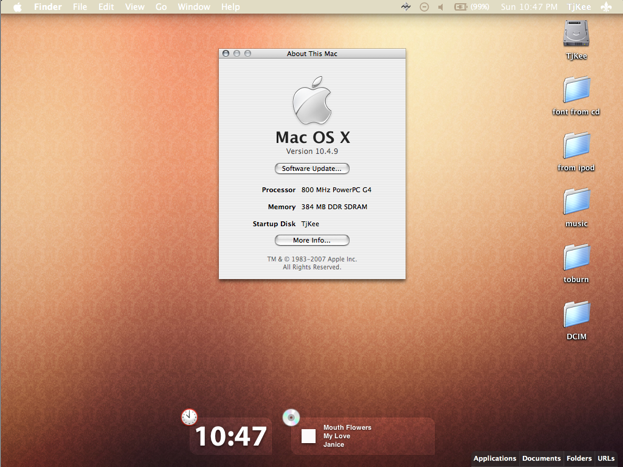 |
|
|
|
|
|
uchan
|
 Jun 10 2007, 11:39 PM Jun 10 2007, 11:39 PM
|

|
tjkee77,
do you think your machine is laggy?
|
|
|
|
|
|
tjkee77
|
 Jun 12 2007, 11:42 PM Jun 12 2007, 11:42 PM
|
New Member


|
my computer is fine.. not really that laggy... it just lags if i'm doing my design work, when photoshop, illustrator and a few other apps are on at the same time.. hehe.. other than that, it works perfect!!
|
|
|
|
|
|
danfaiz
|
 Jun 19 2007, 09:57 AM Jun 19 2007, 09:57 AM
|
New Member


|
here'e mine, featuring a steampunk-ish feel:  edit: click on thumbnail to view the bigger version. This post has been edited by danfaiz: Jun 19 2007, 10:00 AM |
|
|
|
|
|
bryanyz
|
 Jun 19 2007, 07:48 PM Jun 19 2007, 07:48 PM
|
Getting Started
 

|
QUOTE(danfaiz @ Jun 19 2007, 09:57 AM) here'e mine, featuring a steampunk-ish feel:  edit: click on thumbnail to view the bigger version. nice, the wallpaper & icons is very nice.. |
|
|
|
|
|
siawgu
|
 Jun 23 2007, 05:04 AM Jun 23 2007, 05:04 AM
|

|
Another one from me..  Very Clean Screenshot |
|
|
|
|
|
torreto
|
 Jun 23 2007, 07:36 PM Jun 23 2007, 07:36 PM
|

|
mine.. macbook 13'3 2.0 GHZ Intel Core 2 Duo  |
|
|
|
|
|
danfaiz
|
 Jun 25 2007, 04:27 AM Jun 25 2007, 04:27 AM
|
New Member


|
@ bryanyz: thanks! i got the icons from interfacelift.com. wallpaper is from deviantart.
|
|
|
|
|
|
TechnoDude94
|
 Jun 27 2007, 02:33 PM Jun 27 2007, 02:33 PM
|

|
Dude, I am using ShapeShifter on Mac OS X while running Parallels Desktop. There is very little lag. And when I just run ShapeShifter no lag at all. The only lag is Parallels Desktop. I am using Apple MacBook RM4399 but upgrade to 1.5GB RAM, the rest all default.
|
|
|
|
|
|
boysbytes
|
 Jun 27 2007, 05:29 PM Jun 27 2007, 05:29 PM
|
New Member


|
Here's my iBook desktop with geektool.  If anyone is interested, I have the shell commands that I used for geektool here. This post has been edited by boysbytes: Jun 27 2007, 05:35 PM |
|
|
|
|
|
sonic_cd
|
 Jun 27 2007, 05:48 PM Jun 27 2007, 05:48 PM
|

|
here`s my office imac ...  lazy to post my g3 ibook .lol |
|
|
|
|
|
boysbytes
|
 Jun 30 2007, 04:07 PM Jun 30 2007, 04:07 PM
|
New Member


|
Yes, I'm in the Transformers craze... after watching the movie yesterday... Decided to get rid of all icons on my desktop after having difficulty finding an icon that matches the wallpaper. Also got rid of the "top" command in geektool since it got in the way of the wordings in the wallpaper. All for the sake of vanity.  |
|
|
|
|
|
civic98
|
 Jul 1 2007, 12:22 AM Jul 1 2007, 12:22 AM
|

|
QUOTE(boysbytes @ Jun 30 2007, 04:07 PM) Yes, I'm in the Transformers craze... after watching the movie yesterday... Decided to get rid of all icons on my desktop after having difficulty finding an icon that matches the wallpaper. Also got rid of the "top" command in geektool since it got in the way of the wordings in the wallpaper. All for the sake of vanity.  Why dont you try the Transformers icons??? http://iconfactory.com/search/freeware/transformersThis post has been edited by civic98: Jul 1 2007, 12:23 AM |
|
|
|
|
|
boysbytes
|
 Jul 3 2007, 01:50 PM Jul 3 2007, 01:50 PM
|
New Member


|
Thanks for the link, but I think I still prefer a clean desktop, although having GeekTool loaded is kinda contradictory. Below is another desktop theme that I used on my iBook. The animated background is made possible using Quartz Desktop. I couldn't figure out how to display the youtube video in the forum, so here's the link if anyone's interested. YouTubeThis post has been edited by boysbytes: Jul 3 2007, 01:55 PM |
|
|
|
|
|
wei
|
 Jul 7 2007, 09:23 PM Jul 7 2007, 09:23 PM
|

|
Just got my powerbook... testing out here and there:  This post has been edited by wei: Jul 7 2007, 09:24 PM This post has been edited by wei: Jul 7 2007, 09:24 PM |
|
|
|
|
|
TechnoDude94
|
 Jul 7 2007, 11:15 PM Jul 7 2007, 11:15 PM
|

|
Here's my desktop SS. Just reformated my Mac yesterday. iWork '06, Office 2004, Inspiration, Firefox, Parallels (running Boot Camp partition on Vista), installed so far. My school laptop.
|
|
|
|
|
|
kokyun
|
 Jul 8 2007, 05:52 PM Jul 8 2007, 05:52 PM
|

|
|
|
|
|
|
|
8L@Z3
|
 Jul 19 2007, 10:52 PM Jul 19 2007, 10:52 PM
|

|
 NFSW theme: aqua inspirat blue wallpaper: from phsyco sexy wallpack icons: leopard reflections, micro n optimus prime |
|
|
|
|
|
ron4
|
 Jul 21 2007, 12:29 PM Jul 21 2007, 12:29 PM
|

|
My desktop  |
|
|
|
|
|
saintelers
|
 Jul 22 2007, 01:52 AM Jul 22 2007, 01:52 AM
|
New Member


|
Mine =)  |
|
|
|
|
|
bryanyz
|
 Jul 22 2007, 05:19 AM Jul 22 2007, 05:19 AM
|
Getting Started
 

|
QUOTE(ron4 @ Jul 21 2007, 12:29 PM) My desktop  how come ur text edit is transparent??  |
|
|
|
|
|
civic98
|
 Jul 22 2007, 07:50 AM Jul 22 2007, 07:50 AM
|

|
|
|
|
|
|
|
ron4
|
 Jul 24 2007, 11:28 PM Jul 24 2007, 11:28 PM
|

|
QUOTE(bryanyz @ Jul 22 2007, 05:19 AM) how come ur text edit is transparent??  NO lah, that is not text editor, that is Bash terminal, u can change the setting provided for transparent background. |
|
|
|
|
|
Addonics
|
 Jul 25 2007, 05:49 PM Jul 25 2007, 05:49 PM
|

|
heloo all....got a few question to ask how to change the icon?? mac os can change the themes like window do?? thx!!  |
|
|
|
|
|
8L@Z3
|
 Jul 25 2007, 11:17 PM Jul 25 2007, 11:17 PM
|

|
 Not Safe For Work theme: aqua inspirat by stefanka (Gold desat Mod by Me) icons: quicklook, micro, leopard reflections wallpaper: somewhere from dA |
|
|
|
|
|
miniacs
|
 Jul 26 2007, 09:09 AM Jul 26 2007, 09:09 AM
|

|
wanna find out how to change the sound during start up.
|
|
|
|
|
|
TechnoDude94
|
 Jul 26 2007, 11:57 AM Jul 26 2007, 11:57 AM
|

|
Someone tell me how to change the sound during startup. Thanks in advance.
|
|
|
|
|
|
jarydyap
|
 Jul 26 2007, 01:58 PM Jul 26 2007, 01:58 PM
|
Getting Started
 

|
QUOTE(TechnoDude94 @ Jul 26 2007, 11:57 AM) Someone tell me how to change the sound during startup. Thanks in advance. It's beta, but still works for me: http://www5e.biglobe.ne.jp/~arcana/Startup...A/index.en.html |
|
|
|
|
|
kokyun
|
 Jul 26 2007, 03:26 PM Jul 26 2007, 03:26 PM
|

|
 kokyun |
|
|
|
|
|
redwire
|
 Jul 28 2007, 09:32 PM Jul 28 2007, 09:32 PM
|
New Member


|
|
|
|
|
|
|
civic98
|
 Jul 28 2007, 09:57 PM Jul 28 2007, 09:57 PM
|

|
QUOTE(redwire @ Jul 28 2007, 09:32 PM) Cool desktop!  Where did you get it? |
|
|
|
|
|
redwire
|
 Jul 28 2007, 10:36 PM Jul 28 2007, 10:36 PM
|
New Member


|
Thanks  I got the original from deviantart its called caught by an artist called black shaggy but can never find the link again when I want it so heres someone else hosting it: http://www.geekzone.fr/galerie/displayimag...?album=2&pos=50 |
|
|
|
|
|
civic98
|
 Jul 28 2007, 11:26 PM Jul 28 2007, 11:26 PM
|

|
QUOTE(redwire @ Jul 28 2007, 10:36 PM) Thanks  I got the original from deviantart its called caught by an artist called black shaggy but can never find the link again when I want it so heres someone else hosting it: http://www.geekzone.fr/galerie/displayimag...?album=2&pos=50Thanks! Great link there  Loads of great pictures. |
|
|
|
|
|
^aMnESiA^
|
 Aug 7 2007, 01:28 AM Aug 7 2007, 01:28 AM
|
Getting Started
 

|
QUOTE(8L@Z3 @ Jul 19 2007, 10:52 PM)  NFSW theme: aqua inspirat blue wallpaper: from phsyco sexy wallpack icons: leopard reflections, micro n optimus prime hi may i know where to get ur wallpaper ah? i like it! |
|
|
|
|
|
redzjack
|
 Aug 9 2007, 11:12 AM Aug 9 2007, 11:12 AM
|
Getting Started
 

|
thanks for sharing the link.. alot nice photo!
|
|
|
|
|
|
ronglovelynn
|
 Aug 10 2007, 07:54 AM Aug 10 2007, 07:54 AM
|
Getting Started
 

|
QUOTE(kokyun @ Aug 10 2007, 07:31 AM) Cool dekstop !! =) |
|
|
|
|
|
kokyun
|
 Aug 10 2007, 09:40 PM Aug 10 2007, 09:40 PM
|

|
QUOTE(ronglovelynn @ Aug 10 2007, 07:54 AM) thanks mate  |
|
|
|
|
|
allornothing
|
 Aug 12 2007, 09:07 PM Aug 12 2007, 09:07 PM
|

|
go to www.interfacelift.com for high res wallpapers which Mac users will need =) really nice ones there.
|
|
|
|
|
|
kokyun
|
 Aug 23 2007, 11:52 PM Aug 23 2007, 11:52 PM
|

|
 Theme: GAIA_GuiKit_by_cYPoHirogen.dmg |
|
|
|
|
|
civic98
|
 Sep 2 2007, 05:16 PM Sep 2 2007, 05:16 PM
|

|
QUOTE(btris @ Sep 2 2007, 02:51 PM) my desktop is full of foods.  OOooooo Delicious!! An interesting change to all those other desktops  Anything I can eat?? Haha.. |
|
|
|
|
|
btris
|
 Sep 2 2007, 05:31 PM Sep 2 2007, 05:31 PM
|
New Member


|
QUOTE(civic98 @ Sep 2 2007, 08:16 PM) OOooooo Delicious!! An interesting change to all those other desktops  Anything I can eat?? Haha.. hehe thanks mate!  |
|
|
|
|
|
civic98
|
 Sep 2 2007, 05:53 PM Sep 2 2007, 05:53 PM
|

|
QUOTE(btris @ Sep 2 2007, 05:31 PM) hehe thanks mate!  You like sushi don't you?? Haha me too, been a long time since I had some Genki Sushi  Where did you get those icons? |
|
|
|
|
|
btris
|
 Sep 2 2007, 06:44 PM Sep 2 2007, 06:44 PM
|
New Member


|
QUOTE(civic98 @ Sep 2 2007, 08:53 PM) You like sushi don't you?? Haha me too, been a long time since I had some Genki Sushi  Where did you get those icons? arh! you got me! kakaka... i love japanese cuisine to death.  and... i forgot where to get that.  |
|
|
|
|
|
UnUsUaL
|
 Sep 2 2007, 07:08 PM Sep 2 2007, 07:08 PM
|
ah jek


|
Sushi icons is Give Me Sushi By Wati Larke LINK |
|
|
|
|
|
civic98
|
 Sep 2 2007, 08:00 PM Sep 2 2007, 08:00 PM
|

|
QUOTE(UnUsUaL @ Sep 2 2007, 07:08 PM) Sushi icons is Give Me Sushi By Wati Larke LINKThanks! Mighty cute icons.. Haha... |
|
|
|
|
|
kokyun
|
 Sep 2 2007, 09:47 PM Sep 2 2007, 09:47 PM
|

|
|
|
|
|
|
|
8L@Z3
|
 Sep 5 2007, 05:16 PM Sep 5 2007, 05:16 PM
|

|
QUOTE(^aMnESiA^ @ Aug 7 2007, 01:28 AM) hi may i know where to get ur wallpaper ah? i like it! sorry late reply... i didn't notice u can get it here |
|
|
|
|
|
tracyjz
|
 Sep 9 2007, 03:34 PM Sep 9 2007, 03:34 PM
|

|
all the wallpapers look nice and cool.
|
|
|
|
|
|
TechnoDude94
|
 Sep 13 2007, 08:36 AM Sep 13 2007, 08:36 AM
|

|
This is my updated one. Nothing in it really, just school work and Windows XP on the "Untitiled" HDD.
|
|
|
|
|
|
-Jonathan-
|
 Sep 16 2007, 05:34 PM Sep 16 2007, 05:34 PM
|

|
I loved that wallpaper, keeps the desktop klean haha..and the motivation with it
|
|
|
|
|
|
crazymoo
|
  Sep 17 2007, 11:24 PM Sep 17 2007, 11:24 PM
|
New Member


|
That's mine. Still wondering if i should set themes for my mac. Will it slow down my mac?  |
|
|
|
|
|
-Jonathan-
|
 Sep 17 2007, 11:37 PM Sep 17 2007, 11:37 PM
|

|
Haha, it suits the theme..so black
|
|
|
|
|
|
crazymoo
|
 Sep 18 2007, 01:22 AM Sep 18 2007, 01:22 AM
|
New Member


|
Uh huh. But the thing is, i dont have a theme.
=)
I like it simple though. And i have been looking for themes. Just now sure if it will slow down my mac ?
|
|
|
|
|
|
jarydyap
|
 Sep 20 2007, 10:09 PM Sep 20 2007, 10:09 PM
|
Getting Started
 

|
Just something to share.. Don't know whether to post it at common software links.. but.. decided here better la. Plenty of good wallpapers to choose from: http://www.sxc.hu/homeOh, have to register to dwnld. Cheers. |
|
|
|
|
|
karasawamk2
|
 Oct 8 2007, 02:17 PM Oct 8 2007, 02:17 PM
|
Getting Started
 

|
My Mac Desktop.... 
OS:MACOSX Tiger 10.4.10 Theme:GAIAsnow Wallpaper:Ayumi Hamasaki Icons:Mixture with Exempli Gratia, powerd, agua, Yoritsuki, Bombs Apps running:iTunes, Coversutra, Menuet, Synergy Using CandyBar and Pixadex for changing and store icons. Using Shapeshifter for change themes. |
|
|
|
|
|
kokyun
|
 Oct 11 2007, 12:47 PM Oct 11 2007, 12:47 PM
|

|
|
|
|
|
|
|
bryanyz
|
 Oct 14 2007, 02:15 AM Oct 14 2007, 02:15 AM
|
Getting Started
 

|
QUOTE(kokyun @ Oct 11 2007, 12:47 PM) the thing to show the computer temperature and other thing on the topbar 1 is wat application?  |
|
|
|
|
|
jarydyap
|
 Oct 14 2007, 08:34 AM Oct 14 2007, 08:34 AM
|
Getting Started
 

|
QUOTE(bryanyz @ Oct 14 2007, 02:15 AM) the thing to show the computer temperature and other thing on the topbar 1 is wat application?  iStat Menus: http://www.islayer.com/index.php?op=item&id=28 |
|
|
|
|
|
kokyun
|
 Oct 15 2007, 09:55 AM Oct 15 2007, 09:55 AM
|

|
|
|
|
|
|
|
sugarboi
|
 Oct 15 2007, 11:51 PM Oct 15 2007, 11:51 PM
|

|
QUOTE(karasawamk2 @ Oct 8 2007, 02:17 PM) My Mac Desktop.... 
OS:MACOSX Tiger 10.4.10 Theme:GAIAsnow Wallpaper:Ayumi Hamasaki Icons:Mixture with Exempli Gratia, powerd, agua, Yoritsuki, Bombs Apps running:iTunes, Coversutra, Menuet, Synergy Using CandyBar and Pixadex for changing and store icons. Using Shapeshifter for change themes. Got the link for the wallpaper? I am loving it.  |
|
|
|
|
|
X.E.D
|
 Oct 16 2007, 08:56 AM Oct 16 2007, 08:56 AM
|

|
 Hackintosh! Hackintosh!Running on the PC with the specs on my sig. |
|
|
|
|
|
karasawamk2
|
 Oct 24 2007, 08:24 PM Oct 24 2007, 08:24 PM
|
Getting Started
 

|
@sugarboi Here is the wallpaper you want...  |
|
|
|
|
|
hairol83
|
 Oct 26 2007, 03:44 PM Oct 26 2007, 03:44 PM
|

|
my current Tiger 10.4.10 Attached thumbnail(s)
|
|
|
|
|
|
siawgu
|
 Oct 28 2007, 09:00 PM Oct 28 2007, 09:00 PM
|

|
Here my first leopard screenshot.. 
|
|
|
|
|
|
petrofsky77
|
 Oct 29 2007, 03:55 PM Oct 29 2007, 03:55 PM
|

|
My hackinT0sh ... recently upgraded to Leopard last Friday ...
[attachmentid=319854]
|
|
|
|
|
|
torreto
|
 Oct 29 2007, 05:25 PM Oct 29 2007, 05:25 PM
|

|
my 1st leopard screenshot  This post has been edited by torreto: Oct 29 2007, 05:31 PM This post has been edited by torreto: Oct 29 2007, 05:31 PM |
|
|
|
|
|
vandetta
|
 Nov 6 2007, 05:03 PM Nov 6 2007, 05:03 PM
|

|
My leopard screenshot! Love the stacks and widget creator very much.  SH.tiff
SH.tiff ( 709.4k )
Number of downloads: 86 |
|
|
|
|
|
jensen_tidus
|
 Nov 6 2007, 06:15 PM Nov 6 2007, 06:15 PM
|

|
great desktops guys... here's mine   off topic.. kwekeugene, mind tell me which version of temperature monitor u use there? my dad office's mac in leopard said the current core duo temp is not working... thax... added: thax kwekeugene for helping  This post has been edited by jensen_tidus: Nov 6 2007, 09:34 PM This post has been edited by jensen_tidus: Nov 6 2007, 09:34 PM |
|
|
|
|
|
kazasho
|
 Nov 12 2007, 03:15 AM Nov 12 2007, 03:15 AM
|

|
heres mine panther but leopard looking gotta install leopard in next few days Attached thumbnail(s)
|
|
|
|
|
|
boysbytes
|
 Nov 12 2007, 01:22 PM Nov 12 2007, 01:22 PM
|
New Member


|
 My Leopard desktop. Wallpaper from Louie Mantia, and the Stacks icons from Optica-Optima. Steps for having the icons for your Stacks can be found from my blog. This post has been edited by boysbytes: Nov 12 2007, 01:28 PM |
|
|
|
|
|
x10
|
 Nov 15 2007, 01:36 PM Nov 15 2007, 01:36 PM
|
New Member


|
QUOTE(kokyun @ Apr 23 2007, 08:18 AM)  my turn =) i like urs !! =P
Added on November 15, 2007, 1:40 pmQUOTE(kwekeugene @ Nov 3 2007, 09:54 PM) Mine   not bad~~
Added on November 15, 2007, 1:42 pmQUOTE(kwekeugene @ May 5 2007, 04:25 PM) Here's my Macbook   u did it urself?? This post has been edited by x10: Nov 15 2007, 01:42 PM |
|
|
|
|
|
hellfried
|
 Nov 15 2007, 04:34 PM Nov 15 2007, 04:34 PM
|

|
here's mine from my brand new imac. Attached thumbnail(s)
|
|
|
|
|
|
civic98
|
 Nov 29 2007, 08:55 PM Nov 29 2007, 08:55 PM
|

|
Just changed my Desktop, it's a Desktop with Clock & Calendar. Works perfectly so far, the clock is updated every minute. Those interested can get it here:- http://www.vladstudio.com/home/ Attached thumbnail(s)
|
|
|
|
|
|
kwekeugene
|
 Nov 29 2007, 10:23 PM Nov 29 2007, 10:23 PM
|

|
x10, Yup. Had it done myself using a nifty little widget called "Photo Drop". You can then use PS or even Keynote to arrange them together. With PS, you can get a nicer effect using shadows  |
|
|
|
|
|
hairol83
|
 Nov 30 2007, 11:26 PM Nov 30 2007, 11:26 PM
|

|
recently upgrade to Leopard! Attached thumbnail(s)
|
|
|
|
|
|
kokyun
|
 Dec 2 2007, 11:13 PM Dec 2 2007, 11:13 PM
|

|
|
|
|
|
|
|
N0eL
|
 Dec 4 2007, 10:55 AM Dec 4 2007, 10:55 AM
|

|
Merry Xmas PPl~!  |
|
|
|
|
|
chizzu
|
 Dec 6 2007, 08:03 AM Dec 6 2007, 08:03 AM
|

|
|
|
|
|
|
|
yukihatsu
|
 Dec 6 2007, 12:12 PM Dec 6 2007, 12:12 PM
|

|
no one uses Shapeshifter here? from what i saw, most of the desktops here are using the default Mac theme.
|
|
|
|
|
|
chizzu
|
 Dec 6 2007, 10:35 PM Dec 6 2007, 10:35 PM
|

|
waiting for Shapeshifter update for Leopard compatibility  |
|
|
|
|
|
samus_ng
|
 Dec 7 2007, 02:12 PM Dec 7 2007, 02:12 PM
|
Getting Started
 

|
QUOTE(yukihatsu @ Dec 6 2007, 12:12 PM) no one uses Shapeshifter here? from what i saw, most of the desktops here are using the default Mac theme. Well I use shapeshifter. Here's my desktop  still on tiger 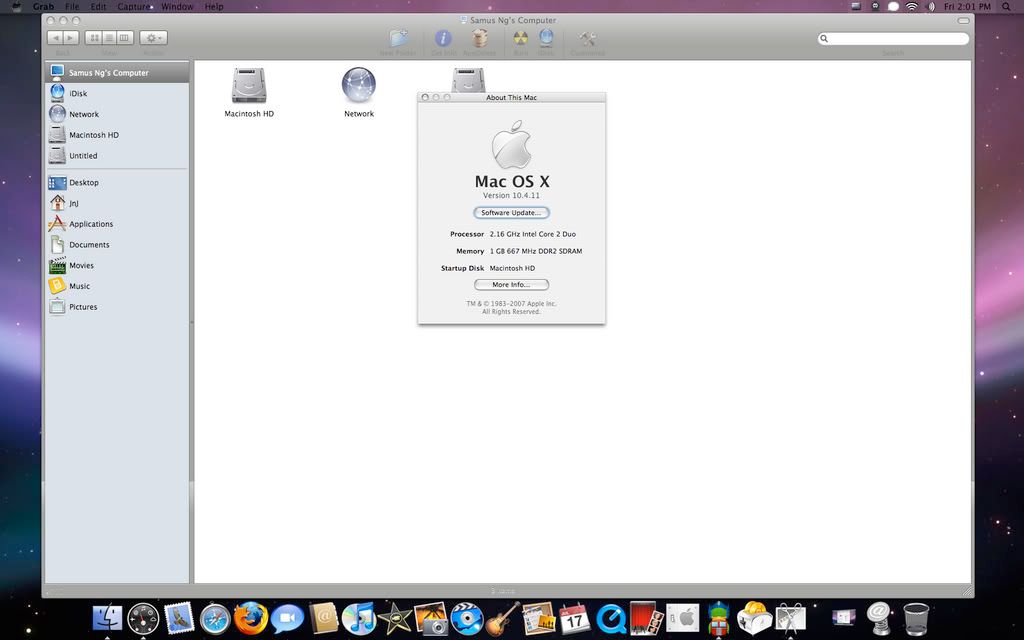 |
|
|
|
|
|
yukihatsu
|
 Dec 8 2007, 10:39 AM Dec 8 2007, 10:39 AM
|

|
QUOTE(chizzu @ Dec 6 2007, 10:35 PM) waiting for Shapeshifter update for Leopard compatibility  i see. what about coversutra? by the way, shapeshifter is a payware right?  QUOTE(samus_ng @ Dec 7 2007, 02:12 PM) lmao, leopard theme on tiger?  still don't want to upgrade to leopard meh? |
|
|
|
|
|
samus_ng
|
 Dec 9 2007, 07:36 PM Dec 9 2007, 07:36 PM
|
Getting Started
 

|
QUOTE(yukihatsu @ Dec 8 2007, 10:39 AM) i see. what about coversutra? by the way, shapeshifter is a payware right?  lmao, leopard theme on tiger?  still don't want to upgrade to leopard meh? Well I was supposed to(in fact I already have the disc with me). But I heard news that my iMac would die if I don't do a clean install on it  Ill only install it when I finally get an External HD  |
|
|
|
|
|
allvin
|
 Dec 9 2007, 09:22 PM Dec 9 2007, 09:22 PM
|

|
QUOTE(samus_ng @ Dec 9 2007, 07:36 PM) Well I was supposed to(in fact I already have the disc with me). But I heard news that my iMac would die if I don't do a clean install on it  Ill only install it when I finally get an External HD     Don't simply listen to those rumors la.. please la.. Die?  No way. Probably only a couple of bugs, if you are out of luck. |
|
|
|
|
|
chizzu
|
 Dec 11 2007, 09:58 PM Dec 11 2007, 09:58 PM
|

|
i updated my macbook pro from tiger to leopard ( i only use tiger fr like 5 days  ) No problem so far... But safe bet is to do clean install. |
|
|
|
|
|
friends
|
 Dec 13 2007, 12:43 AM Dec 13 2007, 12:43 AM
|

|
newbie here. how to perform Screen Capture ?
I've seen the shortcut key for capture screen in Leopard, but after pressed seems like nothing.... did i miss out something ?
pls help... new to Mac stuffs still.
|
|
|
|
|
|
afroiq
|
 Dec 14 2007, 05:47 PM Dec 14 2007, 05:47 PM
|
New Member


|
QUOTE(friends @ Dec 13 2007, 12:43 AM) newbie here. how to perform Screen Capture ? I've seen the shortcut key for capture screen in Leopard, but after pressed seems like nothing.... did i miss out something ? pls help... new to Mac stuffs still. you must press button command + shift + #3 then you hear the click sound..and check at your desktop..it will appear there.. |
|
|
|
|
|
samus_ng
|
 Dec 22 2007, 02:02 PM Dec 22 2007, 02:02 PM
|
Getting Started
 

|
QUOTE(allvin @ Dec 9 2007, 09:22 PM)  �  �  Don't simply listen to those rumors la.. please la.. Die?�  No way. Probably only a couple of bugs, if you are out of luck. lol I just wanna be safe XD. Finally upgraded to Leopard yesterday midnight!  It's still very new.  This post has been edited by samus_ng: Dec 22 2007, 02:12 PM This post has been edited by samus_ng: Dec 22 2007, 02:12 PM |
|
|
|
|
|
torreto
|
 Dec 22 2007, 02:26 PM Dec 22 2007, 02:26 PM
|

|
 current wallpaper This post has been edited by torreto: Dec 22 2007, 02:27 PM |
|
|
|
|
|
samus_ng
|
 Dec 23 2007, 01:09 AM Dec 23 2007, 01:09 AM
|
Getting Started
 

|
QUOTE(torreto @ Dec 22 2007, 02:26 PM)  current wallpaper Dude can you pm me a link to that wallpaper? It's awesome!  |
|
|
|
|
|
kwekeugene
|
 Dec 23 2007, 01:45 AM Dec 23 2007, 01:45 AM
|

|
No love for Linux  ? |
|
|
|
|
|
civic98
|
 Dec 24 2007, 12:26 AM Dec 24 2007, 12:26 AM
|

|
Got my Leopard installed just now, upgraded from Tiger, did not erase anything and so far everything is good. Noticed many on Leopard having repair permissions problems though, checked through some discussions and apparently it can be ignored.  |
|
|
|
|
|
tinkerbel
|
 Dec 24 2007, 12:33 AM Dec 24 2007, 12:33 AM
|
Fanaddict!


|
@civic98,
Now dat real time desk top looks cool.. where'd U get it from?
|
|
|
|
|
|
civic98
|
 Dec 24 2007, 12:39 AM Dec 24 2007, 12:39 AM
|

|
QUOTE(tinkerbel @ Dec 24 2007, 12:33 AM) @civic98, Now dat real time desk top looks cool.. where'd U get it from? Here dear.. http://www.vladstudio.com/home/So far no issues with Leopard, when are you making your move? |
|
|
|
|
|
tinkerbel
|
 Dec 24 2007, 12:45 AM Dec 24 2007, 12:45 AM
|
Fanaddict!


|
@civic98, Believe it or not but I just found "time" to play with my MBP !! I'm trying to customise my desktop so i ain't left out !! hAhahahHAhahHhHHhHhsha.. before this, it was 'factory specs' !!! As to Leopard... well, get onto AdiumX and i'll tell u more !!  Updated: WoOohOoOOoOo.... Now my desktop looks wayYy cooler !! Thanx !   Merry X'Mas  This post has been edited by tinkerbel: Dec 24 2007, 02:06 AM This post has been edited by tinkerbel: Dec 24 2007, 02:06 AM |
|
|
|
|
|
SUSj3rry
|
 Dec 24 2007, 10:02 AM Dec 24 2007, 10:02 AM
|

|
any1 got christmas wallpaper ...  |
|
|
|
|
|
kwekeugene
|
 Dec 24 2007, 11:42 PM Dec 24 2007, 11:42 PM
|

|
Here's mine. Merry Xmas!  This post has been edited by kwekeugene: Dec 24 2007, 11:42 PM This post has been edited by kwekeugene: Dec 24 2007, 11:42 PM |
|
|
|
|
|
-Jonathan-
|
 Dec 25 2007, 04:25 PM Dec 25 2007, 04:25 PM
|

|
civic, do you use geektool to put the time in? Vladstudio usually just provides the background
|
|
|
|
|
|
civic98
|
 Dec 25 2007, 05:38 PM Dec 25 2007, 05:38 PM
|

|
QUOTE(-Jonathan- @ Dec 25 2007, 04:25 PM) civic, do you use geektool to put the time in? Vladstudio usually just provides the background I installed Wallpaper Clock, then downloaded the wallpapers from there to use. |
|
|
|
|
|
vetkin_gray
|
 Dec 27 2007, 12:32 PM Dec 27 2007, 12:32 PM
|

|
if you disliked the reflective glass dock, chek out this site http://www.dockulicious.com/http://www.leoparddocks.net/ |
|
|
|
|
|
INFeRNO
|
 Dec 29 2007, 09:35 PM Dec 29 2007, 09:35 PM
|

|
 Hey guys, hope you can sort me out here. That's my desktop now. Not exactly pretty, but then again I always have the browser open so who cares? I have a question: I wanted something to display the date, time and battery bar on my desktop. I decided to use Amnesty Wiget Browser, but it's shareware. If anyone has a better solution, or even a suggestion for a better looking widget, let me know. |
|
|
|
|
|
vetkin_gray
|
 Dec 31 2007, 09:35 AM Dec 31 2007, 09:35 AM
|

|
|
|
|
|
|
|
neekun
|
 Jan 3 2008, 07:54 PM Jan 3 2008, 07:54 PM
|

|
Me been running Leopard since the launching here in Malaysia, so far loving it  And here's my current desktop.. 
|
|
|
|
|
|
-Jonathan-
|
 Jan 4 2008, 07:38 AM Jan 4 2008, 07:38 AM
|

|
Vintage apple background. Neat and simple
|
|
|
|
|
|
neekun
|
 Jan 5 2008, 10:49 AM Jan 5 2008, 10:49 AM
|

|
QUOTE(soroushhp3 @ Jan 4 2008, 11:01 PM) hey guys could you plz recommend some good websites for wallpapers and theme for mac !  Try www.interfacelift.com a and www.deviantart.com |
|
|
|
|
|
soroushhp3
|
 Jan 5 2008, 01:03 PM Jan 5 2008, 01:03 PM
|
Getting Started
 

|
QUOTE(neekun @ Jan 5 2008, 10:49 AM) Try www.interfacelift.com a and www.deviantart.com thanks friend |
|
|
|
|
|
tinkerbel
|
 Jan 6 2008, 02:46 AM Jan 6 2008, 02:46 AM
|
Fanaddict!


|
@neekun, interfacelift.com doesn't work!  |
|
|
|
|
|
kwekeugene
|
 Jan 6 2008, 03:27 AM Jan 6 2008, 03:27 AM
|

|
You sure? It seems to work fine for me... http://interfacelift.com/ |
|
|
|
|
|
tinkerbel
|
 Jan 6 2008, 01:49 PM Jan 6 2008, 01:49 PM
|
Fanaddict!


|
@kwekeugene, The link's fine now but i'm on the Fujitsu laptop - will check it out again when i'm back on my beloved MBP  Thanks neekun! |
|
|
|
|
|
vetkin_gray
|
 Jan 9 2008, 01:24 AM Jan 9 2008, 01:24 AM
|

|
|
|
|
|
|
|
slacx
|
 Jan 11 2008, 07:42 AM Jan 11 2008, 07:42 AM
|

|
QUOTE(civic98 @ Dec 24 2007, 12:39 AM) Here dear.. http://www.vladstudio.com/home/So far no issues with Leopard, when are you making your move? I'm using it right now but the clock doesnt update automatically..can sumone tell me what's wrong? |
|
|
|
|
|
civic98
|
 Jan 11 2008, 11:34 PM Jan 11 2008, 11:34 PM
|

|
Just changed my Wallpaper Clock Desktop  |
|
|
|
|
|
tinkerbel
|
 Jan 12 2008, 12:20 AM Jan 12 2008, 12:20 AM
|
Fanaddict!


|
@civic98,
It's amazing how u people can keep ur desktop clutter free !!!
|
|
|
|
|
|
-Jonathan-
|
 Jan 12 2008, 01:14 AM Jan 12 2008, 01:14 AM
|

|
i thought most will have the mac desktop virtually empty. Mine only contain my external hard drive shortcut. Preserves the "tidiness"  |
|
|
|
|
|
tinkerbel
|
 Jan 12 2008, 08:39 PM Jan 12 2008, 08:39 PM
|
Fanaddict!


|
@-Jonathan-, Like I said, i just don't know how u people do it. I have at least a dozen files on my desktop. It doesn't make the desktop look nice but well, it's definitely more user friendly when i'm at work  Will try to clear some of those folders off though  |
|
|
|
|
|
wilson88
|
 Jan 12 2008, 08:45 PM Jan 12 2008, 08:45 PM
|

|
QUOTE(tinkerbel @ Jan 12 2008, 08:39 PM) @-Jonathan-, Like I said, i just don't know how u people do it. I have at least a dozen files on my desktop. It doesn't make the desktop look nice but well, it's definitely more user friendly when i'm at work  Will try to clear some of those folders off though  We are on the same boat, my desktop is never tidy  |
|
|
|
|
|
kwekeugene
|
 Jan 12 2008, 09:51 PM Jan 12 2008, 09:51 PM
|

|
Create a "Junk" folder. Put everything in there to have a clutter free space.
|
|
|
|
|
|
Frenly
|
 Jan 16 2008, 11:16 AM Jan 16 2008, 11:16 AM
|

|
QUOTE(Morph3us @ Jan 13 2008, 06:19 PM) morph3us, your desktop is simiar to mine. Lol i think i have to change to another car |
|
|
|
|
|
vetkin_gray
|
 Jan 17 2008, 12:23 PM Jan 17 2008, 12:23 PM
|

|
found a way to upload photos without registering anything.. anyway, my penguin themed desktop..  |
|
|
|
|
|
neekun
|
 Jan 17 2008, 10:08 PM Jan 17 2008, 10:08 PM
|

|
My latest desktop :-) Attached thumbnail(s)
|
|
|
|
|
|
chizzu
|
 Jan 28 2008, 07:13 AM Jan 28 2008, 07:13 AM
|

|
Just updated my desktop with some nice stuff from macheist bundle  |
|
|
|
|
|
jarydyap
|
 Jan 28 2008, 02:03 PM Jan 28 2008, 02:03 PM
|
Getting Started
 

|
QUOTE(vetkin_gray @ Jan 17 2008, 12:23 PM) found a way to upload photos without registering anything.. anyway, my penguin themed desktop..  Nice... mind sharing your wallpaper? Thanks a bunch  |
|
|
|
|
|
cBiSu
|
 Jan 31 2008, 08:14 PM Jan 31 2008, 08:14 PM
|
New Member


|
Simple one... Attached thumbnail(s)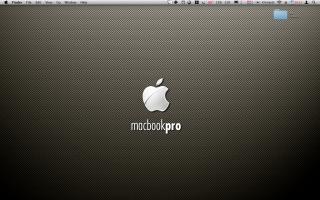
|
|
|
|
|
|
yawhong
|
 Feb 1 2008, 05:36 AM Feb 1 2008, 05:36 AM
|

|
 my new macbook nothing special |
|
|
|
|
|
wizardboy
|
 Feb 1 2008, 11:53 PM Feb 1 2008, 11:53 PM
|

|
here's mine MBP 15" 
|
|
|
|
|
|
torreto
|
 Feb 14 2008, 05:56 PM Feb 14 2008, 05:56 PM
|

|
 mine |
|
|
|
|
|
hairol83
|
 Feb 24 2008, 02:11 PM Feb 24 2008, 02:11 PM
|

|
my screenshot for the end of february. Attached thumbnail(s)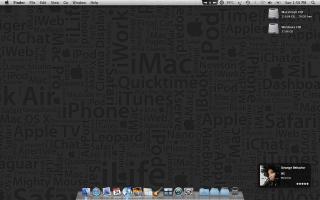
|
|
|
|
|
|
tinkerbel
|
 Feb 24 2008, 05:50 PM Feb 24 2008, 05:50 PM
|
Fanaddict!


|
@toretto, I like urs except I'm no fan of Homer *grins* Anyhow here's mine for the time being   |
|
|
|
|
|
tinkerbel
|
 Feb 25 2008, 09:58 AM Feb 25 2008, 09:58 AM
|
Fanaddict!


|
I've absolutely NO idea how u people keep ur desktop so clean .. I suppose I'm just not disciplined enough *gulps*
|
|
|
|
|
|
bryanyz
|
 Feb 25 2008, 07:30 PM Feb 25 2008, 07:30 PM
|
Getting Started
 

|
haha, i do clean my desktop b4 i post this..
if not, it look like ur 1 lo.. alot of files at desktop..
|
|
|
|
|
|
kwekeugene
|
 Feb 25 2008, 07:32 PM Feb 25 2008, 07:32 PM
|

|
@tinkerbel Bowling.xls  ? |
|
|
|
|
|
tinkerbel
|
 Feb 25 2008, 09:29 PM Feb 25 2008, 09:29 PM
|
Fanaddict!


|
@kwekeugene,
ErR.... Yeah?! What about it?
|
|
|
|
|
|
ALIAS.JG
|
 Feb 26 2008, 11:01 PM Feb 26 2008, 11:01 PM
|

|
Mine.  |
|
|
|
|
|
neekun
|
 Mar 1 2008, 09:57 AM Mar 1 2008, 09:57 AM
|

|
My desktop for March, though there's no autumn here ;-p Attached thumbnail(s)
|
|
|
|
|
|
Nairdamil
|
 Mar 7 2008, 12:57 PM Mar 7 2008, 12:57 PM
|

|
@torreto,
mind telling me where u dl dat wallpaper
|
|
|
|
|
|
torreto
|
 Mar 7 2008, 02:04 PM Mar 7 2008, 02:04 PM
|

|
Go to flickr.. search word think different  |
|
|
|
|
|
Criollo
|
 Mar 13 2008, 02:40 AM Mar 13 2008, 02:40 AM
|

|
My desktop for March !!! (well...until i get bored of it anyway  )  |
|
|
|
|
|
vetkin_gray
|
 Mar 15 2008, 10:10 AM Mar 15 2008, 10:10 AM
|

|
QUOTE(equustel @ Mar 12 2008, 12:46 AM) where do you find the circular blue light indicator in the docks there from? looks cool This post has been edited by vetkin_gray: Mar 15 2008, 10:12 AM |
|
|
|
|
|
Criollo
|
 Mar 15 2008, 07:17 PM Mar 15 2008, 07:17 PM
|

|
Its from a set called Float. You can get the set here.  |
|
|
|
|
|
neekun
|
 Mar 15 2008, 10:20 PM Mar 15 2008, 10:20 PM
|

|
Changed mine for a clean feel! Attached thumbnail(s)
|
|
|
|
|
|
alang
|
 Mar 16 2008, 03:04 AM Mar 16 2008, 03:04 AM
|
Getting Started
 

|
QUOTE(Criollo @ Mar 13 2008, 02:40 AM) My desktop for March !!! (well...until i get bored of it anyway  )  mind to share where you got the wallpaper? |
|
|
|
|
|
vetkin_gray
|
 Mar 16 2008, 08:09 AM Mar 16 2008, 08:09 AM
|

|
QUOTE(Criollo @ Mar 15 2008, 07:17 PM) Its from a set called Float. You can get the set here.  thanks, changed the boring light dot indicator.. looks nicer now |
|
|
|
|
|
Criollo
|
 Mar 16 2008, 02:15 PM Mar 16 2008, 02:15 PM
|

|
QUOTE(alang @ Mar 16 2008, 03:04 AM) mind to share where you got the wallpaper? Hie i hijacked this wallpaper from the "March Desktop" thread  This is the link to the original version, i just flipped mine and changed it abit  |
|
|
|
|
|
tinkerbel
|
 Mar 17 2008, 03:35 PM Mar 17 2008, 03:35 PM
|
Fanaddict!


|
@neekun, I like this one; except it would probably serve me better if the cubes were on the left of the screen! And well, here's mine.. I'd finally cleared my desktop - just wonder if i be able to work with this new format I created... otherwise next change will see more desktop icons   Edit: Decided not to go with black so here's another for the time being   This post has been edited by tinkerbel: Mar 18 2008, 01:50 PM This post has been edited by tinkerbel: Mar 18 2008, 01:50 PM |
|
|
|
|
|
Criollo
|
 Mar 19 2008, 01:35 AM Mar 19 2008, 01:35 AM
|

|
@Tinkerbel Ure wallie is cute, kinda reminds me of loco roco mac version  Ok now i gotta admit i hv this kinda uh...fetish for changing my desktop looks... so... 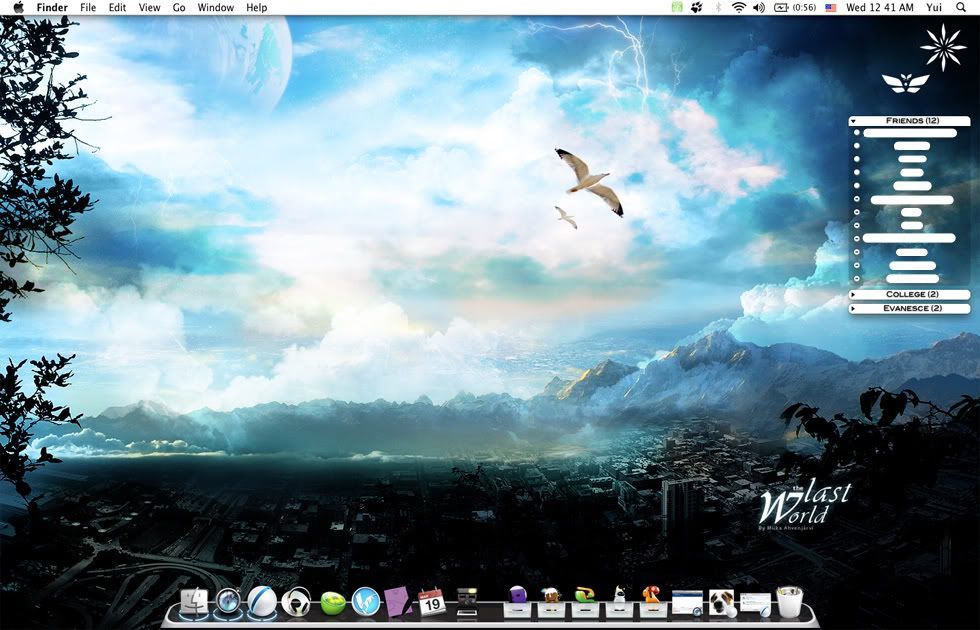  |
|
|
|
|
|
kwekeugene
|
 Mar 19 2008, 12:59 PM Mar 19 2008, 12:59 PM
|

|
|
|
|
|
|
|
bryanyz
|
 Mar 19 2008, 01:04 PM Mar 19 2008, 01:04 PM
|
Getting Started
 

|
QUOTE(Criollo @ Mar 15 2008, 07:17 PM) Its from a set called Float. You can get the set here.  hi, thank for the light indicator file, but may i know where to get the dock background?? or u got any website tat got alot.. so i can go there to check myself next time.. and ur adium is very nice.. thank you thank you.. This post has been edited by bryanyz: Mar 19 2008, 02:15 PM |
|
|
|
|
|
gnome
|
 Mar 20 2008, 02:25 PM Mar 20 2008, 02:25 PM
|

|
|
|
|
|
|
|
KTCY
|
 Mar 20 2008, 03:33 PM Mar 20 2008, 03:33 PM
|

|
QUOTE(gnome @ Mar 20 2008, 02:25 PM) Mind to share that wallpaper ? Thanks. |
|
|
|
|
|
gnome
|
 Mar 20 2008, 04:22 PM Mar 20 2008, 04:22 PM
|

|
QUOTE(KTCY @ Mar 20 2008, 03:33 PM) Mind to share that wallpaper ? Thanks.  |
|
|
|
|
|
Criollo
|
 Mar 20 2008, 05:40 PM Mar 20 2008, 05:40 PM
|

|
@bryanyz You can get lots of docks @ www.leoparddocks.com!!! My adium is HUD mod + a theme i can't exactly recall >.< but i'm sure it can be downloaded @ adium extras Usually i like to mix and match stuff, so my stuff are combinations of works from alot of ppl with abit of tweaks of my own.  |
|
|
|
|
|
luzzio
|
 Mar 22 2008, 03:54 AM Mar 22 2008, 03:54 AM
|

|
my rather plain desktop... I like pop-art.  This post has been edited by luzzio: Mar 22 2008, 12:39 PM This post has been edited by luzzio: Mar 22 2008, 12:39 PM |
|
|
|
|
|
civic98
|
 Mar 22 2008, 07:45 AM Mar 22 2008, 07:45 AM
|

|
My updated Desktop  |
|
|
|
|
|
MissMoo
|
 Mar 22 2008, 05:15 PM Mar 22 2008, 05:15 PM
|
New Member


|
first day with candybar. <3 loves it. 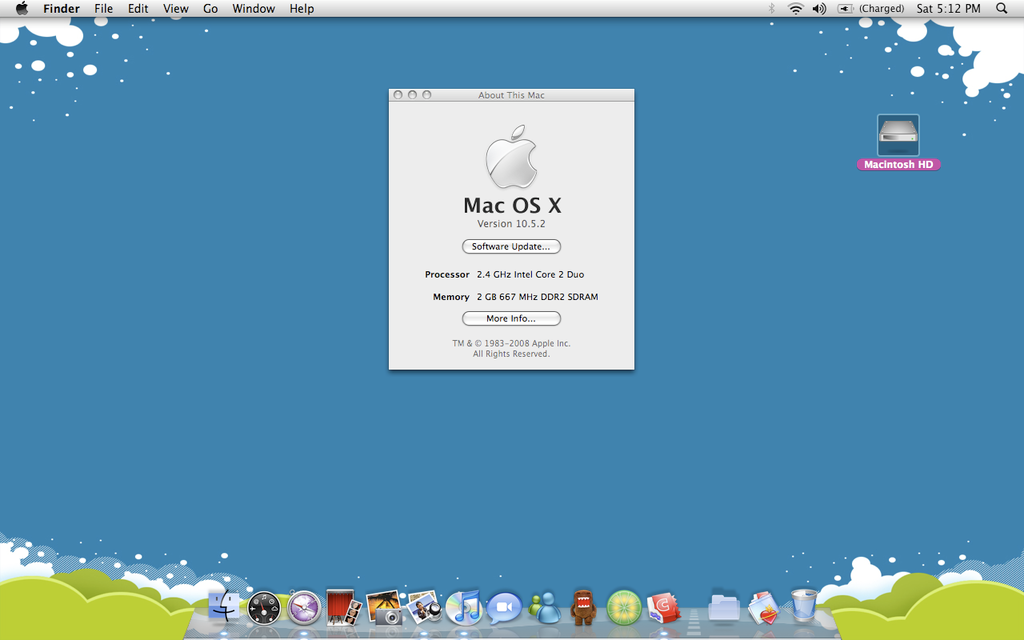 haven't found a dock theme i like yet. >.< and i can't seem to figure out how to change it.  i found some themes i like too, but is there anything equivalent to shapeshifter for leopard? |
|
|
|
|
|
torreto
|
 Mar 23 2008, 01:46 AM Mar 23 2008, 01:46 AM
|

|
hello nadia....  |
|
|
|
|
|
vetkin_gray
|
 Mar 23 2008, 11:38 AM Mar 23 2008, 11:38 AM
|

|
try : SwapMyDockmy new desktop for the upcoming months.. wallpaper from interfacelift.com  i really need to thank this thread for the new ideas on revamping my desktop.  This post has been edited by vetkin_gray: Mar 23 2008, 11:49 AM This post has been edited by vetkin_gray: Mar 23 2008, 11:49 AM |
|
|
|
|
|
MissMoo
|
 Mar 23 2008, 06:09 PM Mar 23 2008, 06:09 PM
|
New Member


|
QUOTE(vetkin_gray @ Mar 23 2008, 11:38 AM) try : SwapMyDockmy new desktop for the upcoming months.. wallpaper from interfacelift.com  i really need to thank this thread for the new ideas on revamping my desktop.  figured it out the manual way. >.< put in my own stars. still need to fix a bit and make the stars prettier. this is the test run, but i'm still happy with how it looks.  |
|
|
|
|
|
tinkerbel
|
 Mar 23 2008, 09:15 PM Mar 23 2008, 09:15 PM
|
Fanaddict!


|
@vetkin_gray, Coincidentally I have that as my wallpaper too!!!!  |
|
|
|
|
|
ahles
|
 Mar 27 2008, 02:42 AM Mar 27 2008, 02:42 AM
|
New Member


|
hey guys,how do u change the icons ?
|
|
|
|
|
|
tinkerbel
|
 Mar 27 2008, 10:29 AM Mar 27 2008, 10:29 AM
|
Fanaddict!


|
|
|
|
|
|
|
ahles
|
 Mar 27 2008, 12:48 PM Mar 27 2008, 12:48 PM
|
New Member


|
QUOTE(tinkerbel @ Mar 27 2008, 10:29 AM) wow !! thanks..  |
|
|
|
|
|
tinkerbel
|
 Mar 27 2008, 11:42 PM Mar 27 2008, 11:42 PM
|
Fanaddict!


|
@ahles, Ur welcome And.. here's my most updated desktop   This post has been edited by tinkerbel: Mar 27 2008, 11:43 PM This post has been edited by tinkerbel: Mar 27 2008, 11:43 PM |
|
|
|
|
|
Criollo
|
 Mar 30 2008, 12:58 AM Mar 30 2008, 12:58 AM
|

|
@missmooTo change docks just drag and drop em into candybar (the dock section, dump them into the 'wells') or just import a iContainer file for a dock (which is easier) As for theming...i suggest you read this post, seems that theming for leopard is wayyyy off TT_TT @ahlesTry Candybar 3.x.x (If you have budget constraints you can try lookin for the ahem ahem version  ) or use Litecon (which has fewer options) Ok, heres my way too early desktop for April~ weeeeeeee 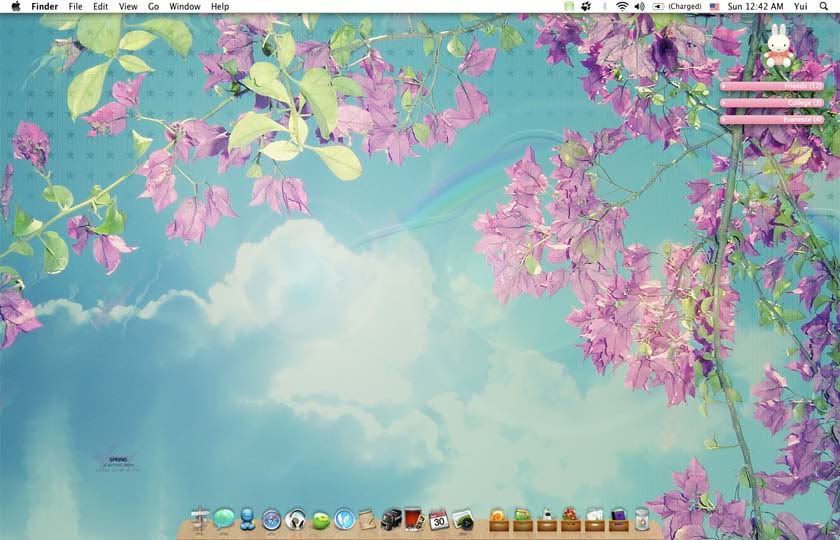 This post has been edited by Criollo: Mar 30 2008, 01:10 AM This post has been edited by Criollo: Mar 30 2008, 01:10 AM
|
|
|
|
|
|
3ric
|
 Mar 30 2008, 06:07 PM Mar 30 2008, 06:07 PM
|

|
may i ask what is the "paws" icon on top right of your screen?
|
|
|
|
|
|
Criollo
|
 Mar 30 2008, 10:01 PM Mar 30 2008, 10:01 PM
|

|
Its called Growl, a sorta notification system  |
|
|
|
|
|
wizardboy
|
 Apr 3 2008, 12:41 PM Apr 3 2008, 12:41 PM
|

|
ezpcx
nice
|
|
|
|
|
|
greenfrogz
|
 Apr 4 2008, 11:17 PM Apr 4 2008, 11:17 PM
|
Getting Started
 

|
ezpcx,
how do u do the black colour thingy for the terminal and the 'About The Mac' windows? can you please pm me and teach me?
|
|
|
|
|
|
crazymoo
|
 Apr 6 2008, 10:17 PM Apr 6 2008, 10:17 PM
|
New Member


|
Hie, how do you change the mac ox hd icon, i mean the space left and all. and the icons on your dock. they are very nice !! care to teach me how ? thanks.. QUOTE(Criollo @ Mar 30 2008, 12:58 AM) @missmooTo change docks just drag and drop em into candybar (the dock section, dump them into the 'wells') or just import a iContainer file for a dock (which is easier) As for theming...i suggest you read this post, seems that theming for leopard is wayyyy off TT_TT @ahlesTry Candybar 3.x.x (If you have budget constraints you can try lookin for the ahem ahem version  ) or use Litecon (which has fewer options) Ok, heres my way too early desktop for April~ weeeeeeee 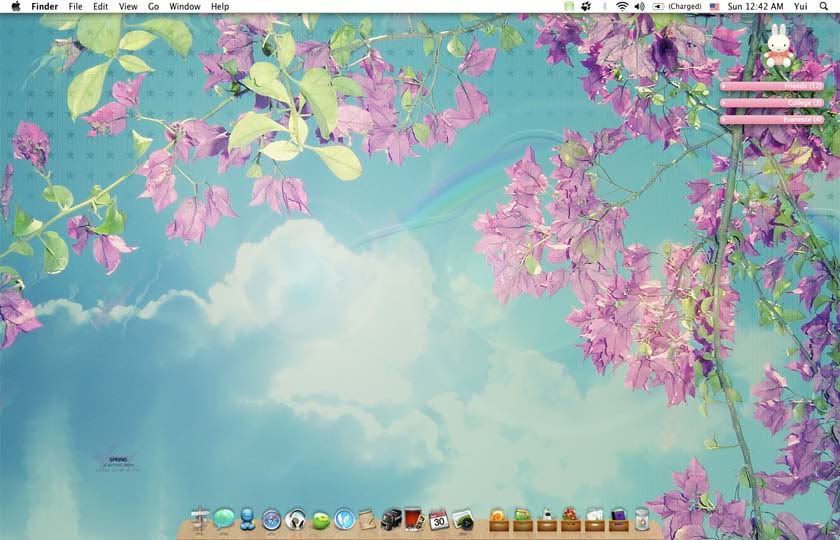 |
|
|
|
|
|
tinkerbel
|
 Apr 9 2008, 04:54 PM Apr 9 2008, 04:54 PM
|
Fanaddict!


|
I'm not sure if I'd oredi used this desktop *grins* but ah well.. here goes  This post has been edited by tinkerbel: Apr 9 2008, 04:55 PM This post has been edited by tinkerbel: Apr 9 2008, 04:55 PM |
|
|
|
|
|
killingbride
|
 Apr 11 2008, 09:19 AM Apr 11 2008, 09:19 AM
|
New Member


|
here's mine on my 17" Intel iMac... Attached thumbnail(s)
|
|
|
|
|
|
jarydyap
|
 Apr 11 2008, 08:52 PM Apr 11 2008, 08:52 PM
|
Getting Started
 

|
QUOTE(killingbride @ Apr 11 2008, 09:19 AM) here's mine on my 17" Intel iMac... May I know what manga is that? A lil' manga-addict myself  |
|
|
|
|
|
KTCY
|
 Apr 12 2008, 05:56 PM Apr 12 2008, 05:56 PM
|

|
QUOTE(gnome @ Apr 9 2008, 10:05 PM) Here's my latest   Care to share the wallpaper ? It looks nice  |
|
|
|
|
|
gnome
|
 Apr 12 2008, 06:12 PM Apr 12 2008, 06:12 PM
|

|
QUOTE(KTCY @ Apr 12 2008, 05:56 PM) Care to share the wallpaper ? It looks nice  Sure thing http://interfacelift.com/wallpaper/details.php?id=1541Enjoy  |
|
|
|
|
|
cscheat
|
 Apr 12 2008, 10:51 PM Apr 12 2008, 10:51 PM
|

|
Hey Guys !!! Finally Got Leopard Running On My Abit IP35 PRO !!!! wonderful LEOPARD !!! Thanks guys !!!  » Click to show Spoiler - click again to hide... «
ANYONE INTERESTED to get the latest LEOPARD 10.5.2 install in your LAPTOP or PC can PM me ! (any brand)Please resize your image - yongkailoonThis post has been edited by yongkailoon: Apr 13 2008, 02:34 AM |
|
|
|
|
|
kwekeugene
|
 Apr 12 2008, 11:28 PM Apr 12 2008, 11:28 PM
|

|
You might wanna resize your pictures!
|
|
|
|
|
|
Criollo
|
 Apr 13 2008, 09:17 PM Apr 13 2008, 09:17 PM
|

|
QUOTE(crazymoo @ Apr 6 2008, 10:17 PM) Hie, how do you change the mac ox hd icon, i mean the space left and all. and the icons on your dock. they are very nice !! care to teach me how ? thanks.. Thats not the HD icon, thats my personal file folder. I disabled the HD icon haha. I'm not sure what you mean by teach, but try surfing icon factory or the mac themes forum for icons. They have huge collections.  |
|
|
|
|
|
allvin
|
 Apr 14 2008, 01:35 AM Apr 14 2008, 01:35 AM
|

|
@cscheat, no need to be so hyper  Hackintosh is not *new* thing btw.  Anyway, here's mine  |
|
|
|
|
|
killingbride
|
 Apr 14 2008, 05:28 PM Apr 14 2008, 05:28 PM
|
New Member


|
QUOTE(jarydyap @ Apr 11 2008, 08:52 PM) May I know what manga is that? A lil' manga-addict myself  That's Tenjou Tenge/Tenjho Tenge.. Very nice fighting scene in the anime.. but the manga has more ecchi-ness in it.. hehe.. you can read it at onemanga.com or download the chapters at stoptazmo.com.. |
|
|
|
|
|
cscheat
|
 Apr 14 2008, 07:14 PM Apr 14 2008, 07:14 PM
|

|
QUOTE(allvin @ Apr 14 2008, 02:35 AM) @cscheat, no need to be so hyper  Hackintosh is not *new* thing btw.  Anyway, here's mine  haha ! your desktop looks cool ! mind to tell me what is your hardware ? |
|
|
|
|
|
allvin
|
 Apr 14 2008, 11:37 PM Apr 14 2008, 11:37 PM
|

|
QUOTE(cscheat @ Apr 14 2008, 07:14 PM) haha ! your desktop looks cool ! mind to tell me what is your hardware ? macbook  Before get macbook, i also tested hackintosh on my desktop machine, since it first started.  |
|
|
|
|
|
gnome
|
 Apr 15 2008, 12:27 AM Apr 15 2008, 12:27 AM
|

|
QUOTE(allvin @ Apr 14 2008, 11:37 PM) macbook  Before get macbook, i also tested hackintosh on my desktop machine, since it first started.  lol for me the other way around  Bought macbook in Feb and got a compaq last month. Dunno what to do with the compaq, so play around and install hackintosh  Sorry for the offtopic  |
|
|
|
|
|
sdien
|
 Apr 15 2008, 09:49 AM Apr 15 2008, 09:49 AM
|
New Member


|
 bigger size hereThis post has been edited by sdien: Apr 15 2008, 09:55 AM |
|
|
|
|
|
kevler
|
 Apr 15 2008, 06:31 PM Apr 15 2008, 06:31 PM
|

|
|
|
|
|
|
|
jarydyap
|
 Apr 16 2008, 09:17 PM Apr 16 2008, 09:17 PM
|
Getting Started
 

|
QUOTE(killingbride @ Apr 14 2008, 05:28 PM) That's Tenjou Tenge/Tenjho Tenge.. Very nice fighting scene in the anime.. but the manga has more ecchi-ness in it.. hehe.. you can read it at onemanga.com or download the chapters at stoptazmo.com..  i love ecchi haha. thumbs up for the info and download link  thanks! |
|
|
|
|
|
killingbride
|
 Apr 17 2008, 07:42 PM Apr 17 2008, 07:42 PM
|
New Member


|
QUOTE(jarydyap @ Apr 16 2008, 09:17 PM)  i love ecchi haha. thumbs up for the info and download link  thanks! no prob! ecchi-lover! hehe.. or if u wanna watch the anime u can go here: animethat.com |
|
|
|
|
|
myxery
|
 Apr 18 2008, 09:02 AM Apr 18 2008, 09:02 AM
|

|
|
|
|
|
|
|
lazypig
|
 Apr 28 2008, 01:46 AM Apr 28 2008, 01:46 AM
|
New Member


|
Hi i am newbie..=D Here is mine.. 
|
|
|
|
|
|
myxery
|
 Apr 30 2008, 03:29 PM Apr 30 2008, 03:29 PM
|

|
QUOTE(Ah Fei @ Apr 29 2008, 08:46 PM) thanks Ah Fee  |
|
|
|
|
|
tinkerbel
|
 May 5 2008, 01:16 PM May 5 2008, 01:16 PM
|
Fanaddict!


|
Here's me latest update  This post has been edited by tinkerbel: May 6 2008, 10:26 AM This post has been edited by tinkerbel: May 6 2008, 10:26 AM |
|
|
|
|
|
psyeo
|
 May 6 2008, 12:31 AM May 6 2008, 12:31 AM
|

|
Assignment mode =.= 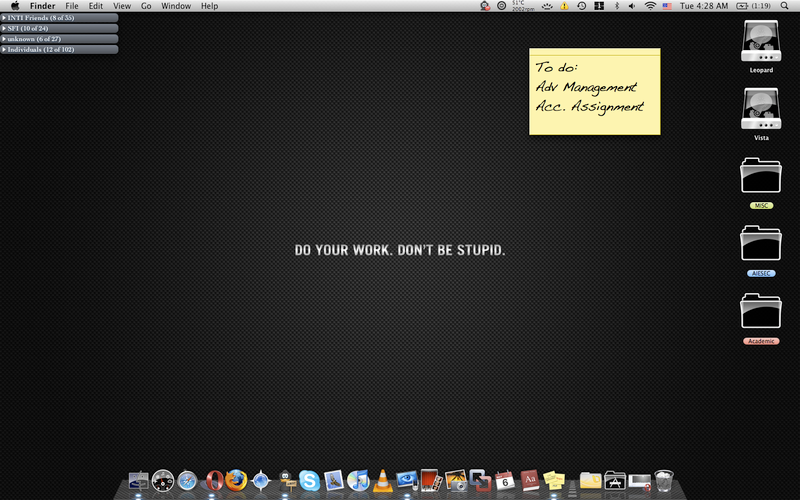 |
|
|
|
|
|
tinkerbel
|
 May 6 2008, 02:34 PM May 6 2008, 02:34 PM
|
Fanaddict!


|
@nuazfx,
WahHh.. that's a lot of dock icons! And desktop looks pretty neat too; where'd u get the wallpaper from?
|
|
|
|
|
|
nuazfx
|
 May 6 2008, 04:18 PM May 6 2008, 04:18 PM
|
Getting Started
 

|
QUOTE(tinkerbel @ May 6 2008, 02:34 PM) @nuazfx, WahHh.. that's a lot of dock icons!� And desktop looks pretty neat too; where'd u get the wallpaper from? hahaha,well..got to testing many app,so just dump there,,n i like the dock full to screen  , got the wallpaper here http://atreide.deviantart.com/art/Apple-Store-Ginza-29988909  This post has been edited by nuazfx: May 6 2008, 04:19 PM This post has been edited by nuazfx: May 6 2008, 04:19 PM |
|
|
|
|
|
TSprasys
|
 May 11 2008, 06:14 PM May 11 2008, 06:14 PM
|
Heros Never Die


|

There we go ..Here is mine |
|
|
|
|
|
gozila84
|
 May 11 2008, 08:16 PM May 11 2008, 08:16 PM
|
Getting Started
 

|
QUOTE(nuazfx @ May 6 2008, 01:55 PM) hi guys,new here! lots of beautiful desktop u all got here..just got my precious mbp [2.4,2gram,200g hd,gfx 8600gt] couple of days ago @mid ..Its Perfect!,.. .. gonna + the ram next month ,cz im kinda broke now..  .. neway here my desk~  how to set the desktop icon can show the detial??? like ur harddisk icon  |
|
|
|
|
|
nuazfx
|
 May 11 2008, 11:33 PM May 11 2008, 11:33 PM
|
Getting Started
 

|
QUOTE(gozila84 @ May 11 2008, 08:16 PM) how to set the desktop icon can show the detial??? like ur harddisk icon  just right click or ctrl+click on desktop,choose show view options and tick on show item info  |
|
|
|
|
|
n20nine
|
 May 11 2008, 11:42 PM May 11 2008, 11:42 PM
|

|
gnome, mind sharing with us where you obtained that lovely wallpaper? thanks
|
|
|
|
|
|
gozila84
|
 May 11 2008, 11:50 PM May 11 2008, 11:50 PM
|
Getting Started
 

|
QUOTE(nuazfx @ May 11 2008, 11:33 PM) just right click or ctrl+click on desktop,choose show view options and tick on show item info  thx 
Added on May 11, 2008, 11:53 pmQUOTE(nuazfx @ May 11 2008, 11:33 PM) just right click or ctrl+click on desktop,choose show view options and tick on show item info  thx  This post has been edited by gozila84: May 11 2008, 11:53 PM This post has been edited by gozila84: May 11 2008, 11:53 PM |
|
|
|
|
|
torreto
|
 May 14 2008, 02:32 AM May 14 2008, 02:32 AM
|

|
|
|
|
|
|
|
bryanyz
|
 May 14 2008, 06:18 AM May 14 2008, 06:18 AM
|
Getting Started
 

|
QUOTE(Criollo @ Mar 13 2008, 02:40 AM) My desktop for March !!! (well...until i get bored of it anyway  )  hi,may i know where u get the dock bg? 
Added on May 14, 2008, 3:15 pmmay desktop   This post has been edited by bryanyz: May 14 2008, 03:17 PM This post has been edited by bryanyz: May 14 2008, 03:17 PM |
|
|
|
|
|
3ric
|
 May 14 2008, 09:20 PM May 14 2008, 09:20 PM
|

|
top left is that audium?
|
|
|
|
|
|
bryanyz
|
 May 15 2008, 02:06 AM May 15 2008, 02:06 AM
|
Getting Started
 

|
QUOTE(3ric @ May 14 2008, 09:20 PM) yah.. adium..  |
|
|
|
|
|
TechnoDude94
|
 May 15 2008, 08:27 PM May 15 2008, 08:27 PM
|

|
This is my latest desktop screenshot. Simple but elegant. No themes/mods/icons. Hope you enjoy it.
|
|
|
|
|
|
IvanKang
|
 May 16 2008, 01:49 PM May 16 2008, 01:49 PM
|
Getting Started
 

|
QUOTE(Criollo @ Mar 13 2008, 02:40 AM) My desktop for March !!! (well...until i get bored of it anyway  ) » Click to show Spoiler - click again to hide... « Hi, where did you get your limewire icon from? This post has been edited by yongkailoon: May 16 2008, 06:19 PM |
|
|
|
|
|
hairol83
|
 May 16 2008, 06:09 PM May 16 2008, 06:09 PM
|

|
mine 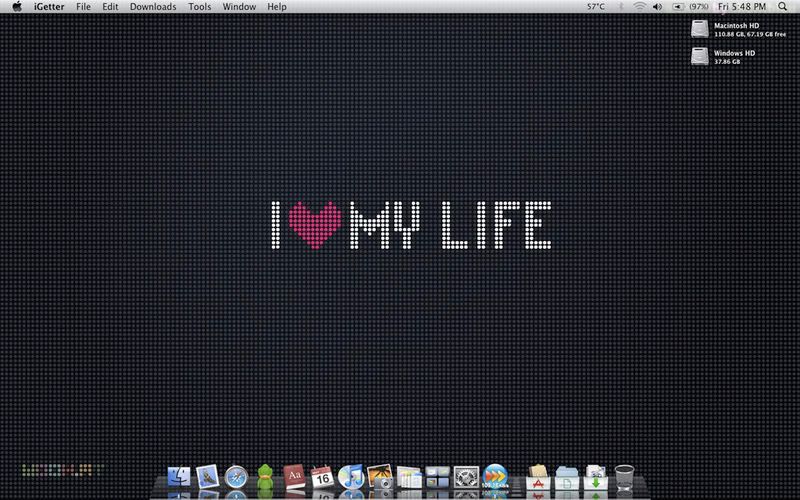 This post has been edited by hairol83: May 16 2008, 06:23 PM This post has been edited by hairol83: May 16 2008, 06:23 PM |
|
|
|
|
|
Raven_lee
|
 May 16 2008, 08:09 PM May 16 2008, 08:09 PM
|

|
QUOTE(hairol83 @ May 16 2008, 06:09 PM) mine 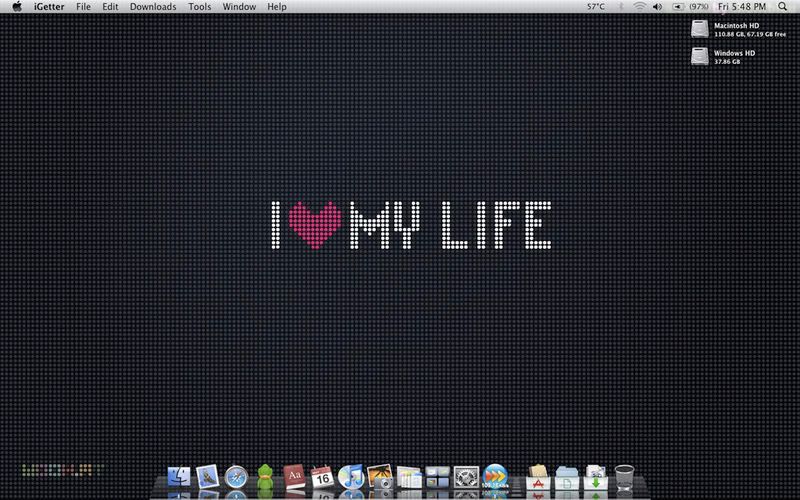 Wow, nice wally. Mind to share? Thx. |
|
|
|
|
|
hairol83
|
 May 16 2008, 10:50 PM May 16 2008, 10:50 PM
|

|
sure Raven_lee just click here |
|
|
|
|
|
ronglovelynn
|
 May 17 2008, 01:58 PM May 17 2008, 01:58 PM
|
Getting Started
 

|
Mine. April and May. Simple. This post has been edited by ronglovelynn: May 17 2008, 02:01 PM Attached thumbnail(s)
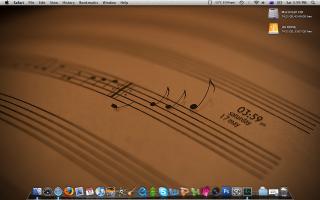
|
|
|
|
|
|
TechnoDude94
|
 May 17 2008, 02:57 PM May 17 2008, 02:57 PM
|

|
QUOTE(ronglovelynn @ May 17 2008, 01:58 PM) Mine. April and May. Simple. I like the wallie for the second screenshot. The musical notes look cool. Mind sharing? |
|
|
|
|
|
IvanKang
|
 May 17 2008, 07:07 PM May 17 2008, 07:07 PM
|
Getting Started
 

|
i can't change my limewire icon, any help?
|
|
|
|
|
|
TechnoDude94
|
 May 17 2008, 10:53 PM May 17 2008, 10:53 PM
|

|
QUOTE(gnome @ May 17 2008, 09:33 PM) Nice, very few items in your dock to keep it clean and tidy eh? |
|
|
|
|
|
TechnoDude94
|
 May 17 2008, 11:54 PM May 17 2008, 11:54 PM
|

|
QUOTE(IvanKang @ May 17 2008, 11:47 PM)  May 2008 Nice, I like the icon for the Apple partition and the Windows partition. |
|
|
|
|
|
IvanKang
|
 May 18 2008, 01:32 AM May 18 2008, 01:32 AM
|
Getting Started
 

|
QUOTE(TechnoDude94 @ May 17 2008, 11:54 PM) Nice, I like the icon for the Apple partition and the Windows partition. Thanks, if only they can change the mac icon wallpaper to the leopard one, that would be great. |
|
|
|
|
|
TechnoDude94
|
 May 18 2008, 01:35 AM May 18 2008, 01:35 AM
|

|
QUOTE(IvanKang @ May 18 2008, 01:32 AM) Thanks, if only they can change the mac icon wallpaper to the leopard one, that would be great. Yea, now it's still Tiger. Maybe the producer will create a new version with Leopard. |
|
|
|
|
|
gnome
|
 May 18 2008, 01:36 AM May 18 2008, 01:36 AM
|

|
QUOTE(TechnoDude94 @ May 17 2008, 10:53 PM) Nice, very few items in your dock to keep it clean and tidy eh? lol those are the only apps i use regularly. Sad to say but i've been under utilized my macbook  |
|
|
|
|
|
Raven_lee
|
 May 19 2008, 10:19 PM May 19 2008, 10:19 PM
|

|
thx hairol.
|
|
|
|
|
|
IvanKang
|
 May 19 2008, 11:12 PM May 19 2008, 11:12 PM
|
Getting Started
 

|
hi torreto, resize your pics ya =) macbook screen small ler.
This post has been edited by IvanKang: May 19 2008, 11:53 PM
|
|
|
|
|
|
TechnoDude94
|
 May 20 2008, 01:27 AM May 20 2008, 01:27 AM
|

|
QUOTE(torreto @ May 19 2008, 06:54 PM) http://img167.imageshack.us/img167/5022/picture1se2.png current desktop Torreto, please resize your picture to a smaller resolution. It's making this page load very s-l-o-o-o-w-l-y. Thanks. This post has been edited by UnUsUaL: May 26 2008, 04:00 AM |
|
|
|
|
|
kwekeugene
|
 May 20 2008, 08:08 AM May 20 2008, 08:08 AM
|

|
And everyone please stop quoting pictures!
|
|
|
|
|
|
TechnoDude94
|
 May 20 2008, 05:29 PM May 20 2008, 05:29 PM
|

|
QUOTE(kwekeugene @ May 20 2008, 08:08 AM) And everyone please stop quoting pictures! Man, chill-ax. We don't need exclamation marks do we? |
|
|
|
|
|
torreto
|
 May 22 2008, 12:29 AM May 22 2008, 12:29 AM
|

|
Oops, sorry. pics had been removed
|
|
|
|
|
|
IvanKang
|
 May 23 2008, 04:18 PM May 23 2008, 04:18 PM
|
Getting Started
 

|
Is that German?
|
|
|
|
|
|
Lee_Ng
|
 May 23 2008, 04:40 PM May 23 2008, 04:40 PM
|
New Member


|
yes it is...
|
|
|
|
|
|
TechnoDude94
|
 May 23 2008, 10:41 PM May 23 2008, 10:41 PM
|

|
May I ask you something? How come your name is Chinese name but the Mac OS X is German language? Don't mean to be racist or insult anyone.
|
|
|
|
|
|
Lee_Ng
|
 May 24 2008, 04:24 AM May 24 2008, 04:24 AM
|
New Member


|
Coz i can speak German but i am pure chinese from Malaysia ><!!
This post has been edited by Lee_Ng: May 24 2008, 04:25 AM
|
|
|
|
|
|
TechnoDude94
|
 May 24 2008, 11:26 AM May 24 2008, 11:26 AM
|

|
QUOTE(Lee_Ng @ May 24 2008, 04:24 AM) Coz i can speak German but i am pure chinese from Malaysia ><!! Sorry for OT and spam message but what do you work as and where do you work? Germany? |
|
|
|
|
|
reva
|
 May 24 2008, 11:33 AM May 24 2008, 11:33 AM
|
Getting Started
 

|
QUOTE(cscheat @ Apr 12 2008, 10:51 PM) Hey Guys !!! Finally Got Leopard Running On My Abit IP35 PRO !!!! wonderful LEOPARD !!! Thanks guys !!!  » Click to show Spoiler - click again to hide... «
ANYONE INTERESTED to get the latest LEOPARD 10.5.2 install in your LAPTOP or PC can PM me ! (any brand)Please resize your image - yongkailooni want to instal in my toshiba ... what your phone number bro??? |
|
|
|
|
|
IvanKang
|
 May 24 2008, 10:07 PM May 24 2008, 10:07 PM
|
Getting Started
 

|
QUOTE(Lee_Ng @ May 24 2008, 04:24 AM) Coz i can speak German but i am pure chinese from Malaysia ><!! Guten Tag! |
|
|
|
|
|
Lee_Ng
|
 May 25 2008, 01:00 AM May 25 2008, 01:00 AM
|
New Member


|
Guten Tag IvanKang  I was an exchange student in swiss for a year i am currently a taylor's college student:D |
|
|
|
|
|
TechnoDude94
|
 May 25 2008, 01:48 AM May 25 2008, 01:48 AM
|

|
Guten Tag means? Is it good morning because I think good morning is guten morgen or something like that spelling.
|
|
|
|
|
|
psyeo
|
 May 25 2008, 07:47 AM May 25 2008, 07:47 AM
|

|
[Offtopic]:
Guten Tag can simply means "Hello" or "good day" and good morning as well..
|
|
|
|
|
|
ahblu3
|
 May 25 2008, 12:59 PM May 25 2008, 12:59 PM
|
Getting Started
 

|
Off topic sry: Guten Tag! Ach so, es gibt eigentlich so vielen deutschsprachigen 'Forumers' !!!
|
|
|
|
|
|
TechnoDude94
|
 May 25 2008, 10:16 PM May 25 2008, 10:16 PM
|

|
QUOTE(psyeo @ May 25 2008, 07:47 AM) [Offtopic]: Guten Tag can simply means "Hello" or "good day" and good morning as well.. Thanks for fast reply. QUOTE(ahblu3 @ May 25 2008, 12:59 PM) Off topic sry: Guten Tag! Ach so, es gibt eigentlich so vielen deutschsprachigen 'Forumers' !!! Lol, I only know you said Hello and forummers. |
|
|
|
|
|
IvanKang
|
 May 26 2008, 12:57 AM May 26 2008, 12:57 AM
|
Getting Started
 

|
wow, it sure is getting off topic, schizer! Anyway, any programs to change the dock. Besides candybar.
This post has been edited by IvanKang: May 26 2008, 12:59 AM
|
|
|
|
|
|
TechnoDude94
|
 May 26 2008, 01:15 AM May 26 2008, 01:15 AM
|

|
|
|
|
|
|
|
Lee_Ng
|
 May 27 2008, 02:49 AM May 27 2008, 02:49 AM
|
New Member


|
Can anyone tell me where to download themes for MAC?
|
|
|
|
|
|
TechnoDude94
|
 May 27 2008, 02:57 AM May 27 2008, 02:57 AM
|

|
QUOTE(Lee_Ng @ May 27 2008, 02:49 AM) Can anyone tell me where to download themes for MAC? Try out interfacelift, please note tha you'll need Shapeshifter. |
|
|
|
|
|
Lee_Ng
|
 May 27 2008, 04:24 PM May 27 2008, 04:24 PM
|
New Member


|
Shapeshifter is not a freeware?
|
|
|
|
|
|
UnUsUaL
|
 May 27 2008, 04:32 PM May 27 2008, 04:32 PM
|
ah jek


|
QUOTE(Lee_Ng @ May 27 2008, 04:24 PM) Shapeshifter is not a freeware? Shapeshifter is not compatible with Leopard, yet. |
|
|
|
|
|
TechnoDude94
|
 May 27 2008, 05:09 PM May 27 2008, 05:09 PM
|

|
QUOTE(Lee_Ng @ May 27 2008, 04:24 PM) Shapeshifter is not a freeware? Nope, just wait I'm sure they'll make a version for Leopard cause Leopard is still kinda new. |
|
|
|
|
|
yukihatsu
|
 May 27 2008, 07:33 PM May 27 2008, 07:33 PM
|

|
Theming is possible for Leopard now. You can either use the ArtFileTool to replace the system images or by disabling CoreUI.  Related pages: ArtFileToolDisabling CoreUIMacThemes Theming WikiThemes for Leopard (Installer) MetalMukuKaer β2Now, we just have to wait for them to hack the window texture (hardcoded gradients) and soon they'll be more themes available for Leopard. |
|
|
|
|
|
norrafi
|
 May 28 2008, 04:18 PM May 28 2008, 04:18 PM
|
Getting Started
 

|
hi,
do you guys know, what application create wallpaper from itunes album artwork & flip animated. tqvm.
|
|
|
|
|
|
hairol83
|
 Jun 3 2008, 12:09 AM Jun 3 2008, 12:09 AM
|

|
June Desktop... Attached thumbnail(s)
|
|
|
|
|
|
rx330
|
 Jun 3 2008, 12:25 AM Jun 3 2008, 12:25 AM
|

|
wow, how do u guys change the hdd icon? any hello kitty ones....  |
|
|
|
|
|
TechnoDude94
|
 Jun 3 2008, 01:26 AM Jun 3 2008, 01:26 AM
|

|
QUOTE(rx330 @ Jun 3 2008, 12:25 AM) wow, how do u guys change the hdd icon? any hello kitty ones....  I use CandyBar, it ain't freeware. Your using "Hello Kitty, I lawl-ed.  No offense. |
|
|
|
|
|
TechnoDude94
|
 Jun 3 2008, 01:27 AM Jun 3 2008, 01:27 AM
|

|
QUOTE(hairol83 @ Jun 3 2008, 12:09 AM) I see someone using Transmission, downloading what?  Mind sharing the link to the wallpaper? |
|
|
|
|
|
hairol83
|
 Jun 3 2008, 01:43 AM Jun 3 2008, 01:43 AM
|

|
haha..it is a secret!  yeap..sure! u can get it here |
|
|
|
|
|
lankutu
|
 Jun 3 2008, 01:52 AM Jun 3 2008, 01:52 AM
|

|
QUOTE(hairol83 @ Jun 3 2008, 01:43 AM) haha..it is a secret!  yeap..sure! u can get it herenice wallpaper..tq for sharing..i use it just now..sweet  |
|
|
|
|
|
TechnoDude94
|
 Jun 3 2008, 02:02 AM Jun 3 2008, 02:02 AM
|

|
QUOTE(hairol83 @ Jun 3 2008, 01:43 AM) haha..it is a secret!  yeap..sure! u can get it hereThanks for the fast reply. |
|
|
|
|
|
rx330
|
 Jun 3 2008, 09:16 AM Jun 3 2008, 09:16 AM
|

|
for my wife lar...  suprise her |
|
|
|
|
|
TechnoDude94
|
 Jun 3 2008, 07:41 PM Jun 3 2008, 07:41 PM
|

|
QUOTE(rx330 @ Jun 3 2008, 09:16 AM) for my wife lar...  suprise her Sorry for OT, later she thinks you gay. No offense.  |
|
|
|
|
|
rx330
|
 Jun 3 2008, 08:49 PM Jun 3 2008, 08:49 PM
|

|
i found liteicon to be free, but where am i suppose to get those icon?
|
|
|
|
|
|
TechnoDude94
|
 Jun 3 2008, 10:06 PM Jun 3 2008, 10:06 PM
|

|
QUOTE(rx330 @ Jun 3 2008, 08:49 PM) i found liteicon to be free, but where am i suppose to get those icon? There's no support about it but I think you can use the normal icons? I'm using CandyBar, why don't you use it? |
|
|
|
|
|
psyeo
|
 Jun 4 2008, 08:18 AM Jun 4 2008, 08:18 AM
|

|
I use both....liteicon is good as well, you can probably get the icon from interfacelift  |
|
|
|
|
|
rx330
|
 Jun 4 2008, 10:07 AM Jun 4 2008, 10:07 AM
|

|
candybar is usd 29, wife says don spend unnecasarry  psyeo, how to change back to normal icons using liteicon? and hor.. most of the applications icon kenot be change one ar? |
|
|
|
|
|
psyeo
|
 Jun 4 2008, 10:33 AM Jun 4 2008, 10:33 AM
|

|
err.. I have not tried restoring the icon to default icons, but u can try pressing file>restore all icons..
Applications icon-you can change it by copying the icon you want and paste it on the "get info" pop-up window's app icon on the top left. (click on it and paste)
This post has been edited by psyeo: Jun 4 2008, 10:34 AM
|
|
|
|
|
|
rx330
|
 Jun 4 2008, 10:38 AM Jun 4 2008, 10:38 AM
|

|
psyeo, kamxia, will try tonite
Added on June 4, 2008, 10:38 amoh ya, on another note, i found the hello kitty iconliao, a whole batch of sanrio logos  This post has been edited by rx330: Jun 4 2008, 10:38 AM This post has been edited by rx330: Jun 4 2008, 10:38 AM |
|
|
|
|
|
TechnoDude94
|
 Jun 4 2008, 01:19 PM Jun 4 2008, 01:19 PM
|

|
QUOTE(psyeo @ Jun 4 2008, 08:18 AM) I use both....liteicon is good as well, you can probably get the icon from interfacelift  Wouldn't it conflict? QUOTE(rx330 @ Jun 4 2008, 10:38 AM) psyeo, kamxia, will try tonite
Added on June 4, 2008, 10:38 amoh ya, on another note, i found the hello kitty iconliao, a whole batch of sanrio logos  It should work (the restore all method), congratulations on finding the icons. I got my CandyBar 2 for Tiger and then I upgraded to CandyBar 3 for Leopard.  |
|
|
|
|
|
psyeo
|
 Jun 4 2008, 01:36 PM Jun 4 2008, 01:36 PM
|

|
QUOTE(TechnoDude94 @ Jun 4 2008, 05:19 PM) Nope, it won't |
|
|
|
|
|
rx330
|
 Jun 4 2008, 01:46 PM Jun 4 2008, 01:46 PM
|

|
i dun remember a file or any option on liteicon
Added on June 4, 2008, 11:18 pmpsyeo, do i open the get info panel 1st , then? i cant seem to copy it
This post has been edited by rx330: Jun 4 2008, 11:18 PM
|
|
|
|
|
|
gengstapo
|
 Jun 5 2008, 04:30 PM Jun 5 2008, 04:30 PM
|

|
newbie here, 1st time play with osx.. does this really mac os? i find it similar to linux, almost all command(linux) can run in its(terminal)..    |
|
|
|
|
|
psyeo
|
 Jun 5 2008, 05:03 PM Jun 5 2008, 05:03 PM
|

|
QUOTE(rx330 @ Jun 4 2008, 05:46 PM) i dun remember a file or any option on liteicon
Added on June 4, 2008, 11:18 pmpsyeo, do i open the get info panel 1st , then? i cant seem to copy it you can follow this guide from apple  Mac 101: change your icons Mac 101: change your icons |
|
|
|
|
|
rx330
|
 Jun 9 2008, 12:25 AM Jun 9 2008, 12:25 AM
|

|
thanks i got it already... problem now is... i cant change the icon back to the way it is  i cant seem to find tat option in liteicon |
|
|
|
|
|
groucho
|
 Jun 9 2008, 03:03 PM Jun 9 2008, 03:03 PM
|
Getting Started
 

|
QUOTE(gengstapo @ Jun 5 2008, 04:30 PM) newbie here, 1st time play with osx.. does this really mac os? i find it similar to linux, almost all command(linux) can run in its(terminal)..    well it is based heavily on unix  |
|
|
|
|
|
DjKenji
|
 Jun 9 2008, 05:22 PM Jun 9 2008, 05:22 PM
|

|
JUNE DESKTOP  This post has been edited by DjKenji: Jun 9 2008, 05:43 PM This post has been edited by DjKenji: Jun 9 2008, 05:43 PM |
|
|
|
|
|
fire_chrome
|
 Jun 16 2008, 01:49 PM Jun 16 2008, 01:49 PM
|
Getting Started
 

|
just want to ask how to put detail harddisk information in the desktop i see it some doing that. is any software need?
|
|
|
|
|
|
Criollo
|
 Jun 17 2008, 01:13 AM Jun 17 2008, 01:13 AM
|

|
Desktop for June~~  |
|
|
|
|
|
GA11AGH3R
|
 Jun 17 2008, 09:28 PM Jun 17 2008, 09:28 PM
|
New Member


|
@criollo : interesting dock. mind sharing?...
|
|
|
|
|
|
kwekeugene
|
 Jun 18 2008, 06:36 PM Jun 18 2008, 06:36 PM
|

|
Snow Leopard  |
|
|
|
|
|
scooticus
|
 Jun 18 2008, 07:57 PM Jun 18 2008, 07:57 PM
|

|
My June Desktop : 
|
|
|
|
|
|
Frenly
|
 Jun 18 2008, 10:25 PM Jun 18 2008, 10:25 PM
|

|
where can i download all the cute mac icon ? i have candybar install on my mac
|
|
|
|
|
|
psyeo
|
 Jun 24 2008, 12:49 AM Jun 24 2008, 12:49 AM
|

|
Mine desktop update  thx Criollo for the dock icon idea  |
|
|
|
|
|
longfang
|
 Jun 24 2008, 02:52 AM Jun 24 2008, 02:52 AM
|

|
@psyeo & criollo, how did u do / where did u get the dock icon?
|
|
|
|
|
|
psyeo
|
 Jun 24 2008, 10:35 AM Jun 24 2008, 10:35 AM
|

|
I get the icons and templates for doing it in photoshop from here http://www.robertourso.com/?p=60 |
|
|
|
|
|
Criollo
|
 Jun 24 2008, 11:16 AM Jun 24 2008, 11:16 AM
|

|
@psyeo - Glad i could be of help  @GA11AGH3R and Longfang @GA11AGH3R and Longfang - as psyeo has said, the icons or from Robertourso's The Kobhen set. I also used to templates provided to modify some to suit my uses. The dock is a Niqu 2D dock mod by essXI from MacThemes. If you guys have any problems in modding you can go through his thread for solutions.  Now i present to you~~ an update !!!    (Click on the picture to see full view) [
|
|
|
|
|
|
tinkerbel
|
 Jun 24 2008, 11:36 AM Jun 24 2008, 11:36 AM
|
Fanaddict!


|
@Criollo, U sure make ur Mac look good  If onli I had so much time to do it *grins*  This post has been edited by tinkerbel: Jun 24 2008, 11:36 AM This post has been edited by tinkerbel: Jun 24 2008, 11:36 AM |
|
|
|
|
|
zenong
|
 Jun 27 2008, 09:13 AM Jun 27 2008, 09:13 AM
|
New Member


|
Criollo, i like your mac desktop  |
|
|
|
|
|
TSprasys
|
 Jun 29 2008, 11:34 PM Jun 29 2008, 11:34 PM
|
Heros Never Die


|

My Hackintosh. I'll post my wallpaper of my iBook and my Mac Mini later ! |
|
|
|
|
|
pijat_xx
|
 Jul 1 2008, 02:02 AM Jul 1 2008, 02:02 AM
|
Getting Started
 

|
Hi all... this is my Mac Leopard running on BenQ S41[attachmentid=514496]
|
|
|
|
|
|
hairol83
|
 Jul 1 2008, 11:52 AM Jul 1 2008, 11:52 AM
|

|
July Desktop. Credit to Aoshi_88 for sharing Wallpaper. Attached thumbnail(s)
|
|
|
|
|
|
neekun
|
 Jul 3 2008, 08:09 PM Jul 3 2008, 08:09 PM
|

|
Apple TV version of "Think Different" ;-) Attached thumbnail(s)
|
|
|
|
|
|
danfaiz
|
 Jul 8 2008, 10:59 AM Jul 8 2008, 10:59 AM
|
New Member


|
QUOTE(Criollo @ Jun 24 2008, 04:16 AM) Hi Criollo, Where did you get that wallpaper? Can you provide a link? Thanks in advance. Dan |
|
|
|
|
|
yuktsi14
|
 Jul 8 2008, 09:39 PM Jul 8 2008, 09:39 PM
|

|
QUOTE(kyagami @ Jun 27 2008, 08:39 AM) can share ur wallpaper? pm me the link pls |
|
|
|
|
|
prazole
|
 Jul 8 2008, 11:48 PM Jul 8 2008, 11:48 PM
|

|
QUOTE(danfaiz @ Jul 8 2008, 10:59 AM) Hi Criollo, Where did you get that wallpaper? Can you provide a link? Thanks in advance. Dan i also want that wallpaper but i pm no reply |
|
|
|
|
|
Criollo
|
 Jul 9 2008, 02:49 AM Jul 9 2008, 02:49 AM
|

|
Sorry la guys, cos i made that paper from a tile i found, but i can't seem to find the original creator, i've been searching very hard for the past week >.< Thats why i can't release the wallpaper.
Gimme some time please lol
|
|
|
|
|
|
yukhim
|
 Jul 9 2008, 02:56 AM Jul 9 2008, 02:56 AM
|
Getting Started
 

|
New here.
What's the different between leopard and tiger?
Themes and icons only?=)
|
|
|
|
|
|
Criollo
|
 Jul 9 2008, 11:03 AM Jul 9 2008, 11:03 AM
|

|
Outlook, system performance and the upgrade of applications. The most significant thing between tiger and leopard at 1st glance (looks wise) would be the 3D dock. lol
|
|
|
|
|
|
yukhim
|
 Jul 9 2008, 12:42 PM Jul 9 2008, 12:42 PM
|
Getting Started
 

|
A new macbook runs in lion or leopard? Which one is better? How do i upgrade it?  This post has been edited by yukhim: Jul 9 2008, 01:02 PM This post has been edited by yukhim: Jul 9 2008, 01:02 PM |
|
|
|
|
|
Criollo
|
 Jul 9 2008, 01:39 PM Jul 9 2008, 01:39 PM
|

|
lion???????? @@
Apple ain't no savannah cat lol
I think you are posting your questions in the wrong section, try the macbook/macbook pro thread
New macbooks come with leopard, you don't need to upgrade ler.
|
|
|
|
|
|
tiezone
|
 Jul 12 2008, 02:20 AM Jul 12 2008, 02:20 AM
|
New Member


|
QUOTE(civic98 @ Apr 23 2007, 12:21 PM) Both my screens... And a little update... I like it.....damp cool |
|
|
|
|
|
Criollo
|
 Jul 18 2008, 02:14 PM Jul 18 2008, 02:14 PM
|

|
Hie guys, this is the link to the purple monster wallpaper, sorry for the long wait. I still can't find the original creator of the tile though  This post has been edited by Criollo: Jul 18 2008, 02:26 PM This post has been edited by Criollo: Jul 18 2008, 02:26 PM |
|
|
|
|
|
gengstapo
|
 Jul 20 2008, 01:30 PM Jul 20 2008, 01:30 PM
|

|
i dont have any mac hardware, just this  its a preparation/ testbed for the new pwnage 2.0.. behold..   |
|
|
|
|
|
gwyneth 06
|
 Jul 20 2008, 06:22 PM Jul 20 2008, 06:22 PM
|
New Member


|
hey bro how did you change ur windows to become totally like mac os ?
|
|
|
|
|
|
prazole
|
 Jul 20 2008, 08:02 PM Jul 20 2008, 08:02 PM
|

|
QUOTE(gwyneth 06 @ Jul 20 2008, 06:22 PM) hey bro how did you change ur windows to become totally like mac os ? hackintosh la buddy.. Google it |
|
|
|
|
|
allvin
|
 Jul 20 2008, 11:56 PM Jul 20 2008, 11:56 PM
|

|
QUOTE(gengstapo @ Jul 20 2008, 01:30 PM) i dont have any mac hardware, just this  its a preparation/ testbed for the new pwnage 2.0.. behold..   welcome to hack or mac  i still remember the first time i install hackintosh in 2006. syok but after i got macbook, never touch my hackintosh again  |
|
|
|
|
|
swinghi
|
 Aug 9 2008, 10:07 PM Aug 9 2008, 10:07 PM
|
Getting Started
 

|
@hust_noon,
nice HDD icons
|
|
|
|
|
|
gnome
|
 Aug 13 2008, 03:37 PM Aug 13 2008, 03:37 PM
|

|
Latest  |
|
|
|
|
|
gozila84
|
 Aug 13 2008, 09:01 PM Aug 13 2008, 09:01 PM
|
Getting Started
 

|
how do u guys change ur hdd icons?
|
|
|
|
|
|
gengstapo
|
 Aug 13 2008, 11:52 PM Aug 13 2008, 11:52 PM
|

|
QUOTE(gozila84 @ Aug 13 2008, 09:01 PM) how do u guys change ur hdd icons? hint: candybar |
|
|
|
|
|
hust_noon
|
 Aug 14 2008, 02:27 PM Aug 14 2008, 02:27 PM
|
Getting Started
 

|
@swinghi --- thanks a lot
@gozila84 --- right click the hdd, select Get Info...drag the icon which you want on top of the existing icon.. it's that simple
|
|
|
|
|
|
gozila84
|
 Aug 14 2008, 06:19 PM Aug 14 2008, 06:19 PM
|
Getting Started
 

|
QUOTE(hust_noon @ Aug 14 2008, 02:27 PM) @swinghi --- thanks a lot @gozila84 --- right click the hdd, select Get Info...drag the icon which you want on top of the existing icon.. it's that simple thank you, got any website allow me find beauty icons??  izzit using JPEG or BMP format picture? |
|
|
|
|
|
hust_noon
|
 Aug 15 2008, 12:05 AM Aug 15 2008, 12:05 AM
|
Getting Started
 

|
visit http://interfacelift.com --- lots of cool wallpapers and icons for Mac.. Mac use .icns as icon. But if I'm not mistaken, .png also can... |
|
|
|
|
|
VonDrake
|
 Aug 15 2008, 02:24 PM Aug 15 2008, 02:24 PM
|

|
Hey Playboy21 doesnt having that many icons on your desktop laggout ur comp?
hrm hard to explain..
but word keeps going on that if you have more than 5 icons on your desktop your computer will start using more energy just because its there... *err not energy... more like processing power or something..
|
|
|
|
|
|
Playboy21
|
 Aug 15 2008, 03:39 PM Aug 15 2008, 03:39 PM
|

|
QUOTE(VonDrake @ Aug 15 2008, 02:24 PM) Hey Playboy21 doesnt having that many icons on your desktop laggout ur comp? hrm hard to explain.. but word keeps going on that if you have more than 5 icons on your desktop your computer will start using more energy just because its there... *err not energy... more like processing power or something.. I've not experienced anything like that up to date.It works flawlessly.To add to that,my files in my folders are all small in size.Just tiny .c or .txt files.Nothing more than that.(Some are big eg: pspgames etc) |
|
|
|
|
|
gengstapo
|
 Aug 17 2008, 01:23 AM Aug 17 2008, 01:23 AM
|

|
QUOTE(hust_noon @ Aug 14 2008, 02:27 PM) right click the hdd, select Get Info...drag the icon which you want on top of the existing icon.. it's that simple thanks for the tips  This post has been edited by gengstapo: Aug 17 2008, 01:25 AM This post has been edited by gengstapo: Aug 17 2008, 01:25 AM |
|
|
|
|
|
luzzio
|
 Aug 17 2008, 11:44 PM Aug 17 2008, 11:44 PM
|

|
 Larger: » Click to show Spoiler - click again to hide... « This post has been edited by luzzio: Aug 17 2008, 11:47 PM |
|
|
|
|
|
gengstapo
|
 Aug 17 2008, 11:52 PM Aug 17 2008, 11:52 PM
|

|
mine, osx 10.5.2 
Added on August 18, 2008, 12:27 amQUOTE(hust_noon @ Aug 15 2008, 12:05 AM) visit http://interfacelift.com --- lots of cool wallpapers and icons for Mac.. Mac use .icns as icon. But if I'm not mistaken, .png also can... .png cannot use i believe  This post has been edited by gengstapo: Aug 18 2008, 12:27 AM This post has been edited by gengstapo: Aug 18 2008, 12:27 AM |
|
|
|
|
|
8L@Z3
|
 Aug 24 2008, 11:01 PM Aug 24 2008, 11:01 PM
|

|
 click on the image for full view on dA Theme : Leopard Default Icons: PRY by Jonas Rask, Blob Interface Snow Leopard Coverstura: Standard Adium: Black Tabs - personal mod Wallpaper: Reality Grass - by me. (not released yet) |
|
|
|
|
|
VonDrake
|
 Aug 27 2008, 09:22 PM Aug 27 2008, 09:22 PM
|

|
Hey bro Gozilla what did u use for the upper left thing? looks really coool... i wouldnt mind having that...
and wow. Blaze right? lol Really awesome.
|
|
|
|
|
|
gozila84
|
 Aug 29 2008, 07:11 AM Aug 29 2008, 07:11 AM
|
Getting Started
 

|
QUOTE(VonDrake @ Aug 27 2008, 09:22 PM) Hey bro Gozilla what did u use for the upper left thing? looks really coool... i wouldnt mind having that... and wow. Blaze right? lol Really awesome. this is cover stream  |
|
|
|
|
|
8L@Z3
|
 Aug 29 2008, 09:24 AM Aug 29 2008, 09:24 AM
|

|
QUOTE(VonDrake @ Aug 27 2008, 09:22 PM) Hey bro Gozilla what did u use for the upper left thing? looks really coool... i wouldnt mind having that... and wow. Blaze right? lol Really awesome. thanks mate |
|
|
|
|
|
silentmannequin
|
 Sep 3 2008, 02:14 PM Sep 3 2008, 02:14 PM
|
New Member


|
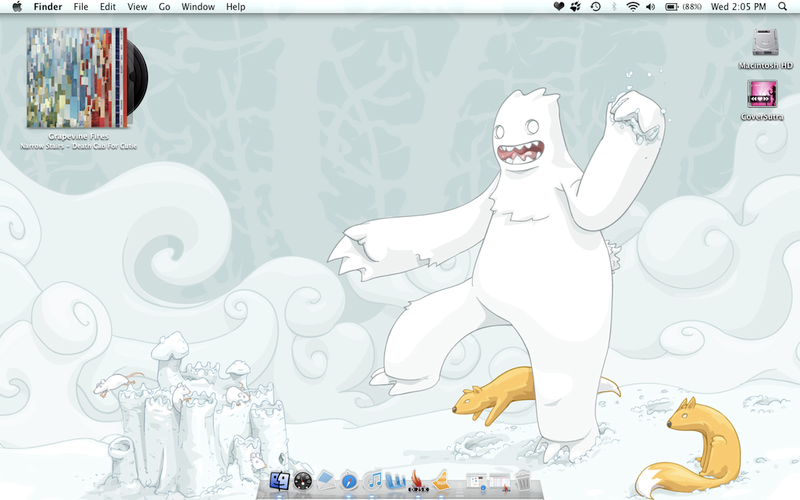 Upper left corner is CoverSutraVinyl Replacement for CoverSutra Dock modded with CandyBar |
|
|
|
|
|
d_lai_309
|
 Sep 5 2008, 04:34 PM Sep 5 2008, 04:34 PM
|

|
 here's mine.....what else can i do? |
|
|
|
|
|
outaru
|
 Sep 6 2008, 01:00 PM Sep 6 2008, 01:00 PM
|
New Member


|
d_lai308
that looks pretty clean.. love it..
|
|
|
|
|
|
d_lai_309
|
 Sep 7 2008, 09:50 AM Sep 7 2008, 09:50 AM
|

|
QUOTE(outaru @ Sep 6 2008, 01:00 PM) d_lai308 that looks pretty clean.. love it.. yeah, like my desktop to be clean but still like to do some work to it when i have time..... any suggestion? |
|
|
|
|
|
gengstapo
|
 Sep 13 2008, 12:37 AM Sep 13 2008, 12:37 AM
|

|
|
|
|
|
|
|
lankutu
|
 Sep 13 2008, 03:28 AM Sep 13 2008, 03:28 AM
|

|
i'm using wallpaper clock..  screen capture using Skitch This post has been edited by lankutu: Sep 13 2008, 03:29 AM Attached thumbnail(s)
|
|
|
|
|
|
VonDrake
|
 Sep 15 2008, 08:40 PM Sep 15 2008, 08:40 PM
|

|
it may only be me but.. everytime i dl and try to run coverstream.... when its unzipping some kinda bug prevents it from going further...
anyone else get this?
|
|
|
|
|
|
outaru
|
 Sep 24 2008, 09:18 PM Sep 24 2008, 09:18 PM
|
New Member


|
nice wallpaper..
|
|
|
|
|
|
gnome
|
 Sep 26 2008, 08:44 PM Sep 26 2008, 08:44 PM
|

|
|
|
|
|
|
|
HolyWiz
|
 Sep 30 2008, 01:46 PM Sep 30 2008, 01:46 PM
|
New Member


|
|
|
|
|
|
|
yetieater
|
 Sep 30 2008, 02:42 PM Sep 30 2008, 02:42 PM
|

|
|
|
|
|
|
|
hairol83
|
 Sep 30 2008, 09:19 PM Sep 30 2008, 09:19 PM
|

|
Raya Desktop... Attached thumbnail(s)
|
|
|
|
|
|
keccik
|
 Oct 2 2008, 01:26 PM Oct 2 2008, 01:26 PM
|

|
|
|
|
|
|
|
gengstapo
|
 Oct 4 2008, 10:56 PM Oct 4 2008, 10:56 PM
|

|
my october desktop  sempoi only..  |
|
|
|
|
|
ff8ong
|
 Oct 4 2008, 11:02 PM Oct 4 2008, 11:02 PM
|

|
QUOTE(gengstapo @ Oct 4 2008, 10:56 PM) my october desktop  sempoi only..  Wow....very nice!!  |
|
|
|
|
|
gengstapo
|
 Oct 4 2008, 11:12 PM Oct 4 2008, 11:12 PM
|

|
QUOTE(ff8ong @ Oct 4 2008, 11:02 PM) Wow....very nice!!  thanks bro, where urs?  |
|
|
|
|
|
shingy21
|
 Oct 5 2008, 02:25 AM Oct 5 2008, 02:25 AM
|
New Member


|
My colourful wallpaper.  Click for full size Click for full size - Uploaded with plasq's Skitch |
|
|
|
|
|
Criollo
|
 Oct 12 2008, 02:36 AM Oct 12 2008, 02:36 AM
|

|
Long time never post la !!  Heres for october ~ |
|
|
|
|
|
VonDrake
|
 Oct 12 2008, 09:05 PM Oct 12 2008, 09:05 PM
|

|
|
|
|
|
|
|
vetkin_gray
|
 Oct 12 2008, 10:00 PM Oct 12 2008, 10:00 PM
|

|
wow criollo..
that is one heck of a wallpaper.. where'd u get that?
|
|
|
|
|
|
Criollo
|
 Oct 13 2008, 02:28 AM Oct 13 2008, 02:28 AM
|

|
Can't find the wallpaper, but i've uploaded it Here. I think its called Travel Series:Angel or something. |
|
|
|
|
|
neekun
|
 Oct 13 2008, 08:10 PM Oct 13 2008, 08:10 PM
|

|
Just changed to a colourful desktop and RED dock! Attached thumbnail(s)
|
|
|
|
|
|
Criollo
|
 Oct 13 2008, 09:16 PM Oct 13 2008, 09:16 PM
|

|
Woo thats a nice wallpaper ! Mind to share?
|
|
|
|
|
|
VonDrake
|
 Oct 14 2008, 06:57 PM Oct 14 2008, 06:57 PM
|

|
Sorrrryy. nuub here.. how do u change the dock color? and the type of ring?
*the ring for if an application is on its a light... but some i see are rings..
|
|
|
|
|
|
Criollo
|
 Oct 15 2008, 02:18 PM Oct 15 2008, 02:18 PM
|

|
Try SuperDocker or CandyBar.
|
|
|
|
|
|
sugarboi
|
 Oct 15 2008, 07:45 PM Oct 15 2008, 07:45 PM
|

|
|
|
|
|
|
|
vetkin_gray
|
 Oct 16 2008, 01:30 PM Oct 16 2008, 01:30 PM
|

|
no offense but the naked chick is ugly... like so turn-off
|
|
|
|
|
|
gengstapo
|
 Oct 16 2008, 03:44 PM Oct 16 2008, 03:44 PM
|

|
QUOTE(vetkin_gray @ Oct 16 2008, 01:30 PM) no offense but the naked chick is ugly... like so turn-off its aint naked.. but almost laa   |
|
|
|
|
|
prazole
|
 Oct 17 2008, 10:56 AM Oct 17 2008, 10:56 AM
|

|
QUOTE(gengstapo @ Oct 4 2008, 10:56 PM) my october desktop  sempoi only..  whats that album art running at your desktop? issit some program? quite cool! QUOTE(Criollo @ Oct 12 2008, 02:36 AM) Long time never post la !!  Heres for october ~ wah issit MSN messenger running there? whats is it call ? |
|
|
|
|
|
reva
|
 Oct 17 2008, 05:42 PM Oct 17 2008, 05:42 PM
|
Getting Started
 

|
QUOTE(prazole @ Oct 17 2008, 10:56 AM) whats that album art running at your desktop? issit some program? quite cool! wah issit MSN messenger running there? whats is it call ? wah issit MSN messenger running there? its Adium programe for runing MSN and YM all the same time / together |
|
|
|
|
|
Criollo
|
 Oct 17 2008, 06:47 PM Oct 17 2008, 06:47 PM
|

|
Mine is running Adium with a HUD Mod.
|
|
|
|
|
|
TechnoDude94
|
 Oct 18 2008, 09:09 PM Oct 18 2008, 09:09 PM
|

|
QUOTE(neekun @ Oct 4 2008, 09:22 AM) A refreshingly green wallpaper  Can I have the link to your wallpaper please?  QUOTE(gengstapo @ Oct 4 2008, 10:56 PM) my october desktop  sempoi only..  I smell "Hackintosh", do you?  QUOTE(neekun @ Oct 13 2008, 08:10 PM) Just changed to a colourful desktop and RED dock! Dock changed by "SuperDocker"?  |
|
|
|
|
|
gengstapo
|
 Oct 18 2008, 11:19 PM Oct 18 2008, 11:19 PM
|

|
QUOTE(prazole @ Oct 17 2008, 10:56 AM) whats that album art running at your desktop? issit some program? quite cool! its coversutra most "newbie" like me using em' as it easy to configure  QUOTE(TechnoDude94 @ Oct 18 2008, 09:09 PM) I smell "Hackintosh", do you?  hehee.. no need smell lorr its been written on siggy ady..   |
|
|
|
|
|
VonDrake
|
 Oct 19 2008, 11:00 PM Oct 19 2008, 11:00 PM
|

|
QUOTE(gengstapo @ Oct 18 2008, 11:19 PM) its coversutra most "newbie" like me using em' as it easy to configure  hehee.. no need smell lorr its been written on siggy ady..   Hey coversutra. or whatever. I have a problem installing it... everytime i wanna run it. it crashes before it mounts to the desktop..... Anyone else got this? |
|
|
|
|
|
gengstapo
|
 Oct 19 2008, 11:05 PM Oct 19 2008, 11:05 PM
|

|
QUOTE(VonDrake @ Oct 19 2008, 11:00 PM) Hey coversutra. or whatever. I have a problem installing it... everytime i wanna run it. it crashes before it mounts to the desktop..... Anyone else got this? maybe try re-download the apps  |
|
|
|
|
|
VonDrake
|
 Oct 20 2008, 11:17 AM Oct 20 2008, 11:17 AM
|

|
done it 10 tens keeps giving same error...
|
|
|
|
|
|
gengstapo
|
 Oct 20 2008, 03:24 PM Oct 20 2008, 03:24 PM
|

|
QUOTE(VonDrake @ Oct 20 2008, 11:17 AM) done it 10 tens keeps giving same error... what version u runing? im referring to ur OS |
|
|
|
|
|
VonDrake
|
 Oct 21 2008, 04:18 PM Oct 21 2008, 04:18 PM
|

|
I amm running 10.5.5
|
|
|
|
|
|
gengstapo
|
 Oct 24 2008, 12:22 AM Oct 24 2008, 12:22 AM
|

|
QUOTE(VonDrake @ Oct 21 2008, 04:18 PM) thats weird.. mine no prob at all    my rookie desktop for time being.. mods the wallie into oil paint   |
|
|
|
|
|
atrash
|
 Oct 24 2008, 06:02 AM Oct 24 2008, 06:02 AM
|

|
maybe got programs conflicting with each other
|
|
|
|
|
|
VonDrake
|
 Oct 24 2008, 07:46 PM Oct 24 2008, 07:46 PM
|

|
That may be.... Urgh. and so malas to format... daaamn.
|
|
|
|
|
|
keccik
|
 Oct 26 2008, 11:49 PM Oct 26 2008, 11:49 PM
|

|
does anyone have a nice boot camp icon? i wanna replace mine..
|
|
|
|
|
|
VonDrake
|
 Oct 27 2008, 08:47 PM Oct 27 2008, 08:47 PM
|

|
Woohooo! after the hundreth time, coversutra works.
anyways i see some of u guys have an msn thing thats attached to the screen, (coversutra style) so its always behind all of the windows.
What program u guys use for that?
|
|
|
|
|
|
8L@Z3
|
 Oct 28 2008, 09:48 AM Oct 28 2008, 09:48 AM
|

|
QUOTE(VonDrake @ Oct 27 2008, 08:47 PM) Woohooo! after the hundreth time, coversutra works. anyways i see some of u guys have an msn thing thats attached to the screen, (coversutra style) so its always behind all of the windows. What program u guys use for that? it's adium - google it |
|
|
|
|
|
VonDrake
|
 Oct 28 2008, 04:15 PM Oct 28 2008, 04:15 PM
|

|
Got it but its not transparent ish nor is it attached to the screen
|
|
|
|
|
|
gengstapo
|
 Oct 28 2008, 04:25 PM Oct 28 2008, 04:25 PM
|

|
QUOTE(VonDrake @ Oct 28 2008, 04:15 PM) Got it but its not transparent ish nor is it attached to the screen ask google for the theme mods   |
|
|
|
|
|
SUSwonghanjiang
|
 Oct 28 2008, 04:29 PM Oct 28 2008, 04:29 PM
|
Getting Started
 

|
show i show off my Linux Ubuntu screen shot?
|
|
|
|
|
|
VonDrake
|
 Oct 28 2008, 04:40 PM Oct 28 2008, 04:40 PM
|

|
QUOTE(gengstapo @ Oct 28 2008, 04:25 PM) ask google for the theme mods   Lolzers. got it  anyway i can get it to stick to the screen? Like say i use spaces. It will be on all of the spaces screen instead of just one... similar to what coversutra does... |
|
|
|
|
|
gengstapo
|
 Oct 28 2008, 09:17 PM Oct 28 2008, 09:17 PM
|

|
heh, im not sure bro as im using ordinary adium only u can try PM the user whom using it..  |
|
|
|
|
|
chizzu
|
 Nov 4 2008, 01:44 AM Nov 4 2008, 01:44 AM
|

|
|
|
|
|
|
|
Criollo
|
 Nov 4 2008, 11:55 AM Nov 4 2008, 11:55 AM
|

|
Oh mi gawd ! Cute wallpaper ! WHere did you find it XD
|
|
|
|
|
|
XJuN
|
 Nov 4 2008, 02:39 PM Nov 4 2008, 02:39 PM
|
New Member


|
|
|
|
|
|
|
gengstapo
|
 Nov 4 2008, 04:00 PM Nov 4 2008, 04:00 PM
|

|
|
|
|
|
|
|
norrafi
|
 Nov 8 2008, 12:29 PM Nov 8 2008, 12:29 PM
|
Getting Started
 

|
QUOTE(gengstapo @ Oct 4 2008, 10:56 PM) my october desktop  sempoi only..  Where can i get this wallpaper? |
|
|
|
|
|
azlicn
|
 Nov 8 2008, 10:22 PM Nov 8 2008, 10:22 PM
|
New Member


|
This is mine, I got the wallpaper from deviantart.com...  This post has been edited by azlicn: Nov 8 2008, 10:24 PM This post has been edited by azlicn: Nov 8 2008, 10:24 PM |
|
|
|
|
|
TechnoDude94
|
 Nov 9 2008, 11:30 AM Nov 9 2008, 11:30 AM
|

|
QUOTE(azlicn @ Nov 8 2008, 10:22 PM) This is mine, I got the wallpaper from deviantart.com...  Hey man, nice desktop, mind sharing the link of Deviantart to your wallie? |
|
|
|
|
|
JLuvA
|
 Nov 10 2008, 12:05 AM Nov 10 2008, 12:05 AM
|
Getting Started
 

|
PC vs MACthere the photo that u want. i search and got it. 
|
|
|
|
|
|
azlicn
|
 Nov 10 2008, 07:00 PM Nov 10 2008, 07:00 PM
|
New Member


|
QUOTE(TechnoDude94 @ Nov 9 2008, 11:30 AM) Hey man, nice desktop, mind sharing the link of Deviantart to your wallie? You can get it from here |
|
|
|
|
|
chizzu
|
 Nov 11 2008, 10:41 PM Nov 11 2008, 10:41 PM
|

|
QUOTE(Criollo @ Nov 4 2008, 11:55 AM) Oh mi gawd ! Cute wallpaper ! WHere did you find it XD i got it from Konachan |
|
|
|
|
|
gengstapo
|
 Nov 12 2008, 11:03 AM Nov 12 2008, 11:03 AM
|

|
|
|
|
|
|
|
sets84
|
 Nov 13 2008, 01:46 AM Nov 13 2008, 01:46 AM
|

|
QUOTE(azlicn @ Nov 10 2008, 07:00 PM) thanks for sharing ^^ |
|
|
|
|
|
Frenly
|
 Nov 13 2008, 09:15 AM Nov 13 2008, 09:15 AM
|

|
Crillo,
may i know how you download the icon? currently using candybar but unable to look for cute icons
|
|
|
|
|
|
antskong
|
 Nov 19 2008, 02:06 AM Nov 19 2008, 02:06 AM
|
Getting Started
 

|
new to mac here..how did u guys capture the screenshot?
|
|
|
|
|
|
chowdm
|
 Nov 19 2008, 08:27 AM Nov 19 2008, 08:27 AM
|
Getting Started
 

|
QUOTE(antskong @ Nov 19 2008, 02:06 AM) new to mac here..how did u guys capture the screenshot? U can go to 'System Preferences' then choose 'keyboard and mouse' setting.....then select 'keyboard shortcut' the answer is in there....anyway.....WELCOME to the 'bright' side   |
|
|
|
|
|
keccik
|
 Nov 19 2008, 08:31 AM Nov 19 2008, 08:31 AM
|

|
QUOTE(antskong @ Nov 19 2008, 02:06 AM) new to mac here..how did u guys capture the screenshot? u can try Skitchhave fun!  |
|
|
|
|
|
Criollo
|
 Nov 19 2008, 06:25 PM Nov 19 2008, 06:25 PM
|

|
QUOTE(Frenly @ Nov 13 2008, 09:15 AM) Crillo, may i know how you download the icon? currently using candybar but unable to look for cute icons I hang around MacThemes alot. QUOTE(antskong @ Nov 19 2008, 02:06 AM) new to mac here..how did u guys capture the screenshot? cmd+shift+4 then left click. If you wanna highlight a window, press spacebar after cmd+shift+4 |
|
|
|
|
|
chizzu
|
 Nov 19 2008, 09:09 PM Nov 19 2008, 09:09 PM
|

|
cmd + shift + 3 will snapshot the whole desktop iinm
|
|
|
|
|
|
Shin1022
|
 Nov 20 2008, 11:16 PM Nov 20 2008, 11:16 PM
|

|
|
|
|
|
|
|
elico
|
 Nov 29 2008, 04:02 PM Nov 29 2008, 04:02 PM
|

|
Newly updated background... featuring Natsume Rin 
|
|
|
|
|
|
hodilun
|
 Dec 1 2008, 11:56 AM Dec 1 2008, 11:56 AM
|
New Member


|
|
|
|
|
|
|
yawhong
|
 Dec 1 2008, 09:51 PM Dec 1 2008, 09:51 PM
|

|
|
|
|
|
|
|
gengstapo
|
 Dec 3 2008, 07:18 PM Dec 3 2008, 07:18 PM
|

|
QUOTE(pavitran @ Nov 27 2008, 05:59 PM) here's my hackintosh  welcome to the club   nice desktop there |
|
|
|
|
|
gengstapo
|
 Dec 6 2008, 03:51 AM Dec 6 2008, 03:51 AM
|

|
mine, for time being..  |
|
|
|
|
|
gnome
|
 Dec 7 2008, 07:09 PM Dec 7 2008, 07:09 PM
|

|
|
|
|
|
|
|
neekun
|
 Dec 8 2008, 02:49 PM Dec 8 2008, 02:49 PM
|

|
Merry Christmas!!! This post has been edited by neekun: Dec 8 2008, 02:51 PM Attached thumbnail(s)
|
|
|
|
|
|
torreto
|
 Dec 9 2008, 11:21 AM Dec 9 2008, 11:21 AM
|

|
QUOTE(neekun @ Dec 8 2008, 02:49 PM) forever Faye Wong fans neekun  |
|
|
|
|
|
neekun
|
 Dec 10 2008, 10:51 PM Dec 10 2008, 10:51 PM
|

|
QUOTE(torreto @ Dec 9 2008, 11:21 AM) forever Faye Wong fans neekun   She's my all time favourite! |
|
|
|
|
|
rx330
|
 Dec 10 2008, 11:41 PM Dec 10 2008, 11:41 PM
|

|
wow, ryoko...
tat was ages ago, i remember her for years back, like 2000?
wats she doing now? AVing?
|
|
|
|
|
|
d_lai_309
|
 Dec 14 2008, 12:07 PM Dec 14 2008, 12:07 PM
|

|
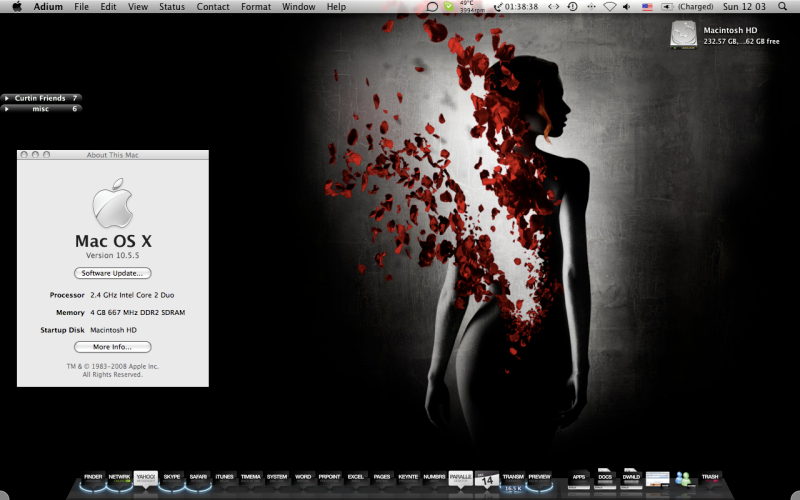 my latest desktop |
|
|
|
|
|
eugeneyou
|
 Dec 16 2008, 11:40 AM Dec 16 2008, 11:40 AM
|
Getting Started
 

|
hi guys,
im new here. can anyone here tel me how to change those icons tat on dock?
|
|
|
|
|
|
nolie
|
 Dec 16 2008, 12:41 PM Dec 16 2008, 12:41 PM
|
New Member


|
try candybar:D
This post has been edited by nolie: Dec 16 2008, 12:42 PM
|
|
|
|
|
|
keccik
|
 Dec 16 2008, 02:35 PM Dec 16 2008, 02:35 PM
|

|
QUOTE(nolie @ Dec 16 2008, 12:41 PM) yeah candybar will do just fine.. its user friendly too |
|
|
|
|
|
unknownsubject
|
 Dec 17 2008, 10:48 PM Dec 17 2008, 10:48 PM
|

|
QUOTE(d_lai_309 @ Dec 14 2008, 12:07 PM) 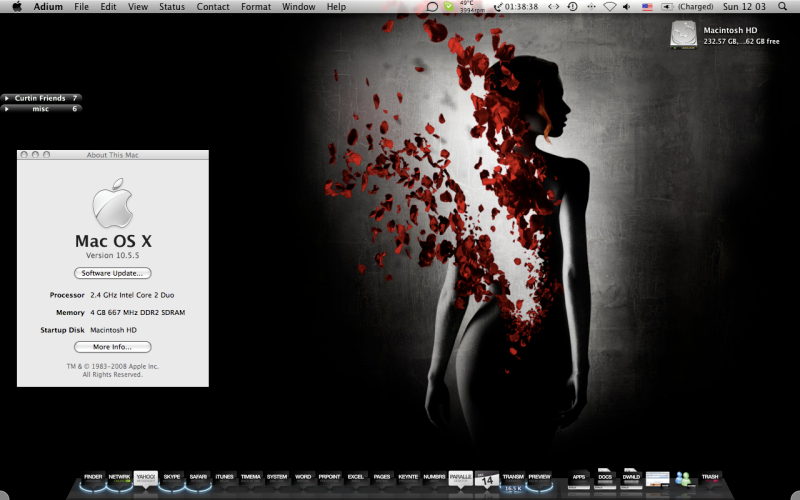 my latest desktop i like ure icons. where do u get the theme from? |
|
|
|
|
|
ghoul88
|
 Dec 18 2008, 11:07 AM Dec 18 2008, 11:07 AM
|
Getting Started
 

|
huhu  i think a lot of MAC i didnt know yet.. i didnt change my icon yet.. |
|
|
|
|
|
rx330
|
 Dec 18 2008, 11:49 AM Dec 18 2008, 11:49 AM
|

|
where u guys get ur theme?
|
|
|
|
|
|
atrash
|
 Dec 19 2008, 01:58 PM Dec 19 2008, 01:58 PM
|

|
chowdm, care to share where u got the wallie?
thanks..
|
|
|
|
|
|
gengstapo
|
 Dec 28 2008, 11:11 PM Dec 28 2008, 11:11 PM
|

|
mine for time being..  » Click to show Spoiler - click again to hide... « This post has been edited by gengstapo: Dec 28 2008, 11:12 PM |
|
|
|
|
|
naq_saviola
|
 Jan 1 2009, 12:25 PM Jan 1 2009, 12:25 PM
|

|
» Click to show Spoiler - click again to hide... « QUOTE(chowdm @ Dec 19 2008, 02:51 PM) My latest desktop pic....headphone girls 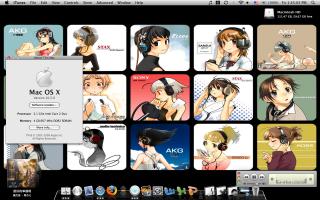
bro, share ur wallie, with link also  |
|
|
|
|
|
gengstapo
|
 Jan 2 2009, 12:25 PM Jan 2 2009, 12:25 PM
|

|
new year desktop..  » Click to show Spoiler - click again to hide... « |
|
|
|
|
|
Gz'
|
 Jan 3 2009, 04:34 PM Jan 3 2009, 04:34 PM
|
New Member


|
|
|
|
|
|
|
aslamleonhart
|
 Jan 5 2009, 01:52 AM Jan 5 2009, 01:52 AM
|
New Member


|
http://farm4.static.flickr.com/3125/316752..._58479d8be1.jpghere's mine.. This post has been edited by aslamleonhart: Jan 5 2009, 01:53 AM
|
|
|
|
|
|
myxery
|
 Jan 5 2009, 04:49 PM Jan 5 2009, 04:49 PM
|

|
criollo - whats ur dock icon is called? cute 1, mind to share the link?
This post has been edited by myxery: Jan 5 2009, 04:58 PM
|
|
|
|
|
|
keccik
|
 Jan 7 2009, 11:04 AM Jan 7 2009, 11:04 AM
|

|
January 2009. Black is back...  |
|
|
|
|
|
vhan
|
 Jan 8 2009, 12:41 PM Jan 8 2009, 12:41 PM
|
New Member


|
QUOTE(IvanKang @ Dec 4 2008, 01:37 PM)  Current Desktop how to change dock's background color? look nice in yellow  |
|
|
|
|


 Apr 14 2007, 03:10 PM, updated 17y ago
Apr 14 2007, 03:10 PM, updated 17y ago Quote
Quote


















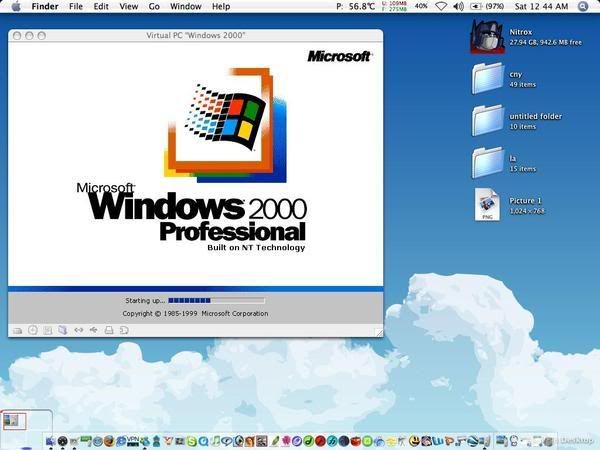







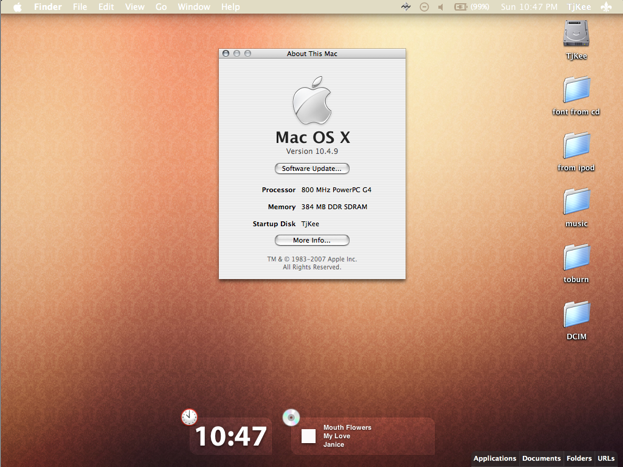












































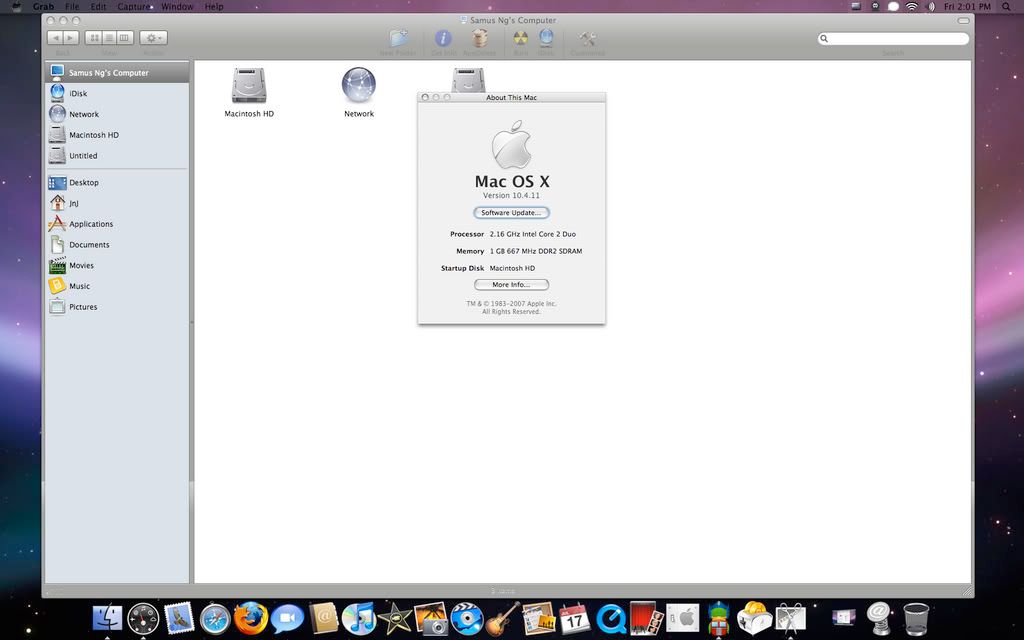














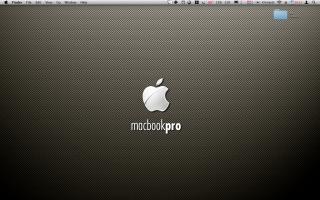






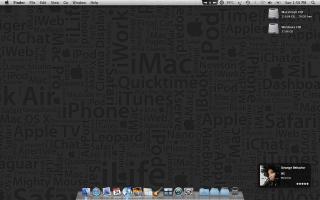











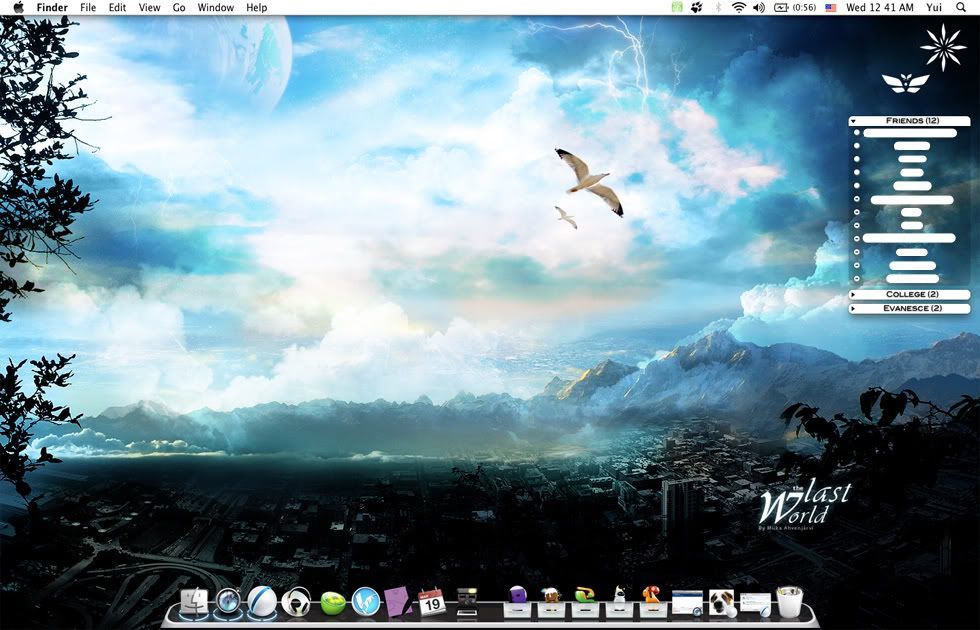




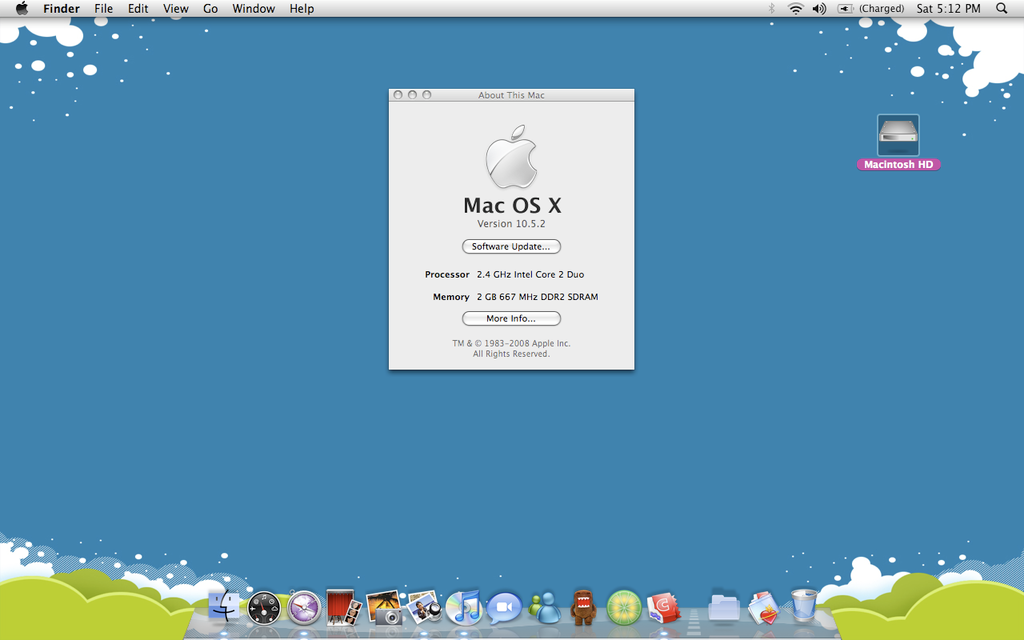



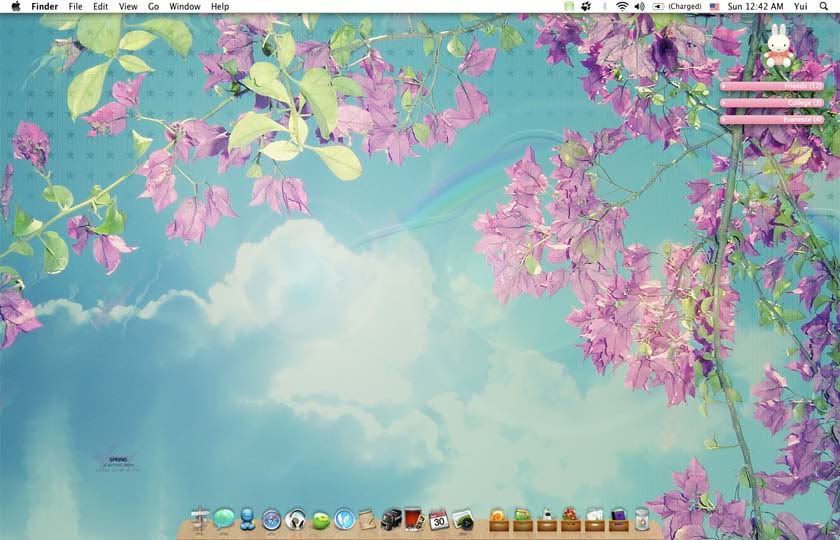


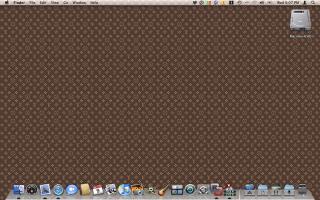









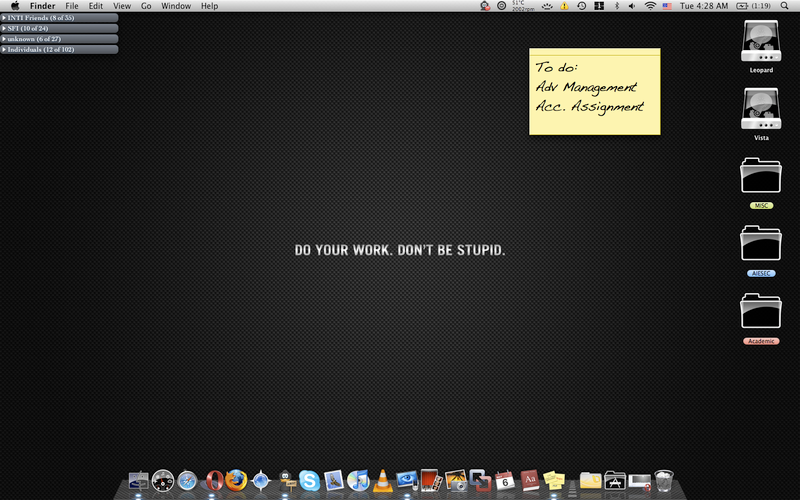




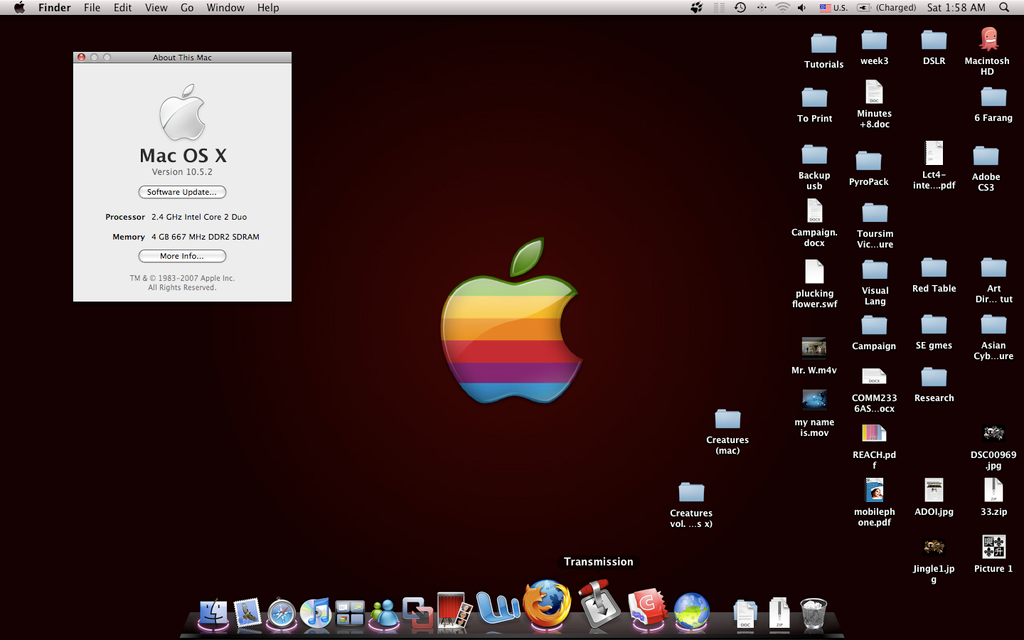



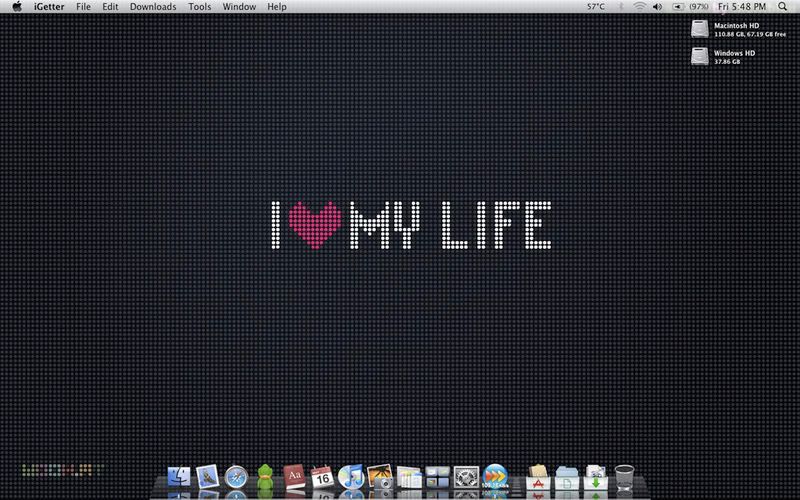



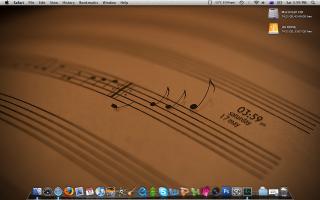





























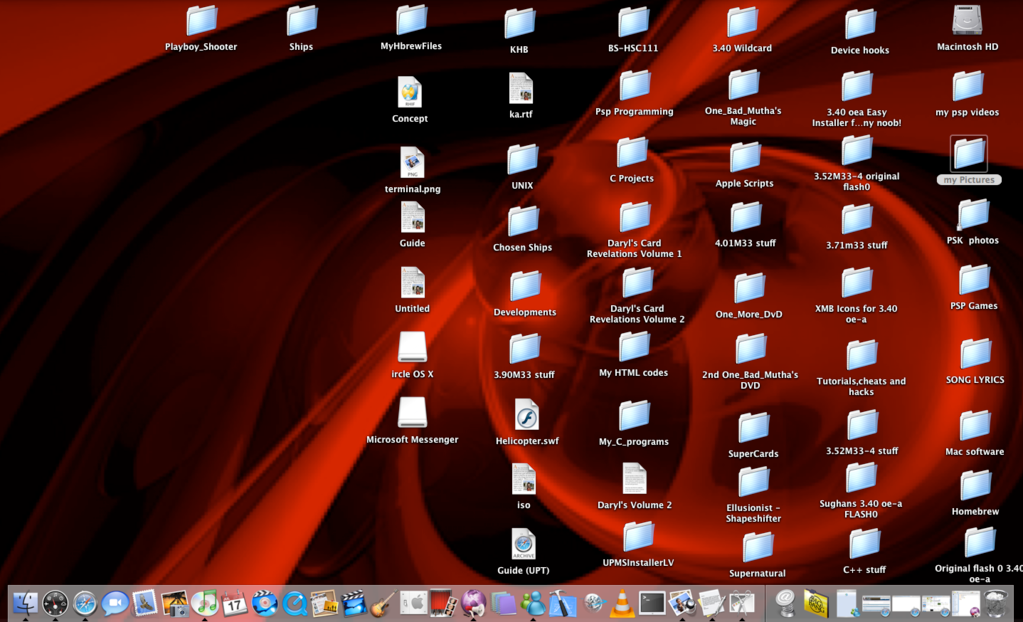








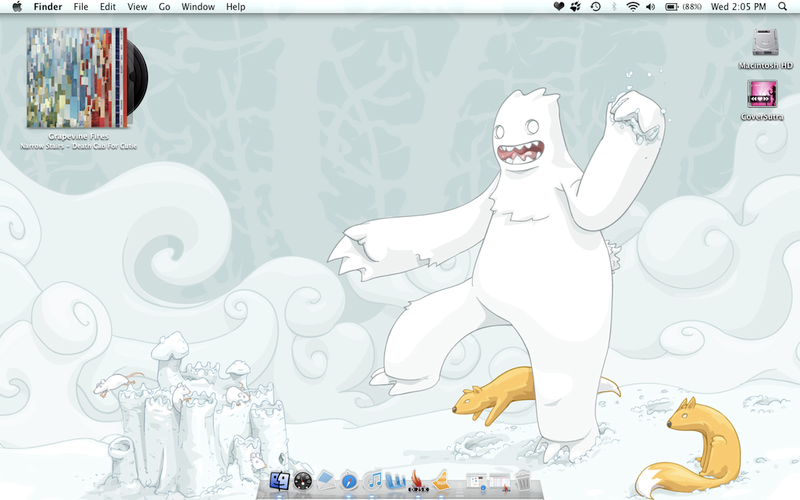








































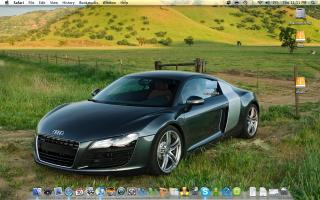




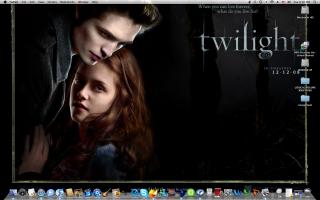







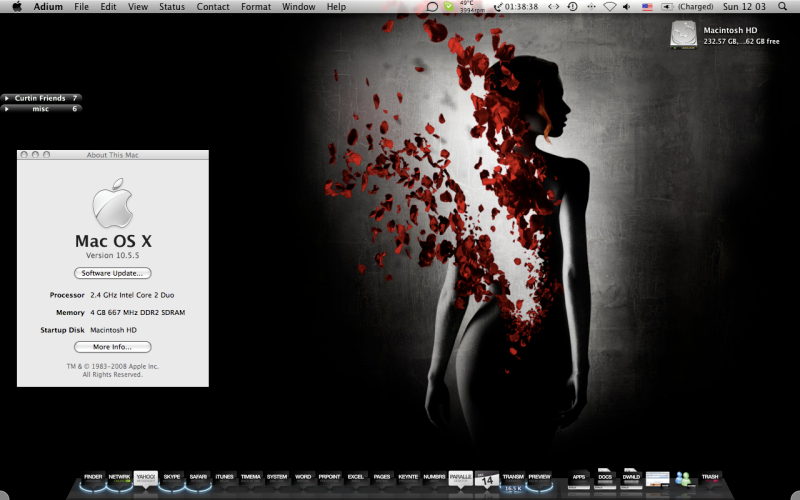
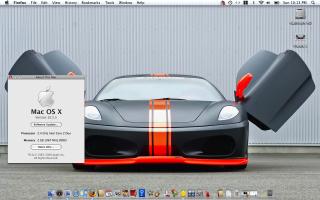

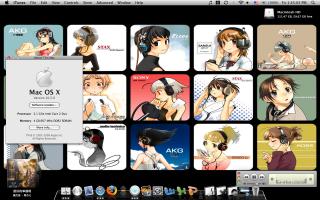





 0.3026sec
0.3026sec
 0.95
0.95
 6 queries
6 queries
 GZIP Disabled
GZIP Disabled