Outline ·
[ Standard ] ·
Linear+
MacOS X Show Off Your Desktop - MacOS X only, Wallpaper , icons , themes , etc
|
IvanKang
|
 May 16 2008, 01:49 PM May 16 2008, 01:49 PM
|
Getting Started
 

|
QUOTE(Criollo @ Mar 13 2008, 02:40 AM) My desktop for March !!! (well...until i get bored of it anyway  ) » Click to show Spoiler - click again to hide... « Hi, where did you get your limewire icon from? This post has been edited by yongkailoon: May 16 2008, 06:19 PM |
|
|
|
|
|
IvanKang
|
 May 17 2008, 07:07 PM May 17 2008, 07:07 PM
|
Getting Started
 

|
i can't change my limewire icon, any help?
|
|
|
|
|
|
IvanKang
|
 May 18 2008, 01:32 AM May 18 2008, 01:32 AM
|
Getting Started
 

|
QUOTE(TechnoDude94 @ May 17 2008, 11:54 PM) Nice, I like the icon for the Apple partition and the Windows partition. Thanks, if only they can change the mac icon wallpaper to the leopard one, that would be great. |
|
|
|
|
|
IvanKang
|
 May 19 2008, 11:12 PM May 19 2008, 11:12 PM
|
Getting Started
 

|
hi torreto, resize your pics ya =) macbook screen small ler.
This post has been edited by IvanKang: May 19 2008, 11:53 PM
|
|
|
|
|
|
IvanKang
|
 May 23 2008, 04:18 PM May 23 2008, 04:18 PM
|
Getting Started
 

|
Is that German?
|
|
|
|
|
|
IvanKang
|
 May 24 2008, 10:07 PM May 24 2008, 10:07 PM
|
Getting Started
 

|
QUOTE(Lee_Ng @ May 24 2008, 04:24 AM) Coz i can speak German but i am pure chinese from Malaysia ><!! Guten Tag! |
|
|
|
|
|
IvanKang
|
 May 26 2008, 12:57 AM May 26 2008, 12:57 AM
|
Getting Started
 

|
wow, it sure is getting off topic, schizer! Anyway, any programs to change the dock. Besides candybar.
This post has been edited by IvanKang: May 26 2008, 12:59 AM
|
|
|
|
|
|
IvanKang
|
 Jan 11 2009, 07:10 PM Jan 11 2009, 07:10 PM
|
Getting Started
 

|
QUOTE(vhan @ Jan 8 2009, 12:41 PM) how to change dock's background color? look nice in yellow  You are required to pay for candybar, I use superdocker instead. Its free.
Added on January 12, 2009, 12:59 am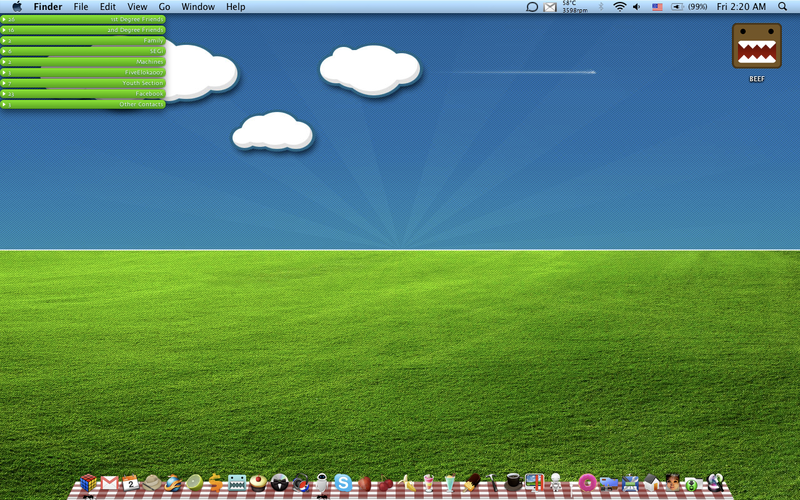 New Desktop! This post has been edited by IvanKang: Jan 12 2009, 12:59 AM |
|
|
|
|
|
IvanKang
|
 Apr 19 2009, 11:42 PM Apr 19 2009, 11:42 PM
|
Getting Started
 

|
QUOTE(diners @ Apr 19 2009, 09:24 AM) the thing on the top left is what software? izit adium? if it is, it looks cool. last time i did dl-ed adium, but it sucks. maybe i've not changed the preference yet =/ hey... how do u actually make the "lady gaga" thing.. its the music player right? what software? izit called bowtie? Yeah I'm using bowtie for the "Lady Gaga" thingy. It links up with your itunes. The theme for it is Typographic Blur. plus its free! |
|
|
|
|
|
IvanKang
|
 Apr 21 2009, 06:17 PM Apr 21 2009, 06:17 PM
|
Getting Started
 

|
QUOTE(diners @ Apr 20 2009, 08:04 PM) thx.. but i can't google typographic blur's theme... can't find it =( Maybe this will help you. Heres the link to the "typographic blue" theme. Enjoy http://macthemes2.net/forum/viewtopic.php?id=16790940 |
|
|
|
|
 )
)

 May 16 2008, 01:49 PM
May 16 2008, 01:49 PM


 Quote
Quote

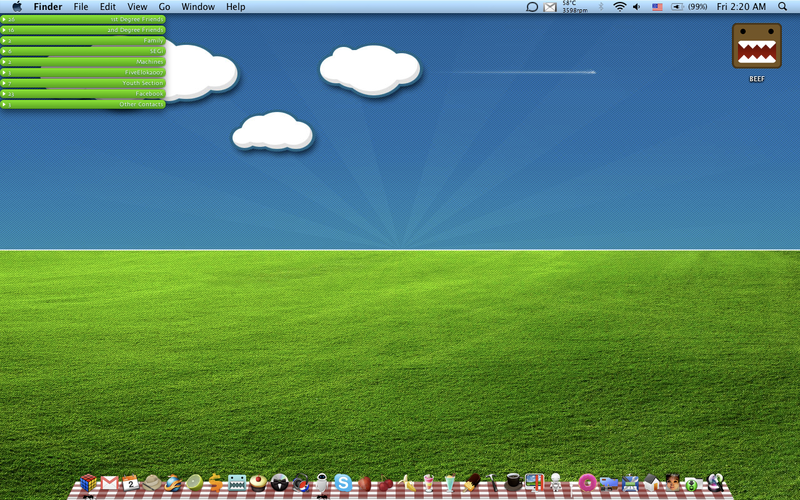


 0.1848sec
0.1848sec
 0.61
0.61
 7 queries
7 queries
 GZIP Disabled
GZIP Disabled