Ive been using Outlook 2013 for the longest time.
All of a sudden, it stopped working. I can send emails from it, but it wont show on my laptop SENT folder. However it shows on my phones SENT folder.
I can receive mails with no issue.
So I thought i would remove my account and re-install outlook.
After reinstalling, everything works fine EXCEPT, I cant send and reply emails.
Because the "From" section, where it should be "myname@domain.com.my", is empty and I cannot type in it. There is this:-
**preparing photo**
Anyone have any idea whats going on?
TIA
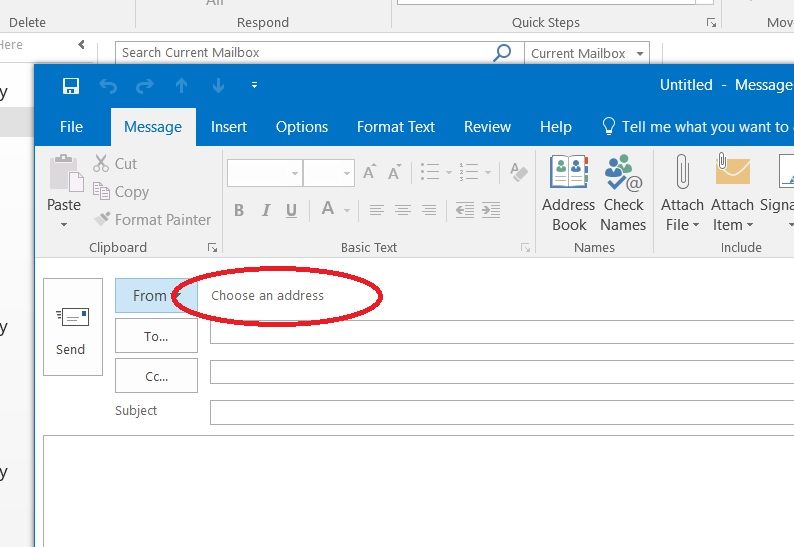
This post has been edited by 501024: Sep 21 2017, 07:00 PM


 Sep 21 2017, 06:56 PM, updated 9y ago
Sep 21 2017, 06:56 PM, updated 9y ago
 Quote
Quote
 0.0159sec
0.0159sec
 0.70
0.70
 5 queries
5 queries
 GZIP Disabled
GZIP Disabled