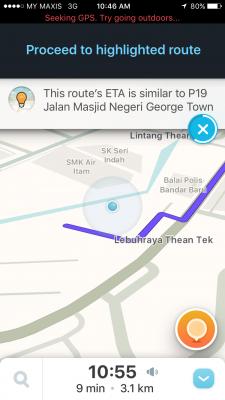
PS : I don't know if my phone gps got problem or not but I don't think so because the Driver apps can detect my location...
This post has been edited by Josephtky725: Sep 18 2017, 12:44 PM
Waze Problem?
|
|
 Sep 18 2017, 12:43 PM, updated 9y ago Sep 18 2017, 12:43 PM, updated 9y ago
Show posts by this member only | Post
#1
|
 
Junior Member
124 posts Joined: Jul 2017 |
So 2 days ago I was trying to do part time for Grab and I accepted a job when I try to navigate the gps seems like this 'Seeking GPS, Try going outdoor' I am already at the outdoor! And yet still can't receive gps. So in the end I cancelled the trip. For today before I go available for Grab I try waze and everything is perfect so I go online and when I accepted a job I navigate and boom! No GPS... Keep seeking till customer cancel trip. The first day I use Grab and Waze everything is okay until this few days so I would like to ask if anything having this problem? I re installed Grab and Waze but problem just won't fix and yes my Location Service is ON. I called Grab CS and they tried a lot of solution for me including resetting my account but problem can't seems to go away... Please help me.
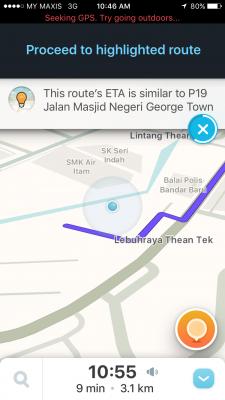
PS : I don't know if my phone gps got problem or not but I don't think so because the Driver apps can detect my location... This post has been edited by Josephtky725: Sep 18 2017, 12:44 PM |
|
|
|
|
|
 Sep 18 2017, 12:56 PM Sep 18 2017, 12:56 PM
Show posts by this member only | Post
#2
|
 
Junior Member
60 posts Joined: Jul 2011 |
Try another phone. Sometimes the lock is based on the communication tower and not the exact gps coordinates. I too had locking problems couple of days ago.
|
|
|
 Sep 18 2017, 01:23 PM Sep 18 2017, 01:23 PM
Show posts by this member only | Post
#3
|
    
Senior Member
700 posts Joined: Jun 2008 |
Try use Google map
|
|
|
 Sep 18 2017, 05:52 PM Sep 18 2017, 05:52 PM
Show posts by this member only | Post
#4
|
     
Senior Member
1,143 posts Joined: Aug 2006 From: not everywhere..but somewhere.. |
Odd, seeing an iPhone also got this issue as well. So much for the famed accuracy...
Anyways, go and restart the phone. Connect to any available Wifi. If you dont have any nearby Wifi that you can connect, just leave the Wifi enabled still. |
|
|
 Sep 18 2017, 07:00 PM Sep 18 2017, 07:00 PM
Show posts by this member only | Post
#5
|
 
Junior Member
124 posts Joined: Jul 2017 |
I tried all the way but seems like not working too... I think this is phone problem
|
|
|
 Sep 19 2017, 01:07 PM Sep 19 2017, 01:07 PM
Show posts by this member only | Post
#6
|
     
Senior Member
1,524 posts Joined: Apr 2008 |
simple to verify phone matter, launch google map if also behave weirdly sure phone already gogo
and phone would really finish life span earlier if always put facing the sun under windscreen, getting hotter and at the same time keep charging the battery, so better use low cost phone |
|
|
|
|
|
 Oct 3 2017, 02:17 PM Oct 3 2017, 02:17 PM
Show posts by this member only | Post
#7
|
 
Junior Member
96 posts Joined: Dec 2012 |
i found a very simple solution for this problem.
just close/shut down the waze completely after you've arrived. not just exit app. works perfect. maybe its android or my phone problem. I'm using xiaomi redmi 4. waze dont work in background like iOS does. once you leave waze in background for more than couple minutes, its unable to pin your location; needs 3-4 mins to relocate. |
|
|
 Nov 24 2017, 01:38 PM Nov 24 2017, 01:38 PM
Show posts by this member only | IPv6 | Post
#8
|
      
Senior Member
3,806 posts Joined: Feb 2012 |
Bring back this old thread... I am facing gps signal lost issue lately. I am using xiaomi on U Mobile.
Even restart app doesn't work. Have to reboot the phone Any solution? |
|
|
 Jan 27 2018, 04:57 PM Jan 27 2018, 04:57 PM
Show posts by this member only | IPv6 | Post
#9
|
    
Senior Member
992 posts Joined: May 2009 |
QUOTE(river.sand @ Nov 24 2017, 01:38 PM) Bring back this old thread... I am facing gps signal lost issue lately. I am using xiaomi on U Mobile. I'm facing the same issue, i suspect is xiaomi problem. previous using mi max i got problem now using mi note 3 also same. my other huawei m9 no problem. Even restart app doesn't work. Have to reboot the phone Any solution? all 3 phones using Umobile, other than reboot phone or wait couple of minutes for it to detect gps location.. i can't find any. *I'm trying tp use xiaomi feedback reporting this issue, hope to get possible fix. perhaps any other xiaomi user here facing same. issue should try to report with feedback too. thx* This post has been edited by skydrake: Jan 27 2018, 05:01 PM |
| Change to: |  0.0153sec 0.0153sec
 0.28 0.28
 6 queries 6 queries
 GZIP Disabled GZIP Disabled
Time is now: 27th November 2025 - 07:40 PM |