I just got my GT1. Took just 7 days to deliver from Gearbesr. Seems to work fine. No lag even on wifi. The remote is OK once you learn that it has to be directed exactly at the GT1 box
However, none of the Genesis content seem to work...Does anyone have this problem?
This post has been edited by gilabola: Sep 8 2016, 07:18 AM
BEELINK SEA I / GT1/ ULTIMATE / MX III / MX III-II, BEELINK ANDROID BOX


 Sep 8 2016, 07:16 AM
Sep 8 2016, 07:16 AM
 Quote
Quote
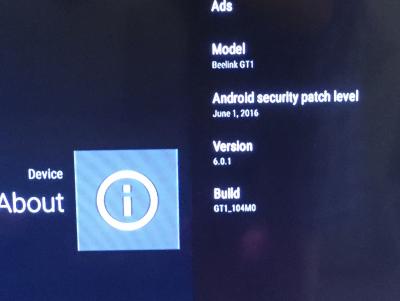
 0.0953sec
0.0953sec
 1.08
1.08
 7 queries
7 queries
 GZIP Disabled
GZIP Disabled