Astro IPTV is same like Hyyptv and they got their own dedicated bandwidth (10mbps[internet] + 8mbps[iptv]) and will not affected the speed u subscribe for.
Maxis pricey because their are symmetrical (same upload and download speed) technology compare to unifi which is using asymmetrical (different upload and download speed) technology.
I cant able to register for UNIFI HOME, since TM claims mine falls under industrial area even though its shophouse. 2 storey shophouse, 1st floor is for living not for business explained them. Yet not listening and keep saying falls under BIZ package. No idea how to tackle this issue. I even sent pics with the snapshots of bedroom, kitchen, toilet, dining and living hall to those doing promotion on the booth, but no response. Shall i go to HQ ?
UNIFI HOME 30mbps is RM199
UNIFI BIZ 30mbps is RM299
waste of extra RM100, with no IP TV.
I verified with MAXIS, they dont have such issue. They can let customer fix HOME package, since residents area and also ASTRO bill is home package. They even said business users can subscribe for HOME package since cheap.
MAXIS price, 20mbps - RM198 / 30mbps - RM248
ya its pricey compare UNIFI, but no option somehow have to pick MAXIS. Since i cant go for UNIFI HOME, if i take UNIFI BIZ 30 which is 299 , i rather go for MAXIS 20mbps RM198 / 30mbps RM248...
But what is the drawback of getting MAXIS, what is the disadvantages of the broadband...But what is the drawback and disadvantages of fixing MAXIS ? Is it worth ? Connection stabilty, freedom, ?
HOW we can show TM ? only ground floor using as business premise and 1st floor is for normal residents. Renting 1st floor portion house for ppl putting them in trouble to get UNIFI, they not doing any business just normal resident why cant TM offer HOME PACKAGE. If ground floor ok would understand...
Usually shophouses come with 2 electric bills, 2 water bills, 2 astro bills to differentiate both portion.. Yet TM titiwangsa not concern about this...Infact they telling me other scenarios where even ppl staying at service apartments or business premises with residential units having trouble to register for UNIFI HOME because their address falls under BIZ category in TM database...
how silly is this, previous streamyx had no issue and UNIFI telling nonsense.. TM questioning what gurranty they hav you will not use that portion for business purpose after subscribe for UNIFI HOME... bullshit then what about normal residents who get home package and doing business inside house TM wouldn't know also what as if they go check each n every house..People willing to provide pics as evidence of normal residential use yet talking and giving such a comments... If owner renting premise for 2 different tenants, one portion business use, another portion for normal stay... it sounds ridiculous the normal stay also need to get BIZ package... if both 2 different party then this just creating trouble... if both same party then of course they would be sharing connection and BIZ package sounds ideal.
..... so MAXIS sounds not a good idea bro ? Wondering, they use TM infra yet their connection not reliable ? If TM infra has issue i believe Maxis will drop also right. They hav capping and throttling ? I dropped idea of getting ASTRO IPTV bundle with FIBER broadband.. definitely ASTRO IPTV would use more bandwidth for smooth streaming if not will be lagging. So take 10mbps MAXIS probably 50 or 70% of bandwidth will be allocated to IPTV, then just about 3 to 5 mbps left for rest of the purpose surfing streaming gaming downloading... So definitely will be having issues then we will be asked to go for more bandwidth probably 20mbps if want smooth connection... eventually we end up paying more...That is why just dropped that IPTV plan and getting plain broadband..


 Jun 14 2016, 05:19 PM
Jun 14 2016, 05:19 PM

 Quote
Quote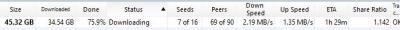
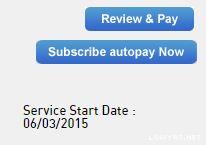




 0.1001sec
0.1001sec
 0.54
0.54
 7 queries
7 queries
 GZIP Disabled
GZIP Disabled