Hi guys! Today I'll be reviewing SonicGear Titan 11 BTMI speaker. This speaker has a unique appearance compared to its siblings (Titan 5, 7 and 9). The satellite speaker has a wavy appearance to match with the look of the subwoofer. The Titan 11 a 2.1 speaker system that can play music via Bluetooth, SD-Card, FM-Radio, USB Flash Drive and the common auxiliary 3.5mm audio cable. The speaker suggested retail price is RM210 (approximately $55 USD) which is priced affordable for budget to mainstream audiophiles. Before diving into the review, let's take a lookt at its features and specifications.

Features
1. Stylish Ripple Effect with matching curved buttons.
2. Backlit digital display with audio confirmation when switching audio modes (AUX/Radio/Bluetooth A2DP).
3. Power and volume control.
Specifications
1. Satellite Driver: 2 x 3
2. Satellite Driver Impedance: 6 Ohm
3. Subwoofer Driver: 5.25"
4. Subwoofer Driver Impedance: 8 Ohm
5. Satellite Output Power (RMS): 2 x 12W
6. Subwoofer Output Power (RMS): 26W
7. Total System Power (RMS): 50W
8. Frequency Response: 20Hz - 20KHz
9. S/N Ratio: 70dB
10. Separation: 35dB
11. Distortion: 0.5% (1KHz, 1W)
This post has been edited by asunakirito: May 29 2018, 09:44 AM


 Apr 18 2016, 06:55 AM, updated 8y ago
Apr 18 2016, 06:55 AM, updated 8y ago
 Quote
Quote




























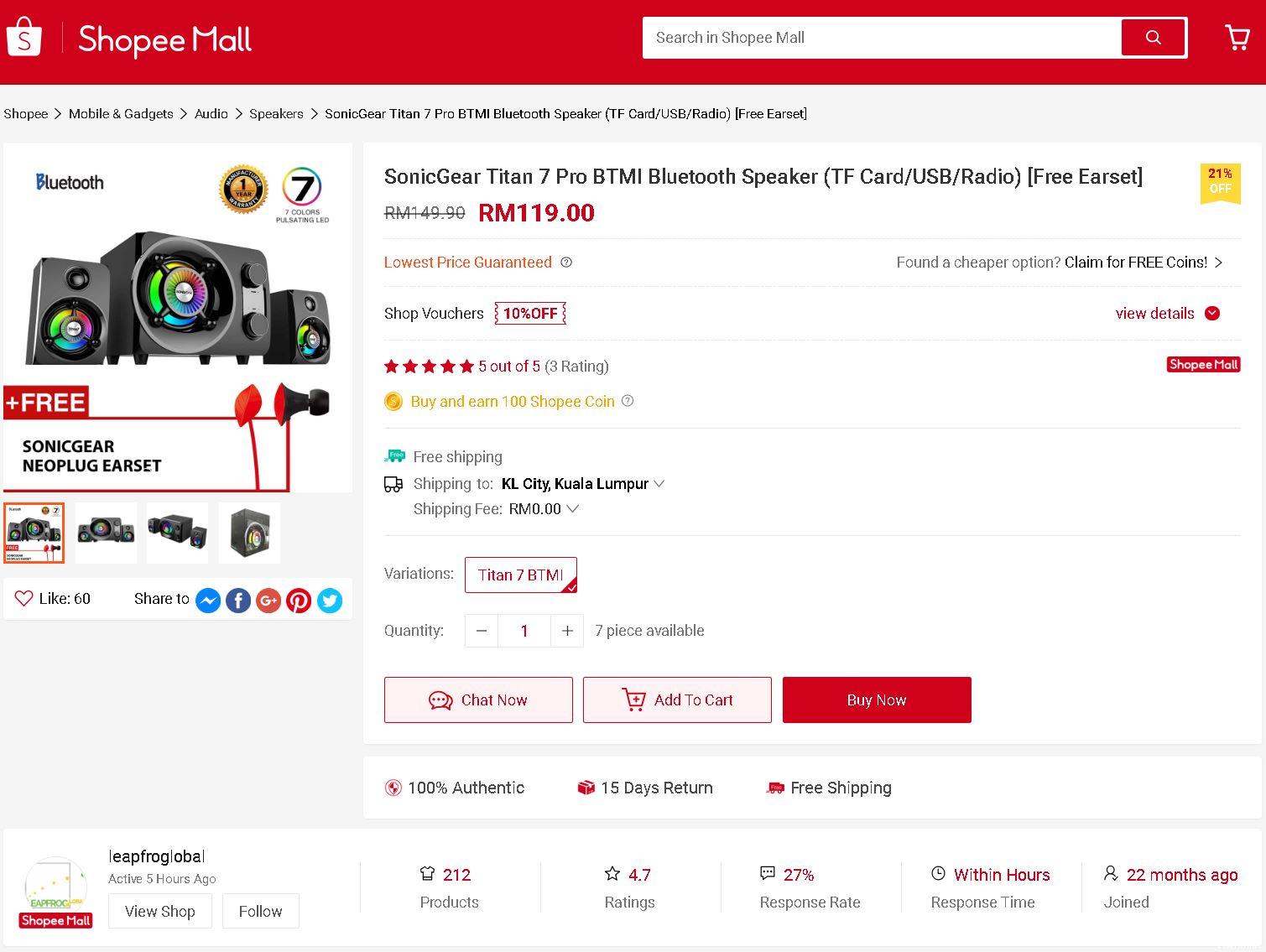

 0.0167sec
0.0167sec
 0.32
0.32
 6 queries
6 queries
 GZIP Disabled
GZIP Disabled