1) This does not boost p2p the way you think it would. Its not like VPN where you get unthrottled torrrent-ing. It just lets you surf the web/chatting/online gaming and p2p at the same time without bandwidth bottleneck or lag. Get it?
2) There is no settings that need to be tweaked. It works right out of the box. It takes about one week before the software can be fully accustomed to your network usage but you can speed it up by uploading a 10mb file to your e-mail. You may choose to tweak the settings if you want higher priority for certain programs like World of Warcraft, you wanna give it higher priority just go to the settings. Its very easy to understand.
3) This is an old question but those of you who are wondering if it works behind a router, like for example you are using a network in a hostel or maybe in your rented house everyone is using a router/switch... It still works! But please download the latest version 4.00.
4) CONFIRM IT WORKS BEHIND A ROUTER AND IT WORKS ON WIFI TOO (according to some forumers)
So like, the other day I was browsing thru LYN and some forumer recommend this software to me.
Note: This software optimizes your upload bandwidth thus allowing you to download at full speed and have better p2p connections by doing traffic shaping. Wanna know how it works? Scroll down to read further
cFosSpeed


OFFICIAL WEBSITE
Traffic Shaping best for
Media
► Broadband: DSL, Cable
► Narrow band: modem, ISDN
► Mobile
Applications
► Filesharing (P2P)
► Games
► Streaming Media, VoIP
ONLY 9euro for lifetime license. Thats about RM42.20
*UPDATE* cFosSpeed works even if you're sharing your bandwidth with several users behind a router!
QUOTE
How does Traffic Shaping work?
cFos Traffic Shaping reduces delays during data transfer and allows you to surf the Internet up to three times faster. So you can use the full bandwidth of your connection!
During TCP/IP transfer, a certain amount of data needs to be confirmed upon reception before more can be sent. Stalling data confirmation results in delays and transfer-rate slowdowns, thus forcing the sender to wait. Especially for DSL and cable, it is possible to slow a download to a crawl by choking the upstream channel (which has the smaller bandwidth anyway) with an upload. This is because in such a scenario there is not enough upstream bandwidth left for data confirmation.
The standard solution so far has been to try and compensate for this by increasing TCP window size, thereby allowing more data to be sent without immediate confirmation. The main problem here is that this also leads to high ping times (latency) and significant delays during Webpage rendering. Latency of up to 2 seconds is not uncommon for TCP windows with a size of 64k. In short, huge window sizes just won´t let you achieve full download speed.
By contrast, cFos Traffic Shaping prioritizes data traffic in such a fashion that important packets zip past regular packets. This way, receipts always arrive in time, and uploads won't ever choke your broadband connection again!
cFos Traffic-Shaping technology recognizes a number of important packet types and prioritizes them not only to keep Internet traffic running smoothly but also to ensure particularly low ping times. This not only accelerates surfing and download speeds significantly, but it is also a decisive advantage for online gaming.
With cFos Traffic Shaping, you will notice measurable improvements and benefits like:
* Full download rate during upload
* Consistently quick response time while surfing the Web or running other applications
* Improved VoIP speech quality
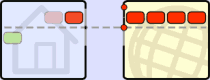
Normal data transfer:
Data reception needs to be confirmed (ACKnowledgment packets) before new data can be sent.
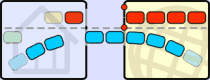
No Traffic Shaping:
ACK packets are stalled and delayed by a simultaneous upload. As a result, the download is slowed down as well.
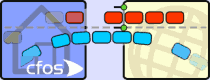
cFos Traffic Shaping:
ACK packets are prioritized in the upstream, allowing the download to continue at maximum speed.
My Review:cFos Traffic Shaping reduces delays during data transfer and allows you to surf the Internet up to three times faster. So you can use the full bandwidth of your connection!
During TCP/IP transfer, a certain amount of data needs to be confirmed upon reception before more can be sent. Stalling data confirmation results in delays and transfer-rate slowdowns, thus forcing the sender to wait. Especially for DSL and cable, it is possible to slow a download to a crawl by choking the upstream channel (which has the smaller bandwidth anyway) with an upload. This is because in such a scenario there is not enough upstream bandwidth left for data confirmation.
The standard solution so far has been to try and compensate for this by increasing TCP window size, thereby allowing more data to be sent without immediate confirmation. The main problem here is that this also leads to high ping times (latency) and significant delays during Webpage rendering. Latency of up to 2 seconds is not uncommon for TCP windows with a size of 64k. In short, huge window sizes just won´t let you achieve full download speed.
By contrast, cFos Traffic Shaping prioritizes data traffic in such a fashion that important packets zip past regular packets. This way, receipts always arrive in time, and uploads won't ever choke your broadband connection again!
cFos Traffic-Shaping technology recognizes a number of important packet types and prioritizes them not only to keep Internet traffic running smoothly but also to ensure particularly low ping times. This not only accelerates surfing and download speeds significantly, but it is also a decisive advantage for online gaming.
With cFos Traffic Shaping, you will notice measurable improvements and benefits like:
* Full download rate during upload
* Consistently quick response time while surfing the Web or running other applications
* Improved VoIP speech quality
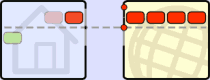
Normal data transfer:
Data reception needs to be confirmed (ACKnowledgment packets) before new data can be sent.
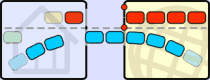
No Traffic Shaping:
ACK packets are stalled and delayed by a simultaneous upload. As a result, the download is slowed down as well.
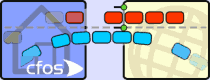
cFos Traffic Shaping:
ACK packets are prioritized in the upstream, allowing the download to continue at maximum speed.
► This software has 30 days of trial before you can purchase it for USD$11 for lifetime license... thats cheap!!
► Requires a few days to 'learn' about your surfing/dowloading habits of your PC so that it knows your maximum upload rate to fully utilize your bandwidth.
► My webpage viewing has loaded about 3 times faster... especially www.pcmag.com which used to take forever to load!
► My torrent downloading has been maxed out at 97kbps (on my 1mbit streamyx line)
► My Skype has become clearer but the file transfer behavior has changed. It used to be that last time the file transfer is full speed when not 'voice calling'. But now, you have to do 'voice call' to get full transfer rate. When sending file, it starts slow (as I am chatting with my friend). I had to hang up then call again then the speed will be maxed out approx 20~25kbps. Which is good cos I can chat and send files at the same time!
► My downloads from RapidShare has been able to max out at 105kbps
► System resources take about 8000~10000k memory so it doesnt really bother me. Firefox takes 100000k~!
► Cool speed monitoring skin... looks like a Windows Vista app (Liquid Crystal)
► IT DOES WHAT IT SAYS.... OPTIMIZE YOUR INTERNET SPEED!!!
Anyway, this software works for me but use it at your own risk. Why I posted this here instead of the Review section is because I want to find out who else is using Traffic Shapping to speed up their Internet? Please write a review here (and what software you are using) too then maybe we can pin this up. Traffic shaping is the way to go!
Other LYN forumer's GOOD Review: (29 reviews including me)
QUOTE(william4835 @ Dec 14 2006, 12:35 AM)
opps....NICE APP...i had try it and really sastify with the browsing speed...but as what "driftmeister" say,the bt dl speed remain unchange.....mayb also the seed problem...so try dl overnight see 1st....
QUOTE(xNightCastlex @ Dec 14 2006, 03:49 PM)
shud be no need
am using it now and browsing really faster a lot
BT still yet to be tested becos this torrent are old torrent with very few seeder and peers
let it caliborate 1st
am using it now and browsing really faster a lot
BT still yet to be tested becos this torrent are old torrent with very few seeder and peers
let it caliborate 1st
QUOTE(jonathanchee315 @ Dec 14 2006, 04:03 PM)
QUOTE(GameSky @ Dec 14 2006, 04:29 PM)
BT doesn't change...still the same 
anyway, installed...got improvement in web surfing, and online gaming ^^"
anyway, installed...got improvement in web surfing, and online gaming ^^"
QUOTE(lord_vader @ Dec 14 2006, 07:31 PM)
i try this neat software and it delivers. i like it a lot. my browsing is getting better but i haven't try bt yet. maybe later. kudos to TS. 
QUOTE(driftmeister @ Dec 14 2006, 08:57 PM)
wow...
after reinstall this
a torrent that cant connect to the tracker
suddenly start downloading at full speed although no seeder
after reinstall this
a torrent that cant connect to the tracker
suddenly start downloading at full speed although no seeder
QUOTE(kmf123 @ Dec 15 2006, 01:32 AM)
The websurfing definitely was faster than before, now i can open multiple tabs that loads in seconds !
QUOTE(GameSky @ Dec 15 2006, 10:02 AM)
QUOTE(syarat @ Dec 15 2006, 10:03 AM)
work for browsing internet.superb. but no diff in torrent and rapidshare lol.
so, has anyone purchased?
so, has anyone purchased?
QUOTE(basSist @ Dec 15 2006, 01:36 PM)
yeah improvement on web browsing and streaming media. Remember to check the setting for priorities setting for each program. As i know, the bt download is set as lower priority means when u surfing and playing game or streaming media.. the download of bt is limited and give full speed for other higher priority programs.
from the cfossped:
Note: Transfer of low(est)-priority packets is slowed only if data with a higher priority is being processed at the same time. Otherwise, low(est)-priority data is, of course, sent at maximum speed.
about the favour ping time / favour bandwidth.. i choose ping time for online gaming and choose back bandwidth for web browsing and downloading online games should be more concern about the ping time between ur pc and the games servers. coz u dont really wish to die just stand there to let mobs pawn right?
online games should be more concern about the ping time between ur pc and the games servers. coz u dont really wish to die just stand there to let mobs pawn right? 
from the cfossped:
Note: Transfer of low(est)-priority packets is slowed only if data with a higher priority is being processed at the same time. Otherwise, low(est)-priority data is, of course, sent at maximum speed.
about the favour ping time / favour bandwidth.. i choose ping time for online gaming and choose back bandwidth for web browsing and downloading
QUOTE(ImanAzlan @ Dec 15 2006, 11:21 PM)
Count me on the nice user feedbacks 
Its good, bit torrent? Nice, I have dl'ed a nice app, it stays on 0kbps, but heck, after using this, the speed, 20kbps... Its pretty good...
Its good, bit torrent? Nice, I have dl'ed a nice app, it stays on 0kbps, but heck, after using this, the speed, 20kbps... Its pretty good...
QUOTE(ahucks @ Dec 15 2006, 11:37 PM)
ya pretty good this software..i already used it before...but that version is not good as the latest version....
QUOTE(cashboy @ Dec 16 2006, 06:54 AM)
QUOTE(-=Axis=- @ Dec 16 2006, 09:53 AM)
well, i can say one thing which is after i got this installed, online video streaming is much much faster. i can watch stuffs on youtube and compfused in real time. no more loading, buffering at all.
QUOTE(¤~¤DaViD¤~¤ @ Dec 16 2006, 10:42 AM)
QUOTE(FcukChick @ Dec 16 2006, 11:20 AM)
wow i just realize my upload in msn messenger increase tremendously
must be at least more than twice as before.
last time i used to transfer a lot of mp3 to my fren or words document but i have to wait damn long juz to send a few kb files to them
now they just click the file
i come back from toilet
and its done
good programme
must be at least more than twice as before.
last time i used to transfer a lot of mp3 to my fren or words document but i have to wait damn long juz to send a few kb files to them
now they just click the file
i come back from toilet
and its done
good programme
QUOTE(ImanAzlan @ Dec 17 2006, 01:33 PM)
QUOTE(suprnova-refugee @ Dec 17 2006, 08:06 PM)
gud software...performs well in increasing internet speed for browsing n gaming...doesn't do very well in torrent speed..
QUOTE(vailance @ Dec 19 2006, 12:30 AM)
my god.. this app rox!! surf web fast lik .... .. i lov it!!!!
anyone having fast speed on BT? any screenshot?
anyone having fast speed on BT? any screenshot?
QUOTE(dreamkiller @ Dec 21 2006, 03:58 PM)
yeaaaaaaa!!! after I reinstall cfosspeed i've got back my old dl speed which
average at 50kb
see this
this one the speed reached 69kb
damm tmnut capping p2p but phew fortunately found cfosspeed which really helps
average at 50kb
see this
» Click to show Spoiler - click again to hide... «
this one the speed reached 69kb
damm tmnut capping p2p but phew fortunately found cfosspeed which really helps
QUOTE(s7ran9er @ Dec 22 2006, 12:17 AM)
This software is freaking wicked! With Fasterfox addon and plus this software, surfing are in a flash man! Cool! Love it!
QUOTE(mtrans @ Dec 22 2006, 12:43 AM)
this thing definitely speedup my downld and upld spd
i'm using the version current version 3.12.1184 (works great on my winxp pro)
guys are you trying latest beta version
i'm using the version current version 3.12.1184 (works great on my winxp pro)
guys are you trying latest beta version
QUOTE(ImanAzlan @ Dec 22 2006, 01:42 AM)
I dunno whether its seed or what but I got 124kbps on Bittorrent
Pic:
[img=http://img160.imageshack.us/img160/4224/newbitmapimagexk3.th.png]
Pic:
[img=http://img160.imageshack.us/img160/4224/newbitmapimagexk3.th.png]
QUOTE(saki_kawaii @ Dec 23 2006, 01:36 AM)
omg! it really works! i've juz installed it for 2mins n i can see the difference esp when opening websites dat took so long to load b4 dis..
QUOTE(eXPeri3nc3 @ Dec 23 2006, 11:14 AM)
Update - It doesn't really affect the surfing speed but the bandwidth hogging seem to decreased. And Yes, oner of my BT's manage to get 50kbps after I left it for 12 hours running straight... I can connect to more peers and seeders.
It also keeps my connection running more frequently.
It also keeps my connection running more frequently.
QUOTE(Cosef @ Dec 23 2006, 11:57 AM)
hmm...I got it, BT seems not a big improvement, it maintain the speed. Youtube video downloading and normal file downloading are noticeable fastz...
cfos still rox...
cfos still rox...
QUOTE(gsan @ Dec 23 2006, 12:36 PM)
cFosSpeed work great for me.
I can surfing net or online gaming smoothly while BT'ing.
FYI
select favour bandwidth if you are downloading
or
favour ping time if you are on9 gaming or streaming
P/S: Use cFosSpeed if you're not streamyx dial-up. For streamyx dial-up, use cFos.
I can surfing net or online gaming smoothly while BT'ing.
FYI
select favour bandwidth if you are downloading
or
favour ping time if you are on9 gaming or streaming
P/S: Use cFosSpeed if you're not streamyx dial-up. For streamyx dial-up, use cFos.
QUOTE(Striker07 @ Dec 26 2006, 12:39 AM)
Just tried this software today. Getting good bt speeds (30-50kbps) but i don't know if it's just coincedence or because of this software. I on a throttled rm88 package.
Web browsing feels a little faster. I've just only started calibrating it...hopefully after finishing, it'll be much faster.
Web browsing feels a little faster. I've just only started calibrating it...hopefully after finishing, it'll be much faster.
QUOTE(charlie_gen @ Dec 26 2006, 03:47 AM)
my download speed rising up to 120-140 kbps direct download........  damn it is too good to be true...
damn it is too good to be true...
QUOTE(eek-1 @ Dec 29 2006, 07:26 PM)
I've been trying CFoSpeed for a week. Its default setting & Favour Ping option works pretty well for me. For once I've no issues with streaming from youtube & online tv
QUOTE(peanutmx @ Dec 31 2006, 12:59 PM)
2nd day of using it... quite satisfied with it.. it really did help alot with web browing like what others said... nice APP ~ i'll intro to my frenz.. 
Other LYN forumer's POOR Review: (6 reviews)QUOTE(sniper69 @ Dec 14 2006, 12:15 AM)
i just tried and downloaded just now...after installation, BSOD...reboot and no network detected...so, i'd go to safe mode, uninstall it, everything's back to normal  ...beside i don't need this...i've no problem with Internet Speed, the only problem i have is...Frequent Disconnection and until now...TM.Net's technical support haven't showed up
...beside i don't need this...i've no problem with Internet Speed, the only problem i have is...Frequent Disconnection and until now...TM.Net's technical support haven't showed up
QUOTE(quek @ Dec 14 2006, 10:37 PM)
QUOTE(syyang85 @ Dec 16 2006, 01:18 AM)
QUOTE(idcs @ Dec 19 2006, 05:27 PM)
swt my dl after install bcome 1.5-2kb/s.. when i load this page www.daqi.com take me so so long,more worst than b4..
QUOTE(POYOZER @ Dec 19 2006, 06:32 PM)
it's not work for me
my download speed is still the same
the ping for games also the same
nothing different
any1 of u guys using manual connect (connect using modem)
bcoz most of ppl use dialer
my download speed is still the same
the ping for games also the same
nothing different
any1 of u guys using manual connect (connect using modem)
bcoz most of ppl use dialer
QUOTE(DiCalto @ Dec 19 2006, 06:32 PM)
yea... me too have problem.. todae play flying spaghetti monster lag like hell... but after restart then ok liao...
This post has been edited by J-Slade: Feb 6 2008, 10:05 PM

 Dec 13 2006, 11:33 PM, updated 18y ago
Dec 13 2006, 11:33 PM, updated 18y ago


 Quote
Quote 0.0408sec
0.0408sec
 0.72
0.72
 6 queries
6 queries
 GZIP Disabled
GZIP Disabled