Guide to track ur current sms and call usage - Strictly for Digi iPhone plan customer
ONLY. [Credited to sheahann]
For Digi plan user that wanna track their current SMS and Call usage .
Im using the i88 plan with 200minutes free calls and 200SMS ..
For those who wanna keep track of their usage without having to jailbreak then can have a look here.
As far as i know. Apps store doesnt have those apps to track ur calls and sms(at least for free) while cydia MobileLog(causes FaceTime crash) and CallCounter(not free).
So here's how to do it.
1. Login to Digi OCS .
2. Click Unbilled transaction and the Unbilled Transaction.

3. To track SMS usage.
Choose call type as MO SMS.
My billing ends on 15th November and start a new 1 on 16th november. So i choose 16th november as From , and To to the latest day( if today is dec 7 then choose 7th loh, but in this guide i will just take 18th november as an example).
Now just click Submit and u can see the total SMS u currently used.
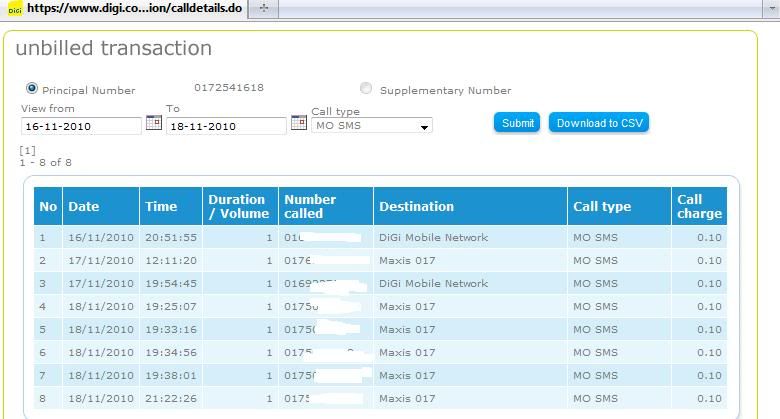
OK done with SMS .. its quite straigh forward ..
Now come to the calls usage part . Digi did provide the list but image if u got around 200calls .. are you going to add up 1 by 1 ?
4. To track Calls Usage.
Calls type choose Originating
My billing ends on 15th November and start a new 1 on 16th november. In this guide i choose date From 15th november to 7 December .
In the printscreen i got 77calls .. imagine if u got 200calls and how u gonna sum it up to track ur usage ?

Solution:
1.Click the Download To CSV.
2. Open it up in Excel.
3. Click the "A" column 1 time(to select whole column) .
4.Choose Data > Text to column.
5. In the box choose Delimited then next > Tick Other and put in "|" and then click Finish. Now the data is correctly aligned into column.
6. Click the "D" column(Duration/Volume) then click Home>Format > Format Cells.
7. In the box choose Custom > then replace the word General with hh:mm:ss and then click OK.
8. Now simply click 1 empty cell and type in =SUM(D:D)
9. U can now see the total usage in that box ..

As according to above image, has used up to 1hour 33mins & 28secs ( equivalent to 99min 28second ). If you are on iDigi88, with 200mins free call; you have left 100mins & 32secs on free call.
This post has been edited by yezhacolic: Oct 17 2015, 01:09 PM 

 Oct 17 2015, 12:53 PM, updated 11y ago
Oct 17 2015, 12:53 PM, updated 11y ago
 Quote
Quote

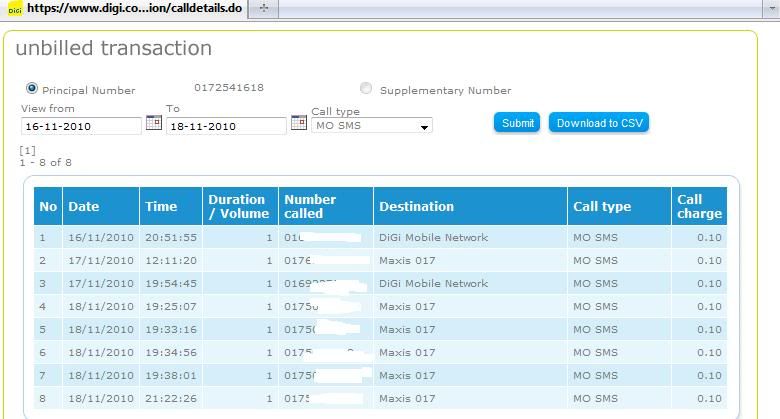


 0.0167sec
0.0167sec
 0.55
0.55
 7 queries
7 queries
 GZIP Disabled
GZIP Disabled