QUOTE(llaw @ Jul 19 2021, 12:46 PM)
Finally able to make 4400 17-17-17-37 @ 1.5V stable.
Did a couple of things:
1) Swapped the DIMM. After the swap, I can use default RTT_* 80/48/40 without error on 4266.
2) Bumped speed to 4400 and reduce tREFI to 32768... just some numbers that I pick.
3) Attached a small fan to blow at the DIMM to reduce the temperature.
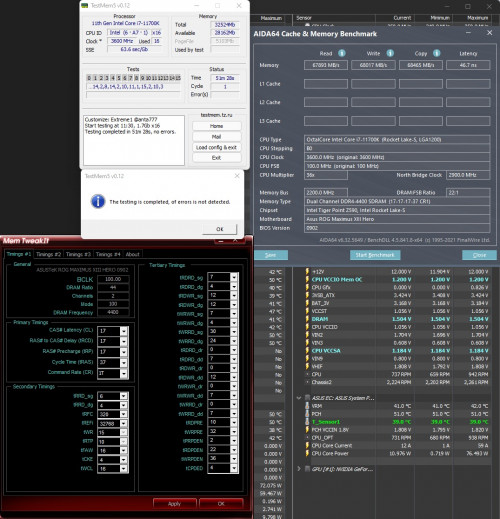
run this
mode 1
17,17,37,auto
4,4,296,auto, auto, tREFi .. test either (17160, 34320) before going max.. that 32768.. is nonsensical.., 10,8,8,2,4,14
auto,auto,auto,auto,14,14,auto,auto,28,22,4,4,14,14,7,7,4,4
This post has been edited by cstkl1: Jul 20 2021, 02:17 AM 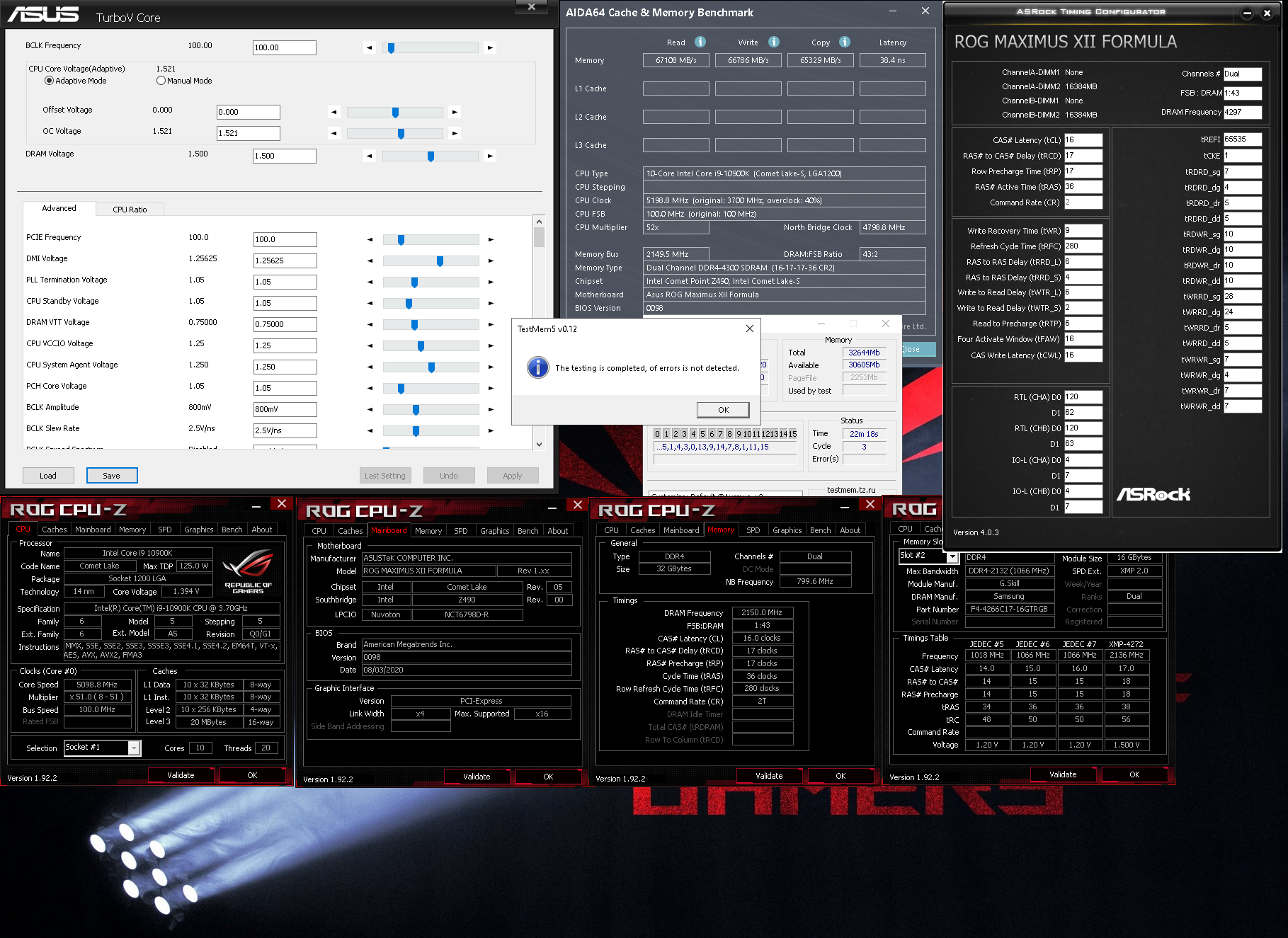


 Sep 25 2020, 10:22 AM
Sep 25 2020, 10:22 AM Quote
Quote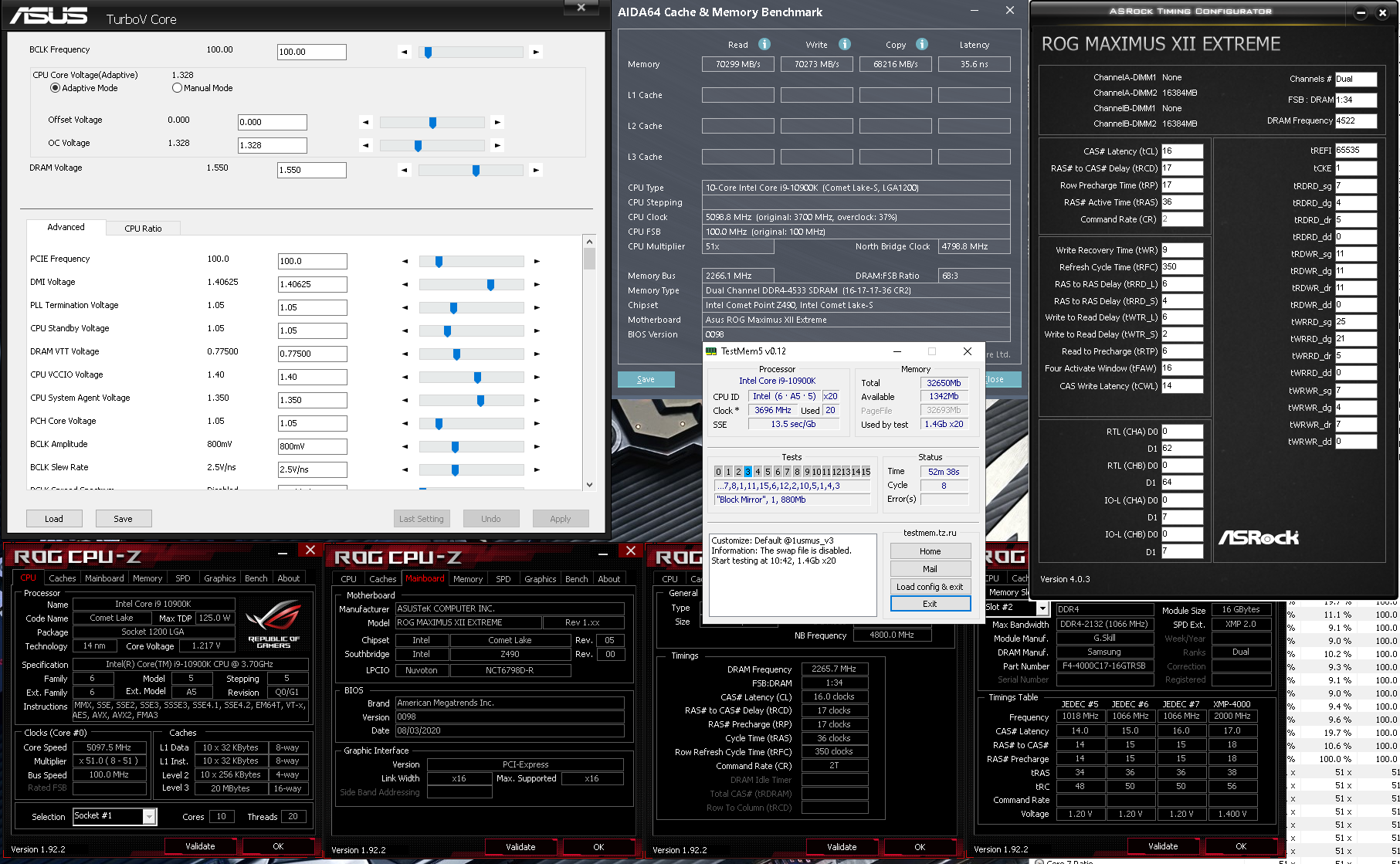
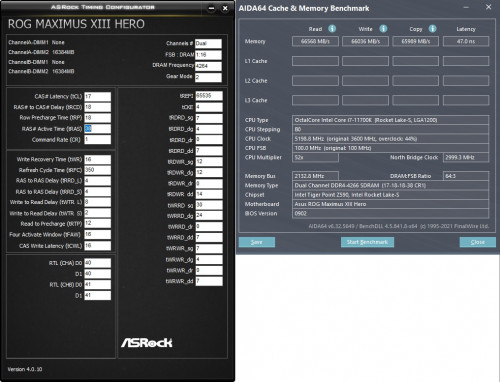

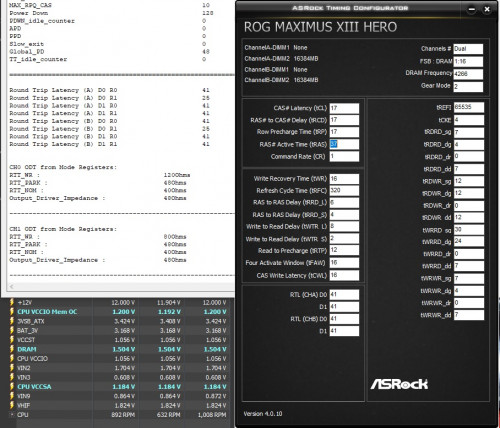

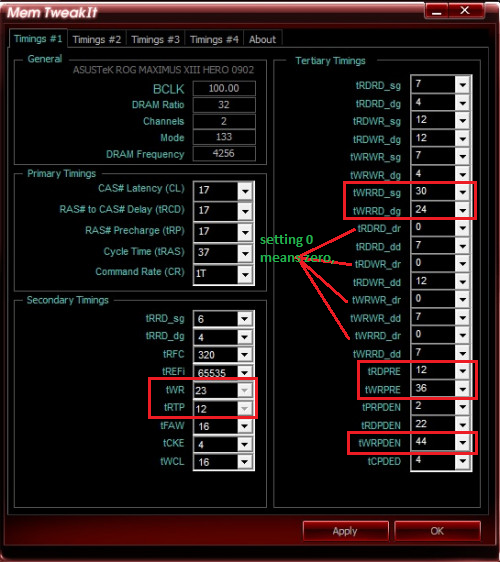
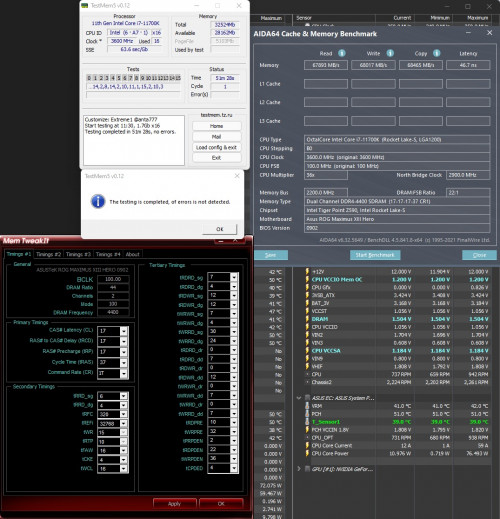
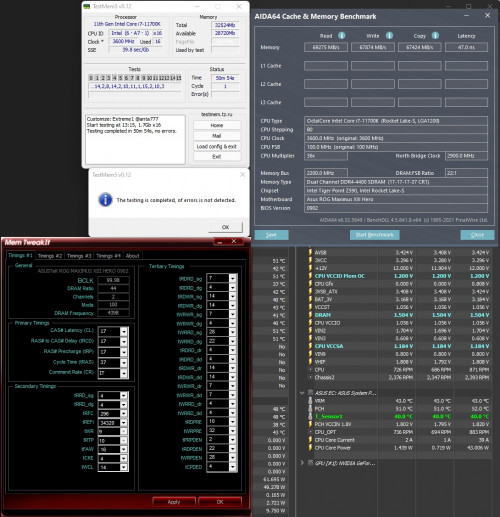
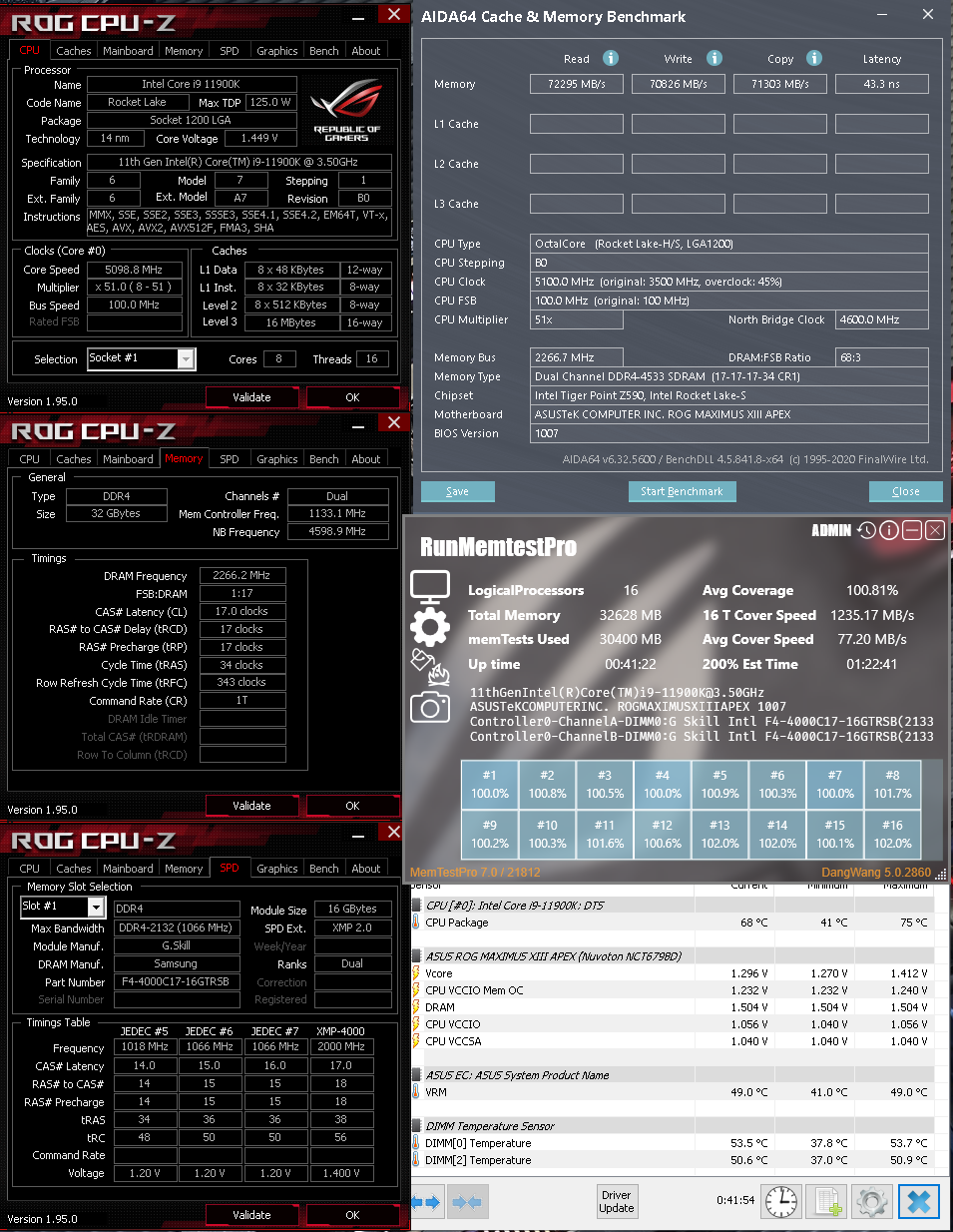
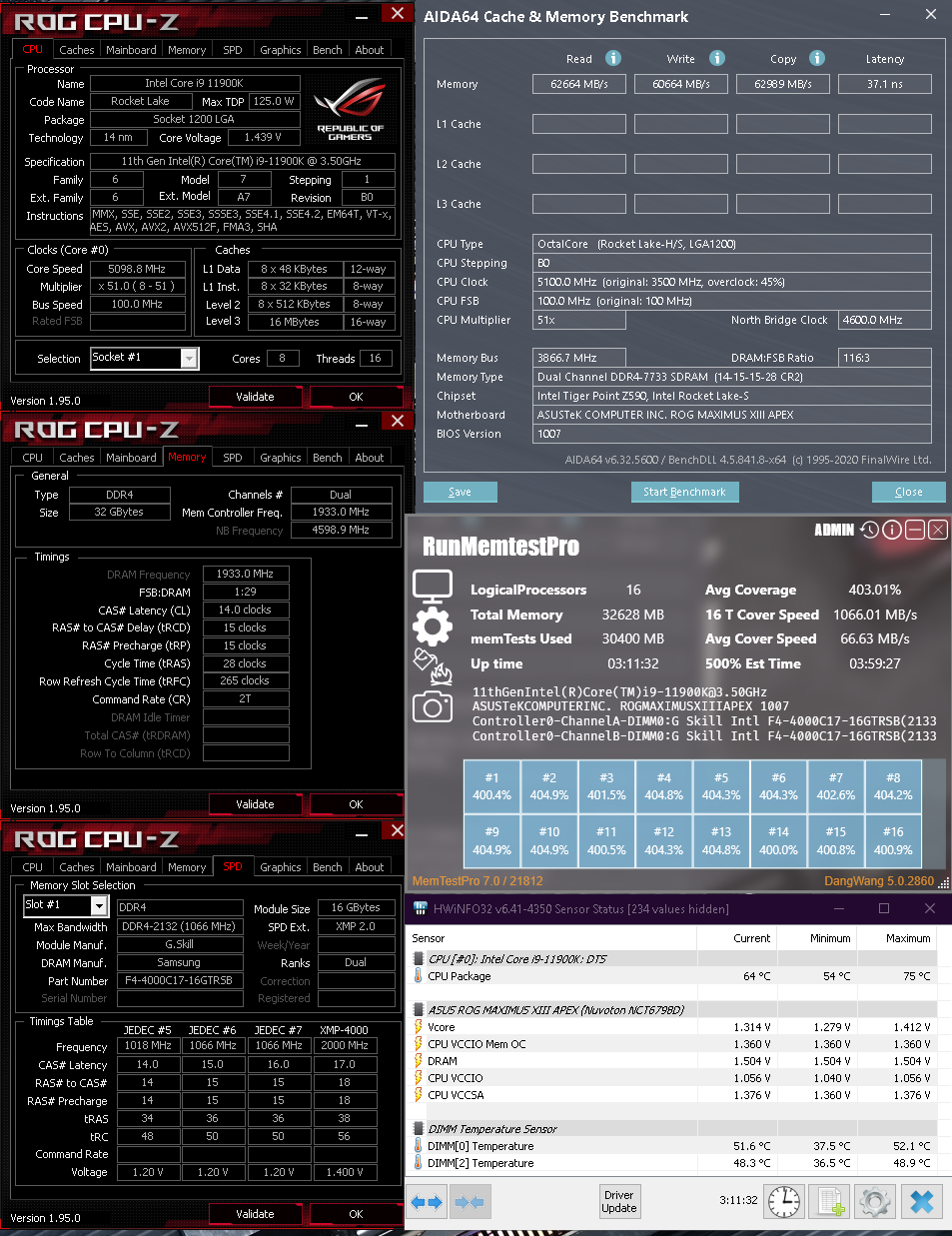
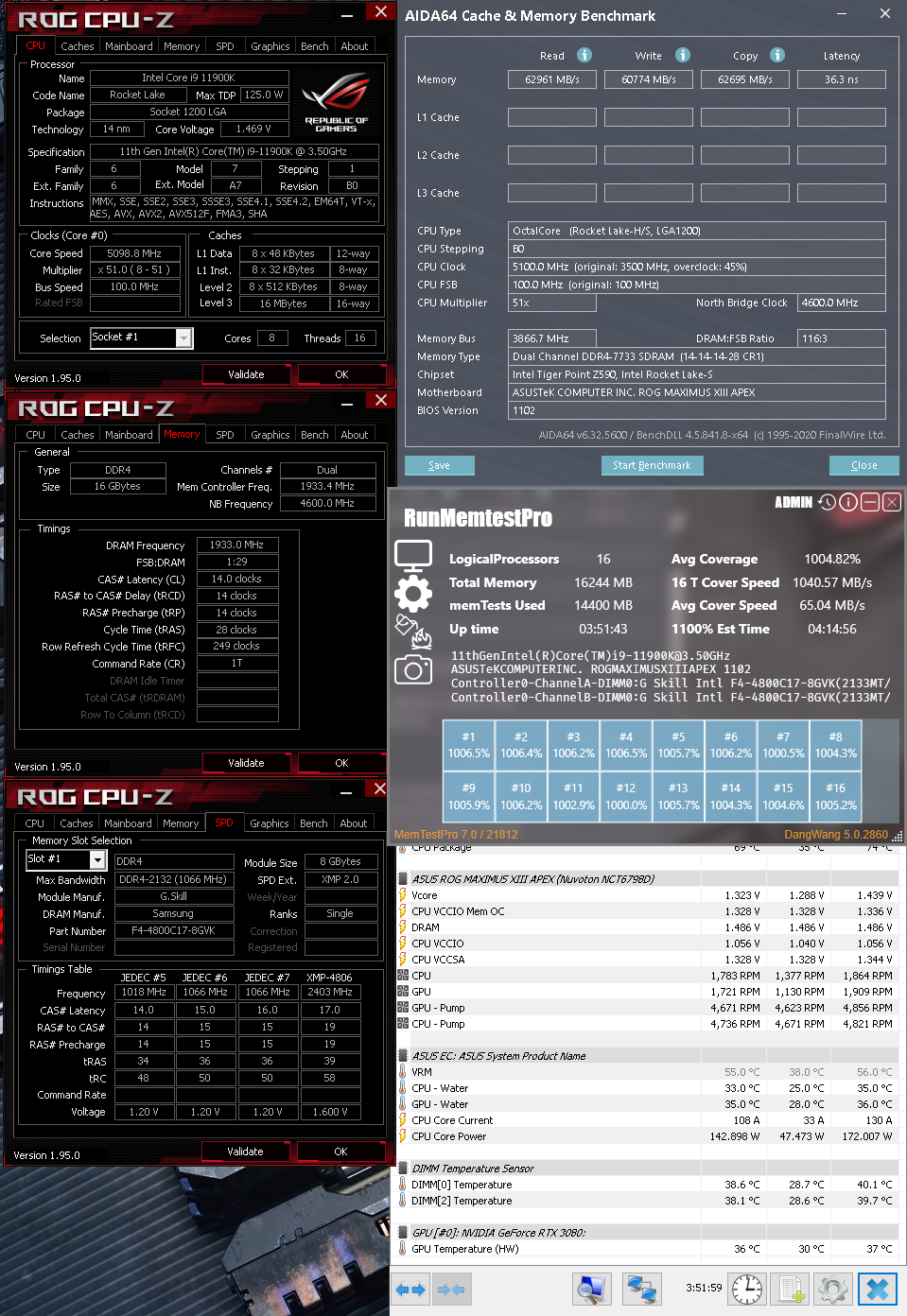
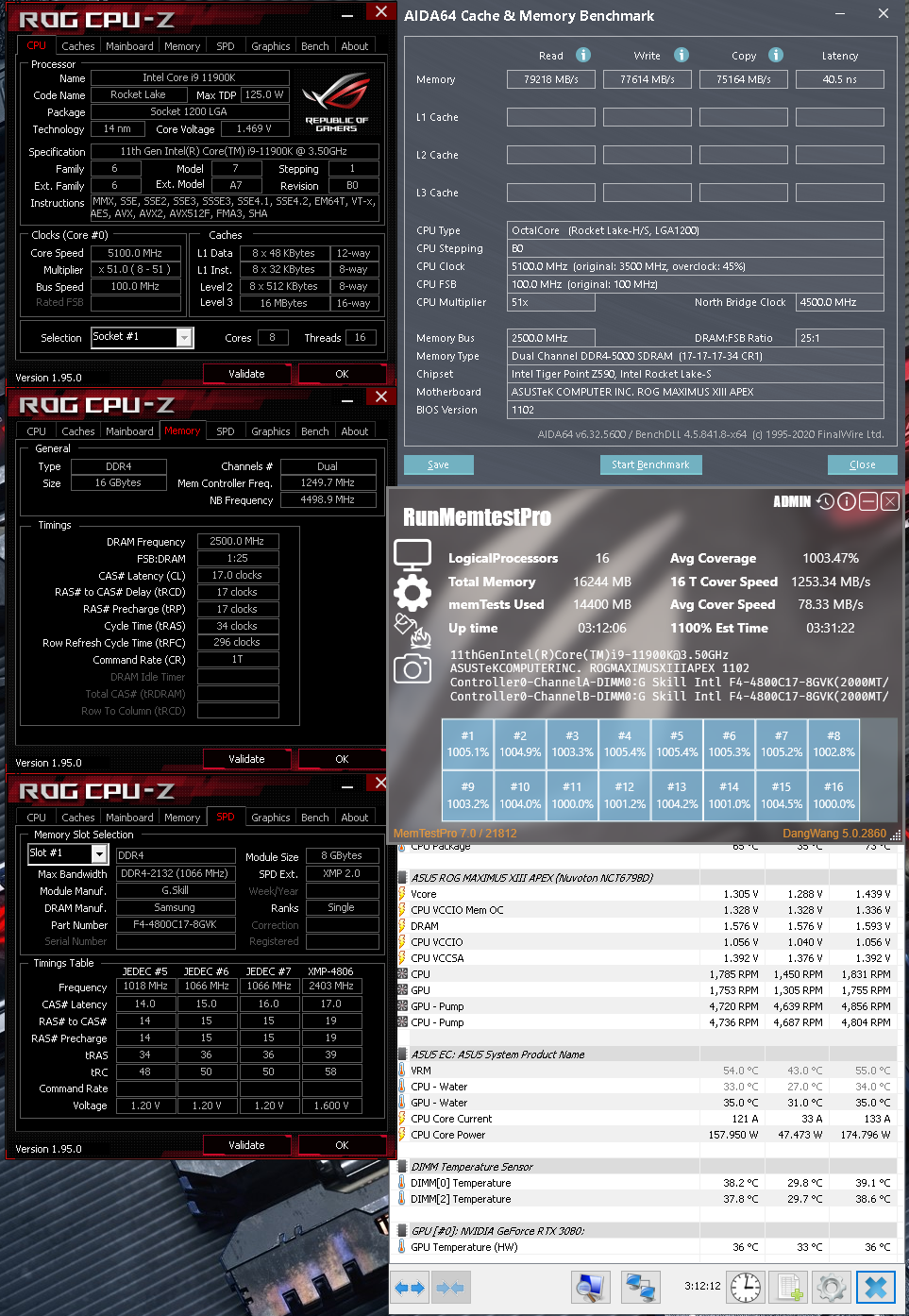
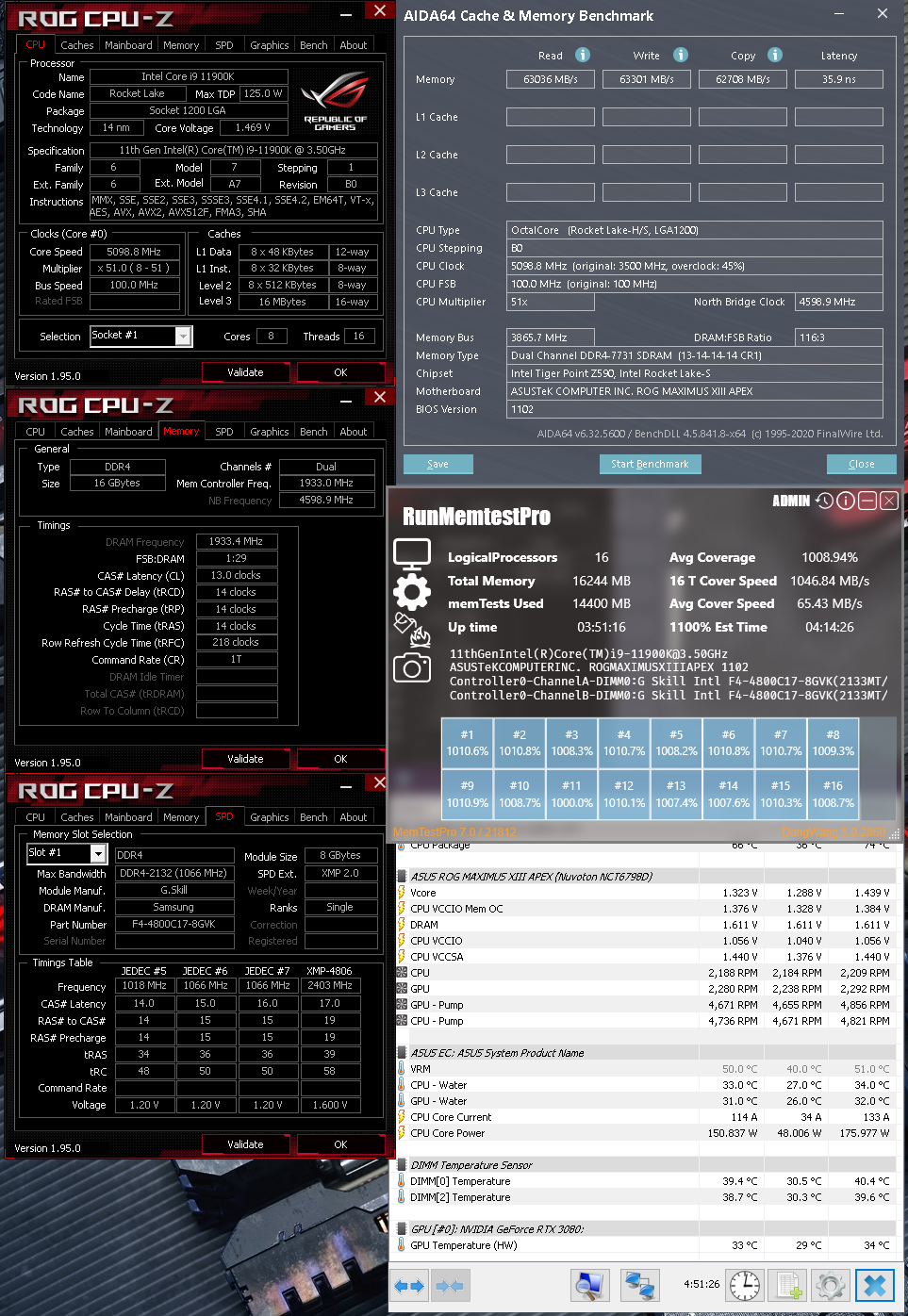
 0.0624sec
0.0624sec
 0.47
0.47
 7 queries
7 queries
 GZIP Disabled
GZIP Disabled