QUOTE(ShawnSotong @ Nov 13 2018, 08:48 PM)
Bro, thanks for motivation (^^)!!!
But alamak, non of the google playstore + google play services i can install from aptoide, so can’t install nor update...
Anyone tried this? Use unifi STB to do ‘android system recovery? Dunno it will help or not, better i get info from expert 1st. Does it affect cable tv (hypptv)?
Haha, again need expert advise liao 🤗
Thanks yar guys 🙏🏻 🙏🏻
- no need to do recovery or reset the box its not necessary. you will have to set your hypptv id login once more if u do so.
- do you use aptoide mobile or aptoide TV? must use aptoide TV to get all those mention in earlier post
- please enable developer mode, get into android native setting not the hypptv setting
- just tried yesterday with a new spc01 updated box confirmed working, weird yours not.
- and make sure u have @least 300 above mb left, some time when the box is full its a bit hard to install apps.
^ chill bro.. am sure it can be done.


 May 31 2017, 10:55 AM
May 31 2017, 10:55 AM

 Quote
Quote
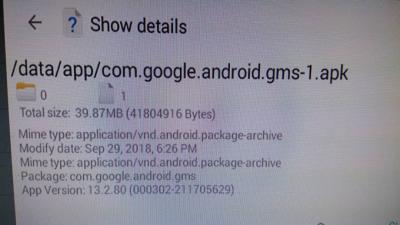
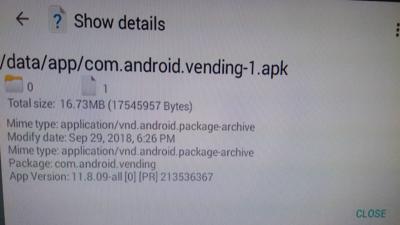


 0.1049sec
0.1049sec
 0.51
0.51
 7 queries
7 queries
 GZIP Disabled
GZIP Disabled