Outline ·
[ Standard ] ·
Linear+
New Unifi IPTV Box - Huawei EC6108V8, Need some help on configuration and tips
|
ckpv5
|
 Nov 20 2018, 11:47 PM Nov 20 2018, 11:47 PM
|
Getting Started
 

|
QUOTE(gaikon @ Nov 8 2018, 11:00 AM) hi fren, maybe this can help a bit, am using this for OTG to work with SPC01 box (latest firmware) just to remind the playstore wont work but OTG need these files. Do get the OTG form else not from this playstore installed [attachmentid=10098800][attachmentid=10098801] [attachmentid=10098803][attachmentid=10098804][attachmentid=10098805] Need to install google account manager then only can open and sign-in play store. Can get it from apkmirror .. the 4.4.2 one Here's the link - https://www.apkmirror.com/apk/google-inc/go...940549-release/Anyway .. thanks for the screenshots, helped a lot .. Astro Go worked great, no error like purchase service not available & etc. This post has been edited by ckpv5: Nov 20 2018, 11:53 PM |
|
|
|
|
|
ckpv5
|
 Nov 22 2018, 09:10 PM Nov 22 2018, 09:10 PM
|
Getting Started
 

|
QUOTE(nawkaz @ Nov 22 2018, 02:31 PM) Ok i managed to get in now after installing all those. Just one additional problem (not really a problem anyway). I am still getting the message box purchase temporarily unavailable blaa2. I can simply hit Ok to dismiss it. But it gets annoying everytime the message appears. Anyone can help please? *update: i have logged in to google account using the playstore installed. The message still appear. Maybe play services problem For me .. I used those screenshots as guide only. What I have running on my unifi box are : 1. Google Play Store 12.5.15 - https://www.apkmirror.com/apk/google-inc/go...2-5-15-release/2. Google Play services 14.5.74 (000302-219897028) (000302) - https://www.apkmirror.com/apk/google-inc/go...d-apk-download/3. Google Services Framework 4.4.2-940549 (Android 4.4+) - https://www.apkmirror.com/apk/google-inc/go...d-apk-download/4. Google Account Manager 4.4.2-940549 - https://www.apkmirror.com/apk/google-inc/go...940549-release/Also may need Chrome for first login Astro Go - https://www.apkmirror.com/apk/google-inc/ch...d-apk-download/I uninstalled chrome after Astro Go login successful. Use different browser as chrome I believe bit heavy for the box |
|
|
|
|
|
ckpv5
|
 Oct 9 2019, 07:36 PM Oct 9 2019, 07:36 PM
|
Getting Started
 

|
Today receiving an update to hypptv box. Hopefully all my installed apps still there and the workaround on how to install apps still there too 
Update : New firmware version 
New desktop.. no app section .. damn .. need to install other launcher if possible.  This post has been edited by ckpv5: Oct 9 2019, 07:55 PM
This post has been edited by ckpv5: Oct 9 2019, 07:55 PM |
|
|
|
|
|
ckpv5
|
 Oct 9 2019, 10:28 PM Oct 9 2019, 10:28 PM
|
Getting Started
 

|
QUOTE(chongch @ Oct 9 2019, 09:30 PM) I hit the exact same problem just now. Anyone has a solution or recommendation? Email me @ cch@live.com.my Thanks Chong Lucky I have chrome installed so click winkey + b on keyboard to brings up chrome, download and install other launcher .. almost solved all except 3rd party launcher cannot launch hyyptv app & settings due to permission denied. The workaround for now is don't set default launcher .. when press home on remote choose default launcher to launch hypptv & settings (and maybe all other default apps like browser (can't test as most system apps I disabled long before the update)) then home again to launch 3rd party launcher and run your installed apps. |
|
|
|
|
|
ckpv5
|
 Oct 10 2019, 09:33 AM Oct 10 2019, 09:33 AM
|
Getting Started
 

|
QUOTE(cempiang-x @ Oct 10 2019, 09:20 AM) 3rd party launcher name, please.. Anything .. such as nova launcher, microsoft launcher, tv launcher & etc. Fot me, I'm using ATV launcher. Some of them .. https://uphilltechno.com/top-10-launchers-f...android-tv-box/ |
|
|
|
|
|
ckpv5
|
 Oct 11 2019, 02:45 PM Oct 11 2019, 02:45 PM
|
Getting Started
 

|
QUOTE(zlaugh @ Oct 10 2019, 03:31 PM) I didn't download chrome so I'm using the browser but it says does not support download anymore.... Any other way to install other launcher? Is this your first time to install app ? If yes, out of luck as you can't enable allow installation of apps from unknown sources. If it is enabled before, just use the brower to download, need to long click on download link then select save link. It will download the file in the background. Wait for awhile for it to finish download, press ctrl+j on keyboard, you should see the file you downloaded. Click it to install. 
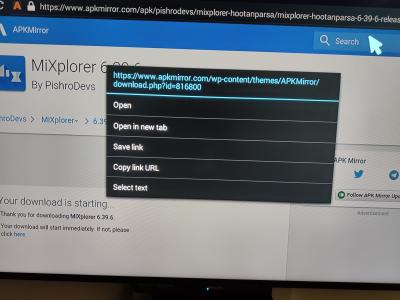 This post has been edited by ckpv5: Oct 11 2019, 02:46 PM
This post has been edited by ckpv5: Oct 11 2019, 02:46 PM |
|
|
|
|
|
ckpv5
|
 Oct 11 2019, 05:56 PM Oct 11 2019, 05:56 PM
|
Getting Started
 

|
QUOTE(chongch @ Oct 11 2019, 05:43 PM) The new desktop, where got other apps other than those 4 icons, hypptv being the largest. Does this means you never install any other app on your hypptv box before the update ? Only default apps ? When you asked any solution or recommendation I thought you asked how to access all previous installed apps. Sorry for the misunderstanding. |
|
|
|
|
|
ckpv5
|
 Oct 11 2019, 08:16 PM Oct 11 2019, 08:16 PM
|
Getting Started
 

|
QUOTE(cybersim2 @ Oct 11 2019, 07:37 PM) I tried to download other launcher using the build in browser. Unfortunately it failed to download, when I press Ctrl+J it show Queue then Failed. I suspect the update block download also. I tried Ctrl+Enter on the APK link, then surprisingly it allow me to choose ES File explorer to handle the download. But it also failed to download. Got to find other alternative I tried the stock browser to download an apk then ctrl+j .. can install, no problem. Also can try to download from your phone. Use a file manager with http server capability. I'm using Mixplorer. Once you set http server on your phone, open the browser to browse your phone storage. Download the apk from your phone with long click on it and select save link then ctrl+j to install |
|
|
|
|
|
ckpv5
|
 Oct 12 2019, 03:13 PM Oct 12 2019, 03:13 PM
|
Getting Started
 

|
QUOTE(neato4u @ Oct 12 2019, 07:25 AM) Hey ckpv5, How about hypptv / unifitv itself after upgrade? Eg. Any difference in interface / quality? Thanks! It is a different app if compare to previous firmware but still the same interface. It is lighter I guess as it is faster to run and picture & sound quality more or less the same .. maybe slightly better. |
|
|
|
|


 Nov 20 2018, 11:47 PM
Nov 20 2018, 11:47 PM

 Quote
Quote



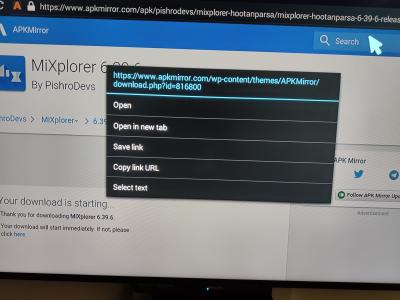
 0.0619sec
0.0619sec
 0.33
0.33
 7 queries
7 queries
 GZIP Disabled
GZIP Disabled