As you had set up the pppoe account, you need to configure the VLAN id or directly load ISP profile for Maxis fibre.
The VLAN id for maxis Fibre on TM infrastructure is
621 for internet (PPPoE)
822 for VoIP/SIP
821 for Tm management Network
823 for IPTV
The VLAN id for maxis Fibre on Maxis infrastructure is
11 for internet (PPPoE)
14 for VoIP/SIP
6 for Tm management Network
17 for IPTV
For IP address please select dynamic IP address.
Hope it heps!
QUOTE(Ivancck @ Dec 20 2020, 12:12 AM)
All sifu, I need your help.
I just jump from unifi to maxis home fiber service recently. I'm able to replace the standard TPlink Archer C5v router (that provided by MAxis) with Asus Router AX88u when I was using XXX@home.maxis.com.my (user name - for private IP) by myself, and the internet access work beautifully after the replacement.
However, when I requested the public ip (i.e. XXX@public.maxis.com.my), it could be activated within Maxis's Tplink router, but not on Asus AX88u router. Thus no internet access despite multiple restarts.
Is there anything specific I need to configure inside Asus AX88u router for Maxis fiber, with public ip enable?
Pls advice.
Thanks all sifus.
I just jump from unifi to maxis home fiber service recently. I'm able to replace the standard TPlink Archer C5v router (that provided by MAxis) with Asus Router AX88u when I was using XXX@home.maxis.com.my (user name - for private IP) by myself, and the internet access work beautifully after the replacement.
However, when I requested the public ip (i.e. XXX@public.maxis.com.my), it could be activated within Maxis's Tplink router, but not on Asus AX88u router. Thus no internet access despite multiple restarts.
Is there anything specific I need to configure inside Asus AX88u router for Maxis fiber, with public ip enable?
Pls advice.
Thanks all sifus.


 Dec 27 2020, 01:46 AM
Dec 27 2020, 01:46 AM

 Quote
Quote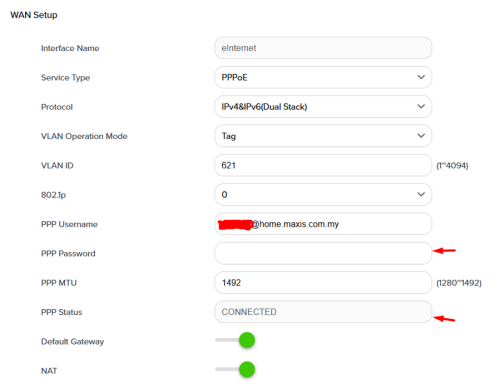
 0.0267sec
0.0267sec
 1.06
1.06
 7 queries
7 queries
 GZIP Disabled
GZIP Disabled