Guys im stuck at preparing for installation T.T
Microsoft Windows 10
Microsoft Windows 10
|
|
 Jul 29 2015, 09:28 PM Jul 29 2015, 09:28 PM
Return to original view | Post
#1
|
  
Junior Member
361 posts Joined: Apr 2010 |
Guys im stuck at preparing for installation T.T
|
|
|
|
|
|
 Jul 29 2015, 09:36 PM Jul 29 2015, 09:36 PM
Return to original view | Post
#2
|
  
Junior Member
361 posts Joined: Apr 2010 |
|
|
|
 Jul 29 2015, 09:44 PM Jul 29 2015, 09:44 PM
Return to original view | Post
#3
|
  
Junior Member
361 posts Joined: Apr 2010 |
QUOTE(Crazee187 @ Jul 29 2015, 09:41 PM) how long have you stuck there? it's moving a little bit now. I force update it because i didn't get the notification to install it even i reserved it like more than 1 month lolwell at lest i not stuck any more.. are you force update/GWX upgrade..? alot of people fail to upgrade and up use windows 10 iso from Microsoft. |
|
|
 Jul 29 2015, 09:49 PM Jul 29 2015, 09:49 PM
Return to original view | Post
#4
|
  
Junior Member
361 posts Joined: Apr 2010 |
|
|
|
 Jul 29 2015, 09:53 PM Jul 29 2015, 09:53 PM
Return to original view | Post
#5
|
  
Junior Member
361 posts Joined: Apr 2010 |
 Finally got it LOL |
|
|
 Jul 29 2015, 10:00 PM Jul 29 2015, 10:00 PM
Return to original view | Post
#6
|
  
Junior Member
361 posts Joined: Apr 2010 |
|
|
|
|
|
|
 Jul 29 2015, 10:05 PM Jul 29 2015, 10:05 PM
Return to original view | Post
#7
|
  
Junior Member
361 posts Joined: Apr 2010 |
|
|
|
 Jul 29 2015, 10:06 PM Jul 29 2015, 10:06 PM
Return to original view | Post
#8
|
  
Junior Member
361 posts Joined: Apr 2010 |
QUOTE(Crazee187 @ Jul 29 2015, 10:02 PM) it not who reserved first get it first. it about hardware compatibility, your hardware might have issue with it. My laptop is installing it right now hehe no more stuck. How about u?but you still can upgrade using The Windows 10 Media Creation Tool is available here you still stuck? |
|
|
 Jul 29 2015, 10:15 PM Jul 29 2015, 10:15 PM
Return to original view | Post
#9
|
  
Junior Member
361 posts Joined: Apr 2010 |
QUOTE(Crazee187 @ Jul 29 2015, 10:11 PM) hai a. .. The only way that i could install it is the force update eventhough i failed like 5 times lol try using the isoi in other hand not stuck but fail.. going to use other method other than force update.. i might not even going to update today... Here's my laptop 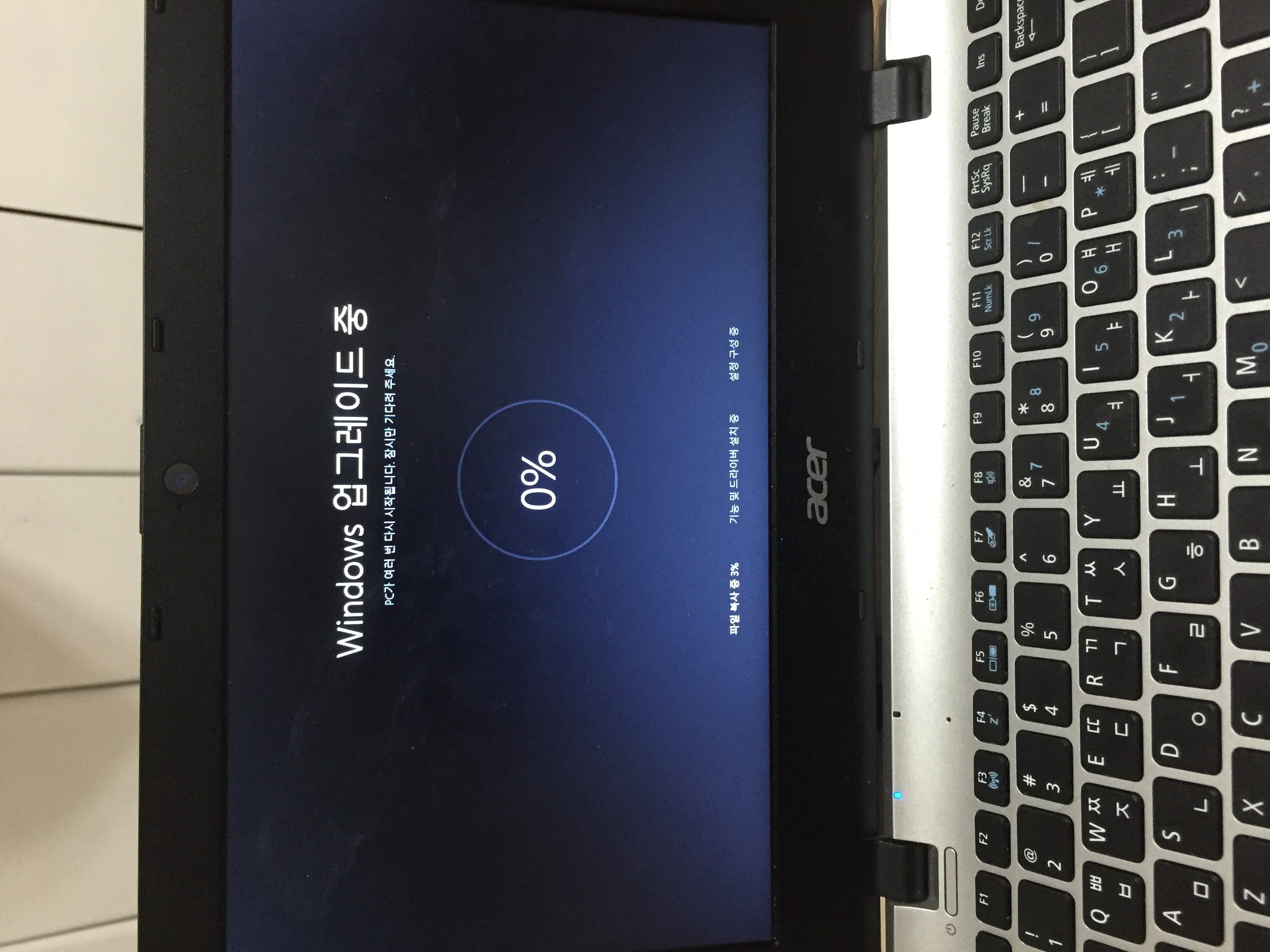 |
|
|
 Jul 29 2015, 10:40 PM Jul 29 2015, 10:40 PM
Return to original view | Post
#10
|
  
Junior Member
361 posts Joined: Apr 2010 |
QUOTE(Crazee187 @ Jul 29 2015, 10:20 PM) it fail on me about 5 time already the first time yesterday that not force. Try this! i thing i already got windows 10 this morning than it still the same. i notice on windows update history fail to update windows 10. sad so today try force still same.. might go with iso or The Windows 10 Media Creation Tool is available if you are installing it from the 'windows update' and you are getting errors. ignore it. what you want to do is delete the files that the 'window update' installed on your computer. then what you are going to want to do is visit this link; https:// www. Microsoft .com/en-us/software-download/windows10 you will not need any USB or DISC, what it does is basically installed windows 10 onto your computer but this time around its going to download the original files for windows 10 without having any issues or errors when you are trying to use it. you do not need to enter a product code or a key code for any matter, what it does is that it uses your windows key that is on your computer already, so all that it will do is update your computer if you are on win 7 or 8.1 to win 10.. you will get two choices a CLEAN install or KEEP files.. clean install will just clean the hard drive meaning there will be nothing on it. *safe and you do not need a new key code or anything* keep files you know what that does.. just keeps everything on your computer and only updating the OS system.. I hope that made sense for everything.. its easy and quick.. |
|
|
 Jul 29 2015, 11:02 PM Jul 29 2015, 11:02 PM
Return to original view | Post
#11
|
  
Junior Member
361 posts Joined: Apr 2010 |
QUOTE(lolzcalvin @ Jul 29 2015, 10:58 PM) I'm using windows 8.1 pro and my bro's using windows 8.1 home edition. He got his windows 10 home upgrade already. Does that mean professional version is still pending? If u didnt get the notification, just use the mediaEDIT: Just went to windows update utility to check whether there is an update or not. There is, just that the notif doesn't show up. |
|
|
 Jul 29 2015, 11:18 PM Jul 29 2015, 11:18 PM
Return to original view | Post
#12
|
  
Junior Member
361 posts Joined: Apr 2010 |
|
|
|
 Jul 29 2015, 11:30 PM Jul 29 2015, 11:30 PM
Return to original view | Post
#13
|
  
Junior Member
361 posts Joined: Apr 2010 |
Im using my windows 10 now from the force update!!
|
|
|
|
|
|
 Jul 30 2015, 07:55 AM Jul 30 2015, 07:55 AM
Return to original view | Post
#14
|
  
Junior Member
361 posts Joined: Apr 2010 |
|
|
|
 Jul 30 2015, 08:02 AM Jul 30 2015, 08:02 AM
Return to original view | Post
#15
|
  
Junior Member
361 posts Joined: Apr 2010 |
QUOTE(Morpheus2be @ Jul 30 2015, 07:25 AM) successfully installed by mounting iso in windows. that is because u need to upgrade your windows to windows 10 first before clean install itI didn't think this would be possible...lol it installed with generic key however since I didn't see option to upgrade from win8.1pro. however, after mashing the windows activation button a few minutes, windows was activated! this method seems not possible on my alienware r2x14 with the oem win8.1pro keys. the mounted iso installer is asking for a key... |
|
|
 Jul 30 2015, 08:46 AM Jul 30 2015, 08:46 AM
Return to original view | Post
#16
|
  
Junior Member
361 posts Joined: Apr 2010 |
QUOTE(TongCN @ Jul 30 2015, 08:26 AM) I too have some space eaten up due to unknown reason =.= You need to use cclean to remove the some of the unnecessary that windows need to use to upgrade your computer The file only 5.55GB but i have more than 10GB extra gone... QUOTE(Morpheus2be @ Jul 30 2015, 08:34 AM) audio for mkv movies also not working for me. Yup! You need to update it using built-in via hd audio doesn't seem to be a driver issue. codecs need updating? QUOTE(doolichan @ Jul 30 2015, 08:37 AM) Overall ok but My PC becomes very slow when startup. Looking some options to optimize back my startup. Haven't tried on games though Upgrade all your drivers and using cclean to remove some files |
|
|
 Jul 30 2015, 10:03 AM Jul 30 2015, 10:03 AM
Return to original view | Post
#17
|
  
Junior Member
361 posts Joined: Apr 2010 |
I upgraded my laptop to Windows 10 and i want to do a clean installation. Do you guys know how to do it?
|
|
|
 Jul 30 2015, 10:26 AM Jul 30 2015, 10:26 AM
Return to original view | Post
#18
|
  
Junior Member
361 posts Joined: Apr 2010 |
|
|
|
 Jul 30 2015, 12:01 PM Jul 30 2015, 12:01 PM
Return to original view | Post
#19
|
  
Junior Member
361 posts Joined: Apr 2010 |
QUOTE(Left4Dead2 @ Jul 30 2015, 11:54 AM) Hi, i malas abit to search again on my this question, seems no one can confirm. from what i know you need to update your windows first then you can clean install itI got new window 8.1 Pro key and also a Window 7 PC. What i want is to install Window 10 on my new PC build currently in progress Can i just download the ISO from Microsoft tool, burn to DVD and use then install it on my new SSD using the Window 8.1 Pro key ??? |
|
|
 Jul 30 2015, 12:06 PM Jul 30 2015, 12:06 PM
Return to original view | Post
#20
|
  
Junior Member
361 posts Joined: Apr 2010 |
|
|
Topic ClosedOptions
|
| Change to: |  0.0198sec 0.0198sec
 0.47 0.47
 7 queries 7 queries
 GZIP Disabled GZIP Disabled
Time is now: 27th November 2025 - 07:39 PM |