Outline ·
[ Standard ] ·
Linear+
Microsoft Windows 10
|
Crazee187
|
 Jul 29 2015, 08:04 PM Jul 29 2015, 08:04 PM
|
New Member


|
QUOTE(horns @ Jul 29 2015, 07:51 PM) no you don't need to. you can just do offline upgrade with the iso right away. you see, when w10 reservation came out, all we learned by then was that we could reserve a copy. an announcement at later time told us that there would be an iso file to facilitate us to do offline upgrade (which is much better, because we can download it one time, and use it for different machines). the thing was, no one knew when. both do the same thing, so you can either wait for your system to tell you what to do, or just go ahead and grab the iso then do the upgrade. get the iso, make a bootable usb and do offline upgrade. you will need it to do fresh install anyway. as long as it's activated, don't bother waiting and make use of the iso method. how about the activation? |
|
|
|
|
|
Crazee187
|
 Jul 29 2015, 09:32 PM Jul 29 2015, 09:32 PM
|
New Member


|
QUOTE(nuel92 @ Jul 29 2015, 09:28 PM) Guys im stuck at preparing for installation T.T same thing happen to me, then it fail the update.. |
|
|
|
|
|
Crazee187
|
 Jul 29 2015, 09:41 PM Jul 29 2015, 09:41 PM
|
New Member


|
QUOTE(nuel92 @ Jul 29 2015, 09:36 PM) U too? It downloaded like 5GB update and now it is stuck at preparing for installation  how long have you stuck there? well at lest i not stuck any more.. are you force update/GWX upgrade..? alot of people fail to upgrade and up use windows 10 iso from Microsoft. |
|
|
|
|
|
Crazee187
|
 Jul 29 2015, 10:02 PM Jul 29 2015, 10:02 PM
|
New Member


|
QUOTE(nuel92 @ Jul 29 2015, 09:44 PM) it's moving a little bit now. I force update it because i didn't get the notification to install it even i reserved it like more than 1 month lol it not who reserved first get it first. it about hardware compatibility, your hardware might have issue with it. but you still can upgrade using The Windows 10 Media Creation Tool is available hereyou still stuck? |
|
|
|
|
|
Crazee187
|
 Jul 29 2015, 10:11 PM Jul 29 2015, 10:11 PM
|
New Member


|
QUOTE(nuel92 @ Jul 29 2015, 10:06 PM) My laptop is installing it right now hehe no more stuck. How about u? hai a...  scare for nothing. i in other hand not stuck but fail.. going to use other method other than force update.. i might not even going to update today... |
|
|
|
|
|
Crazee187
|
 Jul 29 2015, 10:15 PM Jul 29 2015, 10:15 PM
|
New Member


|
QUOTE(sheushen @ Jul 29 2015, 10:11 PM) My Windows 7 is pirated and I have the get Windows 10 icon. Can I still make an upgrade even though I do not have the product key? hmm  sure pirated? just try la, what to lose.  You already pirated windows if it not activated pirate back to windows 7. |
|
|
|
|
|
Crazee187
|
 Jul 29 2015, 10:20 PM Jul 29 2015, 10:20 PM
|
New Member


|
QUOTE(nuel92 @ Jul 29 2015, 10:15 PM) The only way that i could install it is the force update eventhough i failed like 5 times lol try using the iso Here's my laptop 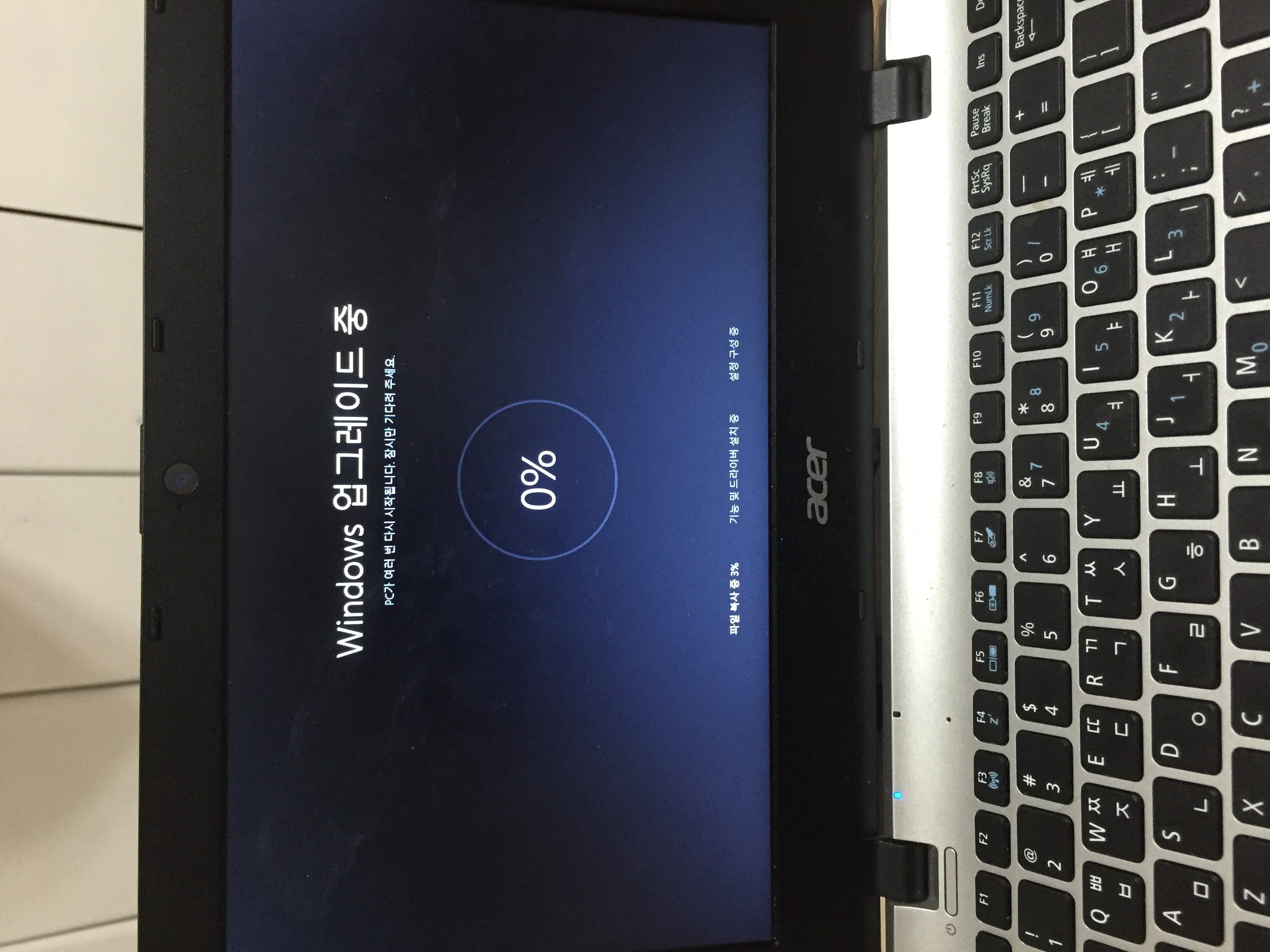 it fail on me about 5 time already the first time yesterday that not force. i thing i already got windows 10 this morning than it still the same. i notice on windows update history fail to update windows 10. sad  so today try force still same.. might go with iso or The Windows 10 Media Creation Tool is available |
|
|
|
|
|
Crazee187
|
 Jul 29 2015, 11:19 PM Jul 29 2015, 11:19 PM
|
New Member


|
so any one here with windows 10 try gaming?
how the performant?
|
|
|
|
|


 Jul 29 2015, 08:04 PM
Jul 29 2015, 08:04 PM

 Quote
Quote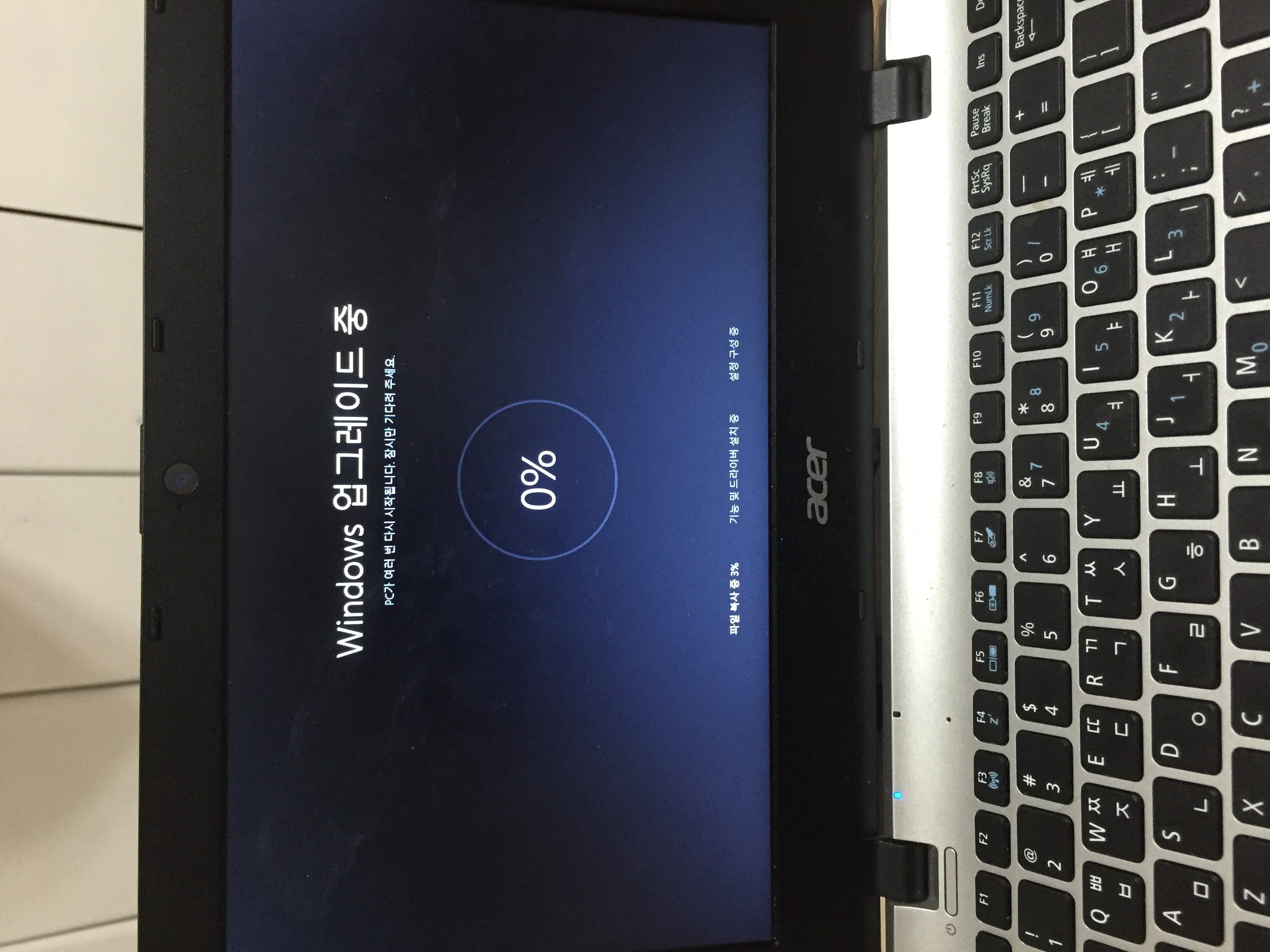
 0.0447sec
0.0447sec
 0.45
0.45
 7 queries
7 queries
 GZIP Disabled
GZIP Disabled