QUOTE(evilpuppy @ Aug 18 2014, 02:53 PM)
WP have Glance Screen , glance screen background. Sadly some Lumia model no longer have glance screen.
screen always on battery drain like hell lol.
I don't think my 520 running on Lumia Black update has the glance screen, screen always on as an option is useful when you're reading or watching some long video, I personally set my androids to "always on" and "immediately lock via power button" to avoid accidental turning it on and keeping it on when I needed it.
QUOTE(ajax91 @ Aug 18 2014, 03:17 PM)
yes, you can adjust screen timeout to never so it stays always on
for checking updates, you wont need to keep the screen on. it can runs in background.
On the 520, it seems maximum is 5 minutes, I thought it could run in the background too, but each time the screen time out and I turn it immediately back on, the process seemed to stop. Already on my 15th minute waiting for the "checking for updates" to change to anything useful, couldn't be the connection since I'm on 10mbps and had done a test download before pressing on "check for updates"
This is starting to be a little frustrating




 Aug 16 2014, 03:33 PM
Aug 16 2014, 03:33 PM
 Quote
Quote
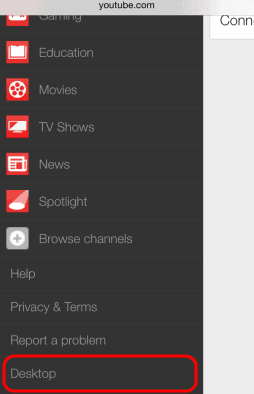
 0.0292sec
0.0292sec
 0.63
0.63
 6 queries
6 queries
 GZIP Disabled
GZIP Disabled