QUOTE(kEazYc @ Apr 18 2014, 04:03 PM)
don't think we have that for asia server. this Aus server is located at Aus and cater US region game play. Asia region no.Drop 90ms now
Drop 90ms now
|
|
 Apr 18 2014, 04:23 PM Apr 18 2014, 04:23 PM
|
  
Junior Member
371 posts Joined: Aug 2005 |
|
|
|
|
|
|
 Apr 18 2014, 08:07 PM Apr 18 2014, 08:07 PM
|
     
Senior Member
1,870 posts Joined: Dec 2004 |
Just tried with my buddies, definitely working.
125-140ms now Thanks! |
|
|
 Apr 18 2014, 11:29 PM Apr 18 2014, 11:29 PM
|
     
Senior Member
1,473 posts Joined: Oct 2006 From: Jupiter |
retsmot Moogle Stiltzkintanghm
for those who prefer to use Battle.net App method, you do realize that command box under Battle.net App will not save the command correctly, the command will not work on Battle.net App next time run, you'll get "-launch" only take out -launch just enter OnlineService.Matchmaking.ServerPool=AU1 in the command box you do not need -launch for Battle.net app, and now it saves properly and works 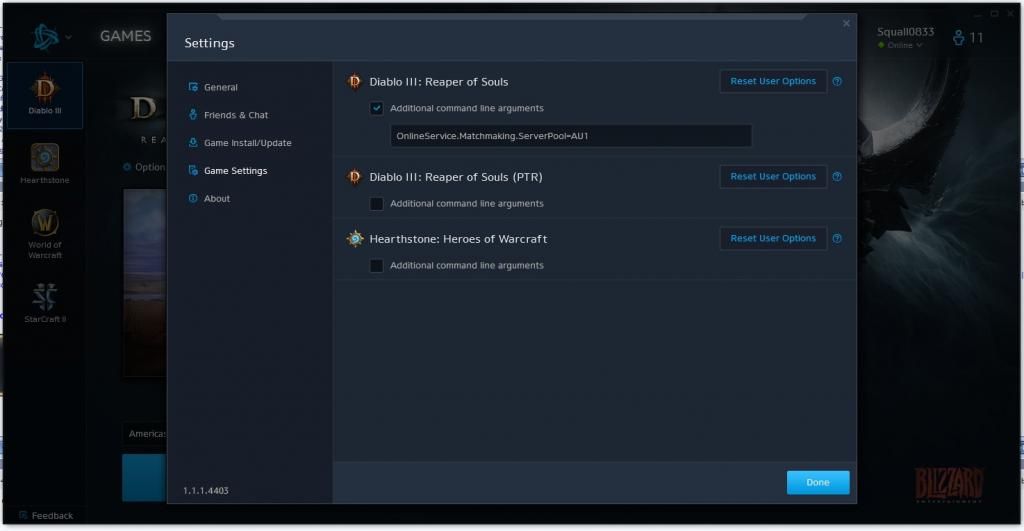 enjoy guys -launch is still needed for desktop shortcut method though This post has been edited by squall0833: Apr 19 2014, 02:47 AM |
|
|
 Apr 19 2014, 10:15 AM Apr 19 2014, 10:15 AM
|
     
Senior Member
1,229 posts Joined: Nov 2004 From: Earth-616 |
QUOTE(squall0833 @ Apr 18 2014, 11:29 PM) retsmot Moogle Stiltzkintanghm thanks man that helped! no need to copy paste each time i turn on pc...for those who prefer to use Battle.net App method, you do realize that command box under Battle.net App will not save the command correctly, the command will not work on Battle.net App next time run, you'll get "-launch" only take out -launch just enter OnlineService.Matchmaking.ServerPool=AU1 in the command box you do not need -launch for Battle.net app, and now it saves properly and works 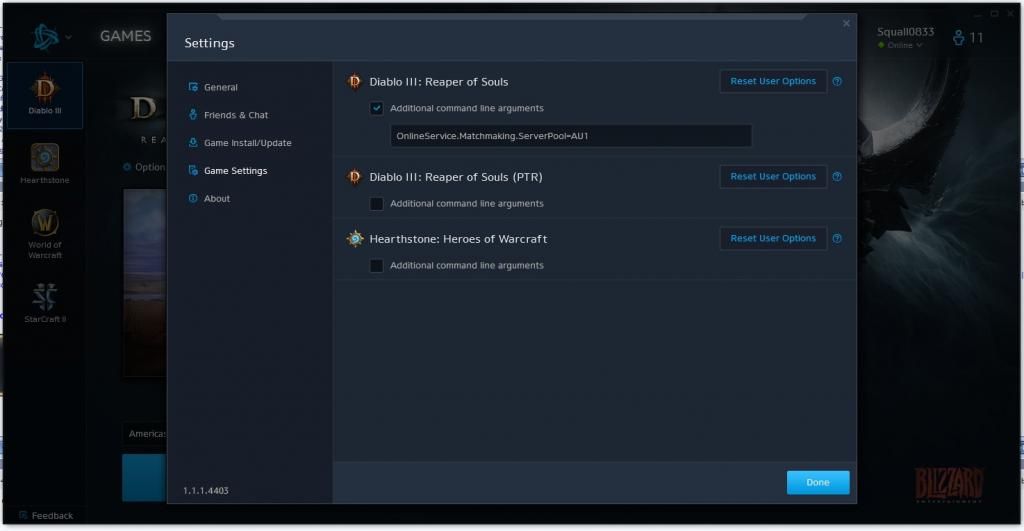 enjoy guys -launch is still needed for desktop shortcut method though |
|
|
 Apr 20 2014, 01:48 AM Apr 20 2014, 01:48 AM
Show posts by this member only | IPv6 | Post
#65
|
      
Senior Member
4,451 posts Joined: Jan 2003 |
This post has been edited by Moogle Stiltzkin: Jul 16 2017, 11:09 AM |
|
|
 May 20 2014, 11:10 PM May 20 2014, 11:10 PM
|
 
Junior Member
113 posts Joined: Jan 2007 |
Request sticky
|
|
|
|
|
|
 May 21 2014, 11:18 AM May 21 2014, 11:18 AM
|
     
Senior Member
1,604 posts Joined: Oct 2004 From: Seremban |
Thanks for the update. Been trying to figure out what went wrong.
|
|
|
 May 26 2014, 06:01 PM May 26 2014, 06:01 PM
|
   
Senior Member
684 posts Joined: Mar 2010 |
-100 ms compare with US server , must sticky this post !
|
|
|
 Aug 15 2014, 08:33 PM Aug 15 2014, 08:33 PM
|
     
Senior Member
1,115 posts Joined: Dec 2008 |
funny on unifi i cant drop below 200 ms anymore
any1 else getting this |
|
|
 Aug 15 2014, 10:03 PM Aug 15 2014, 10:03 PM
|

Junior Member
22 posts Joined: Aug 2011 |
|
|
|
 Aug 19 2014, 10:34 AM Aug 19 2014, 10:34 AM
|
  
Junior Member
325 posts Joined: May 2010 From: Johor Bahru |
i use unifi and maxis broadband, all above 200ms
|
|
|
 Aug 19 2014, 11:40 AM Aug 19 2014, 11:40 AM
|
    
Senior Member
725 posts Joined: Apr 2008 From: Kuala Lumpur |
QUOTE(squall0833 @ Apr 18 2014, 11:29 PM) retsmot Moogle Stiltzkintanghm fuhhhh im doing it wrong all these while. Thanks manfor those who prefer to use Battle.net App method, you do realize that command box under Battle.net App will not save the command correctly, the command will not work on Battle.net App next time run, you'll get "-launch" only take out -launch just enter OnlineService.Matchmaking.ServerPool=AU1 in the command box you do not need -launch for Battle.net app, and now it saves properly and works 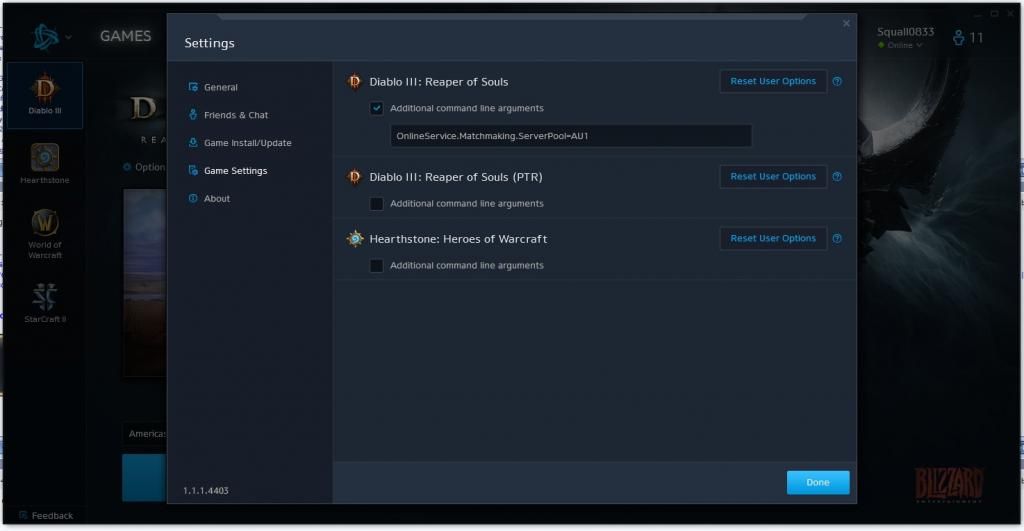 enjoy guys -launch is still needed for desktop shortcut method though |
|
|
 Aug 23 2014, 10:09 AM Aug 23 2014, 10:09 AM
|

Newbie
0 posts Joined: Jul 2008 |
Bro is it i need to key in this in my Target colum?
"C:\Program Files (x86)\Diablo III\Diablo III Launcher.exe"-launch OnlineService.Matchmaking.ServerPool=US1 Kindly pls assist me TQVM! |
|
|
|
|
|
 Aug 23 2014, 10:26 AM Aug 23 2014, 10:26 AM
|

Junior Member
22 posts Joined: Jun 2012 |
|
|
|
 Aug 23 2014, 10:48 AM Aug 23 2014, 10:48 AM
|

Newbie
0 posts Joined: Jul 2008 |
|
|
|
 Aug 29 2014, 02:29 PM Aug 29 2014, 02:29 PM
|
    
Senior Member
915 posts Joined: Aug 2011 |
Before 2.1 was getting between 100-200. Now is around 250++.
|
|
|
 Aug 29 2014, 07:45 PM Aug 29 2014, 07:45 PM
|
     
Senior Member
1,972 posts Joined: Jan 2003 From: Klang Valley |
Yup, tested yesterday night the latency is 500ms+ as the routing is different from the initial time this posting was created.
|
|
|
 Aug 29 2014, 09:35 PM Aug 29 2014, 09:35 PM
|
   
Senior Member
614 posts Joined: Sep 2009 |
|
|
|
 Aug 30 2014, 11:34 AM Aug 30 2014, 11:34 AM
|
|
VIP
6,008 posts Joined: Jan 2003 |
Nah, doubt it. It's just TM's traffic engineering. Route to aussie server has been going round the long way for a month at least.
|
|
|
 Sep 2 2014, 09:21 AM Sep 2 2014, 09:21 AM
|
 
Junior Member
106 posts Joined: Sep 2007 |
|
| Change to: |  0.0226sec 0.0226sec
 0.86 0.86
 6 queries 6 queries
 GZIP Disabled GZIP Disabled
Time is now: 25th November 2025 - 02:28 PM |