QUOTE(NiTrOLaNCeR @ Jun 23 2006, 11:35 PM)
mind to give out more clue? thx
Photoshop CS help.
|
|
 Jun 24 2006, 10:53 PM Jun 24 2006, 10:53 PM
Return to original view | Post
#1
|
|
Elite
2,707 posts Joined: Feb 2005 From: KL |
|
|
|
 Jun 25 2006, 06:58 PM Jun 25 2006, 06:58 PM
Return to original view | Post
#2
|
|
Elite
2,707 posts Joined: Feb 2005 From: KL |
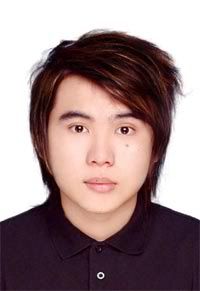 hmm, im using the extract tool, i think is oso be one of the solution, just still a bit blue-ish st some part of the hair This post has been edited by jayhan: Jun 25 2006, 06:58 PM |
|
|
 Jun 26 2006, 03:24 PM Jun 26 2006, 03:24 PM
Return to original view | Post
#3
|
|
Elite
2,707 posts Joined: Feb 2005 From: KL |
|
| Change to: |  0.0147sec 0.0147sec
 0.22 0.22
 6 queries 6 queries
 GZIP Disabled GZIP Disabled
Time is now: 26th November 2025 - 10:42 AM |