Hi Everyone. One of my friend is working in Dell and she told me that recently got a Raya promotion in a so called "Dell Employee Purchase Program".
My friend told me that every employee only limited to 3 laptop purchase in this "special price". She is thinking of make some pocket money in here instead of wasted the nice offer. Like take a bit "commission" from buyer once the deal is closed with DELL.
Alienware 14
4th Gen Intel i7-4710MQ
14 inch (1920 x 1080)
Windows 8.1
GTX 765M (2GB GDDR5)
16GB RAm
1TB HDD + 80G mSATA
Free McAfee One Year
Free 14" Vindicator Backpack
RM 4399
Alienware 17
4th Gen Intel i7-4910MQ
17.3 inch (1920 x 1080)
Windows 8.1
GTX 860M (2GB GDDR5)
16GB RAm
1TB HDD + 80G mSATA
Free McAfee One Year
Free 17" Vindicator Backpack
RM 6799 <--------------This very special, I try to configure in Dell website and the price was 8k+)
Kindly PM me if anyone interested.
Alienware Mothership V11, Intruder alert!


 Jul 2 2014, 03:07 PM
Jul 2 2014, 03:07 PM
 Quote
Quote

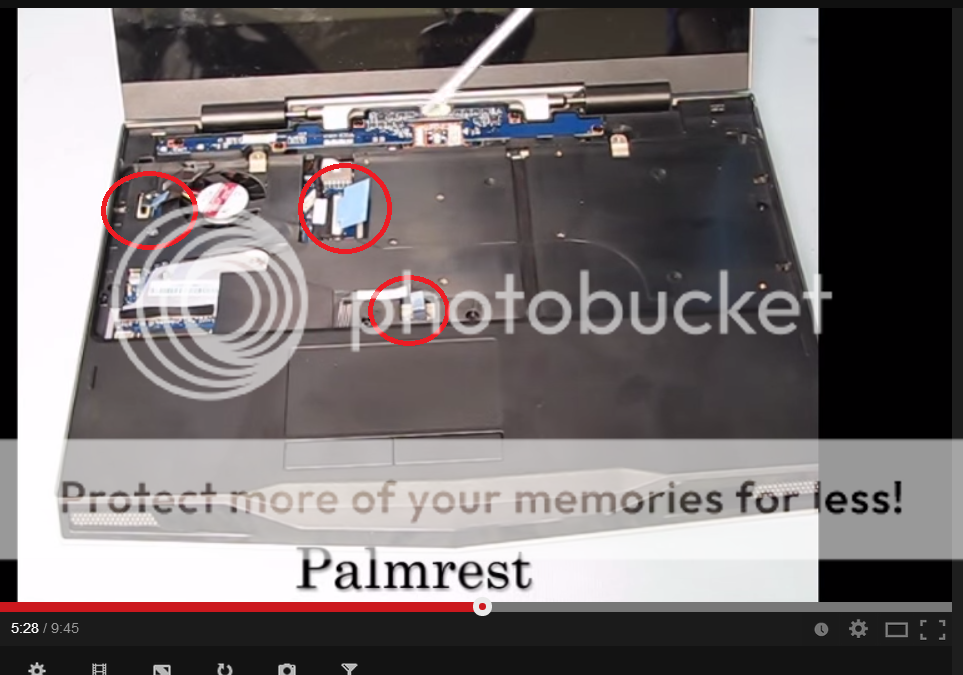

 0.0300sec
0.0300sec
 0.56
0.56
 7 queries
7 queries
 GZIP Disabled
GZIP Disabled