shinjite, you're not aware that VSFilter.dll is also a VirtualDub plugin. just load the dll in VDub (or rename to VSFilter.vdf and put in plugins dir) and you will get the TextSub filter. however, i would never recommend anyone to use VD filters...just use AviSynth scripts with fast recompress in VDub...
and why would you need to convert to loseless when using AviSynth? avisynth is already serving the original frames as decoded from the source
Conversion convert softsub to hardsub, which program do i need to use


 Jun 22 2006, 01:06 AM
Jun 22 2006, 01:06 AM
 Quote
Quote
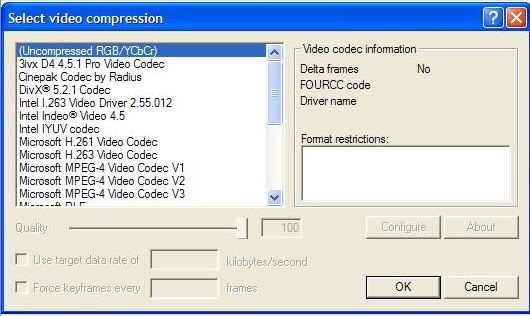








 0.0172sec
0.0172sec
 0.80
0.80
 5 queries
5 queries
 GZIP Disabled
GZIP Disabled