QUOTE(papyrous @ Nov 1 2022, 08:22 AM)
....
QUOTE(ansonlos @ Mar 30 2015, 11:48 AM)
....
just an update.so i had some time so i tested ansonlos pfsense ipv6 settings, but it didn't quite work.
for verification i used
https://ipv6test.google.com/
https://test-ipv6.com/
https://ipv6-test.com/
and just in case i also did the following
- flush dns for windows and browser
https://www.freecodecamp.org/news/flushdns-...ns-command/#:~:
- disable/re-enable ethernet port on desktop pc
- reboot pc
- reboot pfsense router after applying all the settings
few things i noticed that varied from ansonlos setup guide
- have to add the ipv6 dns. for example, i use cloudflare so i had to add the ipv6 dns entries as well
https://1.1.1.1/dns/
- this part is what i am stuck at. yes in the guide it shows what to set for the lan interface. but what about for vlans? for example my pfsense has a few vlans setup e.g. for guest wifi, iots and etc. but it won't allow me to set track interface wan, because the lan interface is already using that. so what do you do for vlans you setup? all i could find was this on reddit. any help with this would be appreciated.
QUOTE
QUOTE
IPv6 splitting up a prefix on multiple VLANs
After having learned a ton here I am trying to break things further in interesting ways.
My provider gives me an IPv6 for the router and a 56 prefix. A while ago I've configured my LAN interface to track that and give out addresses to clients. That seems to work ok, I can reach IPv6 hosts and some of my traffic is IPv6.
Now I've figured I would extend that to my new VLANs, however I find it not to work. It was my expectation that I would track the WAN interface on each respective LAN interface and allocate a different prefix. That way I expected the LAN's to get separate-from-each-other IP addresses on the pfsense interfaces and network ranges for the other devices.
Doesn't work. The original LAN keeps that setup, any additional ones do not get any IPv6 address on the router.
What am I doing wrong? Is this not actually the correct approach?
After having learned a ton here I am trying to break things further in interesting ways.
My provider gives me an IPv6 for the router and a 56 prefix. A while ago I've configured my LAN interface to track that and give out addresses to clients. That seems to work ok, I can reach IPv6 hosts and some of my traffic is IPv6.
Now I've figured I would extend that to my new VLANs, however I find it not to work. It was my expectation that I would track the WAN interface on each respective LAN interface and allocate a different prefix. That way I expected the LAN's to get separate-from-each-other IP addresses on the pfsense interfaces and network ranges for the other devices.
Doesn't work. The original LAN keeps that setup, any additional ones do not get any IPv6 address on the router.
What am I doing wrong? Is this not actually the correct approach?
jim-p-
If you get the allocation from DHCPv6 with prefix delegation, then setting the other local interfaces to track the WAN is correct, but you need to make sure each interface has a separate prefix ID set. If your ISP delegates you a /56 then you should be able to use prefix IDs 0-FF, just increase each new interface by 1. So LAN is prefix ID 0, the first vlan is 1, second VLAN is 2 and so on.
If it won't let you enter that, then double check your WAN DHCPv6 settings and make sure you have the correct DHCPv6 Prefix Delegation Size selected.
https://www.reddit.com/r/PFSENSE/comments/9...multiple_vlans/
in summary,
i notice in pfsense the ipv6 works. dnsipv6 seems to work too. but the reason why on client devices like desktop pc, mobile etc is not working, probably has something to do with the vlan interfaces not having the ipv6 enabled just yet. reason being the one i mentioned above. seeing as track interface wan won't allow it to be selected, then the other options are static ipv6, slaac, dhcpv6 ..... i am unsure what to put
This post has been edited by Moogle Stiltzkin: Nov 3 2022, 03:46 AM


 Nov 3 2022, 03:40 AM
Nov 3 2022, 03:40 AM
 Quote
Quote
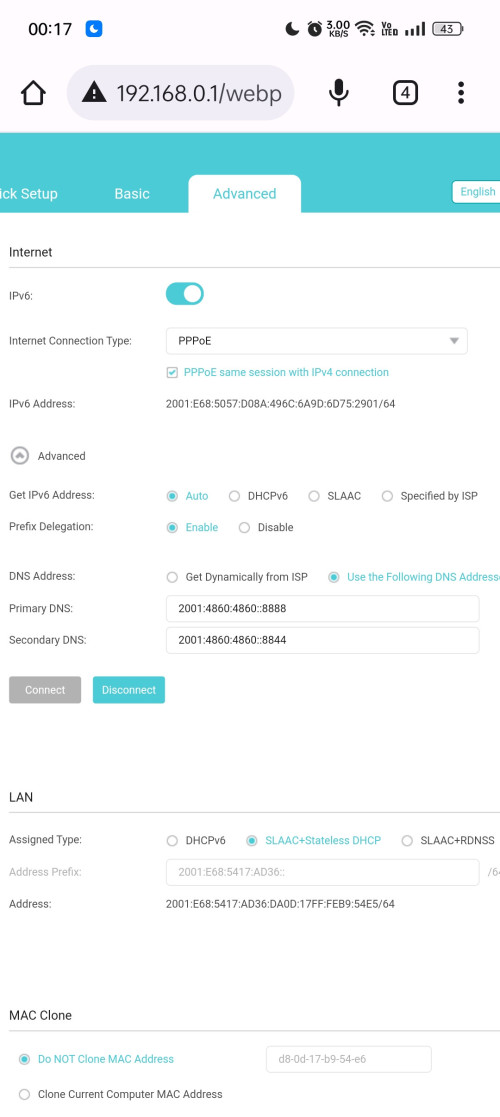








 0.0141sec
0.0141sec
 0.65
0.65
 6 queries
6 queries
 GZIP Disabled
GZIP Disabled