QUOTE(ozak @ Nov 19 2020, 12:15 PM)
It can setup for each individual use. Backup, photo/video, music, file etc. Can setup for over 100 user. (Forget the actual)
You're the admin to control the NAS.
It come without the hdd. HDD size depend your usage every yrs and forecast how long it last before full.
Setup the NAS in Raid. At least buy the 4hdd bay.
but can use 2 HD right? One to mirror the other one? How long do the drives last?
QUOTE(xxboxx @ Nov 19 2020, 10:08 PM)
Can have 3 individual with their own space. Create everyone each their own account and their folder, then allow each account to only read & write their own folder. You also can set each folder can only occupy how many GB/TB space.
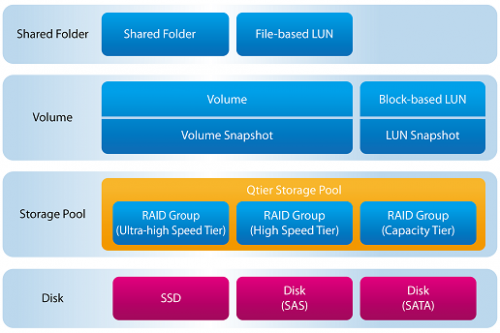
See this to understand how HDD, storage pool, volumes and folders work with each other. Start from bottom, Disk is the how many HDD that you have in the NAS. From there you create storage pool, this part you decide what RAID type you want to use, different type of RAID affect how many space you have. Example if use 4 HDD and set RAID-10, you only have half the space from HDD capacity, if set RAID-5 or SHR you have 75% of the space from HDD capacity. After that you create volume, you can create one or multiple volumes. After that only you create folders on which volume that you have.
If use Windows as comparison, folders in NAS are like partition that you create from HDD in Windows. Volume in NAS are like the HDD in Windows. NAS have another layer that is storage pool which is cumulative of the HDD that you have.
Usually seller sell NAS without HDD. Some do bundle with HDD but unless the price is cheaper it's better to buy separately.
Synology got Photos and Moments app that for upload photos and videos as well as managing it
If start with 2 HD? How long will the drives last?
Thinking of 1tb +, 1tb and 5tb partitions for the users


 Nov 19 2020, 09:12 AM
Nov 19 2020, 09:12 AM
 Quote
Quote
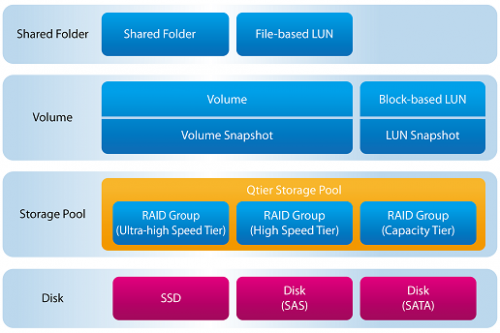
 0.0215sec
0.0215sec
 0.69
0.69
 7 queries
7 queries
 GZIP Disabled
GZIP Disabled