This post has been edited by Moogle Stiltzkin: Dec 3 2024, 02:20 PM
NETWORK ATTACHED STORAGE (NAS) V2
NETWORK ATTACHED STORAGE (NAS) V2
|
|
 Nov 18 2024, 11:14 AM Nov 18 2024, 11:14 AM
Return to original view | Post
#41
|
      
Senior Member
4,451 posts Joined: Jan 2003 |
This post has been edited by Moogle Stiltzkin: Dec 3 2024, 02:20 PM |
|
|
|
|
|
 Nov 20 2024, 10:13 AM Nov 20 2024, 10:13 AM
Return to original view | IPv6 | Post
#42
|
      
Senior Member
4,451 posts Joined: Jan 2003 |
This post has been edited by Moogle Stiltzkin: Dec 3 2024, 02:19 PM WaNaWe900 liked this post
|
|
|
 Nov 20 2024, 01:38 PM Nov 20 2024, 01:38 PM
Return to original view | Post
#43
|
      
Senior Member
4,451 posts Joined: Jan 2003 |
This post has been edited by Moogle Stiltzkin: Dec 3 2024, 02:19 PM |
|
|
 Dec 18 2024, 12:17 PM Dec 18 2024, 12:17 PM
Return to original view | IPv6 | Post
#44
|
      
Senior Member
4,451 posts Joined: Jan 2003 |
if u do want to get seagate exo drives for nas, the recommendations ive seen said to get X18 or above. X12 was noted as having a higher failure rate on backblaze, which is probably why scrutiny flagged them. But when i disable the scrutiny app metric and solely relied on normal smart, it was fine for the X12. So do your own research I'll wait at least 5+ years before buying more (this is when the warranty expires). Right now i'm at 30% total usage, so no need to get more for my backup solution which right now is more than enough to cover. This post has been edited by Moogle Stiltzkin: Dec 18 2024, 12:19 PM WaNaWe900 liked this post
|
|
|
 Mar 16 2025, 09:53 AM Mar 16 2025, 09:53 AM
Return to original view | IPv6 | Post
#45
|
      
Senior Member
4,451 posts Joined: Jan 2003 |
https://www.tomshardware.com/pc-components/...s-also-affected tldr: safer buy from solid sources. If you get from a dodgy source u may get hit, when trying to claim warranty. seagate wont help you. when i bought my recent 12tb seagate exos drives. it said brand new and with 2-5 year warranty. but upon closer inspection. only 2 year is covered by seller. also when try claim warranty cannot. had to ask seller. seller said 2 months for new drive replacement. very dodgy.... so dont make same mistake as me QUOTE Falsified Seagate's Exos and IronWolf Pro hard drives are sold by retailers in different countries and generally look almost like new. The drives appear unused to the software because their internal usage logs, specifically SMART parameters, were wiped. However, a closer look at these drives may reveal slight dents and scratches on the chassis as well as scratches on their SATA connector, which are clear signs of previous use. Also, the QR codes on counterfeit units have been tampered with. Instead of linking to Seagate's usual verification page, they redirect to a warranty check that does not display the serial number or storage capacity, making it harder to verify authenticity. Since the labels on the drives are false, there are slight variations in label alignment and scaling. Finally, tools like smartmontools that can read Seagate's FARM (field-accessible reliability metrics) values reveal that some had operated for over 50,000 hours. also if u think u r safe buying via shopee. u arent. when it is time to claim warranty (mine was 3 month after purchase), shopee wont help u with that. then u have to deal with the seller directly if u want to get the ACTUAL value for a suspected tampered drive, you had to use smartmontools to check to be 100% sure that the values weren't tampered with (reset then pretend it's new when it ain't). then there is also the scam of replacing the front stickers on the drive, another thing to watch out for it's just better to buy from credible sources tbh. not worth the risk when need to claim warranty. This post has been edited by Moogle Stiltzkin: Mar 16 2025, 10:29 AM WaNaWe900 liked this post
|
|
|
 Mar 22 2025, 01:12 PM Mar 22 2025, 01:12 PM
Return to original view | IPv6 | Post
#46
|
      
Senior Member
4,451 posts Joined: Jan 2003 |
QUOTE(WaNaWe900 @ Mar 19 2025, 01:30 AM) By the way my Synology unit warranty will be ended Dec 2025... are there any cautions to take into consideration beside periodical maintenance of clearing dust never owned a synology. but i did own a qnap. im over with those prebuilt branded nas. i think truenas is better. the software is free and can use with the hardware u put together. its zfs which is the golden standard for NAS.that said i dont think syn/qnap/asus will die anytime soon. too many newbs buy that cauz they dont know or dont want to know how to build the hardware anyway before i migrated i got used to truenas first. once i understood how to use, setup and maintenance, then i switched over. for backup i recommend a 2nd nas to do the rsync to it with truenas. Or what people recommend is the zfs replication (i havent managed to get that to work to my satisfaction). for qnap some model they had some defects. my 653a was affected. the mosfet up and died. cauz cant boot up the nas. its a known issue. synology i havent heard anything bad. yeah just clean dust every now and then. set automation for scrub to monthly. long smart once a month. short smart once weekly. backup depends on u. i do mine 1-2 times a year. i use 4 drives in raidz1. If 1 drive dies, it goes to degraded mode. if 2 drives die, the whole raid is f***d. but as long as i have a backup its not game over. so i wouldnt worry about raidz1 its good enuff. anyway ur situation ur warranty about expire. what about the software? at some point they cut u off from updates. with truenas u dont have this issue. eventually a new truenas will have a higher hardware requirement, but that isnt very often. also u can swap out parts as needed. the thing is about these qnaps/syn etc. they got warranty, but if ever u need to send in repair, its expensive as hell to ship for repair or whatever. also remote support? totally useless. This post has been edited by Moogle Stiltzkin: Mar 22 2025, 01:30 PM WaNaWe900 liked this post
|
|
|
|
|
|
 Mar 27 2025, 08:50 AM Mar 27 2025, 08:50 AM
Return to original view | IPv6 | Post
#47
|
      
Senior Member
4,451 posts Joined: Jan 2003 |
QUOTE(ntw @ Mar 22 2025, 02:16 PM) truenas it is an OS installed on any other pc, so the performance depends on how powerful the parts you put into the pc, mine used to run on a ivy bridge cpu. though truenas is pretty safe, to use the software or additional features you have to install apps on the OS and that sometimes can stop working if you are using third-party apps there is a hardware requirement/recommendation on truenas, best follow that.u can have it as much built as u want to. for zfs lots of ram is recommended. ECC ram ideally, but if not its ok, but u wont get the full benefit of zfs if u dont use ecc ram. some people think it doesnt really matter which u use. the truenas software little to no bloat. for self hosting apps, its very open. They have native docker, so u can apply docker apps with a few clicks. It even allows more advanced user docker installations with docker compose etc. Personally i install dockge via native truenas docker app install, then i use dockge to deploy the rest of my docker containers. Then i got 20+ docker apps self hosted running. the downside of truenas - not everyone is keen on learning how to use truenas (it takes a bit more learning than something like synology. its not too hard, there many youtubes explaining it, but not everyone cares about doing due diligence sadly) - not many want to know how to build their own nas hardware. im a newb it was tough for me, but i googled and youtube and asked around and still managed to do it. but it requires time and effort ( AND A good budget to allocate). Its far simpler just getting something prebuilt like a synology by comparison. But the upside u are getting more bang for ur buck doing ur own build. personally i use a rack network, to rack most of my networking gear (switches + nas). For nas rack recommendations, i think sliger is awesome https://www.sliger.com/products/rackmount/storage/ Not cheap though. The one i got is a silverstone. It was pretty expensive. I think sliger might have been the better buy but availability is an issue since its only in the US. U can get some cheaper china nas rack cases from alibaba or shopee. I went with a 4U for ample space, and it can fit in my rack. Installation was easy since plenty of room. Had to measure the height of the cpu cooler. If you plan to install a full blown graphic card, i recommend a sliger case which some support installing a graphic card in a horizontal position inside the case, and will fit. Personally i dont need it. Last time i had graphic card for machine learning acceleration for my immich. but it still works fine without it. I also used it for hardware acceleration for jellyfin, but i can playback without transcoding and its fine. Only if u are trying to live transcode for lower resolutions might it be worth getting (does make a difference). anyway blacktubi makes some good points on synology. Lots of newbies (even some pros) are content with something like synology. Its simpler and quicker to setup without much hassle. My main criticism is the type of support. For qnap i ended up being my own support. I can imagine synology truly offering any good enuff remote support. There is always going to be some limitations with that. At the end of the day, u r ur own support (unless u have a company where is paid tech support to fix stuff). On some occasion i had to bring my nas to an actual IT shop to fix the hardware. Cauz if i had tried warranty from the brand, the shipping cost would be killer. A lot of the accessories they try to sell u, including ram is over priced. This is what partly also made me go to self built truenas, since i dont have to put up with any brand limitations etc. One example, i bought a fiber optic transceiver, didnt work on QNAP QTS. But when i FLASHED truenas ON THE SAME DAMN MACHINE, IT WORKED. so the QTS software was the culprit preventing the transceiver from working. There was nothing wrong with the transceiver itself by the way for fiber i use 10gtek. Sadly they closed down their shopee store, no idea y. they sold good fiber optic and sfp pcie modules for an affordable price Downside is, unlike fs.com their transceivers dont have a tool to recode the sfp+ transceivers if u plan to use them for different branded networking gear. I dont change switch brands often so wasnt a deal breaker for me. another good alternative to truenas i would recommend is unraid. its also zfs. but the deal breaker, it cost money to buy license. whereas truenas is just as good and cost nothing. this is why i always had a hard time recommending unraid over truenas. This post has been edited by Moogle Stiltzkin: Mar 27 2025, 09:04 AM |
|
|
 May 8 2025, 11:49 AM May 8 2025, 11:49 AM
Return to original view | IPv6 | Post
#48
|
      
Senior Member
4,451 posts Joined: Jan 2003 |
https://github.com/gamestailer94/farm-check i installed this on my truenas using docker to check the seagate hdd FARM stats. i got FAILED. why? because the smart hours power on was VERY different than the farm power on. BY A LOT. for a legit drive, those values would be the same or VERY close to each other. in my case it wasnt even a question if it was a scam or not Hence that is second hand. So the most they did was reset smart, but FORGOT OR dont know how to reset farm (seagate knows). I think re-certified seagate (official) DO reset farm. Its fine if u know its recertified. different story if u say brand new. the past 2 sellers ive tried is scam. (all refunded, so no worries. just annoying and troublesome now is my third try hopefully is legit. its a (OEM) seagate exos 12tb X18 with a 4 year warranty up to 2028. The 4 year is from store warranty. for rm 1200 They do have newer X20+ but those cost like Rm2k. i think X18 is fine and has the same capacity and cost less. It doesnt have the bad reputation the X12 series for the seagate exos had for failure rate. explanation what is OEM drive https://www.seagate.com/support/kb/warranty...ducts-169851en/ people who tried said the serial works on the seagate site for legit warranty. but they did say its store warranty because its an OEM drive, they were very clear on that. For pricing comparison, a 12tb seagate ironwolf non pro is about the same price but only 3 year warranty. thats from official seagate on amazon. so how much r those SCAM second hand 12tb exos X12? about rm 400-700. One scammer was so arrogant, he attempted to swap out a EXOS X14 for a X12 and expect the buyer not to notice. cost rm 1k seems scammers have found a method to ALSO reset farm https://www.tomshardware.com/pc-components/...ability-metrics so not sure how long we can rely on farm vs smart power on hours to detect if its truly brand new or not. older scams still detectable cause they did not realize there is this method. If you dont want to be spending rm1200 for a 12tb drive, then ur only option is the recertified drives with probably a 2 year warranty (im just guessing here because thats what serverparts offers in the US for recertified or second hand hard drives). Where can u get a similar reliable recertified hard drive seller around here? no idea OR, you can stick to lower capacity. Maybe 4tb? so if u want a 4 hdd in raid5 or raid z1. also u will need storage for ur backup as well. i never recommend a nas without backup. QUOTE(Traveler @ Apr 24 2025, 09:15 PM) For the future, I’ll look into DIY or other manufacturers. *updatei notice the seller i am buying from their iron wolf pro is same price as the exo X18 12tb, but only has 3 year warranty. For NAS either is fine, i rather take the one with 4 year warranty vs 3. i also recommend this. either truenas or unraid. either is good but unraid requires a license purchase that needs to renew yearly? or the permanent license that cost more. truenas is totally free. For hardware, hard to say. Some people have different requirement. Mine is a more of a midrange build. Some people prefer lower end build thats just enuff for a nas without going overboard. QUOTE WTF Happened? Why are we still paying almost $100 7 years later for 4-5 TB drives? QUOTE Drives of a particular capacity don't really drop in price past a certain point. The higher capacity drives just get closer and closer to that same price. There's a certain minimum price for a metal can of spinning rust. https://www.reddit.com/r/DataHoarder/commen...g_almost_100_7/then again $100 usd is not worth the same as it was many years ago. the silent theft keeps on taking This post has been edited by Moogle Stiltzkin: May 9 2025, 07:40 AM WaNaWe900 liked this post
|
|
|
 May 11 2025, 06:31 AM May 11 2025, 06:31 AM
Return to original view | IPv6 | Post
#49
|
      
Senior Member
4,451 posts Joined: Jan 2003 |
QUOTE(WaNaWe900 @ May 11 2025, 12:30 AM) seller im now trying says he is based in bukit jalil. is a pre order, not sure where he sources his hdds from. but he was clear they r oem with a 4 year store warranty. meaning, u cant directly claim warranty from seagate because they r oem, thats y.i sus is from china, but if it checks out its original and the farm isnt tampered with, ill report back. but from the reviews seems there shouldnt be an issue, will see. its RM 1200 vs RM 500-700 but the rm 700 drives r those scam second hand that have a 4 year already used drive (probably heavily using chia mining). maybe can get cheaper than 1.2k but i donno where. u have to take into account if u can claim warranty or not and if its original (unused). If ordering overseas especially, check first if warranty can be claimed or not. last time ordered ebay, there was a country restriction for warranty if anyone ever want to do the legit seagate warranty (not these oems), i tested both the free collection and the self drop off point. free collection they send a huge truck to come collect for free. OR, u drive to the collection point to drop off the drive. Make sure u do the online warranty forms and print out the packaging slip and everything before sending the hdds packed of course. for good measure i stuff a screenshot printed of the drive in bad condition as reported in smart and truenas, just in case. The seagate warranty replacement is simple, but they r strict to only replace hdds bought from their validated resellers for price listing got this https://diskprices.com/?locale=us&condition...dd,internal_hdd for the seagate exos x18 12tb its listed as $329 usd. Thats about 1.4k i think its a 5 year warranty? not sure. If u see seagate exos X12, STAY AWAY. they have known reliability issues. there is a reason why u see exo X12 selling cheaper https://www.servethehome.com/backblaze-2021...-st12000nm0007/ https://www.reddit.com/r/DataHoarder/commen...t_12tb_seagate/ havent heard anything bad about X18 (its not the newest exos but its cheaper than the latest iteration of it, AND it doesnt have the dark history thats pegged to the X12) *update i see western digital has this on amazon Western Digital 12TB WD Red Pro NAS Internal Hard Drive HDD - 7200 RPM, SATA 6 Gb/s, CMR, 512 MB Cache, 3.5" - WD122KFBX $299.99 $15.57 Import Fees Deposit & FREE Shipping to Malaysia roughly about rm 1,356. how to claim warranty for WD and ordered off amazon? no idea (plz share if u have experience for this) its slightly more expensive than the seagate Exos X18 12tb, but it has 5 year warranty, AND 512mb cache vs 256mb cache. QUOTE Western Digital Website on the 12TB Red Pro model 256mb cache is 240MB/s and 512mb cache is 267MB/s https://www.reddit.com/r/synology/comments/...provide_better/ the drive i am getting is the ST18000NM000J. But for the same drive there is a ST18000NM001J. So what is the difference? Go to the seagate datasheet and see the comparison there https://www.seagate.com/files/www-content/d...102US-en_US.pdf QUOTE Max. Sustained Transfer Rate OD (MB/s,MiB/s) 270/258 the main difference is the ST18000NM001J has SED Model FastFormat (self encryption device) and the ST18000NM000J has Standard Model FastFormat. thats the only difference.Random Read/Write 4K QD16 WCD (IOPS) 170/550 Nonrecoverable Read Errors per Bits Read 1 sector per 10E15 Mean Time Between Failures (MTBF, hours) 2,500,000 Helium Sealed-Drive Design Yes Conventional Magnetic Recording (CMR) Yes Idle A (W) Average 5.3W Max Operating, Random Read/Write 4K/16Q (W) 9.4W, 6.4W Temperature, Operating (°C) 5°C – 60°C explanation what SED is https://www.seagate.com/blog/what-are-self-...rypting-drives/ https://www.reddit.com/r/hardware/comments/...ware_encrypted/ https://www.reddit.com/r/truenas/comments/1...d_drives_in_tn/ for encryption, i typically use the one in truenas where u can encrypt specific datasets rather than all datasets (cause the encrypted dataset will have a performance penalty). this works fine for me if u check amazon also, there is a amazon renewed store (is it official seagate? no idea) Seagate IronWolf ST12000VN0007 12 TB 3.5 Internal Hard Drive - SATA - 7200rpm - 256 MB Buffer (Renewed) $189.99 *update someone reported this curated pc shop as scam. based on their experience i would have to agree something is dodgy about the store https://forum.lowyat.net/index.php?showtopi...ost&p=112070035 This post has been edited by Moogle Stiltzkin: Aug 28 2025, 05:10 AM |
|
|
 May 12 2025, 04:10 AM May 12 2025, 04:10 AM
Return to original view | IPv6 | Post
#50
|
      
Senior Member
4,451 posts Joined: Jan 2003 |
QUOTE(incognitroll @ May 11 2025, 01:52 PM) one nice thing about unraid is that it’s not picky with hard drives. most of mine are smr ones i got cheap from amazon japan. like rm 4XX to 5XX for a brand new 8tb, as long as you don’t care about warranty. after covid, prices kept going up, reeaching over 600, and for some reason, fewer sellers are shipping here now. unraid is good for mix matching drives. if not mistaken, typically if u mix match say for example 4tb, 12tb, 6tb 2tb hdd, it will cap the drive capacity for all drives to the lowest, in this case 2tb.the last drive i bought was exos x16 refurb from taobao for under 600. smart data was wiped, but i’m not too bothered as long as it passes the unraid preclear without errors. some people on the unraid forum run up to five passes, but for me, since most of my drives just for media storage and i’ve got two parity drives, i figure one clean pass should be enough. » Click to show Spoiler - click again to hide... « but for unraid it wont do that and u get all available storage capacity for their raid solution if not mistaken? One thing though is the pricing https://unraid.net/pricing $49 annual updates (meaning u have to renew every year) lifetime is $249 so if u insist on unraid, i suggest u go with the unlimited license. Sad thing is, the price for the lifetime was cheaper then later they hiked the price by a lot. so that boat sailed Then we come back to the dilemma, truenas cost u nothing, and is good. So do you really need unraid (there is nothing wrong for them charging as they do. people have to be paid to dev their os and do the patches. but when the alternative competitor is free and just as good, well...) ? This post has been edited by Moogle Stiltzkin: May 12 2025, 04:12 AM |
|
|
 May 12 2025, 09:36 AM May 12 2025, 09:36 AM
Return to original view | IPv6 | Post
#51
|
      
Senior Member
4,451 posts Joined: Jan 2003 |
QUOTE(incognitroll @ May 12 2025, 06:04 AM) ya, with unraid, you just assign your largest disk as the parity drive, and then you’re free to use the full capacity of all the remaining drives. some people complained zfs doesnt let u expand drives. e.g. put in a new drive to expand storage. but i think in a truenas update since electric eel? they added the expand drive feature (after waiting for it for many years). i havent yet tested it myself yet.back in 2022, the basic license cost $59, and later they offered an upgrade to pro (lifetime) for $79, with a 30% discount. so, i ended up paying $59 + $55.30 = $114.30 for a lifetime license. after the pricing changes, they grandfathered existing pro users, meaning my license still gets all future upgrades. it really depends on how you look at it. for someone new to nas, $249 might feel like a big upfront cost. however, for someone who's been using nas systems for a while or is trying to build a relatively cost-effective (hardware), power-saving nas, they might see $249 as roughly the cost of a single hard drive. before i go further, i just want to say zfs is hands down the best file system out there. i have some backups i wish were on zfs so i could benefit from features like deduplication, self-healing, snapshots, and blazing fast read/write speeds. that said, you also have to ask: do you really need all those features? because they do come with some overhead. unraid, on the other hand, can run on very modest hardware. even old cpus like core 2 duo or amd athlon/phenom chips from 16–17 years ago, with minimal ram, will work. zfs, by comparison, typically recommends a modern cpu and around 1gb of ram per TB of storage,especially if you plan to enable deduplication. also, avoid smr drives, or the resilvering process might take weeks due to their slower random write speeds. another thing i love about unraid is the drive spin-down feature. for example, let’s say i have my media collection spread across 30 hard drives, and i’m watching lotr trilogy (about 9 hours long). only the drive containing the movie spins up and the other 29 drives stay idle, saving both power and wear. and finally, there’s the ease of expansion. you can add drives of any size, at any time, as your media collection grows. no need to rebuild the entire array. in my opinion, unraid is a solid choice for media storage. if you're dealing with enterprise or mission-critical data, though, truenas with zfs is the way to go. for most people who just need to back up personal media, synology is a great option. their interface is super user-friendly, and it's really easy to access, share, and back up your data, whether on a pc or through their mobile app. also they say zfs is slower than mdadm ext4 linux raid. but from my usage it works fine. even 10gbe testing i got a decent enough result. zfs is the way to go incognitroll liked this post
|
|
|
 May 14 2025, 05:46 AM May 14 2025, 05:46 AM
Return to original view | IPv6 | Post
#52
|
      
Senior Member
4,451 posts Joined: Jan 2003 |
Synology is becoming scummy. Forcing u to buying THEIR hdds.
QUOTE *UPDATE* The Synology DS925+ NAS Page is now live in several eastern regions and so are the compatibility pages - and yep, only Synology storage media is currently listed, and the option to select 3rd party drives that are supported is now unavailable. https://www.reddit.com/r/synology/comments/...ology_on_using/ This is the stupidest move they could have done Just go truenas (free) OR unraid (paid license, annual or perpetual). U can thank me later ive used truenas with a qnap before. But in the end i went for 2 truenas because it works better when using their backup/restore when both nas is truenas. Not saying u cant do it with a NON truenas. But it makes things easier. if u r wondering about apps, truenas docker integration is not hard. with a few clicks u can get some apps installed with a web url interface to access. OR, you can go further, and install dockge (or portainer), then install docker apps via docker compose, and tinker with all that to do more intricate setups for apps. U can get apps direct from the github projects rather than wait on synology/qnap etc to repackage them to work on their platforms if ur too lazy to manual update, just install watchtowerr to auto update. Some apps do break and require manual update for docker compose if there r big changes. But most often, auto update just works fine without manual intervention. This post has been edited by Moogle Stiltzkin: May 14 2025, 07:08 AM |
|
|
 May 22 2025, 11:36 AM May 22 2025, 11:36 AM
Return to original view | IPv6 | Post
#53
|
      
Senior Member
4,451 posts Joined: Jan 2003 |
just received my seagate exos x18 12tb oem hard drive
tested seems to be legit brand new  price about Rm1200 on shopee. Preorder, takes about 2 weeks to arrive. OEM drive 4 year STORE warranty. I checked seagate website, no warranty from seagate, but that is not an issue since it was crystal clear that seagate does not do warranty for OEM drives. What is important is that 1. its confirm brand new (i compare farm and smart power on hours, they match which is almost 0 hours power on) 2. seller seems active, knows proper english, based in bukit jalil (local), and responds to enquiries well. 3. has a 4 year warranty (if u buy from seagate non oem, i think the warranty is only 5 year. if u buy a ironwolf non pro warranty is just 3 year. so really not an issue. Just hope that if u do need to claim warranty, is reliable. Dont know cause i havent had to yet) u feel u cant trust, u can just go order on amazon and get a seagate ironwolf non pro with a 3 year warranty from the seagate store (they do shipping to malaysia for about the same price. but i recommend u ask seller if warranty will be supported if u claim from malaysia or not. i assume it will but u best ask first)/ If u want this exos drive specifically from a seagate authorized seller, non oem, then expect to pay more. Also the one i have is X18. Exos now has newer X number, so those cost more. But i havent heard any particular issues for X18. I check what are the difference, i think only that newer X may have more cache like 512mb whereas this 12tb X18 only has 256mb cache. Thats the main difference i found. When you see the read/write performance, they are more or less the same What you should not buy is the exos X12. Those have bad failure rates. they also had ironwolf pro for same price as the exos x18. 3 vs 4 year warranty though. so i went with longer warranty QUOTE I recently researched this when considering drives for my new 1522+. https://www.reddit.com/r/synology/comments/...s_ironwolf_pro/The Exos and Ironwolf Pro drives are identical hardware. Exos is rated for longer MTBF. Ironwolf has some special firmware that is supposed to make it better for RAID applications. I found the Exos to be substantially cheaper when I was buying. Since Exos is an enterprise drive, I didn't worry about the special RAID firmware. My NAS has been happily running with the Exos for a couple weeks now. The drives all passed an initial extended SMART test. As far as noise, yes, I can hear the Exos. But I don't find it objectionable, especially with all the other fan noise in my computer room. I do not have an Ironwolf drive to compare noise levels. I bought five 20TB Exos. BTW, with these drives Synology will give you a warning about not being on the compatibility list, but they work fine. QUOTE tip: for new hard drives u can do a few tests - short smart - long smart - check farm data vs smart power on hours to check if brand new - check each block read/write intensive test using different patterns a few times (very long test, for a 12tb may take a few days to complete. DONT do this test if its part of the raid. Only do on single disks unused only) https://forums.truenas.com/t/mooglestiltzki...-2024/22912/161 *update checking my new hard drive. will take a few days or a week not sure. just want to be 100% sure its good  Do not run this command without reading what it does https://forums.truenas.com/t/mooglestiltzki...-2024/22912/161 anyway this test will stress test every single block to ensure its all good. takes a long time to do and many passes, but will give u a very conclusive result whether drive is good or gonna die sometime soon. This post has been edited by Moogle Stiltzkin: May 23 2025, 02:14 PM |
|
|
|
|
|
 May 30 2025, 06:07 AM May 30 2025, 06:07 AM
Return to original view | IPv6 | Post
#54
|
      
Senior Member
4,451 posts Joined: Jan 2003 |
findings so far - confirm new drive on hours smart and farm both 0 - bad block scan and smart tests both came out fine.  - is not the latest exos. is a X18 but thats fine. I had verified this first with seller before i bought it (a different seller tried to bait switch by swapping in a X12 sneakily - warranty remains untested. Can only test if ever need to claim warranty. warranty period is store warranty and 4 years. (for non oem drive warranty from seagate for this drive model is 5 years. seagate typically will send recertified drive as replacements, how do i know this? cause ive done it before. but how does this particular store handle warranty replacements? recertified? second hand? new drive? no idea.... conclusion - legit seller This post has been edited by Moogle Stiltzkin: May 30 2025, 06:14 AM Lurker liked this post
|
|
|
 Jun 3 2025, 12:54 PM Jun 3 2025, 12:54 PM
Return to original view | Post
#55
|
      
Senior Member
4,451 posts Joined: Jan 2003 |
QUOTE(GreenSamurai @ May 31 2025, 02:30 PM) https://shopee.com.my/-OEM-S-BRAND-EXOS-4TB...772.26473172135Curated PC shop he has a few different types of hard drives (so you can check his store, he has more than this). he clearly labels as NEW or USED. and also how long is the warranty (ITS all store warranty afaik). And he will explicitly tell u if its OEM or not. If not sure, ALWAYS ask. So u got proof if later got disputes. I dont know how reliable is the warranty replacement. U never know till u have to use it. My PREVIOUS seller, their warranty TOTALLY USELESS. they fed me a story to make me wait 2 months (NOTHING HAPPENED). Basically was a CON. So i had to go to shopee and complain and this took a while BEFORE i got a full refund. The scammer seller was counting on me giving up. This was a DIFFERENT seller, than the drive i just bought. But so far, i can tell u this 1 seagate exos X18 12tb i bought is confirm brand new (smart and farm power on hours was 0 when i first checked). I did the bad block scan which took many days to complete, as well as smart short and long. The drive came out all good. QUOTE note: X18 is clearly not the latest model in the EXOS series. So what i am referring to new here, is the fact the power on hours was confirmed to be 0. Basically new and unused Only thing unsure is if warranty any good or not (do u get a replacement? and if u do, is it brand new or used? recertified? dont know. But i can tell u when i got a replacement from seagate for a NON oem drive, they send me a recertified hard drive) But the seller seems to be a local (claims to be based over at bukit jalil, not sure if he has an actual store, but u can ask), speaks english, responds actively, and seems to answer your questions well. I even asked if the exos he sell is X18 and he confirmed, and i also confirmed on my end as well. Trust worthy so far. but i only bought 1 drive so far to test the waters first, seems ok for now. The price for the Seagate exos X18 brand new with 4 year store warranty was roughly the same price as a Seagate ironwolf non pro 12tb (3 year warranty) from amazon. So i settled on buying from him because of that. I also recommend, if u order e.g. seagate exos, ASK if u r getting a X18 or something else. If they offer X12 SAY NO. My point is, CONFIRM with seller which exos u r getting BEFORE buying. Otherwise u cannot dispute later if u get a bad exos. He does have a newer EXOS X version, but that one cost way more. So i opted with the cheaper X18 https://www.servethehome.com/backblaze-2021...-st12000nm0007/ another thing to keep in mind, these are PRE-ORDERS. so there is a slight delay for getting the drive. I think for me it took 2 weeks? cant remember exactly how long it took but less than a month. Dont know where he sources his drives from, but feels like a drop ship type of situation (buy from somewhere else then mark up price). But the drive is reasonably priced and its indeed brand new, so whatever *update scrutiny did not like the seagate exos X12 drives. they failed the scrutiny test. But when u disable scrutiny metrics, smart comes out fine. But it's interesting to note that scrutiny considered X18 pass. I think the reason the X12 failed by scrutiny is because of the backblaze failure rate data, so scrutiny uses that to consider the X12 as likely to fail is what i suspect. My solution to this was simply disable the scrutiny metric and solely rely on smart. All drives passed for smart, so i am relying on that to know if drive is bad or gonna die. That said, i would not recommend EXOS X12 to anyone. X18 seems fine. Just thought i would share that *update someone reported this curated pc shop as scam. based on their experience i would have to agree something is dodgy about the store https://forum.lowyat.net/index.php?showtopi...ost&p=112070035 This post has been edited by Moogle Stiltzkin: Aug 28 2025, 05:11 AM Lurker liked this post
|
|
|
 Jun 3 2025, 01:19 PM Jun 3 2025, 01:19 PM
Return to original view | Post
#56
|
      
Senior Member
4,451 posts Joined: Jan 2003 |
Ooo, i must warn that when i put this hard drive into my truenas, i could not replace the drive because of a mismatch in capacity sizes.
this is how u typically replace a bad drive in truenas. i could not do it using this method as i had to redo the pool from scratch unfortunately It is 12tb, BUT, there is a very minor discrepancy which truenas did not like. So because of that, it wouldnt allow a drive replacement. new drive (seagate exos X18 12tb) CODE sudo smartctl -a /dev/sda | grep User\ Capacity User Capacity: 12,000,138,625,024 bytes [12.0 TB] old drives (seagate exos X12 12tb) CODE sudo smartctl -a /dev/sdb | grep User\ Capacity User Capacity: 12,001,339,219,968 bytes [12.0 TB] # sudo smartctl -a /dev/sdc | grep User\ Capacity User Capacity: 12,001,339,219,968 bytes [12.0 TB] # sudo smartctl -a /dev/sdd | grep User\ Capacity User Capacity: 12,001,339,219,968 bytes [12.0 TB] So what i had to do was destroy the pool and redo it from scratch (obviously i had a backup BEFORE i did this Truenas warns not to mix match different drive capacities (just ignored that), then created the raid1 4x 12tb. This worked. 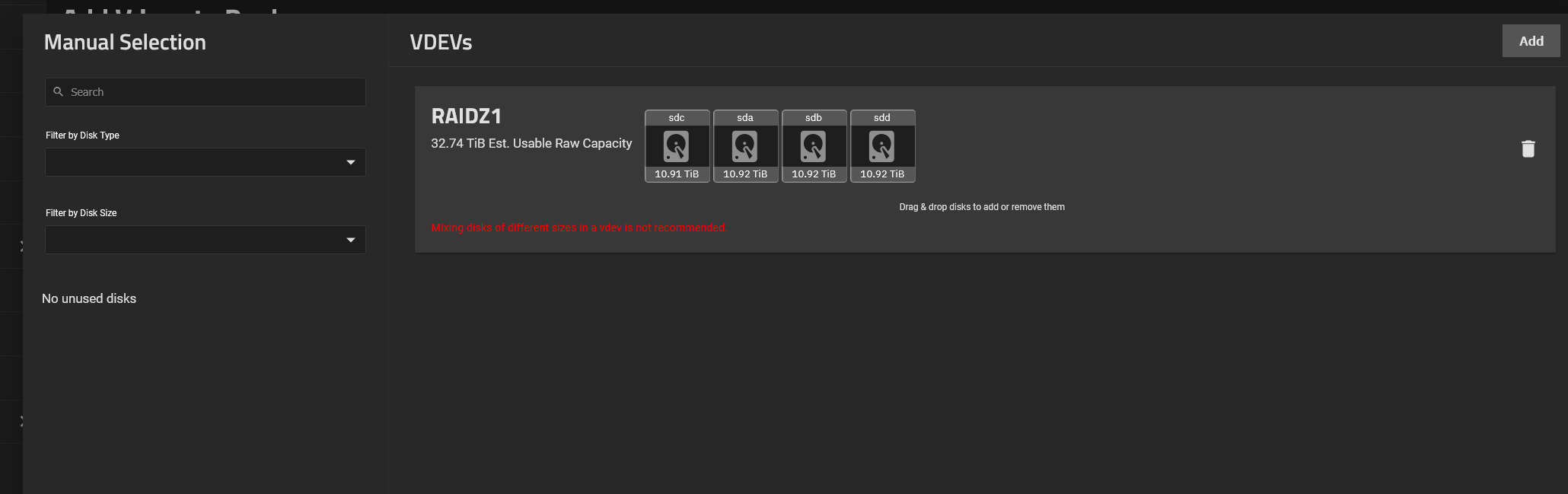 But i imagine that in the future, if a drive fails and i have to replace, will it nag that capacity size mismatch? probably. So i would most likely have to rebuild the pool from scratch again rather than simply replace the drive and resilver. For me this isn't that big an issue though it is annoying. May be different for you. Just thought i should mention, there was a slight capacity size difference between the seagate X12 and X18 for EXOS for the 12tb capacity. Why is that the case? i have no clue. truenas forum they noted down this issue if you are curious ezfs-baddev-cannot-replace-device-is-too-small https://forums.truenas.com/t/ezfs-baddev-ca...o-small/11959/1 This post has been edited by Moogle Stiltzkin: Jun 3 2025, 06:07 PM |
|
|
 Sep 26 2025, 07:05 AM Sep 26 2025, 07:05 AM
Return to original view | IPv6 | Post
#57
|
      
Senior Member
4,451 posts Joined: Jan 2003 |
QUOTE(xxboxx @ Sep 10 2025, 08:20 PM) 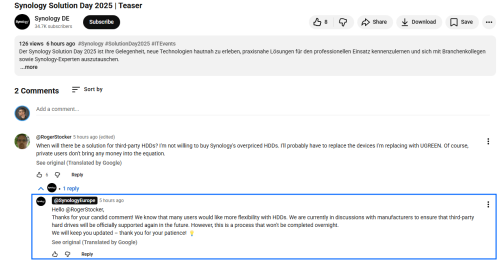 https://mariushosting.com/synology-third-pa...-in-the-future/ Hard to say if this can be seen as confirmation from Synology that it will reverse decision and allow use of third party hard drives again. If it is, it's a win for consumer and for Synology too. better go truenas yeah their prebuilt truenas systems are pricey, but there is no issue building a diy truenas build with hardware based on own budget. it also comes cheaper than buying prebuilts like synology brand. even if you donno how to assemble yourself, you buy the parts from a truenas build recommendation for your budget, then send to pc shop to assemble for you. install truenas os not particularly difficulty. flash onto usb drive, then install it. for apps on truenas, they use docker. its very easy to install apps with a few clicks. then you get a web ui link to access those apps. though i still recommend properly learning how to do deploy docker containers so you have full mastery over it. so honestly, do not reward synology's bad behavior. You dont need them. THEY NEED US, the customer. But that boat sailed with them getting all high and mighty by throwing their customer base under the bus. I only support truenas cause it's what i use, it's free, and it's great for DIY NAS builds that save you money. AND it uses ZFS which in 2025 is rock stable and good performance (everyone before was always complaining, but zfs is not performant enough. Well it's fine in 2025). if you want to get fancy you can layer truenas under proxmox so you can run more than just truenas if you wish to maximize the usage of your hardware. For normal users, baremetal truenas is sufficient. This post has been edited by Moogle Stiltzkin: Sep 26 2025, 08:58 AM |
|
|
 Sep 26 2025, 07:14 AM Sep 26 2025, 07:14 AM
Return to original view | IPv6 | Post
#58
|
      
Senior Member
4,451 posts Joined: Jan 2003 |
I wanted to highlight one critical issue for NAS users  SHAI-HULUD worm sauce https://www.bleepingcomputer.com/news/secur...7-npm-packages/ https://www.cisa.gov/news-events/alerts/202...g-npm-ecosystem basically what happened, a github repo got hacked, and malware was added. The thing they infected was something java related that other projects use. E.G. the popular NPM (nginx proxy manager) So imagine, if your NAS has a NPM with AUTO UPDATE, then you update, but this infected file gets on your nas. then it infects your nas, then the attacker will add more payloads from that initial entry point. Also that malware looks for credentials then sends it all back to the attacker FYI. My point here is, this is a risk facing nas home labbers. Where hackers CAN hack into a popular github repo, infect a file, then this cross infects OTHER popular projects that use them, which then gets ONTO a NAS, then the user has an infection without knowing how. Just a case study warning for homelabbers. This is why setting the permissions for containers is very important. for example, ever wonder why they say never give your docker containers root access. this is why. cause that is handing the keys to the kingdom on a silver platter so you may be asking, how then did the github repo owner get hacked? well apparently he got phished attacked. Meaning, he clicked a link he wasn't suppose to and get hacked that way. Presumably they got his credentials logged in and slipped in the malware i assume. Then your next question, how to mitigate this type of problem? well i wouldn't suggest go cold turkey and never use an app for your nas in homelab. Instead, what you can do is only use apps you actually need. Yes updating is crucial but do you really need day zero updates? most often you don't. So your auto update, can be set to DEFER update by 1-2 weeks. This way, if something like this happens, you'd have at least 1-2 weeks hoping it gets caught, before you update. It's not full proof but since lots of these projects are open source, chances are someone will notice and will report, then the bad update will get a roll back BEFORE you auto update it. Thats the idea behind deferring an update. Obviously if the update fixes a CRITICAL bug, then yeah, you should be flexible to immediately update for that, for sure. this is one reason most people don't want to be homelabbers. they have no interest in tech (only enuff to use their pc/laptop/smartphone, but not beyond that This post has been edited by Moogle Stiltzkin: Sep 26 2025, 08:51 AM ntw liked this post
|
|
|
 Oct 7 2025, 09:25 AM Oct 7 2025, 09:25 AM
Return to original view | IPv6 | Post
#59
|
      
Senior Member
4,451 posts Joined: Jan 2003 |
QUOTE(Chiggah @ Oct 6 2025, 05:00 PM) Thanks. Is there a guide to download torrents from nas without any use of PC ? if u use a desktop pc, u merely point the torrent client to the NAS location. simple.Do I need to install docker? And does it need to be an Intel x86 processor for transcoding or not necessary? But if you just want the NAS to run the torrent client directly, then you can install torrent client app. A docker container is one example for doing so. There a number of torrent clients. there's rtorrent, and among others. This client will have a web interface, which you can access via the web browser and the apps lan ip for the app. If you want automation, you can setup the RSS feed, and filter what it is you want to download based on the triggers. This gets a bit more complicated, and depends on how good that torrent client is for this sort of thing. I use tixati on desktop, it can do this fine tuning. But i don't use it directly on NAS. A bit outdated but if you check reddit you may find something similar. where they use a combination of docker containers like sonarr, radarr (i dont know the latest people use. i dont download much torrent myself haha) https://www.reddit.com/r/synology/comments/...torrent_guides/ why exactly do you need transcoding for? When you transcode the original, you are only destroying the quality making it worse. I can get it if you want to make file size smaller, in that case stick to sources that use smaller file sizes. no need to retranscode yourself. One application for live transcoding, is you keep the original content, but you live transcode to a client device like a smartphone, off site, if your internet speed not good enough. But if you are on local lan, you can use wifi and stream the original source e.g. 1080p and it will work fine assuming your wifi is good. for media playback, mxplayer with ffmpeg codec on smartphone can play back most content without issue. this is why transcoding not really needed much. So ask yourself again, what exactly are you needing transcoding for exactly? FYI i've used transcoding with graphics card, or cpu, for live transcoding in NAS. So i've used it myself and understand it's usage.Like i said, there is a use, mostly for the limited internet speed offsite, so a live transcode to reduce the transmission speed needed, to make it a smoother experience. Or if the client device lacks the format support (these days support is good for modern hardware however). Some people just outright transcode to make permanent file change to reduce file size, but i feel this is a terrible idea since it destroys the quality of the original (better off downloading lower file size for the content to avoid RE-transcoding and ruining quality, or to re-encode direct from source. Or better yet get more storage space ) even if u dont use a pc, u still need some what to access the torrent client on the NAS via the web interface to set your settings or whatever right? who doesn't have a pc these days. But the main advantage is u can not have your pc running, and let your nas be the only device on, and let it seed or download torrent. so one less machine needing to be on over night i guess. This post has been edited by Moogle Stiltzkin: Oct 7 2025, 09:36 AM Chiggah liked this post
|
|
|
 Oct 9 2025, 06:21 AM Oct 9 2025, 06:21 AM
Return to original view | IPv6 | Post
#60
|
      
Senior Member
4,451 posts Joined: Jan 2003 |
QUOTE(incognitroll @ Oct 8 2025, 12:30 PM) Synology comes to its senses, removes all HDD limitations from 2025 DiskStation models but trust is easily destroyed, and hard to earn back.https://www.androidcentral.com/accessories/...kstation-models Synology Hard Drive Support MASSIVE U-TURN in DSM 7.3 SYNOLOGY Allowing THIRD PARTY DRIVES AGAIN - DSM 7.3 UPDATE point is the damage is done. who wants to trust them when this is what they do? clearly they will throw their customers under the bus. did they ever fire the person in charge who came up with this idea and the boss of that person who gave the greenlight? probably not but i guess good reprieve for existing synology users. This post has been edited by Moogle Stiltzkin: Oct 9 2025, 06:22 AM PRSXFENG and incognitroll liked this post
|
| Change to: |  0.0701sec 0.0701sec
 0.46 0.46
 7 queries 7 queries
 GZIP Disabled GZIP Disabled
Time is now: 24th November 2025 - 10:27 PM |