Stable when stressing using Intel XTU but temperature at brink of throttling.
Waiting for my water cooling to come then only tweak further.
Haswell, Devil's Canyon, Pentium G3258 OC V1, 4790K/4760K/4770K/4670K/G3258 | LGA1150
|
|
 Nov 22 2014, 11:57 PM Nov 22 2014, 11:57 PM
Return to original view | Post
#1
|
 
Junior Member
66 posts Joined: Jul 2013 From: Penang |
I'm running 4.6G @ 1.241V
Stable when stressing using Intel XTU but temperature at brink of throttling. Waiting for my water cooling to come then only tweak further. |
|
|
|
|
|
 Nov 24 2014, 12:05 AM Nov 24 2014, 12:05 AM
Return to original view | Post
#2
|
 
Junior Member
66 posts Joined: Jul 2013 From: Penang |
QUOTE(ZaiNor-DI255 @ Nov 23 2014, 02:04 PM) Hello everyone. Need help overclocking my 4770k on Z97 Maximus VII Hero... My specs are as my signature. I'm not very familiar with your motherboard but could be due to your turbo power/current limit parameter. Under your Bios "Turbo Mode Parameters", try to put a high power limit, example like 200W. Set the current limit to high number too. See if that helps. You can try to enable Intel Speedstep Technology option too.I have overclocked my 4770k to 4.0GHz for initial testing. However, once im inside windows, the max clock im getting from CPU-Z is only 3.5GHz. But the multiplier section is showing from (8 - 40). Even running AIDA64, it is still maxing at 3.5GHz instead of 4.0GHz under full load. I have turned off most of the energy saving features (that i can think off) but still no luck. I have tried following OC guide but still no luck too... When I set the boot performance mode to max turbo performance, the bios did show 4.0GHz max clock. But once inside windows still the same. I have Asus AI suite installed and tried the auto OC option. It OCed to 4.2GHz. But still maxing at 3.5GHz under full load/stress test. Need advise on which BIOS options is the culprit locking the max clock. Or is it possible that my OS is locking the max clock? I want to avoid reformatting my OS if possible. I will try it as last resort... PS: Here is my bios and cpu-z screenshot (http://imgur.com/a/T9bQy) |
|
|
 Nov 24 2014, 09:51 AM Nov 24 2014, 09:51 AM
Return to original view | Post
#3
|
 
Junior Member
66 posts Joined: Jul 2013 From: Penang |
QUOTE(ZaiNor-DI255 @ Nov 24 2014, 07:45 AM) found the culprit... it was my realtemp ti setting. i have disable turbo ticked. no wonder the core kept clocking down once inside windows. i have it on start up. silly me! back to overclocking again. will post results once i found satisfying oc Good to hear that and thanks for the help |
|
|
 Dec 2 2014, 11:20 PM Dec 2 2014, 11:20 PM
Return to original view | Post
#4
|
 
Junior Member
66 posts Joined: Jul 2013 From: Penang |
|
|
|
 Dec 3 2014, 08:52 AM Dec 3 2014, 08:52 AM
Return to original view | Post
#5
|
 
Junior Member
66 posts Joined: Jul 2013 From: Penang |
QUOTE(udin901 @ Dec 3 2014, 03:15 AM) hi guys! Time to upgrade to this is it a good time to get intel 4th generation? or is upgrade will be commenced anytime soon??? thinking to upgrade my i5-760k..hehe |
|
|
 Dec 4 2014, 09:25 AM Dec 4 2014, 09:25 AM
Return to original view | Post
#6
|
 
Junior Member
66 posts Joined: Jul 2013 From: Penang |
|
|
|
|
|
|
 Jun 1 2015, 10:15 PM Jun 1 2015, 10:15 PM
Return to original view | Post
#7
|
 
Junior Member
66 posts Joined: Jul 2013 From: Penang |
QUOTE(udin901 @ May 22 2015, 06:41 AM) hi guys, i just OCed my i7-4790k to 4.60Ghz @ 1.18V. so far tested on Intel Burn Test, stable. soo, for 24/7 usage..what i need to change in my Asus Maximus Vii Hero for adaptive voltage? dont bother change? need some guide here.. thanks! please read senpai! hehe QUOTE(udin901 @ May 31 2015, 01:19 PM) You can run 4.6GHz stable @ 1.18V? That's pretty good. I need about 1.24V at same speed, else video encoding/Prime95 will crash. |
|
|
 Jun 19 2015, 10:25 PM Jun 19 2015, 10:25 PM
Return to original view | Post
#8
|
 
Junior Member
66 posts Joined: Jul 2013 From: Penang |
QUOTE(rudolfjie @ Jun 19 2015, 07:11 PM) Received my 4790K today, Batch number X508C179 So, in the end, what speed + voltage you running at? So it's a February chip from Vietnam Overclock on Air 4.8Ghz = no luck at 1.305V, I'm looking for a 24/7 balance, hence that voltage is too much for me 4.7Ghz = 1.275V , I think this might be the sweat point, now looking for balance of heat and power consumption *Stress test, >80 self restart (Lucky didn't kill my CPU) 4.6Ghz = 1.25V, AIDA64 Temperature <80C 1.24V AIDA64 Temperature +-75C (Cannot pass Stress Test) 4.5Ghz = 1.2V, Not Stable 1.21V, AIDA64 (Stress 10 minutes) Temperature 68c And... it's time to move to water cooling |
|
|
 Jun 26 2015, 06:33 PM Jun 26 2015, 06:33 PM
Return to original view | Post
#9
|
 
Junior Member
66 posts Joined: Jul 2013 From: Penang |
QUOTE(k!nex @ Jun 26 2015, 04:40 PM) Want ask some opinion here. This is not related to CPU clockspeed. Just my memory clockspeed. I have 2 units of 8GB Kingston HyperX Fury 1866Mhz RAM. From 11-13-13-35-2T at 1.63V to 10-11-10-30-2T at 1.65V is quite a big jump. Why not try tighten the timing bit by bit?I can run like these timings: 1600Mhz - 8-9-9-24-1T at 1.55V 1866Mhz - 9-11-10-29-1T at 1.6V Next step, I did 2133Mhz at all Auto timings . What I get is 11-13-13-35-2T at 1.63V. At first not stable because 50 rounds of Memtest Test 8 : Random number sequence shows at least 4 or 5 errors. So I bump up CPU Digital I/O voltage by offset +0.005V and System Agent Voltage by 0.005V . Now its stable. However I tried to run 2133Mhz 10-11-10-30-2T at 1.65V , memtest show many errors for Test 8 : Random number sequence. Each round 1 error. So point continue test also. What else can I do to tighten my timings ??? Current AIDA cache and memory benchmark is : 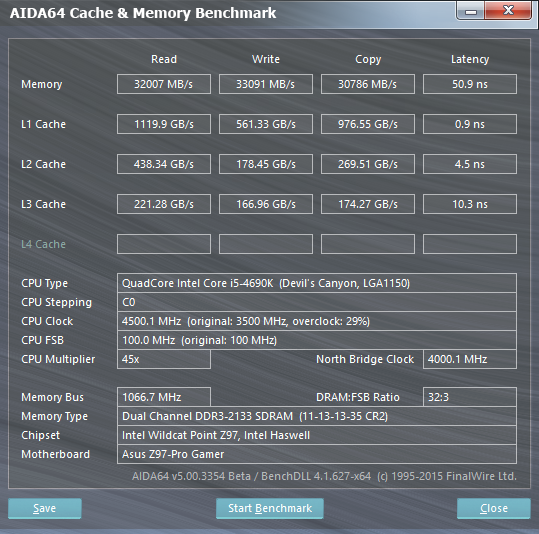 But i'm still not happy with my timings yet. |
|
|
 Jun 26 2015, 11:36 PM Jun 26 2015, 11:36 PM
Return to original view | Post
#10
|
 
Junior Member
66 posts Joined: Jul 2013 From: Penang |
|
|
|
 Jul 4 2015, 04:35 PM Jul 4 2015, 04:35 PM
Return to original view | Post
#11
|
 
Junior Member
66 posts Joined: Jul 2013 From: Penang |
|
|
|
 Jul 29 2015, 03:47 PM Jul 29 2015, 03:47 PM
Return to original view | Post
#12
|
 
Junior Member
66 posts Joined: Jul 2013 From: Penang |
I delidded my 4790K. Replaced the TIM and full load temp dropped about 8C.
|
|
|
 Jul 30 2015, 09:15 PM Jul 30 2015, 09:15 PM
Return to original view | Post
#13
|
 
Junior Member
66 posts Joined: Jul 2013 From: Penang |
|
|
|
|
|
|
 Oct 4 2015, 11:14 AM Oct 4 2015, 11:14 AM
Return to original view | Post
#14
|
 
Junior Member
66 posts Joined: Jul 2013 From: Penang |
QUOTE(Quazacolt @ Oct 4 2015, 02:33 AM) hmm only managed to push to 4.5 for myself I'm running different CPU. Haswell-E generally doesn't overclock that much http://valid.x86.fr/dxk47w anything more realbench won't pass |
|
|
 Oct 4 2015, 08:07 PM Oct 4 2015, 08:07 PM
Return to original view | Post
#15
|
 
Junior Member
66 posts Joined: Jul 2013 From: Penang |
QUOTE(Quazacolt @ Oct 4 2015, 05:29 PM) http://valid.x86.fr/pzv6sc 36 multi/turbo 37 to about 4.5-4.6 ghz lol Day to day use, I run at 4.6G only. Once I push past 4.7G, will thermal throttle easily due to increased voltage. I'm using AIO watercooling. Thinking about selling my AIO. core temps abit worrisome though, 88c on my watercooled rig lol |
|
|
 Oct 4 2015, 11:39 PM Oct 4 2015, 11:39 PM
Return to original view | Post
#16
|
 
Junior Member
66 posts Joined: Jul 2013 From: Penang |
|
|
|
 Dec 18 2015, 07:44 AM Dec 18 2015, 07:44 AM
Return to original view | Post
#17
|
 
Junior Member
66 posts Joined: Jul 2013 From: Penang |
What cooling system are you using?
Temperature considered low for the VID you're running at. |
| Change to: |  0.0298sec 0.0298sec
 0.50 0.50
 7 queries 7 queries
 GZIP Disabled GZIP Disabled
Time is now: 28th November 2025 - 07:03 AM |