QUOTE(owikh84 @ Jul 5 2014, 12:44 AM)
You're getting alright bro.
Open up the CPU-Z to show your CPU/memory clocks etc.
Remove the unwanted area of your screenshot by using crop option in Paint.
eh i told u it was a 4770k. not a 4790k. denzel. but odd was his temp. seriously its low.
and just now i spend sometime looking at OCN database and filtering their overclocks
Ok this is how 4790k performs
Crappy ones. 4.4ghz@1.25 ( 4770k was 4.2ghz@1.25v)
Average ones are 4.6ghz@1.25v (4770k was 4.5ghz@1.25v)
So far seriously none has shown a stable 4.7/4.8ghz@1.25v that i can say valid.
so like ure current cpu ure 4770 4.6ghz @ 1.325v. chances of u getting one either equal or better is good so might as well get it.
y cause the scaling wise its much better
my 4770k had tons of issue on air to do 4.7ghz. will post, surf etc but cannot run benchmark unless i overvolt. 4790k voltage scaling on my proc still intact up to 1.35v.
although sin says vid is not true. it depends how the mobo reports it.
True vid on asus can only be seen when installing cpu first time and entering bios.
so mine is vid 1.036. Need to find one that has vid 0.94/0.98v.. if see that no need to test. Confirm above golden and above average. The crappy ones were 1.136. So looking at later result confirms the 0.1v difference. 4.4ghz vid on auto is not correct and has a margin of error of 0.05v
example of unstable clocks
4.7ghz@1.225v 

» Click to show Spoiler - click again to hide... «
so hmm yeah i think will end at this binning. Will resell back the next two cpu back to the shop and take something else from them.
so 4.5ghz@1.2v is what the other 50 percent lucky will end up. the worst so far is 4.4ghz@1.25v. I had 3 of those. again for the general public. This is not booting or benching test. It was superstable test.
here another unstable result.
4.9ghz@1.325v 
» Click to show Spoiler - click again to hide... «
5ghz.. hmm seems like another hurdle involving some other voltages/setting. can make a few guesses. Test this tommorow. What i worry is i will kill this cpu lol since i am doing this on air.
Killed a lot of 4770k .. steep learning curve that time.
This post has been edited by cstkl1: Jul 5 2014, 03:20 AM 


 Jun 13 2014, 11:20 PM
Jun 13 2014, 11:20 PM
 Quote
Quote


























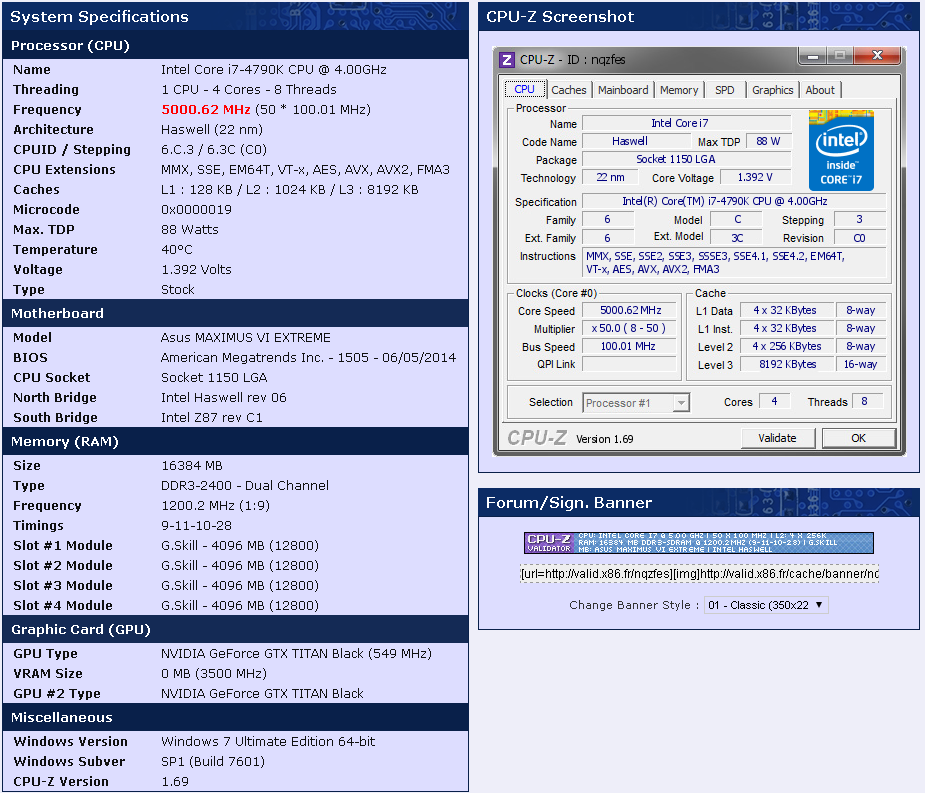
 0.0450sec
0.0450sec
 0.23
0.23
 7 queries
7 queries
 GZIP Disabled
GZIP Disabled