Hi ASUSmy, I have been using RT-AC68U for few years now, recently i found out the 5G network seems to be unstable through repeater of TP-LINK brand, so i decided to change to Asus RP-AC55.
At first, I didn't know this RP-AC55 got Aimesh Mode, so i just want to use it as a repeater, I tried to setup repeater mode, but everytime my Mobile or laptop try to connect to the original Wifi to do setup etc, the repeater itself will restart with red led, even i able to connect the wifi, i am not able to access repeater.asus.com at all, and mostly with error cannot communicate with repeater or network.
Tried to use few different ways even apps to do the setup but still couldn't. So i suspect i got an defect item.
Got once lucky, i used WPS method, it connected to 2.4G wifi of 68U, but it still keep on restarting by itself.
Then i went to 68U setting, found out RP-AC55 can aimesh node, so i tried to setup in aimesh mode. and it works. But i still find out the wifi is not stable (lag, disconnect, cannot connect, error connecting, cannot get ip) even in full signal. Mostly cannot get ip or no internet.
So i am not sure if it is Router issue or repeater issue. I tried to go beside router, the connection and speed seems promising.
below is my hardware model and firmware
Signature version
2.176
RT-AC68U
Current Version : 3.0.0.4.385_20490-g57b06ea
RP-AC55
Location : My Home
Current Version : 3.0.0.4.384_81156-gb025564
Thanks in advance.
exactly what im facing. AC86U, AP55 on 1st floor, restart it connects.. work for a while then it died. Router show AP55 offline. heck...
channel 36.
3 meter away 1 bar, same floor. lolxxx


 Dec 25 2019, 12:40 AM
Dec 25 2019, 12:40 AM
 Quote
Quote



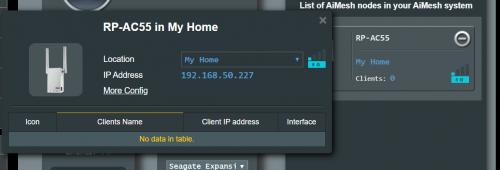
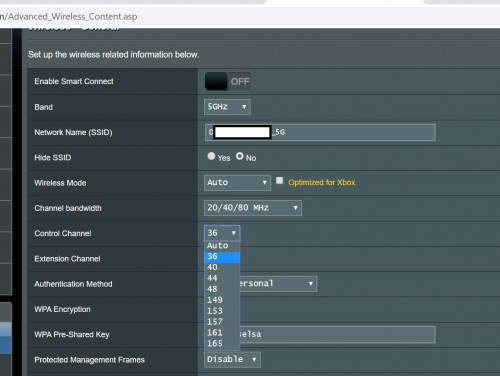
 0.0367sec
0.0367sec
 0.49
0.49
 7 queries
7 queries
 GZIP Disabled
GZIP Disabled