This post has been edited by AlexisStarZ: Nov 18 2020, 11:40 AM
Home Networking ASUS Malaysia Networking User & Technical Support, Managed by ASUS Malaysia Representative
Home Networking ASUS Malaysia Networking User & Technical Support, Managed by ASUS Malaysia Representative
|
|
 Nov 18 2020, 11:14 AM Nov 18 2020, 11:14 AM
Return to original view | Post
#1
|
  
Junior Member
317 posts Joined: Mar 2012 |
*edit, finally got it working after spam uninstall wifi adapter to connect home wifi
This post has been edited by AlexisStarZ: Nov 18 2020, 11:40 AM |
|
|
|
|
|
 Nov 18 2020, 04:04 PM Nov 18 2020, 04:04 PM
Return to original view | Post
#2
|
  
Junior Member
317 posts Joined: Mar 2012 |
QUOTE(ellim33 @ Nov 18 2020, 11:47 AM) 1. If it is an old laptop, try to google its wifi spec. Then configure your router to include your laptop's highest wifi standard (802.11...). 1. not really consider as old laptop, just the wifi adapter is too old, only support N 2. Laptop's security setting - (e.g. wpe, wpa, wpa2) have to be supported by your router. Change router's security settings if necessary. Hope it helps. 2. I had set wpa2 only, as few of you guys mentioned here said that some devices might not working with wpa3 Anyway thanks for the help |
|
|
 Nov 18 2020, 04:28 PM Nov 18 2020, 04:28 PM
Return to original view | Post
#3
|
  
Junior Member
317 posts Joined: Mar 2012 |
Another question, I cannot asus router setting page
I had visit Asus Support Website It shows that I can visit by going router.asus.com, but all my browser shows up this site can't be reached I only able to access the router setting by visiting it's IP address (I got router IP address by downloading asus device discovery) |
|
|
 Nov 18 2020, 05:29 PM Nov 18 2020, 05:29 PM
Return to original view | Post
#4
|
  
Junior Member
317 posts Joined: Mar 2012 |
QUOTE(ellim33 @ Nov 18 2020, 05:19 PM) It's the gateway or lan ip address when you did the router setup, e.g. 192.168.0.1 , 192.168.1.1. I think it was set to 192.168.50.1 at factory. By default, it set 192.168.0.140 for me (I got it by using asus device discovery)Then I change it to 192.168.0.1 But from Asus support website, it mentioned that "If you cannot find the IP address, type: http://router.asus.com in your browser for ASUS router models" And I type http://router.asus.com totally not working for me at all |
|
|
 Nov 18 2020, 08:54 PM Nov 18 2020, 08:54 PM
Return to original view | Post
#5
|
  
Junior Member
317 posts Joined: Mar 2012 |
QUOTE(ellim33 @ Nov 18 2020, 06:49 PM) Try 192.168.0.1 with the computer / laptop which is connected to your (tuf ax3000 router) network, not your office laptop. Ya is working, just no idea why unable to browse http://router.asus.com btw, I had set DHCP starting address from 192.168.0.100 onwards (as photo below), how come the ip address that my device connected to it getting ip address 192.168.0.200+ onwards? Just check, my PS4 getting 192.168.0.230 I thought it should be start from 192.168.0.100? 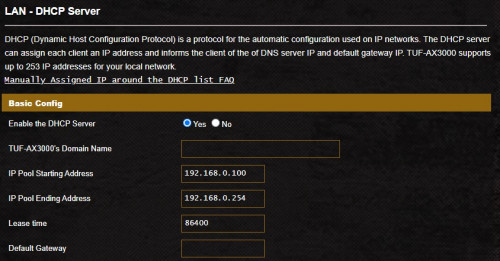 |
|
|
 Nov 18 2020, 10:27 PM Nov 18 2020, 10:27 PM
Return to original view | Post
#6
|
  
Junior Member
317 posts Joined: Mar 2012 |
QUOTE(jusbella @ Nov 18 2020, 08:59 PM) It's work that way, because ip range is 0.100 - 0.254, so randomly within those range. Oh I seeOr else u can reduce it to 0.100 - 0.105 only 6 ip will be given. As my previous TP Link router, whoever which device connected 1st then it will be 192.168.0.100, then 101, 102, etc ... Maybe different router different working style Anyway thanks for the explanation, is my 1st Asus router jusbella liked this post
|
|
|
|
|
|
 Oct 4 2025, 07:22 PM Oct 4 2025, 07:22 PM
Return to original view | IPv6 | Post
#7
|
  
Junior Member
317 posts Joined: Mar 2012 |
Hi everyone, just want to check, can we setup astro fiber in asus router?
Try to google search only found can setup unifi and maxis fiber only |
|
|
 Oct 4 2025, 11:11 PM Oct 4 2025, 11:11 PM
Return to original view | IPv6 | Post
#8
|
  
Junior Member
317 posts Joined: Mar 2012 |
|
|
|
 Oct 5 2025, 12:30 AM Oct 5 2025, 12:30 AM
Return to original view | Post
#9
|
  
Junior Member
317 posts Joined: Mar 2012 |
|
| Change to: |  0.5058sec 0.5058sec
 0.12 0.12
 7 queries 7 queries
 GZIP Disabled GZIP Disabled
Time is now: 26th November 2025 - 05:45 AM |