QUOTE(tot31 @ Aug 17 2012, 03:47 AM)
ok, i bit the bullet and bought an Intel 330 60GB today and I really disappoint with the performance.
I am running.a hackintosh ML 10.8 and my boot time only improved just a little bit from 24secs (WD 1TB Black Edition) to 17secs. I'm using PCIe Sata III as my mobo is an old X58 system. I've seen a video a guy.with the same system as mine managed to boot at 6secs only but he is using an Intel 520.
So I guess I've bought a wrong ssd....a bit pricey lesson to learn....
Did you check what motherboard (and hence if he's using onboard controller) the guy in the video with the Intel 520 SSD was using? Was it on a fresh OS install?I am running.a hackintosh ML 10.8 and my boot time only improved just a little bit from 24secs (WD 1TB Black Edition) to 17secs. I'm using PCIe Sata III as my mobo is an old X58 system. I've seen a video a guy.with the same system as mine managed to boot at 6secs only but he is using an Intel 520.
So I guess I've bought a wrong ssd....a bit pricey lesson to learn....
What brand is your SATA III card? Did you reinstall your OS or just copied your old OS from your 1TB to your SSD? I think you should run your SSD off your X58 board even if it's only SATA II.
QUOTE(tot31 @ Aug 17 2012, 09:07 AM)
Anyway here's my AJA bench tests for Intel 330 60GB, Western Digital Black Edition 1TB and 2TB RAID0.
Now I'm thinking of getting another one and make RAID0 of them both.....
Your benchmarks look quite decent and as you can see, the bootup times don't mean a thing.» Click to show Spoiler - click again to hide... «
Now I'm thinking of getting another one and make RAID0 of them both.....
QUOTE(chowdm @ Aug 17 2012, 10:10 AM)
Intel is slightly more expensive...bcoz it came with 5 yrs warranty...thats it...
5 year warranty applies to the more expensive 520 series. The 330 series is still 3 year warranty.Price wise, both the Intel 330 120 GB and Crucial M4 128 GB SSDs are about the same.


 Aug 17 2012, 01:50 PM
Aug 17 2012, 01:50 PM
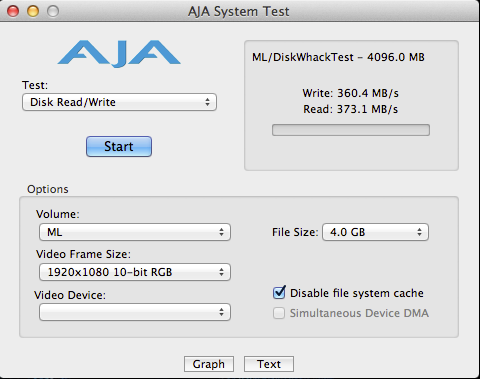
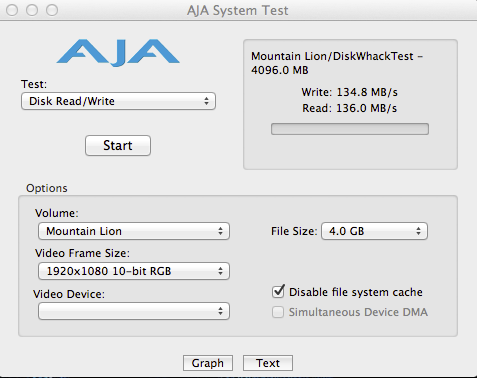
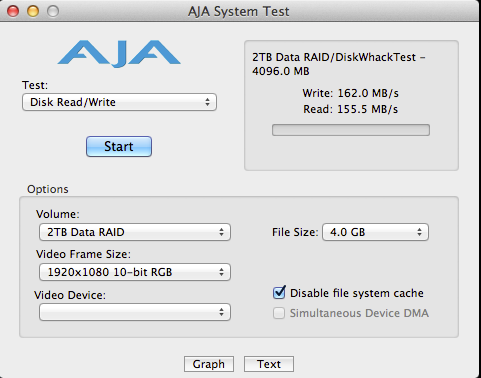
 Quote
Quote 0.0334sec
0.0334sec
 0.34
0.34
 7 queries
7 queries
 GZIP Disabled
GZIP Disabled