Hi, I check back your post, so I assumed you also checked IPv6 > ND > Prefixes as described by soonwai on Sep 2023.
Now I just want to confirm what you said previously:
You check your Network Adapter properties and IPv6 address is gone?
Yup, correct. So basically I'm getting IPv6 on the Mikrotik interface but not on any of the client device I have. Android, Windows, iOS all facing the same issue.
How many devices you have on your network that exhibit this characteristic? Do they also have missing IPv6 address?
Are they all running Windows?
For TM BNG problem, the characteristic is different from what you are seeing. You will get IPv6 address, it will work for a while, it will then stop working. But you will still see IPv6 address attached to your network adapter.
If the IPv6 address is still attached to your network adapter, can you compare them to the prefix bounded in your RouterOS?
Do you use any security product other than the built-in Windows Defender?
I have come across Mcafee Endpoint Security blocking Router Advertisement randomly and it exhibit the exact same characteristic faced by you.
I am assuming this means if have this, it only affect particular client not all devices on network unable to get IPv6 correct?

 May 7 2012, 09:37 PM
May 7 2012, 09:37 PM
 Quote
Quote
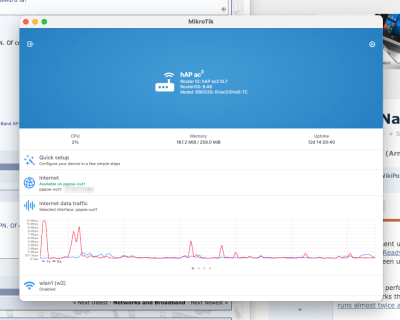

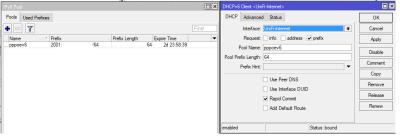
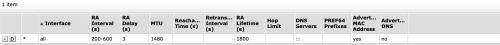
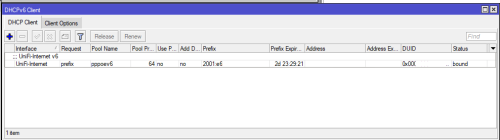
 0.0257sec
0.0257sec
 0.43
0.43
 7 queries
7 queries
 GZIP Disabled
GZIP Disabled