QUOTE(Benefon @ Nov 17 2019, 01:31 PM)
How to check if I have turn on the conversation mode?>>Malaysia ThinkPad User Community<<, Post Pics of your Setup & Discussion
>>Malaysia ThinkPad User Community<<, Post Pics of your Setup & Discussion
|
|
 Nov 17 2019, 10:24 PM Nov 17 2019, 10:24 PM
Return to original view | Post
#41
|
  
Junior Member
358 posts Joined: May 2016 |
|
|
|
|
|
|
 Dec 9 2019, 10:24 AM Dec 9 2019, 10:24 AM
Return to original view | Post
#42
|
  
Junior Member
358 posts Joined: May 2016 |
QUOTE(zz287963 @ Nov 17 2019, 11:18 AM) Does anyone know what would be the problem that causes my battery charge so slow? Started charging (when laptop is switched off) since 10am but until 1145am it's just 65% and after unplugged, restart and continue charging but just became 74% after around 30mins. Hi sifus, this issue still keep on occurring. Plugged in 2hours, charged from 20% to 60% only lol.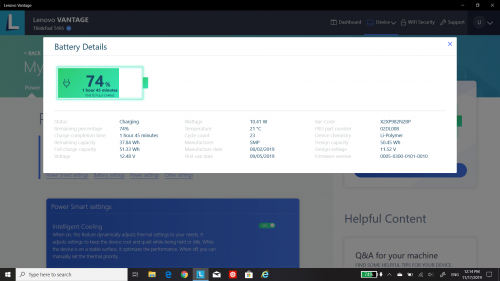 Using a 65W authentic Lenovo charger but then the Wattage showed in Lenovo Vantage was just 10Watt. Any solutions? |
|
|
 Dec 9 2019, 10:27 AM Dec 9 2019, 10:27 AM
Return to original view | Post
#43
|
  
Junior Member
358 posts Joined: May 2016 |
|
|
|
 Dec 9 2019, 10:34 AM Dec 9 2019, 10:34 AM
Return to original view | Post
#44
|
  
Junior Member
358 posts Joined: May 2016 |
|
|
|
 Dec 9 2019, 11:23 AM Dec 9 2019, 11:23 AM
Return to original view | Post
#45
|
  
Junior Member
358 posts Joined: May 2016 |
QUOTE(BeastX @ Dec 9 2019, 10:36 AM) Assuming you're using a usb-c charger, perhaps a power management chip (communication/negotiation) failure: instead of negotiating at 19V... it dropped to a lower ("safer") voltage... Alright, I will try using another USB-C charger next time.Perhaps you can try to switch to an alternate usb-c charger (19/20V)... This could help with diagnosing...  QUOTE(Benefon @ Dec 9 2019, 10:41 AM) Alright.. took so long for fully charge recently |
|
|
 Dec 9 2019, 12:36 PM Dec 9 2019, 12:36 PM
Return to original view | Post
#46
|
  
Junior Member
358 posts Joined: May 2016 |
|
|
|
|
|
|
 Dec 9 2019, 09:41 PM Dec 9 2019, 09:41 PM
Return to original view | Post
#47
|
  
Junior Member
358 posts Joined: May 2016 |
QUOTE(Benefon @ Dec 9 2019, 12:46 PM) will check out if it's help.but how to find battery gauge reset in the new Vantage? QUOTE(BeastX @ Dec 9 2019, 03:21 PM) Here mine for a reference: Mine took 4 hours plus for full charge E595 same battery size 45.3Wh (designed, but 48.5Wh actual) with 65W charger, pc on but idle, with minimal webpages on chrome 16% to 52% in 25mins 52% to 75% in 17mins 75% to 90% in 17mins 90% to 95% in 12mins 95% to 98% in 13mins 98% to 99% in 5 mins last 1% in 18mins Roughly 90mins... from 16 to 99% |
|
|
 Dec 12 2019, 01:02 AM Dec 12 2019, 01:02 AM
Return to original view | Post
#48
|
  
Junior Member
358 posts Joined: May 2016 |
QUOTE(Benefon @ Dec 9 2019, 09:46 PM) didn't enable it..QUOTE(Eternalgl0ry @ Dec 10 2019, 10:37 AM) gg 4 hours.... yaa.. initially it was fine but just suddenly started to get so long.if you didnt touch any power settings and take that long confirm defect. No way a usb c charger charge that slow.... Premium warranty can solve? |
|
|
 May 6 2020, 02:46 AM May 6 2020, 02:46 AM
Return to original view | Post
#49
|
  
Junior Member
358 posts Joined: May 2016 |
QUOTE(kuci_mayong @ Jan 19 2020, 12:04 AM) I am using T495 too, my laptop charges really fast like 10% to 80% in 1 hour, or fully charge in around 1.5 hours. (50,450 mWh battery) Hey bro, so sorry for the late reply! I missed out the noti and didn't check out the thread for a long time 01:29:52 Active AC 10 % 5,160 mWh 03:06:10 Active Battery 97 % 48,880 mWh I think you should call CS and maybe try change your charger, could be the charger is faulty. Btw on another note, I am facing this issue sometimes, not all the time, if i charge my laptop when the laptop is off, it does not charge, only charges when i turn it on, do you face the same thing? As for my issue with the charging, it's solved now. I think the problem was because the Japan voltage wasn't the same which cause the charger to be so unstable (it was fine when I first arrived in Japan). No more issue after I returned to Malaysia since February. Btw, I am getting this Thinkplus Lipstick 65W Charger from ThinkPad Official Flagship Shop for it's small and light features! As for the issue you faced, I've never face it so far. Even when it was off, it just able to charge properly so far. But sometimes I have issue with the trackpad, just can't move the cursor. Was thinking if it was my finger oily or with sweat on it. But usually if I just put it to sleep and boot it on after just few seconds, the problem resolved. Wonder if it's my trackpad problem or not. This post has been edited by zz287963: May 6 2020, 02:47 AM |
|
|
 May 13 2020, 11:13 AM May 13 2020, 11:13 AM
Return to original view | Post
#50
|
  
Junior Member
358 posts Joined: May 2016 |
QUOTE(kuci_mayong @ May 13 2020, 03:02 AM) I still face the issue when plugged the T495 (while off) doesn't charge the laptop. My workaround is to just charge it when it's turned on and then turn off the laptop, it normally will continue charging. Maybe u can contact for the premiere support.As for trackpad you can consider a trackpad film or plastic protector for it. I've contacted for the trackpad issue and they said will check the part availability and may send staff over to replace it. |
|
|
 May 13 2020, 12:41 PM May 13 2020, 12:41 PM
Return to original view | Post
#51
|
  
Junior Member
358 posts Joined: May 2016 |
QUOTE(kuci_mayong @ May 13 2020, 12:37 PM) Not a big issue, can live with it. Overall very happy with it the laptop. I'm also very satisfied with the laptop. Performance wiise totally suit my needs. Battery life acceptable for me, but believe it could still get better. But one thing I was unhappy was that the build back in August 2019 was not allowed to get Fingerprint sensor on 300nits display. Recent build it's allowed dy. Just additional RM38 for such a convenient function. I really wonder is it possible to install one in the future lol.That’s why last time ask you on it also, then you’re the one recommend me the trackpad sticker to place on it. Really make a big difference. Saw the X1 Carbon Gen 8 release but the price really expensive. I wonder why so pricey at rm7000++ but see the specs like so so only. Is it cause it’s very thin form factor? Btw, mind giving me the link/source where to get the trackpad sticker? This post has been edited by zz287963: May 13 2020, 12:43 PM |
|
|
 May 13 2020, 01:07 PM May 13 2020, 01:07 PM
Return to original view | Post
#52
|
  
Junior Member
358 posts Joined: May 2016 |
QUOTE(kuci_mayong @ May 13 2020, 12:53 PM) Try lazada, shopee, AliExpress, Taobao and search for similar keywords below: Thanks! Just to confirm, you take the T490 variant right?MYR 17.33 | Matte TOUCH PAD TrackPad Touchpad film Sticker Protector For Lenovo Thinkpad X280 X390 T480 T490 T480s T580 T590 laptop skin https://a.aliexpress.com/_dXLQzKT This is the one I got but I wouldn’t recommend it cause it has a sort of soft “sand paper” texture and you may prefer something more “smooth” instead like that of a smartphone screen protector. |
|
|
 May 13 2020, 05:08 PM May 13 2020, 05:08 PM
Return to original view | IPv6 | Post
#53
|
  
Junior Member
358 posts Joined: May 2016 |
|
|
|
|
|
|
 May 14 2020, 11:59 AM May 14 2020, 11:59 AM
Return to original view | Post
#54
|
  
Junior Member
358 posts Joined: May 2016 |
QUOTE(kuci_mayong @ May 14 2020, 02:26 AM) Yes T490. Alright, I will look for it!T490 built = T495 But i don't recommend this trackpad film, if can try others, instead of searching for T495, search for T490 as it may give you better results. Or also you can just buy any trackpad sticker and DIY cut it yourself. But current period item shipped from China is so slow, my Lazada order more than 1 week still in transit from China lol. Checked Shoppee / Lazada most products like the trackpad sticker are mostly from China. Will take more time to look for suitable one Thanks!! |
|
|
 May 17 2020, 02:40 PM May 17 2020, 02:40 PM
Return to original view | IPv6 | Post
#55
|
  
Junior Member
358 posts Joined: May 2016 |
QUOTE(kuci_mayong @ May 17 2020, 04:38 AM) Yeap, i bought a few ugreen accessories and have been waiting for it to deliver from China for a long time now, one of them is going into the 3rd week of waiting now. Yeaa.. Mine ordered on 5th May, in transit since 8th May and checked with lazada and seller for whole week and its still on transit from China to Malaysia until today.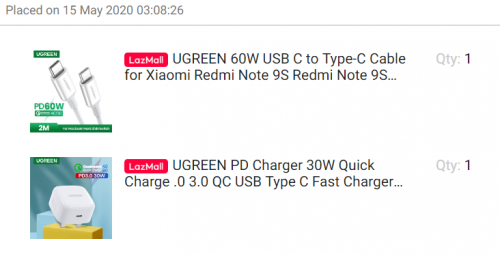 |
|
|
 May 19 2020, 12:03 PM May 19 2020, 12:03 PM
Return to original view | Post
#56
|
  
Junior Member
358 posts Joined: May 2016 |
QUOTE(knuxed @ May 19 2020, 10:44 AM) just ordered a X390 with 16gb ram and 512gb ssd. would take a month to ship in Unlikely, just that you may keep track it with them. Most of the buyers get the product beyond the estimated shipping date. So just be ready. Anyway you will still receive and enjoy the product!any way that they would expedite the shipping? |
|
|
 Jun 7 2020, 09:41 PM Jun 7 2020, 09:41 PM
Return to original view | IPv6 | Post
#57
|
  
Junior Member
358 posts Joined: May 2016 |
|
|
|
 Jun 8 2020, 02:14 AM Jun 8 2020, 02:14 AM
Return to original view | Post
#58
|
  
Junior Member
358 posts Joined: May 2016 |
|
| Change to: |  0.0250sec 0.0250sec
 0.86 0.86
 7 queries 7 queries
 GZIP Disabled GZIP Disabled
Time is now: 27th November 2025 - 04:59 AM |