Razer Tron Gaming Keyboard
Main Contenders:Razer Tron Gaming KeyboardMicrosoft SideWinder X6 KeyboardMicrosoft Wireless Entertainment Desktop 7000Alternative Contenders:Logitect Internet Pro DesktopSamsung SDK3500 PS/2 Keyboard
My impression:Awesome box art, box is nicely sealed with printed stickers on both ends. After removing the outer box, inside revealed a very nicely printed and textured hard box. Upon lifting the cover, the keyboard is covered by a transparent plastic with Disney Tron printed on it. The keyboard itself is tightly held by plastic stickers(no pictures there

already removed when testing it). The keyboard itself has no extra buttons for macro and stuff like that. However, it does have a FN key for additional function on F1/F2/F3/F5/F6/F7/F8/F11/F12 & Pause, functions are Mute / VolDown / VolUp / PlayPause / Stop / SkipBackward / SkipForward / KeyboardLight / Sleep / Shutdown respectively. On the top side of the keyboard, there are mic out and speaker out too, both 3.5mm jacks. With the Tron lights on, these jacks will be brightly lit like some sort of mini flash lights

After using for a few days, find my typing now is much better without much error(100wpm / 5 error). The rear/bottom side of the keyboard has hive texture(photo below), similar with the texture on sides of the keyboard. The top side of the keyboard is sleekly painted with piano paint, rest assured this kind of paint is hard to get scratched. Unlike other keyboards, this one is more squarish than you can think compared to the others. The spacebar is placed slightly downwards so it may take some getting used to.
The box:» Click to show Spoiler - click again to hide... «
Inner box:» Click to show Spoiler - click again to hide... «
Inside the box:» Click to show Spoiler - click again to hide... «
Bottom view:» Click to show Spoiler - click again to hide... «
Plugs & cable:» Click to show Spoiler - click again to hide... «
This post has been edited by Silverfire: Jul 20 2011, 01:50 PM 



 May 23 2011, 10:08 PM, updated 14y ago
May 23 2011, 10:08 PM, updated 14y ago




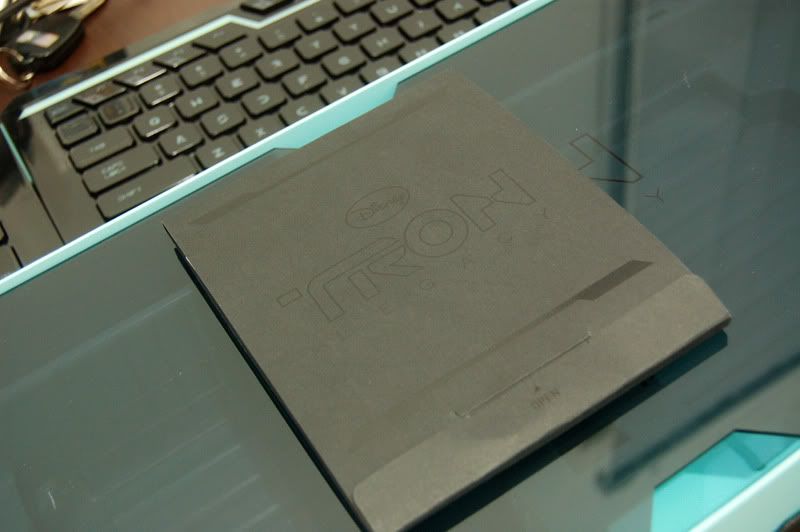




 Quote
Quote



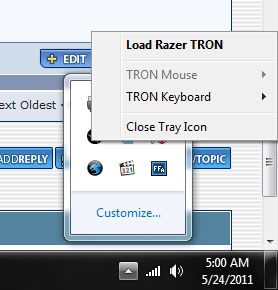
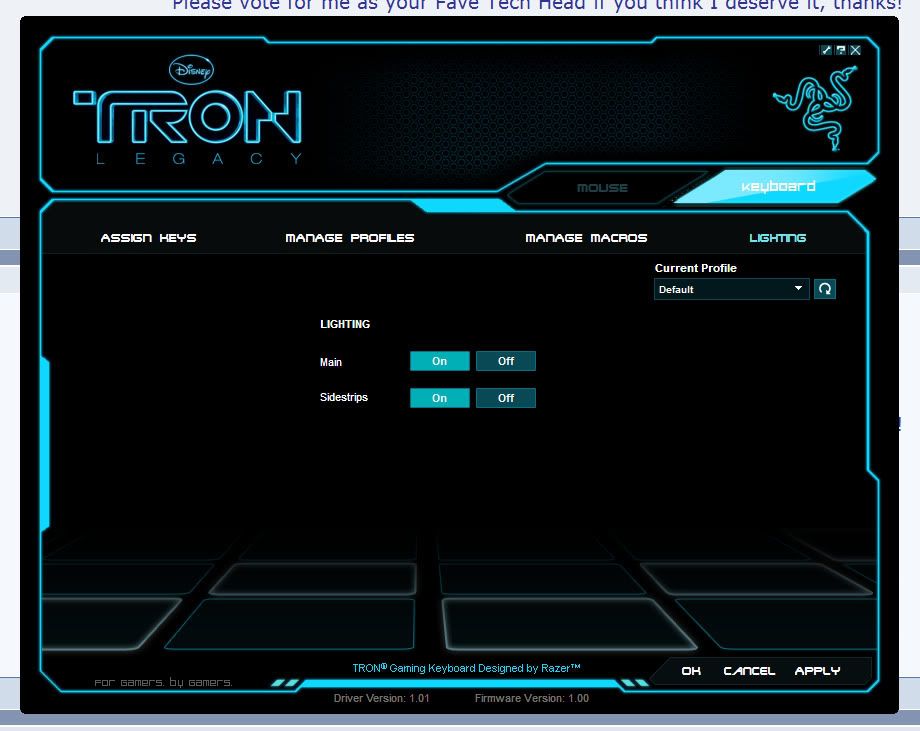
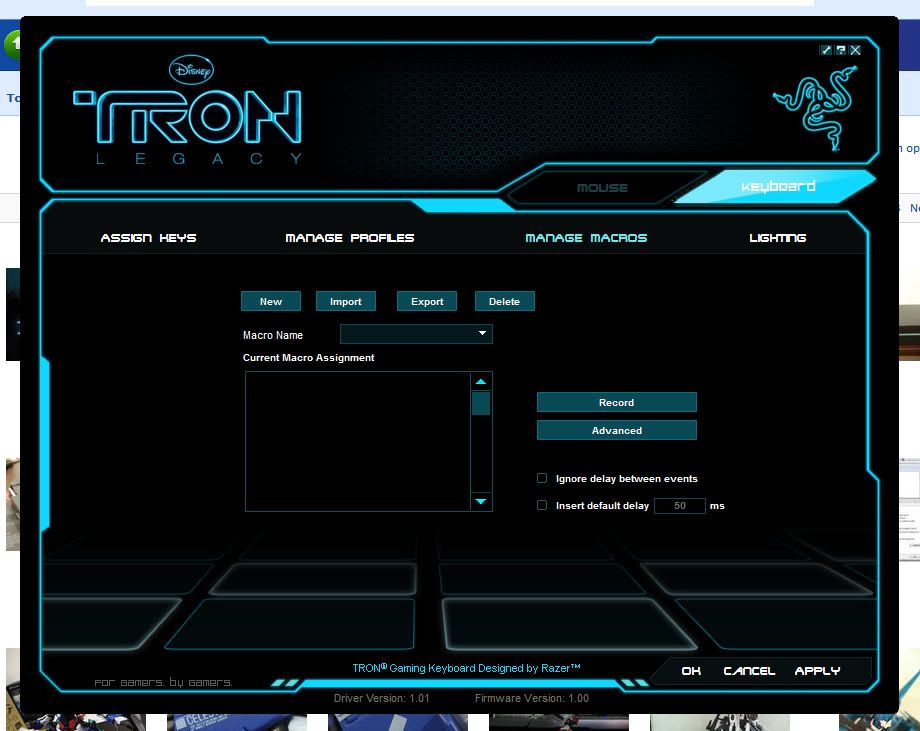
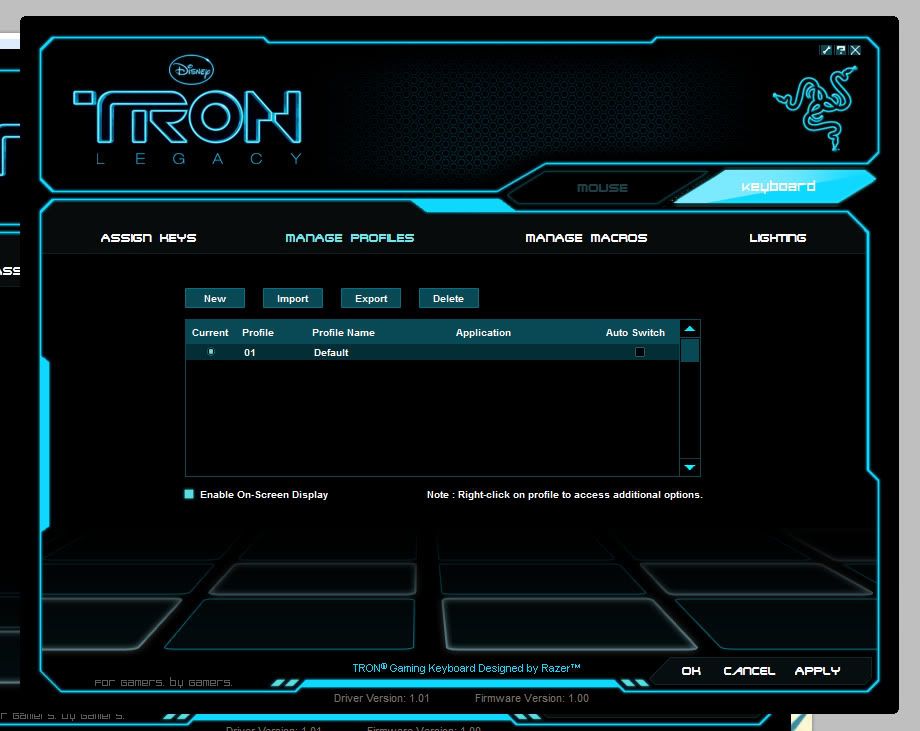
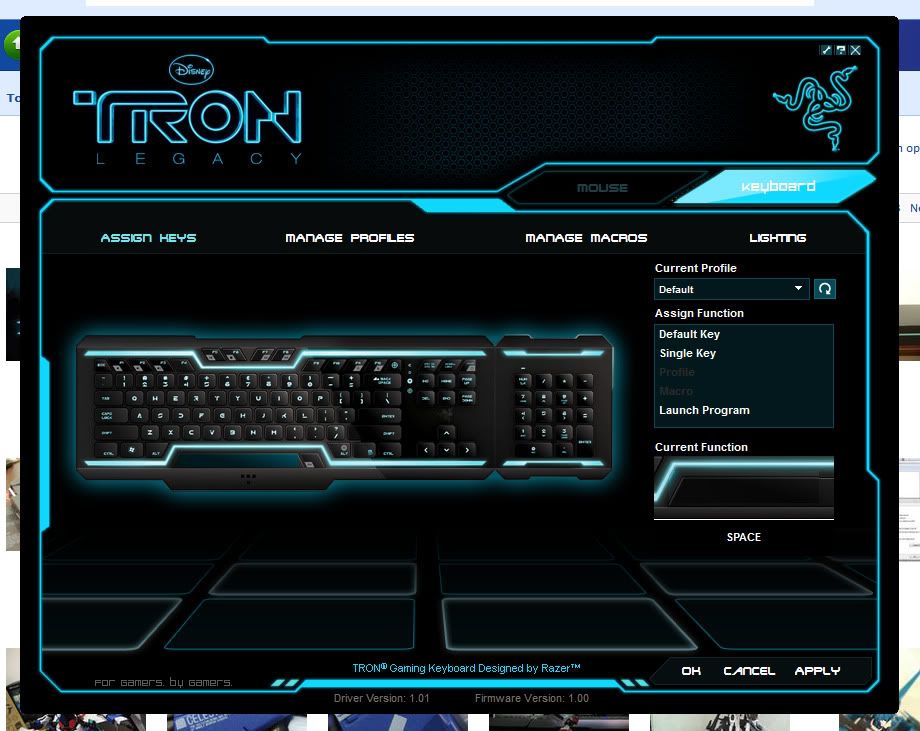


 0.0226sec
0.0226sec
 0.42
0.42
 5 queries
5 queries
 GZIP Disabled
GZIP Disabled