
Nokia N8 Official Videos
» Click to show Spoiler - click again to hide... «
Nokia N8 Recorded Movie - The Commuter
» Click to show Spoiler - click again to hide... «
Best Nokia N8 Recorded HD Sample
» Click to show Spoiler - click again to hide... «
Nokia N8 Filming Underwater
» Click to show Spoiler - click again to hide... «
Nokia N8 TV Ads
» Click to show Spoiler - click again to hide... «
Nokia N8 Specification
» Click to show Spoiler - click again to hide... «
Camera Information
» Click to show Spoiler - click again to hide... «
Nokia N8 Body Angle Info
» Click to show Spoiler - click again to hide... «
Firmware Release History
» Click to show Spoiler - click again to hide... «
Nokia N8 Product Codes List
» Click to show Spoiler - click again to hide... «
Nokia N8 Review
Phone Arena Review - http://www.phonearena.com/htmls/Nokia-N8-R...iew-r_2543.html
» Click to show Spoiler - click again to hide... «
GSM Arena Preview - http://www.gsmarena.com/nokia_n8-review-520.php
GSM Arena Review - http://www.gsmarena.com/nokia_n8-review-523.php
» Click to show Spoiler - click again to hide... «
All About Symbian Review Part 1 - http://www.allaboutsymbian.com/reviews/ite...dware_and_m.php
All About Symbian Review Part 2 - http://www.allaboutsymbian.com/reviews/ite...era_and_cam.php
All About Symbian Review Part 3 - http://www.allaboutsymbian.com/reviews/ite...-multimedia.php
Nokia N8 Teardown
http://www.ifixit.com/Teardown/Nokia-N8-Teardown/3641/1
Previous Nokia N8 LYN Threads
Nokia N8 LYN Threads V01 - V-01
Nokia N8 LYN Threads V02 - V-02
Nokia N8 LYN Threads V03 - V-03
Nokia N8 LYN Threads V04 - V-04
Nokia N8 LYN Threads V05 - V-05
Nokia N8 LYN Threads V06 - V-06
Nokia N8 LYN Threads V07 - V-07
Nokia N8 LYN Threads V08 - V-08
Nokia N8 LYN Threads V09 - V-09
Nokia N8 LYN Threads V10 - V-10
Nokia N8 LYN Threads V11 - V-11
Nokia N8 LYN Threads V12 - V-12
Nokia N8 LYN Threads V13 - V-13
Nokia N8 LYN Threads V14 - V-14
Nokia N8 LYN Threads V15 - V-15
Nokia N8 LYN Threads V16 - V-16
Nokia N8 LYN Threads V17 - V-17
Nokia N8 LYN Threads V18 - V-18
Nokia N8 LYN Threads V19 - V-19
Nokia N8 LYN Threads V20 - V-20
Nokia N8 LYN Threads V21 - V-21
Nokia N8 LYN Threads V22 - V-22
Nokia N8 LYN Threads V23 - V-23
Nokia N8 LYN Threads V24 - V-24
Nokia N8 LYN Threads V25 - V-25
Nokia N8 LYN Threads V26 - V-26
Nokia N8 LYN Threads V27 - V-27
Nokia N8 Demo Videos
» Click to show Spoiler - click again to hide... «
Nokia N8 GPS Testing
» Click to show Spoiler - click again to hide... «
Nokia N8 GPS Wiki
http://forum.lowyat.net/index.php?showtopi...post&p=37300306
Taiwan release @24th August 2010.
» Click to show Spoiler - click again to hide... «
Armin Van Buuren/N8 party in Dubai
» Click to show Spoiler - click again to hide... «
MobileTechReview Video review: Nokia N8 smartphone running Symbian 3
» Click to show Spoiler - click again to hide... «
MobileBurn Nokia N8 review
» Click to show Spoiler - click again to hide... «
Nokia N8 Ringtone
http://www.megaupload.com/?d=T4VH3WBQ
Sample Picture for Nokia N8
http://thehandheldblog.com/2010/10/04/shoo...anon-550d-dslr/ <---
http://www.flickr.com/photos/thenokiagalle...57624928852359/<---
http://blog.gsmarena.com/new-nokia-n8-came...ow-up-your-mind
http://www.flickr.com/photos/nokia_uk/
http://thehandheldblog.com/2010/09/30/noki...camera-samples/
http://www.flickr.com/photos/hellmichael/s...57625081861328/
http://mynokiablog.com/2010/10/04/gallery-...non-flash-test/
Nokia N8 vs. Samsung Pixon12 vs. Sony HX5V Shootout
http://www.gsmarena.com/nokia_n8_vs_samsun...-review-519.php
http://www.gsmarena.com/nokia_n8_vs_samsun...eview-519p2.php
Low Light Photo Taken by N8
http://www.flickr.com/photos/sheridan01/49...in/photostream/
Release Price (RRP):
N8 - RM 1690
Status:
Officially Released
====================================================================================================
Nokia N8 Tips and Tricks
Getting start with the N8
» Click to show Spoiler - click again to hide... «
Hang and Dead Issue
» Click to show Spoiler - click again to hide... «
How to Sign App?
» Click to show Spoiler - click again to hide... «
My browser feels sluggish! Need help!!
» Click to show Spoiler - click again to hide... «
N8 AMOLED Screen Power Usage Table
» Click to show Spoiler - click again to hide... «
Lost your Ovi Map?
» Click to show Spoiler - click again to hide... «
How to take great pictures for beginners
» Click to show Spoiler - click again to hide... «
Nokia N8 photography – all the FAQs
» Click to show Spoiler - click again to hide... «
Nokia N8 Tips & How To
» Click to show Spoiler - click again to hide... «
How to check your memory info
» Click to show Spoiler - click again to hide... «
Hate the Ovi Suite but prefer the Nokia PC Suite?
» Click to show Spoiler - click again to hide... «
How to download apps using your desktop
» Click to show Spoiler - click again to hide... «
How to type SMS fast
» Click to show Spoiler - click again to hide... «
How to check GPRS/EDGE/3G networks data usage
» Click to show Spoiler - click again to hide... «
Nokia N8 Screen Test (Dark Blend and Dark "Stains" during AMOLED near turn OFF mode)
» Click to show Spoiler - click again to hide... «
Nokia N8 multiple quick tips
» Click to show Spoiler - click again to hide... «
Useful Nokia N8 Secret Code
» Click to show Spoiler - click again to hide... «
Phone to PC non-compatible USB Tips
» Click to show Spoiler - click again to hide... «
Nokia N8 Hard Reset Methods
» Click to show Spoiler - click again to hide... «
How to DIRECT download from Ovi Store using PC Browser
» Click to show Spoiler - click again to hide... «
How to Setup Personal Remote Drive
» Click to show Spoiler - click again to hide... «
How to Resolve Screen Won't Off When Idling
» Click to show Spoiler - click again to hide... «
Nokia N8 Ultimate User Guide! From NokNok.tv
» Click to show Spoiler - click again to hide... «
Nokia N8 - Restoring Ovi Store on Nokia N8 (lost after Hard Reset)
» Click to show Spoiler - click again to hide... «
====================================================================================================
Nokia N8 Default Apps Installation
01. Social Networks Update v1.2.157
http://www.ziddu.com/download/12280753/Soc...update.zip.html
02. NatGeo Widget
http://www.box.net/shared/krrrf451kl
03. CNN Widget
http://www.box.net/shared/enbsn6z4xc
04. Original Included Media Files Credit: lagenda
http://forum.lowyat.net/index.php?showtopi...post&p=37970599
====================================================================================================
Nokia N8 Bugs Observation List
01. First Batch of N8 having about 5%~6% GENUINE MOBO defective. (CONFIRMED)
- these GENUINE defective units will give you a DEAD N8 issue where the device will failed to boot up.
- confirmed the battery is fully charged but the device will still failed to boot up.
- confirmed HARD RESET CANNOT solve the issue.
- IF POSSIBLE try to avoid the 1st batch of the N8 as have source pointing Nokia already stop all the 1st batch.
Niklas Savander discusses Nokia N8 quality!!!
» Click to show Spoiler - click again to hide... «
02. Missing Smart Dialling function, please refer below link for more detail on this feature. (CONFIRMED)
- http://www.gsmarena.com/nokia_n8-review-523p4.php
- http://www.i-symbian.com/nokia-n8-will-have-smart-dial/
03. Default browser randomly crash and causing an auto soft reboot. (CONFIRMED)
- when surfing mostly on those heavy site the browser will crash for no reason (confirm not cause by low resource).
- try disable the "Java/ECMA script" might help on some heavy scripted pages.
04. Call Logs missing even set to keep for 30 days. (CONFIRMED)
- Logs over flooded by network connection logs.
- Logs having limited overall entry although set to keep for 30 days.
05. Screen won't be fully turn OFF after the charging complete popup message. (CONFIRMED)
- Plug in the charger and let the phone to charge.
- After the charging complete, a message will popup, do not disturb it and let the phone to turn off the screen as usual.
- Turn off the surrounding light (a total darkness needed to observe the screen).
- When look the screen in total darkness, you can see a grayish screen with some dark spots (dirty stains).
06. Silence Profile together with Power Saving Mode will result in TOTAL silence phone without any vibration alert. (CONFIRMED)
- Select Silence Profile.
- Activate Power Saver Mode.
- Make a call to the phone.
- Your phone will only got display incoming call but without any sound nor vibration alert AT ALL!!!
07. Incoming call Ringing stopped (silence out) if phone slightly turned or shaked. (PENDING CONFIRMATION)
- Make sure the sensor setup disabled the "Silence Call" option.
- Let the phone in Power Saver Mode and idling state (screen turn off).
- Make a call to the phone and when the phone ring, slightly turn the phone or shake the phone lightly.
- In some occasion the phone ring will directly silence out but with the incoming calling still active.
- Please report back if you success to simulated the error.
08. Rapid charging with Nokia AC-8X charger intermittent stop charging in the middle. (PENDING CONFIRMATION)
- Let the phone battery left about 10%~20%.
- Use the Nokia AC-8X to charge the N8.
- Keep checking the phone after a while.
- Left the phone charge until full.
- If the bug occur during the charging process when you un-plug the charger the phone will indicate the battery not fully changed.
====================================================================================================
MUST READ!!! Nokia N8 that send to Nokia Care Center (NCC) for Repairing...
http://forum.lowyat.net/index.php?showtopi...post&p=38171290
====================================================================================================
REQUEST!! for 1 ON 1 Exchange for Initial Batch Genuine MoBo defective N8!!
sklchan starting a topic at the Nokia Malaysia FB discussions board to "REQUEST!! for 1 ON 1 Exchange for Initial Batch Genuine MoBo defective N8!!"Hope anyone from here also can support on the move...
http://www.facebook.com/topic.php?uid=1130...06153&topic=352
Also include here the Nokia Support Discussion Board regarding the same Dead N8 issue!!
http://discussions.europe.nokia.com/t5/Nse...ing/td-p/778960
This post has been edited by sklchan: Apr 14 2011, 06:08 PM


 Apr 12 2011, 09:23 AM, updated 15y ago
Apr 12 2011, 09:23 AM, updated 15y ago





 Quote
Quote







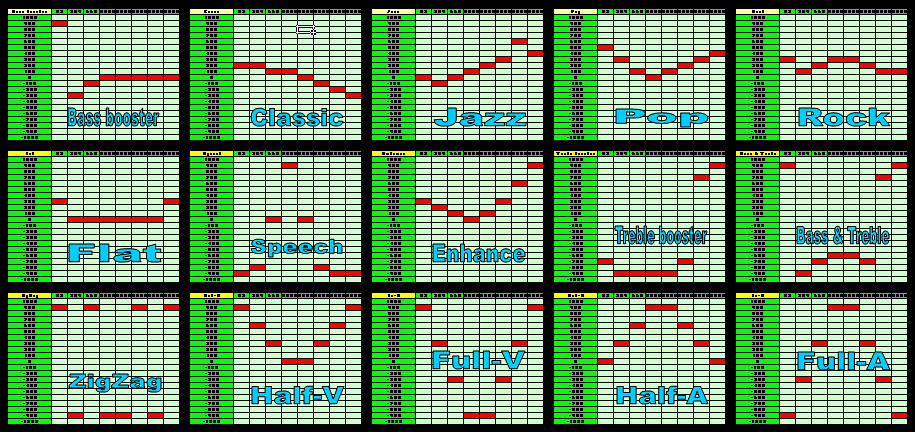



 0.0364sec
0.0364sec
 0.34
0.34
 6 queries
6 queries
 GZIP Disabled
GZIP Disabled