
My Catwoman art is printed and available at Mercenary Art Studio's booth.(#2424) at Wizard World Philadelphia,USA.
Demonhunter360 Comic Art, All kinds of fan art digital and traditi
|
|
 Jun 2 2013, 10:44 PM Jun 2 2013, 10:44 PM
|
 
Junior Member
201 posts Joined: Mar 2011 |
|
|
|
|
|
|
 Jul 13 2013, 05:41 PM Jul 13 2013, 05:41 PM
|
 
Junior Member
201 posts Joined: Mar 2011 |
 Work in progress. Chun Li digital painting. |
|
|
 Aug 1 2013, 08:37 PM Aug 1 2013, 08:37 PM
|
 
Junior Member
201 posts Joined: Mar 2011 |
Mariko is supposed to join Wolverine in this sketch. Will add her in soon.  code10 liked this post
|
|
|
 Sep 18 2013, 10:12 PM Sep 18 2013, 10:12 PM
|
 
Junior Member
201 posts Joined: Mar 2011 |
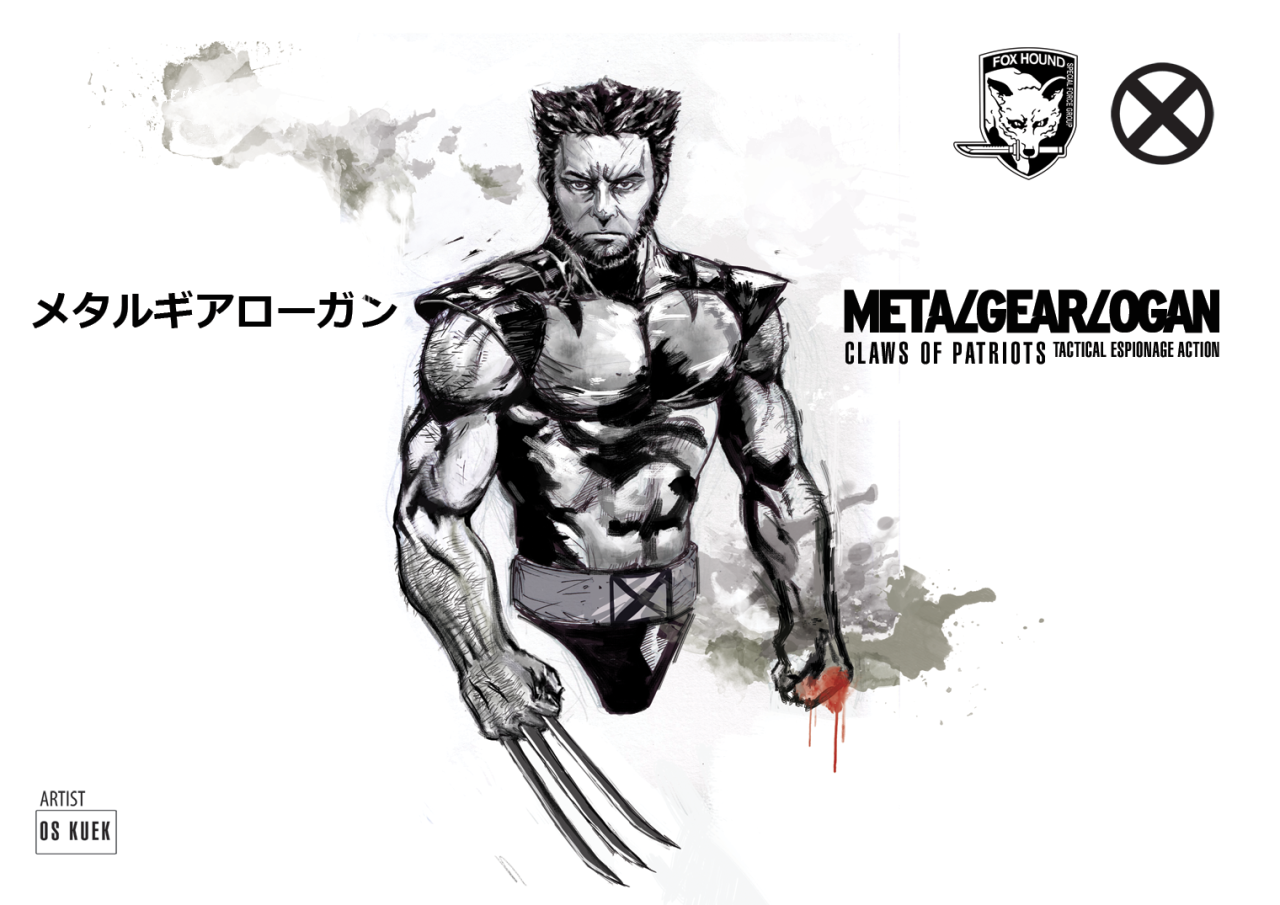 |
|
|
 Sep 19 2013, 04:33 PM Sep 19 2013, 04:33 PM
|
   
Senior Member
605 posts Joined: Jun 2008 From: Kepong |
|
|
|
 Sep 21 2013, 03:04 PM Sep 21 2013, 03:04 PM
|

Junior Member
24 posts Joined: Jul 2010 From: Putrajaya / Kajang |
|
|
|
|
|
|
 Feb 28 2015, 12:28 AM Feb 28 2015, 12:28 AM
|
 
Junior Member
201 posts Joined: Mar 2011 |
 Completed. Based on/Painted by referring to the SideShow Collectibles PF statue of Wonder Woman. code10 liked this post
|
|
|
 May 28 2015, 05:18 PM May 28 2015, 05:18 PM
|
    
Validating
779 posts Joined: Jul 2014 |
TS, mind update this? We would love to see how much you progressed.
|
|
|
 Apr 15 2018, 11:25 AM Apr 15 2018, 11:25 AM
|
 
Junior Member
201 posts Joined: Mar 2011 |
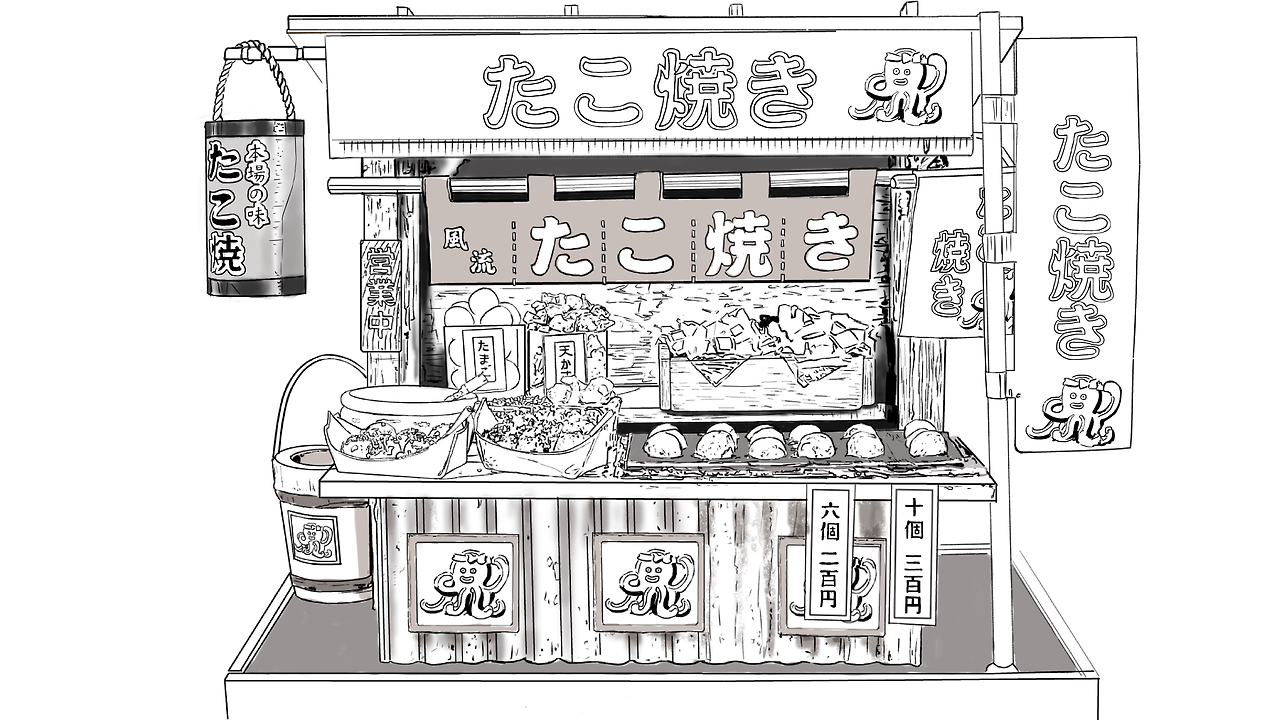 I took the new drawing tool , Mediabang for a “test drive.” At first, I wanted to try it on drawing a Japanese castle. But on second thought, better try it on something smaller, like drawing a Tako-tako snack stall. I gotta say, I enjoyed this new software. Previously, it would have taken me a long time just to draw something like this in Photoshop. Because in PS, I wouldn’t be “drawing” the lines. I would actually be “etching” the lines bit by bit to form long lines. So, it’s more like sculpting in 2D than really drawing. But with mediabang, it is just like drawing. I can draw faster and with better precision and anti-shake feature for my pens and brushes,so that I get smooth lines. At first it was a bit daunting. I mean Mediabang’s website does provide many tutorials(in text, wish they had video too). But it wasn’t arranged in a linear way. The videos do have a few categories, but as a beginner like me, I went there and I didn’t know where to start! So, I needed a plan. I figured out what I needed most first. The thing I had to know was how to start a canvas, how to set the dimensions, the resolution. The next thing I needed was how to put a photo in there so that I could trace. After that, I wanted pens, brushes settings. The fun part for today’s try-out was that Mediabang has something Photoshop doesn’t, a set of different grids that could be rotated, adjusted and manipulated. They are like digital rulers on the canvas for me to draw straight lines, horizontally, vertically, diagonically….there was also elipse like tools for me to draw spheres, circles…etc. This is something so useful for illustrations, I’m not even sure if the latest PS CC has it. If it doesn’t, it should. So, here is a quick review of Mediabang after trying it out to draw the tako stall you see here. 1. It’s easy to use, the tools, the concepts are pretty much the same as Photoshop. 2. For example, press B for brush, it has layers , you can merge layers by CTR+E, you can lock layers, you can control your brush size with “[” or “ ]” keys, you can grab and move your canvas by pressing spacebar. So it is pretty much the same as photoshop. Lasso selection tool, shapes tools, cut, paste…..If you’re a graphic designer, you’ll feel right at home. 3. Somethings I haven’t figured out yet…like what’s “bpp” for the images? Sometimes some shortcut keys don’t respond, so I had to use the mouse to click the tool on screen. Like the move with spacebar sometimes doesn’t work. 4. What’s “Ooze” setting for the brushes or pens? I only know it has a max setting of 5 or 0. At 5, your brush becomes dotted lines. But why call it “Ooze?” There’s still a lot for me to explore, and I wish somebody would put together much better tutorials for Mediabang. It’s a great tool. If you’re an illustrator, or manga, or comic artist, this is definitely one of the good tools to use. Because, face it, using PS or AI alone ain’t gonna cut it. I know, those are the professional tools at every design agency, but it’s very slow for illustration purposes, especially if you want to do crisp and smooth line art. In Mediabang, just bring up the grids they call Snaps. You can immediately draw vanishing points, any straight lines for buildings and architecture….you can do buildings fast and like never before. So many ways to draw the lines, don’t want the grids? No problems, just click with your brush on one end, hold shift key, and click another end to form a straight line in any angle. So easy. Plus, it even exports to .PSD file format. Hahaha. So whatever lines or work you’ve done in it, you can immediately do more work on it with the tools in PS if you want. |
|
|
 Apr 15 2018, 12:14 PM Apr 15 2018, 12:14 PM
|
 
Junior Member
201 posts Joined: Mar 2011 |
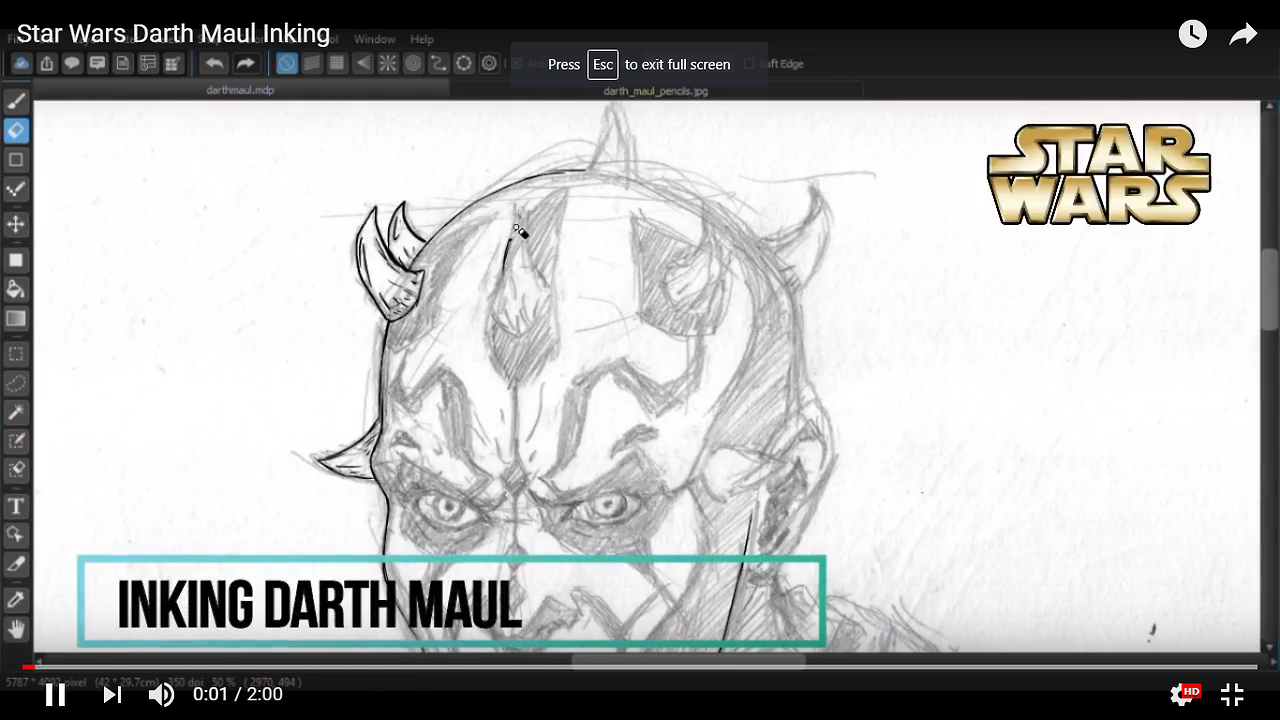 How to do inking for a pencil drawing of Star Wars Sith warrior, Darth Maul. Using Medibang and Wacom Bamboo tablet. https://youtu.be/benzk7EsG20 |
|
|
 Apr 15 2018, 07:15 PM Apr 15 2018, 07:15 PM
|
 
Junior Member
201 posts Joined: Mar 2011 |
 “Barry, you’re not the only one who is fast.”—-Wally West. Commission art for a customer in England. Materials used: Pentel Mechanical Pencil 0.5mm on B4 artblock. Faber Castell Ecco Pigment Pens 0.4, 0.5, 0.8mm. Pilot Pigment pen 0.1mm Tinge marker Skin White.131 Kurecolor Pale Pink 200 Tinge marker Vermillion 14 MINISO Marker 23 |
|
|
 May 14 2018, 10:11 PM May 14 2018, 10:11 PM
|
   
Senior Member
576 posts Joined: Dec 2017 From: Kuala Lumpur |
Wow
So currently what software you using for drawing? |
|
|
 May 24 2018, 03:51 PM May 24 2018, 03:51 PM
|

Junior Member
40 posts Joined: Sep 2013 |
Wow! Looking great and keep up bro
|
|
|
|
|
|
 Aug 14 2022, 10:37 AM Aug 14 2022, 10:37 AM
|
 
Junior Member
201 posts Joined: Mar 2011 |
Hi, Sorry so long never update and post. A lot has happened between end of 2019 until now. Pandemic in the world and now endemic. I'm still using photoshop for painting, but I have an XP-Pen Artist Pro 15.6 tablet now and I'm also doing some 3D modeling and sculpting. These are some of my latest artwork over the past 2 years. 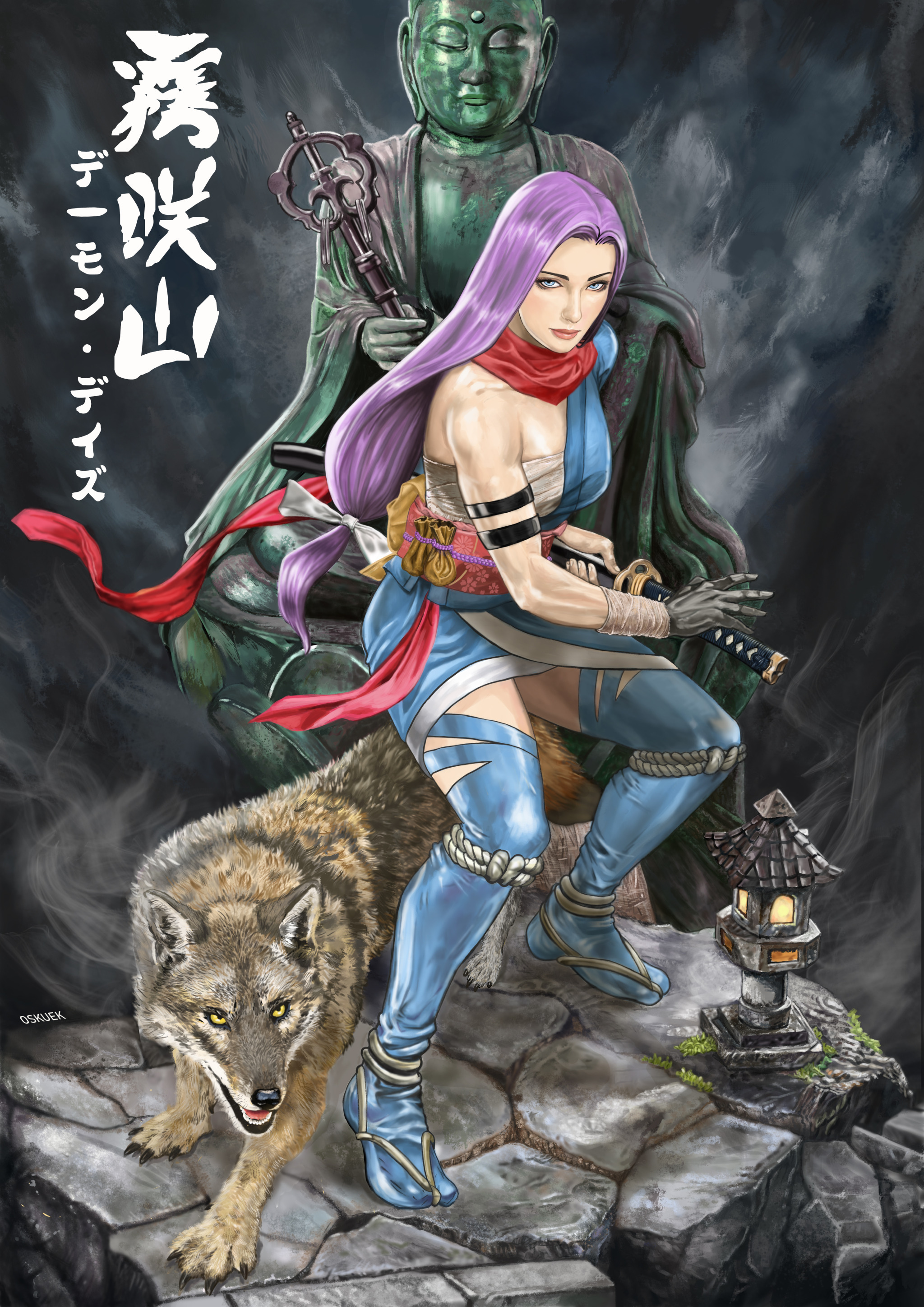 Peachmomoko's X-Men Demon Days' Sai & Logan. Painted by Os Kuek. Completed.  https://youtu.be/9IWCRdK7nfw Simple video tutorial. How to create in Blender, metallic car paint & add it to 3D Iron Man Mark III helmet model. The same method can be used to apply metallic paint to any other object or model in Blender. This method is for Eevee. This is easy way to paint a car, robot or metallic item in Blender. Note: The Iron Man Mark III helmet was modelled from scratch myself in Blender 2.91 Patreon: www.patreon.com/join/oskuekart Twitter: twitter.com/oskuek Instagram: www.instagram.com/oskuekarts/ Pixiv: www.pixiv.net/en/users/6920478 Stirmling liked this post
|
|
|
 Aug 14 2022, 10:53 AM Aug 14 2022, 10:53 AM
|
 
Junior Member
201 posts Joined: Mar 2011 |
 I used Mateusz Urbanowicz photoshop brushes to paint this. You can find the brushes here gumroad.com/mateusz_urbanowicz This is the first time I attempted to paint something like this. And, it is very very hard. I think I'll stop for a while before attempting anything like this again. Rest a bit. If not, the next environment or building painting is going to be very simplified to cut down on time spent. I've recorded the entire process. I will have to speed up the video up to 30 times or more to squeeze the painting into 1 hour. Video explaining how to paint this using Photoshop as a tutorial for my YouTube channel is ready to view. https://www.youtube.com/lepopcollectibles Reference photo by Julie Fader. Gifuya store in Nakano City, Tokyo is actually a tobacco specialist store that had been operating since 1949. I first thought it was a sundry shop because the inside of the shop showed lots of children's toys, junk food, candies, bumble gum, soft drinks & comic books. It's 1st & foremost a tobacco store, hence you see on the outside lots of signs that says たばこ (tabako). That's Japanese for tobacco. Yes, children are allowed to go in to buy all the other stuff except tobacco of course. Plus, the big blue banner that says ラムネ (Ramune) is actually the brand of famous Japanese softdrink. Ramune soft drinks was founded by Scottish pharmacist in Kobe in 1884. Now, Ramune is iconic also because of how the softdrinks are bottled in glass bottles. Each bottle has a marble inside! No, it's not for you to collect the marble. The company designed the bottles since long long ago to have the marble inside to seal the softdrink. The carbon dioxide from the softdrink pushes the marble upwards to the bottle neck, hence sealing the drink. Each bottle is equipped with a special plastic tool to push the marble down. That's how you open it and drink from Stirmling liked this post
|
|
|
 Aug 28 2022, 09:11 PM Aug 28 2022, 09:11 PM
|
 
Junior Member
291 posts Joined: Aug 2019 |
QUOTE(demonhunter360 @ Aug 14 2022, 10:37 AM) Hi, Sorry so long never update and post. A lot has happened between end of 2019 until now. Pandemic in the world and now endemic. These are nice! Keep it up!I'm still using photoshop for painting, but I have an XP-Pen Artist Pro 15.6 tablet now and I'm also doing some 3D modeling and sculpting. These are some of my latest artwork over the past 2 years. 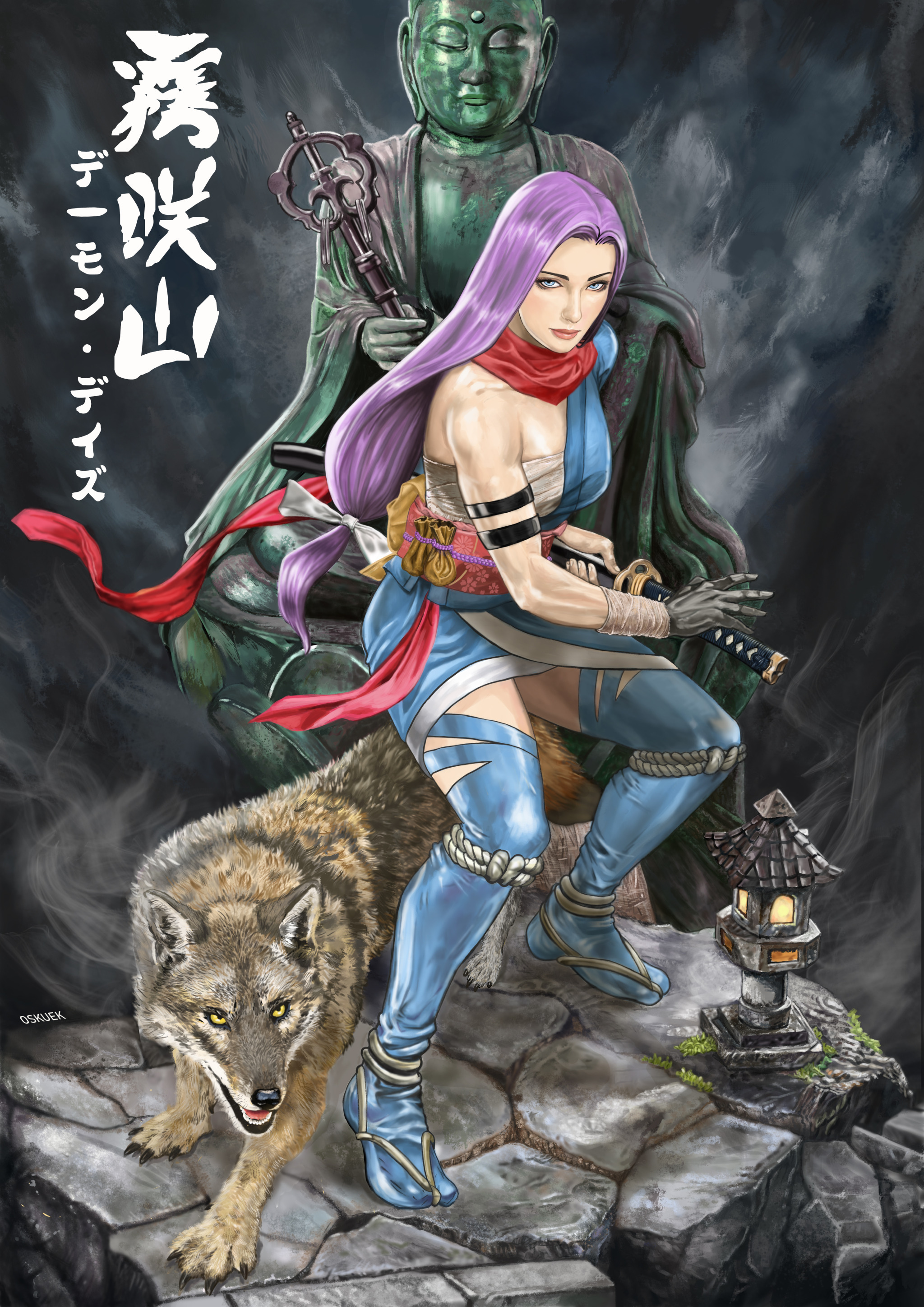 Peachmomoko's X-Men Demon Days' Sai & Logan. Painted by Os Kuek. Completed.  https://youtu.be/9IWCRdK7nfw Simple video tutorial. How to create in Blender, metallic car paint & add it to 3D Iron Man Mark III helmet model. The same method can be used to apply metallic paint to any other object or model in Blender. This method is for Eevee. This is easy way to paint a car, robot or metallic item in Blender. Note: The Iron Man Mark III helmet was modelled from scratch myself in Blender 2.91 Patreon: www.patreon.com/join/oskuekart Twitter: twitter.com/oskuek Instagram: www.instagram.com/oskuekarts/ Pixiv: www.pixiv.net/en/users/6920478 |
| Change to: |  0.0181sec 0.0181sec
 0.23 0.23
 5 queries 5 queries
 GZIP Disabled GZIP Disabled
Time is now: 25th November 2025 - 06:34 PM |