QUOTE(michaelyii1988 @ Jan 11 2011, 03:44 AM)
help..im stuck at JAF ther..i click USE ini select my phone then nth happen..the lights should go green rite?
and regarding the original fw download using navifirm n the C6..how to replace it?coz all the file names are slightly different..they wont overwrite.. =(
C6 CFW files DO NOT merge with 5800 Ori Firmware files. Best is you flash to v51/v52 then flash to the C6 which is based on the same core version (v51 or v52)
If your C6 CFW has 3 files, follow the steps in the spoiler, if it has 5-6 files, follow the step in the 1st page of the thread.

» Click to show Spoiler - click again to hide... «
In JAF click the "BB5" tab Then setting JAF like below
a. Uncheck "CRT 308"
b. Check "Manual Flash" and "Dead USB"
c. Check "Normal Mode"
d. Make sure you uncheck "Use INI"
Click on "MCU button" and wait until box appear. Then choose CORE file and click open.
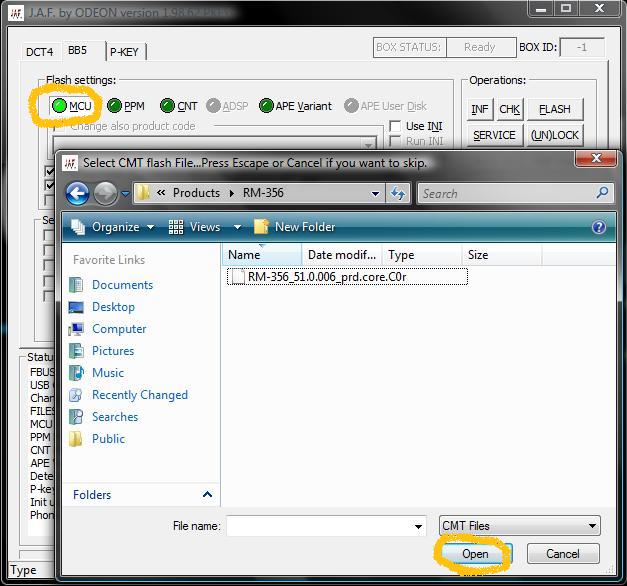
7. Click on "PPM button" and wait until box appear. then choose ROFS2 file and click open.
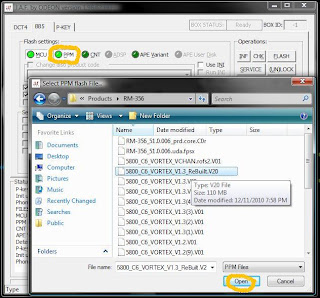
8. Click on "APE Variant" button and wait until box appear. then choose UDA file and click open.
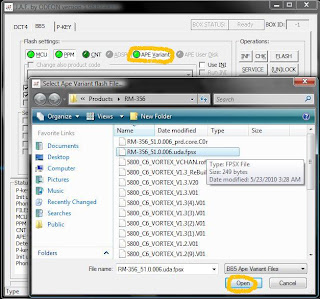
Your firmware files are setup and loaded ready for flashing by JAF.
Turn off your phone and connect it to your pc.
In the "Operations box", left click on "FLASH".


 Jan 11 2011, 01:03 AM
Jan 11 2011, 01:03 AM
 Quote
Quote
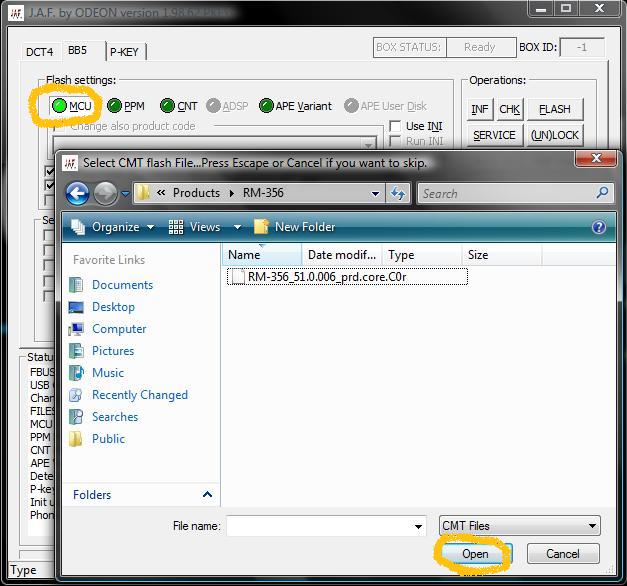
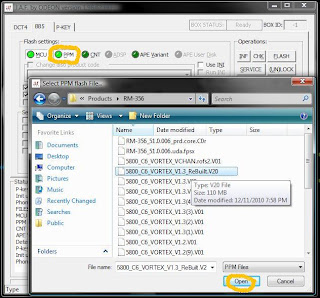
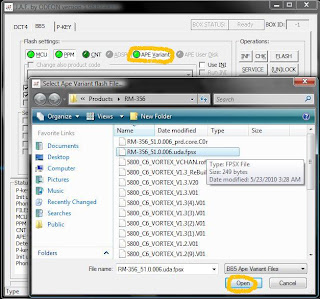
 0.0276sec
0.0276sec
 1.04
1.04
 6 queries
6 queries
 GZIP Disabled
GZIP Disabled