lowyat.net got its own hosting right...
http://pictr.com/
Step by Step Guide on How To Post Pictures, recommended image hosting services
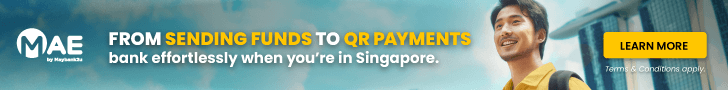
Step by Step Guide on How To Post Pictures, recommended image hosting services
|
|
 Sep 14 2012, 08:29 PM Sep 14 2012, 08:29 PM
|
     
Senior Member
1,713 posts Joined: Aug 2008 From: Shah Alam |
|
|
|
|
|
|
 Nov 9 2012, 11:08 AM Nov 9 2012, 11:08 AM
|
 
Junior Member
115 posts Joined: May 2010 |
thank you for sharing !!
|
|
|
 Nov 16 2012, 04:30 PM Nov 16 2012, 04:30 PM
|

Junior Member
12 posts Joined: Jul 2012 |
test
This post has been edited by weikoon: Nov 16 2012, 04:33 PM |
|
|
 Dec 5 2012, 11:26 PM Dec 5 2012, 11:26 PM
|

Newbie
3 posts Joined: Apr 2011 |
test
 |
|
|
 Dec 18 2012, 05:40 PM Dec 18 2012, 05:40 PM
|

Junior Member
12 posts Joined: Nov 2012 |
I also tried but no image come out.
|
|
|
 Dec 25 2012, 11:46 PM Dec 25 2012, 11:46 PM
|

Junior Member
43 posts Joined: Mar 2012 |
test
    This post has been edited by amirasri89: Dec 25 2012, 11:53 PM |
|
|
|
|
|
 Dec 27 2012, 09:34 PM Dec 27 2012, 09:34 PM
|
  
Junior Member
493 posts Joined: Apr 2011 |
can i ask if i want to post large image i must upload in any of the web can attach with link ?
what if i want to direct upload in the thread ? i found that all the picture in my post is small and need to click to enlarge. |
|
|
 Jan 5 2013, 11:46 PM Jan 5 2013, 11:46 PM
|
   
Senior Member
589 posts Joined: Dec 2012 |
how come i unable to post the photo ? come out with this error You are not allowed to use that image extension on this board. A valid format is: http://www.domain.com/picture.gif, an invalid format is: http://www.domain.com/picture.one.gif This post has been edited by 12Digit: Jan 5 2013, 11:58 PM |
|
|
 Jan 16 2013, 08:32 PM Jan 16 2013, 08:32 PM
|

Junior Member
7 posts Joined: Sep 2010 |
testing
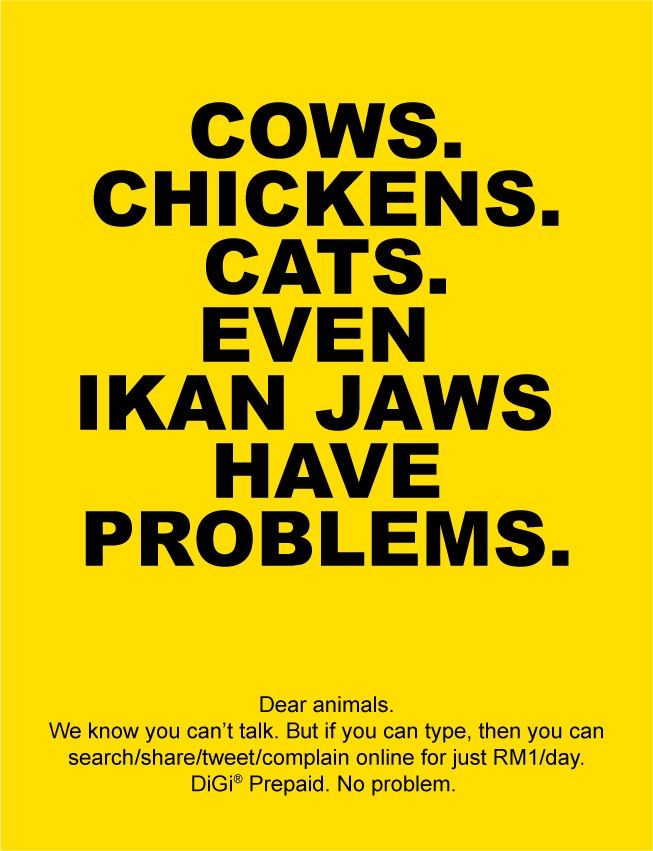 |
|
|
 Feb 2 2013, 05:58 PM Feb 2 2013, 05:58 PM
|

Junior Member
5 posts Joined: Feb 2013 |
Hi. I am new here. I've tried many times to change my avatar by uploading pictures from my personal photo album in my computer and everytime i do so there will be an error saying that my picture is too big. I tried to alter the size by adjusting the width and length of the photo but it doesn't work. Any help?
|
|
|
 Feb 2 2013, 06:49 PM Feb 2 2013, 06:49 PM
|

Junior Member
5 posts Joined: Feb 2013 |
|
|
|
 Feb 2 2013, 08:14 PM Feb 2 2013, 08:14 PM
|
|
Staff
2,795 posts Joined: Nov 2007 From: On the beach |
QUOTE(MyMathsRomance @ Feb 2 2013, 05:58 PM) Hi. I am new here. I've tried many times to change my avatar by uploading pictures from my personal photo album in my computer and everytime i do so there will be an error saying that my picture is too big. I tried to alter the size by adjusting the width and length of the photo but it doesn't work. Any help? QUOTE(MyMathsRomance @ Feb 2 2013, 06:49 PM) Click on "My Controls" at the top right corner --> "Edit Avatar Settings" under Menu (Personal Profile) on the leftYour photo need to be 20kb or less. Try resizing your photo to smaller resolution. To find out how many kb your photo is, right click the photo and go to "Properties" and look at "Size". 1000kb = 1mb |
|
|
 Feb 3 2013, 10:48 PM Feb 3 2013, 10:48 PM
|

Junior Member
5 posts Joined: Feb 2013 |
QUOTE(munkeyflo @ Feb 2 2013, 08:14 PM) Click on "My Controls" at the top right corner --> "Edit Avatar Settings" under Menu (Personal Profile) on the left hey, thanks for the information. Really apppreciate it.Your photo need to be 20kb or less. Try resizing your photo to smaller resolution. To find out how many kb your photo is, right click the photo and go to "Properties" and look at "Size". 1000kb = 1mb |
|
|
|
|
|
 Feb 4 2013, 05:38 PM Feb 4 2013, 05:38 PM
|

Newbie
0 posts Joined: Aug 2006 |
test
This post has been edited by dummy7: Feb 4 2013, 05:39 PM |
|
|
 Feb 4 2013, 05:55 PM Feb 4 2013, 05:55 PM
|

Newbie
0 posts Joined: Aug 2006 |
test2
This post has been edited by dummy7: Feb 4 2013, 05:56 PM |
|
|
 Feb 4 2013, 05:58 PM Feb 4 2013, 05:58 PM
|

Newbie
0 posts Joined: Aug 2006 |
test 3
 [/IMG] [/IMG]This post has been edited by dummy7: Feb 4 2013, 06:03 PM |
|
|
 Feb 6 2013, 07:59 PM Feb 6 2013, 07:59 PM
|
     
Senior Member
1,102 posts Joined: Jul 2008 From: Kuala Lumpur |
test
This post has been edited by aral3005: Feb 6 2013, 08:00 PM |
|
|
 Mar 12 2013, 02:08 PM Mar 12 2013, 02:08 PM
|
 
Junior Member
90 posts Joined: Dec 2012 |
|
|
|
 Apr 1 2013, 08:43 PM Apr 1 2013, 08:43 PM
|
 
Junior Member
62 posts Joined: Mar 2013 From: The shadow |
 testing testing |
|
|
 Apr 8 2013, 08:20 PM Apr 8 2013, 08:20 PM
|

Junior Member
15 posts Joined: Apr 2012 |
|
| Change to: |  0.0298sec 0.0298sec
 0.33 0.33
 6 queries 6 queries
 GZIP Disabled GZIP Disabled
Time is now: 28th November 2025 - 12:03 AM |