QUOTE(MyMathsRomance @ Feb 2 2013, 05:58 PM)
Hi. I am new here. I've tried many times to change my avatar by uploading pictures from my personal photo album in my computer and everytime i do so there will be an error saying that my picture is too big. I tried to alter the size by adjusting the width and length of the photo but it doesn't work. Any help?
QUOTE(MyMathsRomance @ Feb 2 2013, 06:49 PM)
Click on "My Controls" at the top right corner --> "Edit Avatar Settings" under Menu (Personal Profile) on the leftYour photo need to be 20kb or less. Try resizing your photo to smaller resolution. To find out how many kb your photo is, right click the photo and go to "Properties" and look at "Size".
1000kb = 1mb

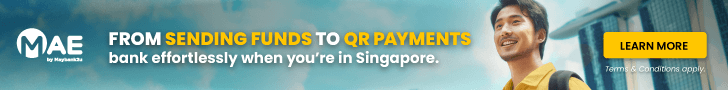
 Feb 2 2013, 08:14 PM
Feb 2 2013, 08:14 PM
 Quote
Quote 0.0177sec
0.0177sec
 0.31
0.31
 7 queries
7 queries
 GZIP Disabled
GZIP Disabled