Join AsusTek Facebook
Now with 3 years warranty 1 to 1 exchange
http://on.fb.me/bR7L3b

This is a review for new Asus Router which support N and Gigabit Network suitable for current fibre broadband or existing users who wish to upgrade to indoor high end AP with 128 MB RAM

Basic Information
First of all I would like to say awesome to the hardware specs on this RT-N16. So far I was been playing with router that only have max 32 MB and 16 MB of RAM. This should be the leading router that can lead the market with the N capabilities and Gigabit LAN.
It would take only a few minutes approximately 2 minutes plus for this device to boot up. I was quickly looking at the firmware version that being installed and look at their support site if there is new firmware available. I quickly download the latest firmware and flash it via WEB Gui. The WEB GUi is very user friendly and helpful for users to navigate .

It would take only a few minutes approximately 2 minutes plus for this device to boot up. I was quickly looking at the firmware version that being installed and look at their support site if there is new firmware available. I quickly download the latest firmware and flash it via WEB Gui. The WEB GUi is very user friendly and helpful for users to navigate .

This devices are equip with Wireless N and 4 x Gigabit LAN Ports and 2 USB for print sharing / memory stick use as file sharing with samba / win 32 / and NTFS and also for FTP . This is good for heavy users who like to stream and use P2P. There are 3 antenna with SMA Connector which is removable if u want to change it to a bigger antenna. The signal is quite good as like any other Wireless N brand. In addition Bittorent and FTP also http can be downloaded directly to the attached HDD which attached to it without using computer. This router include with QOS function which is the most important features that need to be implemented to cater the needs and usage of users connected to it.
Modes of Operation

This router have 3 modes of operation. Gateway Mode, Router Mode & Access Point Mode. The selection can be made via the advanced administration section in the WEB GUI
Home Gateway "In Home Gateway mode, the RT-N16 connects to the Internet via ADSL and clients in your network share the same IP to ISP.
In this mode, NAT is enabled and WAN connection is allowed using PPPoE, DHCP, or static IP. It also support UPnP and DDNS features that are useful for home users."
This would be the most common mode used , once the RT-N16 is connected to a modem , you select the connection method and authentication method and away you go connected to the internet
Note : if connecting to an ADSL modem it is recommended that the modem be set to Bridge Mode to avoid dual NAT and forwarding issues.
Router Mode
"In Router mode, you suppose to use RT-N16 to connect to LAN in your company. So, you can set up routing protocol to meet your requirement in office.
Explaining with technical terms, router mode is, NAT is disabled, static routing protocol are allowed to set. "
I would guess this mode would be used for those wanting to bridge subnet's within a company etc.
Access Point Mode or Repeater
In the AP mode, use an Ethernet cable to connect RT-N16 with your LAN then your computer can create a wireless network connection to RT-N16. All the network clients will be bridged together.This mode provides Internet connection for network clients, but disables the firewall, IP sharing, and NAT functions.Hard reset via the reset button is required to reset the router to gateway mode.
Wireless connectivity
The wireless on the RT-N16 is strong and reliable ,
Ethernet connectivity
The RT-N16 has 4 GiGaBit Ethernet LAN ports and one GiGabit WAN Ethernet port .
EzQos

Ezqos is a graphic based qos setup , and breaks the available bandwidth up into 4 categories .
Gaming Blaster – set for lowest ping etc
Internet Application – standard internet use
AiDisk – FTP server , allowing access for outside your lan
Voip/Video Streaming – allows for smooth streaming across the lan / wlan.
You can choose any or all or these features and the modem is the set to use , note p2p apps are capped at 10% if some applications are selected .
Qos is also availble in the advanced section for more specific need.
Qos works great on the RT-N16 , and i was able to run torrents at near full speed and stream video content across my lan with issues .
UPnP Media Server
The RT-N16 is equipped with a built in UPnP Media Server which allows for the router to stream content directly to media devices such as the console like PS3 and XBOX etc
USB Application
The RT-N16 is equipped with 2 usb ports , one or both can be use to attach an external usb HDD up to 1000 GB , and formatted in any format that windows accepts including NTFS.
The hdd can be set into one of two modes.
Network Neighborhood Share – where the hdd becomes a shared folder in your lan's network neighborhood , allowing it to be used as a media server and avoid having a computer left on.
FTP Share , share ftp both internally and externally and have your own ftp server available anywhere on the internet via the aidisk feature .
Note : ReiserFS format is not supported
A print server is also available on one or both ports.
Firewall
The firewall is standard , not too details however the firewalls in routers are left off as they generally cause more issues than they solve.
Third Party Firmware Compatibiliy
This router support the third party firmware from www.dd-wrt.com
It’s easy to flash it using the web based flash. This will turn your current router and unleashed it’s total function.


Conclusion
The RT-N16 is in my opinion the best wireless router available on the domestic market today , with its pure power and feature set the RT-N16 will be seen as the router to emulate by all its competitors.
Ease of use and setup will see the network beginner and hard core user rave about how good and how easy this unit is to use.
Once again its hard to see anything that comes close to the feature set and pure power of the RT-N16 .
Features Rating
Wireless, 5/5 – Best wireless radiation and throughput
LAN, 5/5 – As i have suggested pure power and speed , Gigabit is a must
USB , 5/5 – with ftp and samba windows sharing , and a print server to boot the RT-N16 covers all the bases and needs for those that want computer free downloading and print sharing alike.
------------------------------------------------------------
Overall Rating
Reliability: 5/5 – Test period showed the router have no issues like hang
Usability: 4.5/5 – With the ASUS Web Gui look and feel , anyone should be able to manage the RT-N16 with ease , intuitive and clear obvious graphics used to indicate the state of the wan and lan.
Longevity: 4.5/5 – with all the latest features and pure power to boot the Overall Rating the RT-N16 should be in use for a long time to come.
Functionality: 4/5 – almost all the features the home user could need.
Support third party firmware like DD-WRT from www.dd-wrt.com
Added on July 28, 2010, 11:29 pm
This post is reserved for RT-N13U


Specifications
ASUS RT-N13U
Hardware
Ethernet Port WAN x 1, LAN x 4 RJ-45 for 10/100 BaseT
Supports Ethernet and 802.3 with max. bit rate 10/100Mbps and auto cross-over function (MDI-X)
Antenna • 2 x PCB antenna
• Antenna Gain in 1~3dBi
Power Adapter DC output 12V with max. 1A current
Dimensions 165mm x 125mm x 30mm
Weight • Device: 265g
• w/ Packing: 770g
Wireless LAN
Operating Frequency 2.4~2.5GHz
Data Rate • 802.11n Draft up to 300Mbps
• 802.11g 6, 9, 12, 18, 24, 36, 48, 54Mpbs
• 802.11b 1, 2, 5.5, 11Mbps
Output Power • n mode: 15.8~19.5dBm
• g mode: 15.5~16.5dBm
• b mode: 15.8~19.5dBm
Receiver Sensitivity
(at normal temp. range) • 75~ -77dBm @54Mbps
• 89~ -92dBm @11Mbps
• 91~ -95dBm @1Mbps
Encryption/Authentication • Supports 64/128-bit WEP
• WPA-PSK, WPA2-PSK
• WPA-Enterprise, WPA2-Enterprise
• Radius with 802.1x
Software
Management • EZ QoS (Easy Quality of Service): Allows multiple network activities (FTP, Game, P2P) to work smoothly at the same time
• DHCP Server: Supports up to 253 IP addresses; Changeable DHCP lease time, IP pool, domain name; Static mapped IP
• Web-based administration: Supports IE 5.5 or later, Firefox 2.0.0.1 or later; Managed from LAN and Internet; Password Setting
• System Event Log
• Firmware Upgrade: Web Interface, Bootloader
• Save/Restore Configuration File
Internet Connection Type Automatic IP, Static IP, PPPoE (MPPE supported), PPTP, L2TP
Security • Firewall: NAT and SPI (Stateful Packet Inspection), intrusion detection including logging
• Logging: Dropped packet, security event, Syslog
• Filtering: Port, IP packet, URL keyword, MAC address
Interface

This is the main interface
Web interface
The web interface for the RT-N13U is accessed by typing the router ip address 192.168.1.1 using username = admin & password = admin as default login
Network Management
Once the web interface is accessed, it’s as easy as click and see how your network is connected and who is using the router.
Operational Mode
Router

Operational modes
The RT-N13U has 3 operational modes that are selected via WEB GUI or using a switch at the bottom of the unit
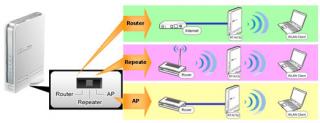
Once selected the router can run in 3 different mode, Router, Repeater and AP

The 3 modes are
Router
In the Router/IP Sharing mode, RT-N13U connects the clients in WAN via PPPoE, Automatic IP, or Static IP. In this mode, RT-N13U provides wireless radio signals, NAT, firewall, and IP sharing functions to clients in LAN.
Repeater
In the Repeater mode, RT-N13U extends your wireless network coverage.
Under this mode, RT-N13U automatically disables the NAT, firewall, and IP sharing functions
AP
In the Access Point mode, the wireless router allows you to connect to router using an Ethernet cable and creates a wireless connection in your network. This allows all clients in your network to connect to the Internet, but this mode disables the NAT, firewall, and IP sharing functions.

EzQoS Bandwidth Management
The EzQOS on the RT-N13U allow the user to set one of 4 pre set qos rules that allow the user to balance the way the router treats and manipulates the bandwidth to allow for lag free performance
Modes include
Gaming Blaster
Internet Application
FTP
Voip / Video Streaming
Tested set Voip/Video Streaming and then streamed a video across my lan and was downloading torrents at the same time , the video was fine and unaffected by the torrent . However the speed was depend on your broadband speed . You won’t get problem accessing web or the router page itself as the router itself can manage and handle thousand of connections.
Advanced Qos is also available for those needing more than the default settings
AiDisk
AiDisk allows the user to setup an externally accessible FTP server directly from a connected usb HDD , i didn’t tested this but seems to work with Dynamic DNS Services for ADSL users with dynamic ip addressing which can assign you static hostname to your PC
Advanced Settings Menu

Ethernet connectivity
The RT-N13U has 4 x 10/100M Lan Ethernet ports and 1 x 10/100M wan port , for most people 10/100M Ethernet is enough for every day usage and is much faster than the internet anyway , throughput was around 4MB/s over the Ethernet. This is not a gigabit Ethernet
Firewall
The firewall is very basic and limited , but has all the needed things also allows for
URL Filter
To specify keyword, URL filter will block specific URL access from clients.
Mac filtering
MAC filter allows you to block packets from devices with specified MAC address in your LAN.
LAN to WAN Filter
LAN vs. WAN filter allows you to block specified packets between LAN and WAN. You can first define the date and time that filter will be enabled. You can then choose the default action for filter in both directions and insert the rules for any exceptions.
3G HSPDA Support
This router also support WAN from 3G Network meaning you can shared your 3G Broadband using this device and share it with WiFi

These are a list of compatible 3G Modem
Compatible 3G Modem

Maxis Broadband Testing As WAN

Print Server
The Rt-N13U has a built in print server and worked fine with my multifunction printer , the setup for sharing the printer is the same as most other routers in that you install as a network printer on a tcp/ip address. In addition u also need to install drivers on each pc who want to shared the printer
http://event.asus.com/2009/networks/printe...ort/rt-n13u.htm
Third Party Firmware Support
Not supported
Conclusion
The ASUS RT-N13U works very well in all its modes of operations, I really like the 3G Sharing function , its ease of setup and transparency make it just so easy for even the novice user
Wireless is very good for an internal antenna unit , covered all of my blind spots and was a good signal at even past the 25 meters mark
The print server and ftp functions works . Anyway RT-N13U is a good a choice for users to buy as feature rich.
Features Rating
Wireless, 3.5/5 – The wireless is ok , just the internal antenna prevent it from a better score
LAN, 4/5 – 10/100M Ethernet works fine and is all most users usage need
USB , 5/5 – With 3G WAN & ftp sharing , and a print server the RT-N13U has a good list of advanced features
Overall Rating
Reliability: 4.5/5 – Test period over a few weeks saw the RT-N13U stay connected to both its wireless and over the wan pppoe without issue.
Usability: 4.5/5 – With the Asus WEB Gui look and feel , anyone should be able to manage the RT-N13U with ease , intuitive and clear obvious graphics used to indicate the state of the wan and lan.
Longevity: 4.5/5 – with a long list of features and reliability
Functionality: 4.5/5 – Almost all the features the home user could need.
Value for money: ( Not sure how much is the pricing )
This post has been edited by MX510: Jun 29 2012, 09:20 AM


 Jul 28 2010, 11:29 PM, updated 11y ago
Jul 28 2010, 11:29 PM, updated 11y ago
 Quote
Quote


 0.0540sec
0.0540sec
 1.05
1.05
 7 queries
7 queries
 GZIP Disabled
GZIP Disabled