QUOTE(louyit @ Apr 17 2012, 09:43 PM)
err, just to clarify something, because I'm a noob with media players....Playon!HD2 specification shows that
Dolby Digital AC3 5.1 (passthrough & downmix to stereo)
Dolby Digital Plus 7.1 (passthrough)
Dolby TrueHD 7.1 (passthrough & downmix to stereo)
DTS Digital Surround 5.1 (passthrough & downmix to stereo)
Does it mean that it'll convert the original surround to stereo output? i.e. from 5.1/7.1 to 2.1 stereo surround system output?
Cable play important role regarding this matter.
For composite A/V Cable (normally white, red and yellow color), player will downmix all surround sound to stereo.
For SPDIF optical cable and HDMI cable, either player decode the audio and send it as PCM to AVR (amplifier) or passthrough audio signal to AVR (amplifier) and make amplifier to decode codec.
There are limitation in passthrough mode using SPDIF optical cable, ONLY Dolby Digital and DTS sound can be bypassed to amplifier. Due to bandwidth requirement, Dolby TrueHD and DTS-HD MA can be bypassed through HDMI cable.
QUOTE(ericyp @ Apr 18 2012, 08:18 AM)
recently i brough ac ryan HD mini 2 , i plan to get a PC speaker to boost up the sound.
is it recommend to plug into media player?
plan to get Edifier S330D because it have Coaxial and optical inputs.
i not sure how the performace if plug to media player? or any recomendation?
I not sure currently you connect your player to LCD/LED/plasma TV or computer monitor. I think it should a bit better than TV speaker or monitor speaker since S330D included subwoofer (how much better? I don't know because I don't have S330D). But you still can't fully enjoy the surround sound since S330D is 2.1 system only.
This post has been edited by pc-ox: Apr 18 2012, 11:04 AM 

 Dec 20 2011, 12:25 PM
Dec 20 2011, 12:25 PM
 Quote
Quote
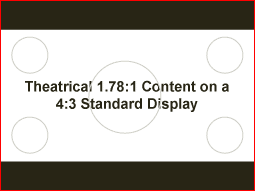
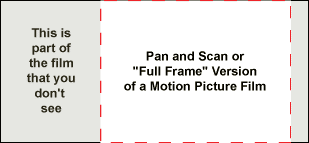
 0.0253sec
0.0253sec
 0.65
0.65
 7 queries
7 queries
 GZIP Disabled
GZIP Disabled