|
rzs77
|
 Aug 22 2010, 02:51 AM Aug 22 2010, 02:51 AM
|
Getting Started
 

|
QUOTE(mikelanding @ Aug 20 2010, 09:21 PM) Yup. Now dell give extra discount of RM60 on top of RM729!! Check the screen shot below 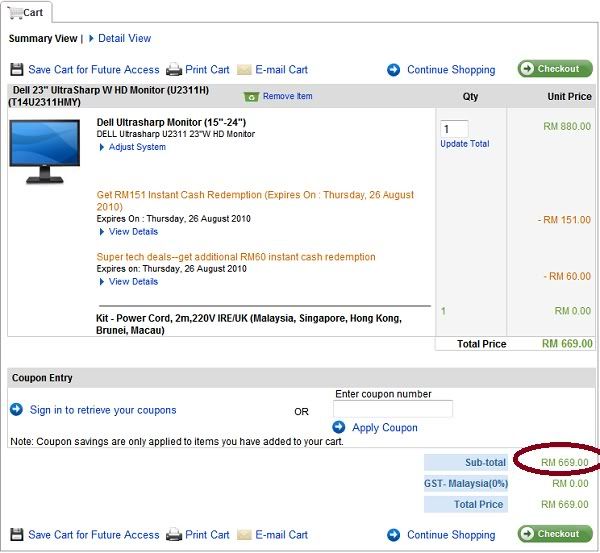 Go go order. Dell took less than 5 days to deliver to my door step. Impressive! how did u manage to get the extra discount? is it still valid? how come i didn't get it (please see attachment below)? thinking of getting 2 monitors for my set up. would this be a good choice to mainly surf the web, watch HD movies, occasionally play games (COD, Bad Company etc) and Photoshop? 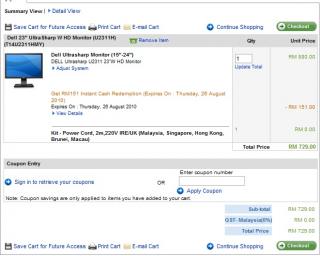
|
|
|
|
|
|
rzs77
|
 Sep 14 2010, 07:51 PM Sep 14 2010, 07:51 PM
|
Getting Started
 

|
finally have the budget to get the U2311.
how much is it now? At Dell say 709. but i saw another RM60 redemption. what's up with that?
can get it? how?
|
|
|
|
|
|
rzs77
|
 Sep 14 2010, 08:15 PM Sep 14 2010, 08:15 PM
|
Getting Started
 

|
QUOTE(cpmboy @ Sep 14 2010, 08:10 PM) rm 649 with 5 yrs warranty is cukup ho-liaw oleady 2 me.....  U called the 1800 number on the Dell website is it? How come when i checked the website, n i "add to cart", the price is still RM709? |
|
|
|
|
|
rzs77
|
 Sep 14 2010, 08:36 PM Sep 14 2010, 08:36 PM
|
Getting Started
 

|
QUOTE(cpmboy @ Sep 14 2010, 08:16 PM) the price rm 709 is after the initial cash redemp (usually 1 month period).....& usually if we're patient enough...usually they'll be an add cash redemp (rm 60 for the U2311H) and usually it's only for 1-2 weeks period only........or if ur a kind and innocent person ha ha...jst joking...U can get more than the add cash redemp.......look for GAVIN....and...beg for futher discount he he.......... 
Added on September 14, 2010, 8:19 pmbe patient my fren...luck will come (@ maybe not he he) to the patient one...
Added on September 14, 2010, 8:26 pmlook in the small business section (not the home section)...there should be an additional cash redemption RM 60 for the U2311H to make it RM 649....or if ur lucky ...try chatting with them (especially this guy....GAVIN...a legend oleady here)....maybe u will be lucky like bro taufiqtahir So Gavin is the guy chatting on the Dell website during their operating hours right? Ok2...i'll wait till tomorrow then. Thanks bro! Edit: I did like u told me, go to the Small Business Section, still RM709   This post has been edited by rzs77: Sep 14 2010, 08:40 PM
This post has been edited by rzs77: Sep 14 2010, 08:40 PM |
|
|
|
|
|
rzs77
|
 Sep 14 2010, 11:35 PM Sep 14 2010, 11:35 PM
|
Getting Started
 

|
QUOTE(smas @ Sep 14 2010, 08:47 PM) u have to add to cart 1st.when the price total up and it will show RM649.^^ QUOTE(cpmboy @ Sep 14 2010, 08:57 PM) yup2 thats d way bro...ha ha
Added on September 14, 2010, 8:59 pmIn my case...my sale agent daniel forwarded me to him (Gavin)...gavin is in-charge in the monitor dept.....  Thanks guys! Great help! |
|
|
|
|
|
rzs77
|
 Sep 15 2010, 09:57 AM Sep 15 2010, 09:57 AM
|
Getting Started
 

|
guys, have a few final questions before i purchase:
1. is there any other way to buy besides using credit card?
2. does my address have to match my credit card address (like it says on the dell website)?
3. when buying under the "Small And Medium Business" section, can just put any company name or...?
thanks!
|
|
|
|
|
|
rzs77
|
 Oct 7 2010, 11:05 AM Oct 7 2010, 11:05 AM
|
Getting Started
 

|
Got 2 of my u2311h yesterday 2! haven't gotten the time to mess around with it yet but so far so good. revision A01. here's a quick snap of it. please mind the pic quality, no time to take it with my dslr, only phone cam, quite bz this week   |
|
|
|
|
|
rzs77
|
 Oct 7 2010, 01:02 PM Oct 7 2010, 01:02 PM
|
Getting Started
 

|
QUOTE(hianboy @ Oct 7 2010, 11:13 AM) wow...looks like ur mon spilling lava...   QUOTE(karhoe @ Oct 7 2010, 11:16 AM) Delivered  Yeap, sort of  Also I complained to Dell about the misery that I have been put through those delay, and they told me that they will improve their systems that stock availability will be confirmed when place your order so that you need to be tricked into waiting so long like most of us here. Luck  Might as well get a 32 inch Full HD tv right. Btw, consider getting the VESA stand that allows 2 monitors to be stacked one on top the other.  2 monitors beat 1. I've been using dual monitors for quite sometime and feel handicapped if only use 1  Anyway, might add a 42" if budget allows it. But then, I'll have to change video cards too...we'll see  |
|
|
|
|
|
rzs77
|
 Oct 8 2010, 12:32 AM Oct 8 2010, 12:32 AM
|
Getting Started
 

|
Here's a better pic of my u2311h. My apologies for the distorted photos earlier.  Anyway, still haven't found the time to test it properly but tried playing COD and Crysis just now. Superb! No ghosting that I can see and the colors  Now i know what some of u guys mean by never going back to TN panels, n this is only a low end IPS...imagine what a high end one would do to me  This post has been edited by rzs77: Oct 8 2010, 12:33 AM This post has been edited by rzs77: Oct 8 2010, 12:33 AM |
|
|
|
|
|
rzs77
|
 Oct 8 2010, 12:43 AM Oct 8 2010, 12:43 AM
|
Getting Started
 

|
QUOTE(everling @ Oct 8 2010, 12:40 AM) rzs77, welcome to the IPS club.  You probably shouldn't go high end. The next step up is the U2410, and that one is about RM 1.7k. The next one up is the U2711, which is about RM 2.9k. Get addicted to either one and your bank account might feel a lot lighter.  But in all seriousness, unless you desire or need the larger screen resolutions, the U2410 and the U2711 should be considered luxury goods. Thank you  Do u know if PC users can use those Apple Cinema Display? Just curious  |
|
|
|
|
|
rzs77
|
 Oct 8 2010, 01:08 AM Oct 8 2010, 01:08 AM
|
Getting Started
 

|
QUOTE(everling @ Oct 8 2010, 12:46 AM) The latest ACDs accepts only miniDisplayPorts as input. Unless you have the adaptor for those, it will be very difficult. Also, currently the software drivers for the monitors expect Bootcamp to be installed. Oowhhh...that's a bummer  They are gorgeous...oh well...they don't call it Apple for nothing. Thanks for the info bro  |
|
|
|
|
|
rzs77
|
 Oct 8 2010, 08:14 AM Oct 8 2010, 08:14 AM
|
Getting Started
 

|
QUOTE(everling @ Oct 8 2010, 01:36 AM) You're welcome. Btw, here's a review on it: Apple 27-inch LED Cinema Display ReviewThank you!  |
|
|
|
|
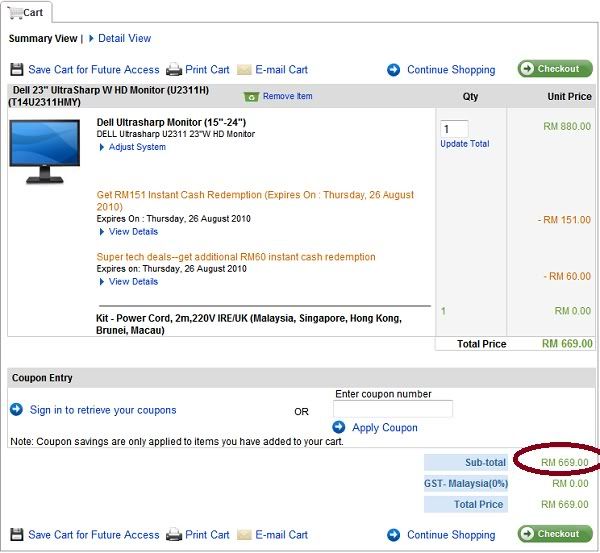
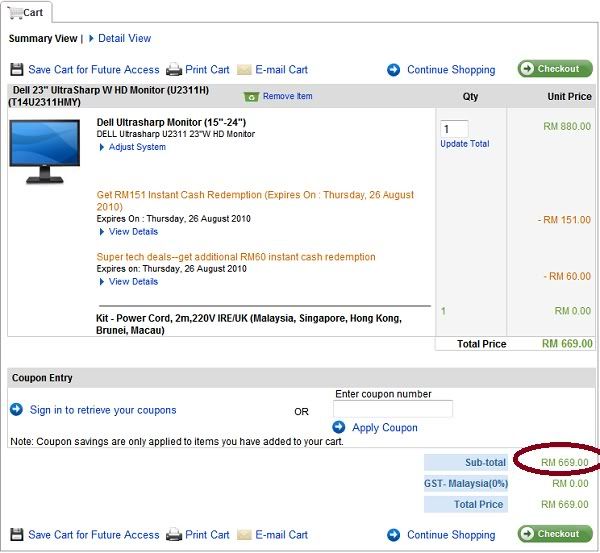
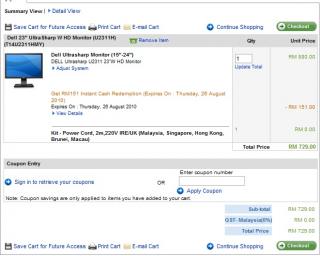


 Aug 22 2010, 02:51 AM
Aug 22 2010, 02:51 AM

 Quote
Quote




 0.0401sec
0.0401sec
 0.41
0.41
 7 queries
7 queries
 GZIP Disabled
GZIP Disabled