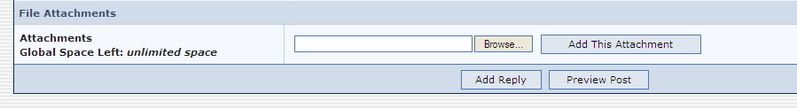How to upload image in lowyat forum?
|
|
 Apr 26 2010, 09:38 PM, updated 16y ago Apr 26 2010, 09:38 PM, updated 16y ago
Show posts by this member only | Post
#1
|

Newbie
1 posts Joined: Oct 2008 |
jamil hosen liked this post
|
|
|
|
|
|
 Apr 26 2010, 09:47 PM Apr 26 2010, 09:47 PM
Show posts by this member only | Post
#2
|
      
Senior Member
6,914 posts Joined: Apr 2007 |
» Click to show Spoiler - click again to hide... « like this? CODE [IMG]http://kids.niehs.nih.gov/images/woolyansck.gif[/IMG] This post has been edited by slimey: Apr 26 2010, 09:47 PM jamil hosen liked this post
|
|
|
 Apr 26 2010, 10:57 PM Apr 26 2010, 10:57 PM
Show posts by this member only | Post
#3
|
|
VIP
9,137 posts Joined: Jun 2007 From: Wouldn't be around much, pls PM other mods. |
Gosh QUOTE(b00n @ Feb 4 2010, 01:56 PM) http://forum.lowyat.net/index.php?showtopic=903589&hl= Seriously need to ask someone to create an FAQ....or http://forum.lowyat.net/index.php?showtopic=872976&hl= jamil hosen liked this post
|
|
|
 Apr 26 2010, 10:58 PM Apr 26 2010, 10:58 PM
Show posts by this member only | Post
#4
|
       
All Stars
10,950 posts Joined: Jan 2009 From: Hatton Cross |
QUOTE(@Kids@ @ Apr 26 2010, 09:38 PM) if you want to upload.. just using attachment when posting[full editor @ add reply] ..if you upload photo/img from photobucket/flickr/imageshack/etc.. just copy the IMAGE code..and paste it in your post.. |
|
|
 Apr 27 2010, 01:46 PM Apr 27 2010, 01:46 PM
Show posts by this member only | Post
#5
|
   
Senior Member
666 posts Joined: Jan 2003 From: Left Hand Society, West London |
and yet the moderating team failed to pin previous thread containing tutorials on this issue even after a few years of constant replying jamil hosen liked this post
|
|
|
 Apr 28 2010, 12:50 PM Apr 28 2010, 12:50 PM
Show posts by this member only | Post
#6
|
 
Junior Member
242 posts Joined: Dec 2009 From: Kuala Lumpur |
so lets say i have pictures from my pc/desktop...does that mean i have to upload it to the web and only then i can get the code?
|
|
|
|
|
|
 Apr 28 2010, 07:48 PM Apr 28 2010, 07:48 PM
Show posts by this member only | Post
#7
|
|
VIP
9,137 posts Joined: Jun 2007 From: Wouldn't be around much, pls PM other mods. |
QUOTE(jasonbourne222 @ Apr 28 2010, 12:50 PM) so lets say i have pictures from my pc/desktop...does that mean i have to upload it to the web and only then i can get the code? Not necessary:Go to  and scroll down. You'll see this: and scroll down. You'll see this:QUOTE(JonSpark @ Dec 12 2008, 06:55 PM) This post has been edited by b00n: Apr 28 2010, 07:49 PM |
|
|
 Nov 24 2010, 02:34 PM Nov 24 2010, 02:34 PM
Show posts by this member only | Post
#8
|
      
Senior Member
5,871 posts Joined: Feb 2006 |
Why I can't post the below picture from Flickr to LYN forum ?
http://www.flickr.com/photos/13746061@N04/5203427380/ This post has been edited by aeiou228: Nov 24 2010, 02:34 PM |
|
|
 Nov 24 2010, 03:10 PM Nov 24 2010, 03:10 PM
Show posts by this member only | Post
#9
|
|
VIP
4,567 posts Joined: Oct 2004 From: Bangi, Selangor |
QUOTE(aeiou228 @ Nov 24 2010, 02:34 PM) Why I can't post the below picture from Flickr to LYN forum ? It doesn't allow direct linking, perhaps.http://www.flickr.com/photos/13746061@N04/5203427380/ |
|
|
 Nov 24 2010, 05:22 PM Nov 24 2010, 05:22 PM
|
|
Staff
314 posts Joined: Feb 2006 |
QUOTE(aeiou228 @ Nov 24 2010, 02:34 PM) Why I can't post the below picture from Flickr to LYN forum ? http://www.flickr.com/photos/13746061@N04/5203427380/  Actions -> View all sizes -> select the picture size you want and copy the image link. If you are the one who took/ uploaded the picture, there should be a BBcode option for it. Some other pictures with Creative Commons license will have the same option as well. This post has been edited by Pr1me_Minister: Nov 24 2010, 05:25 PM |
|
|
 Nov 24 2010, 05:32 PM Nov 24 2010, 05:32 PM
|
      
Senior Member
2,418 posts Joined: Mar 2008 From: -PDR, Malaysia- Status: Still in learning process |
just use www.kimag.es to upload picture(s) from ur hardrive. no need to register
then just copy and paste the code into ur post~ |
|
|
 Nov 24 2010, 06:12 PM Nov 24 2010, 06:12 PM
|
|
Staff
314 posts Joined: Feb 2006 |
|
|
|
 Nov 24 2010, 06:31 PM Nov 24 2010, 06:31 PM
|
        
All Stars
35,468 posts Joined: Oct 2006 |
QUOTE(aeiou228 @ Nov 24 2010, 02:34 PM) Why I can't post the below picture from Flickr to LYN forum ? if u are the owner of that account click share this > BBcode > then paste it herehttp://www.flickr.com/photos/13746061@N04/5203427380/ |
|
|
|
|
|
 Dec 13 2010, 06:59 AM Dec 13 2010, 06:59 AM
|
      
Senior Member
6,059 posts Joined: Feb 2010 From: Cheras, Kuala Lumpur |
Also, off topic but something related.
I've experienced the limitation of embedding images on to the thread (not attaching) to 10 images max. What's the impact of embedding more than 10? Heavy usage of server resources? Can it be extended to 15 instead of 10? |
|
|
 Dec 17 2010, 09:42 PM Dec 17 2010, 09:42 PM
|
  
Junior Member
438 posts Joined: Apr 2007 From: Petaling Jaya |
Guys just use Pictr.com. Fast and easy. It also operated by LYN
|
|
|
 Dec 17 2010, 11:06 PM Dec 17 2010, 11:06 PM
|
|
VIP
9,137 posts Joined: Jun 2007 From: Wouldn't be around much, pls PM other mods. |
QUOTE(BlackG @ Dec 17 2010, 08:19 PM) Testing upload from my blog... as long as there's a ".jpg" i.e. image extension and the website is not "exclusive" then the code would work as it's referencing back to that specific website's file.» Click to show Spoiler - click again to hide... « It works! dont need upload to Photobucket etc. ard... jz upload fr blogger... |
|
|
 Dec 18 2010, 04:47 AM Dec 18 2010, 04:47 AM
|

Junior Member
11 posts Joined: Oct 2010 |
[attachmentid=1945122][
Added on December 18, 2010, 4:47 amtest [attachmentid=1945122] This post has been edited by isseyisseymiyake: Dec 18 2010, 04:47 AM |
|
|
 Dec 20 2010, 12:13 PM Dec 20 2010, 12:13 PM
|
 
Junior Member
89 posts Joined: May 2007 |
Hi ,
i have a problem with my post, all my attachment photos are Cannot view in my topics! Only indicate: Attached thumbnail(s) Attached image(s) And also Cannot Edit my topic anymore! No more Edit icon in my topic! Why? What happen? Anybody helps? Thank You. |
|
|
 Dec 21 2010, 01:31 AM Dec 21 2010, 01:31 AM
|
      
Senior Member
7,269 posts Joined: Nov 2008 From: SINGAPORE💃 |
|
|
|
 Dec 30 2010, 12:23 PM Dec 30 2010, 12:23 PM
|
      
Senior Member
5,871 posts Joined: Feb 2006 |
QUOTE(Pr1me_Minister @ Nov 24 2010, 05:22 PM) Actions -> View all sizes -> select the picture size you want and copy the image link. If you are the one who took/ uploaded the picture, there should be a BBcode option for it. Some other pictures with Creative Commons license will have the same option as well. QUOTE(aspire2oo6 @ Nov 24 2010, 06:31 PM) Thanks. It works as guided. |
| Change to: |  0.0311sec 0.0311sec
 0.77 0.77
 6 queries 6 queries
 GZIP Disabled GZIP Disabled
Time is now: 20th December 2025 - 11:07 PM |
All Rights Reserved © 2002- 2025 Vijandren Ramadass (~unite against racism~)
Powered by Invision Power Board © 2025 IPS, Inc.


 Quote
Quote