
Tuniq was formed as a division of Sunbeamtech and took on a whole new direction in product designs. We at Tuniq aim to provide authentic performance through a minimalist approach by stripping down the unnecessary components in product designs. Our research and development team consists of members who have over a decade of experience as well as young designers who are able to think outside of the box. It is this unique merge of experience and fresh ideas that enables us to bring to our customers such exquisite, elegant, top-quality products.
We feel that product design should be Zen-like: simple, functional, harmonious and without frails. Each product from Tuniq aims to combine the virtues of high performance, elegant design, and extraordinary value. When handling a Tuniq product, you will appreciate its impeccable finish and will be pleasantly amazed by its quality and performance.
With the multitude of awards and acclaims that each of our products has received, we have proven that our vision and approach is the right one and we will continue to provide our valued customers with new and better products.
Overview of Tuniq Tower 120 Extreme
The performance king has returned! The much praised Tuniq Tower 120 has gone through a radical redesign and not only looks cooler but its performance has been boosted. The unique wave-like fins display a tremendous visual impact and increase the air-contact area for an unprecedented thermal performance. The nickel-plated surface combined with the LED fan creates a breath taking visual effect!
To ensure that the maximum cooling performance is obtained, we have also included our highest performing thermal compound, the TX-3. Furthermore, our unique adjustable fan controller places the control in your hands!
Features of Tuniq Tower 120 Extreme
1. Core-Contact Technology
2. Silent 120mm MFDB Fan (Magnetic Fluid Dynamic Bearing)
3. 3 PCS High Performance 8mm and 2PCS High Performance 6mm U-shaped Heatpipes
4. TX-3 Thermal Grease Included (0.33ml/1g)
5. Ultra-Silent Low-Noise Level (16db)
6. High performance
7. Fan controller included
8. Easy Installation Design
Specifications of Tuniq Tower 120 Extreme:
Tower 120 Extreme Specifications
Dimensions(mm):
131(L) × 112.31(W) × 150.7(H)
Weight:
775g (without fan)
Heatpipe:
Ø 8mm x 3 + Ø 6mm x 2
TX-3 Specifications:
Appearance:
Grey
Viscosity:
83500 cP
Thermal conductivity:
6.2 W/mK
Operating temperature:
-45°C ~ 200°C
Specific Gravity:
3.011 @ 25℃
Volume:
0.33ml (1g)
MFDB fan Specifications:
Bearing Type:
Magnetic Fluid Dynamic Bearing
Rated Voltage:
12V DC
Rated Current:
0.16A (Max)
Air Flow:
90.65 CFM (Max)
Noise:
16~20 +/- 10%dBA
Speed:
1000~2000 RPM
Life:
50,000 hours
Thermal Resistance:
0.092 (℃ / W)
Tuniq Tower 120 Extreme Compatibility List
Thanks
AceCombat™
Alive With Adrenaline™
This post has been edited by AceCombat: Sep 28 2009, 06:49 PM


 Sep 27 2009, 08:32 PM, updated 16y ago
Sep 27 2009, 08:32 PM, updated 16y ago Quote
Quote




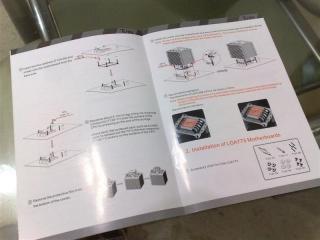




































 0.0260sec
0.0260sec
 0.68
0.68
 7 queries
7 queries
 GZIP Disabled
GZIP Disabled