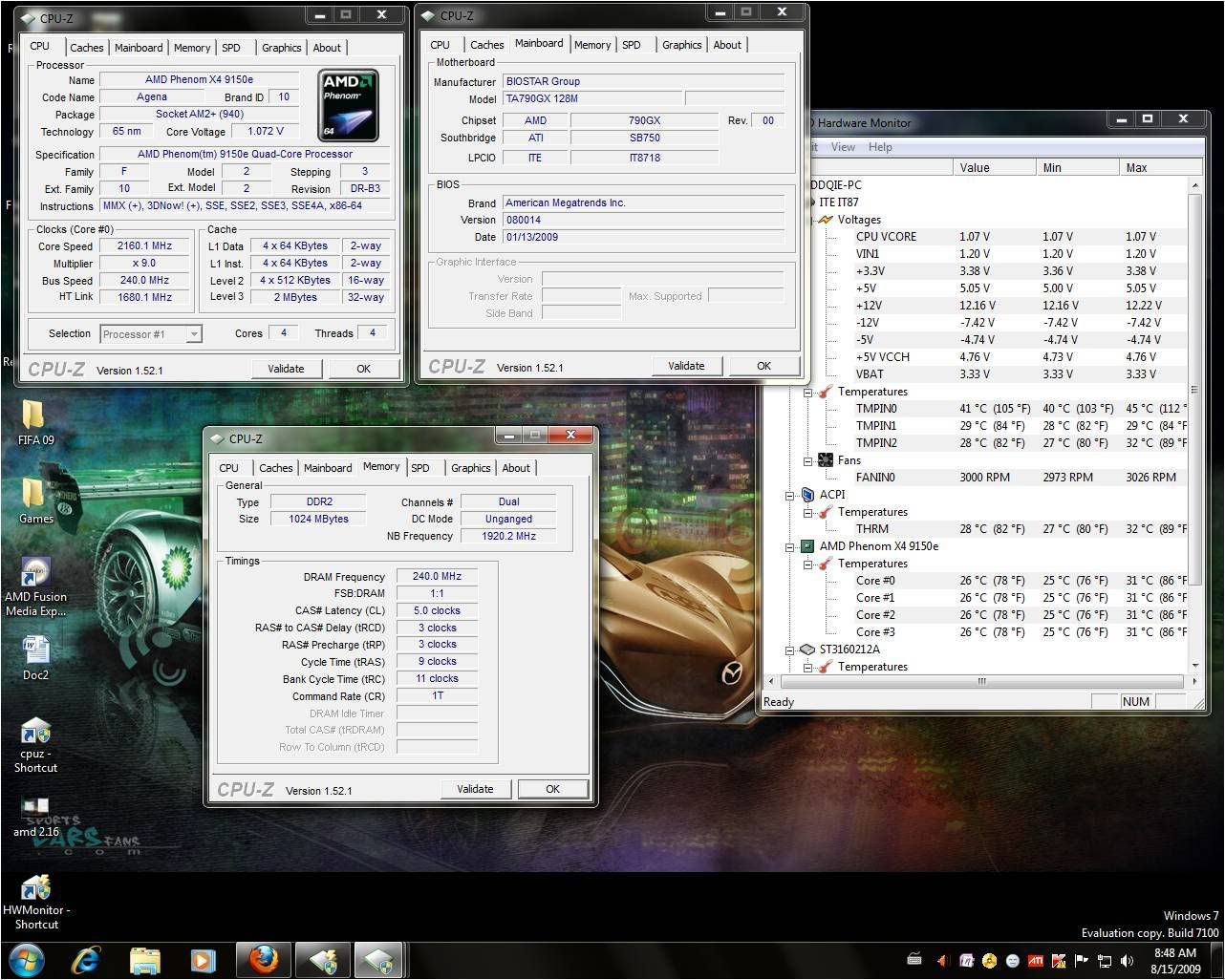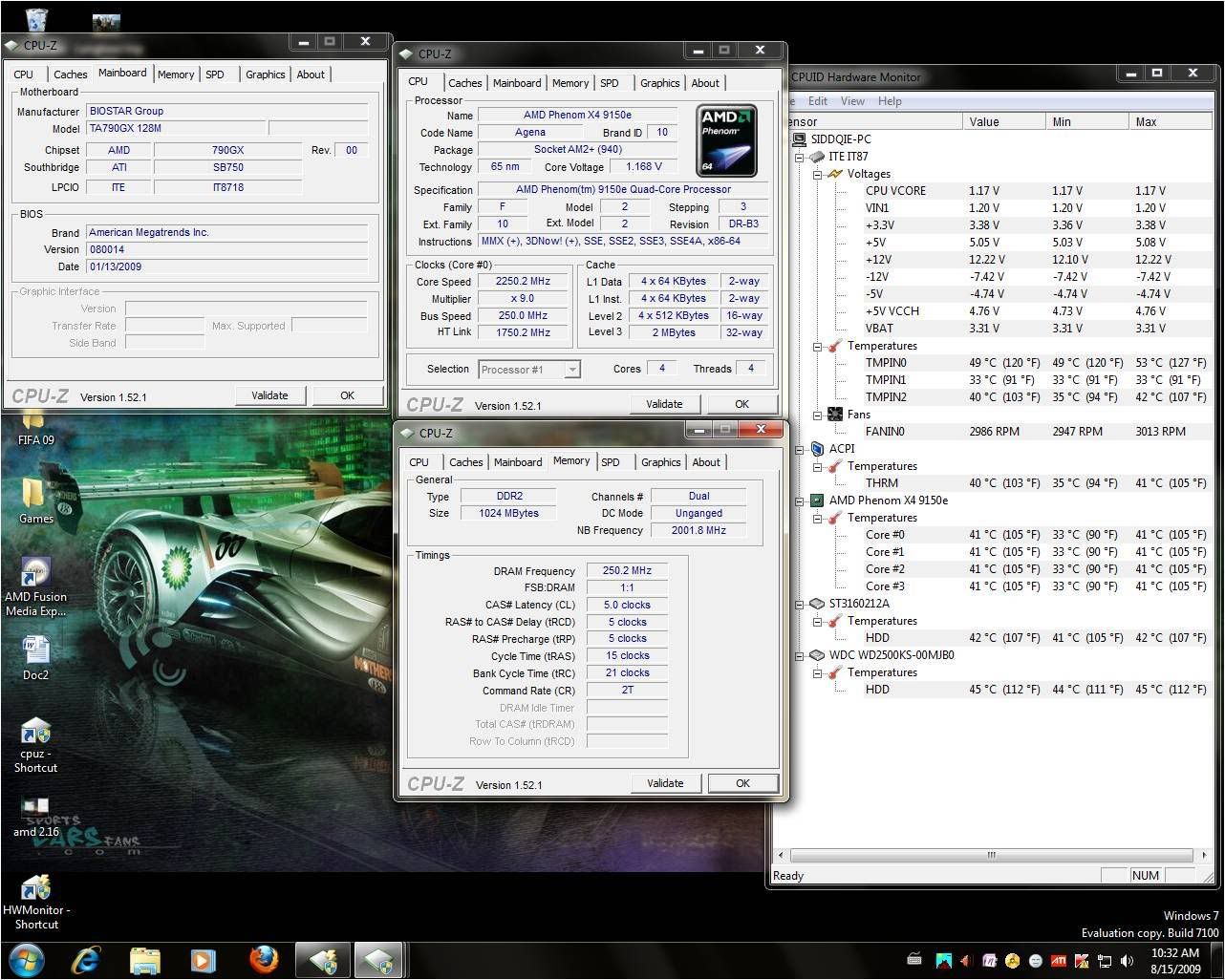AMD® Socket AM2&AM3 Overclocking V19, There's still few beasts hiding...
|
|
 Jul 17 2009, 10:53 PM Jul 17 2009, 10:53 PM
Return to original view | Post
#1
|
     
Senior Member
1,413 posts Joined: Nov 2004 From: KL |
i bought ta790gx 128m edi, but kinda confuse how to oc... quite diff from intel, last time using amd was during barton
|
|
|
|
|
|
 Jul 17 2009, 11:25 PM Jul 17 2009, 11:25 PM
Return to original view | Post
#2
|
     
Senior Member
1,413 posts Joined: Nov 2004 From: KL |
QUOTE(ventrilocks @ Jul 17 2009, 10:58 PM) will take a look this weekend, TQ QUOTE(xcen @ Jul 17 2009, 11:03 PM) If your processor is black editon, just go to T Series Tab, Manual Overclock, CPU/FID Control, then just increase the multiplier. only 9150e... free cpu from cf |
|
|
 Aug 7 2009, 10:08 AM Aug 7 2009, 10:08 AM
Return to original view | Post
#3
|
     
Senior Member
1,413 posts Joined: Nov 2004 From: KL |
i'm using ta-790gx-128m, i cant find HT link multiplier in bios... can someone who own this mobo guide me?
|
|
|
 Aug 8 2009, 06:50 AM Aug 8 2009, 06:50 AM
Return to original view | Post
#4
|
     
Senior Member
1,413 posts Joined: Nov 2004 From: KL |
QUOTE(cloudwan @ Aug 7 2009, 10:29 AM) IIANM its not under the oc section its at a different tab in ur bios, look for htlink speed or multi.. Aiseymen really forgot ah.. i've tried... still cant find any... CODE i'm using ta-790gx-128m, i cant find HT link multiplier in bios... can someone who own this mobo guide me? ta790gx-128m owner... pls help me |
|
|
 Aug 8 2009, 07:57 PM Aug 8 2009, 07:57 PM
Return to original view | Post
#5
|
     
Senior Member
1,413 posts Joined: Nov 2004 From: KL |
QUOTE(kuntawakaw @ Aug 8 2009, 07:18 AM) paiseh..typo..i meant 2pairs... thanksAOD using the full words in ram timing..making hard for me to seek what is this and that since bios also using the shortform @syazone.. using the old official 13/1 bios, my dead board HT link is under the t-series tab.... i think i remmember that correctly since i go to other tabs to set AHCI,disable floppy,disable CnQ only...(after reset) other tweak done in T-Series Tab... what bios? thanks i just found it... its under t- series tab, but no multiplier... just the value like 1000mhz, 1200mhz... but still my 9150e is just sux... can only oc to 240x9 ... 250 failed, even with 1.4 vcore |
|
|
 Aug 8 2009, 08:43 PM Aug 8 2009, 08:43 PM
Return to original view | Post
#6
|
     
Senior Member
1,413 posts Joined: Nov 2004 From: KL |
|
|
|
|
|
|
 Aug 15 2009, 08:47 AM Aug 15 2009, 08:47 AM
Return to original view | Post
#7
|
     
Senior Member
1,413 posts Joined: Nov 2004 From: KL |
my result, with crappy 9150e
» Click to show Spoiler - click again to hide... « This post has been edited by syazone: Aug 15 2009, 08:50 AM |
|
|
 Aug 15 2009, 09:02 AM Aug 15 2009, 09:02 AM
Return to original view | Post
#8
|
     
Senior Member
1,413 posts Joined: Nov 2004 From: KL |
xixo... i've post my cpuz
|
|
|
 Aug 15 2009, 09:25 AM Aug 15 2009, 09:25 AM
Return to original view | Post
#9
|
     
Senior Member
1,413 posts Joined: Nov 2004 From: KL |
QUOTE(xixo_12 @ Aug 15 2009, 09:12 AM) oops.. x perasan.. why ur ram like that? yup2... cpu temp for me is super cool, very difference from my c2d... the ram timing actually i put auto, should i set it manually? 1:1 since its only ddr2 667 value ram change timing bro.. that's overkill vcore add la ur proc still cool |
|
|
 Aug 15 2009, 10:36 AM Aug 15 2009, 10:36 AM
Return to original view | Post
#10
|
     
Senior Member
1,413 posts Joined: Nov 2004 From: KL |
QUOTE(xixo_12 @ Aug 15 2009, 09:37 AM) QUOTE(8tvt @ Aug 15 2009, 09:39 AM) updated... i've set ram timing properly this time, manage to hit 250x9tried 260, failed (tried to increase vcore+0.1,+0.15, +0.2 , chipset volt +0.1 & VTT +0.1) all failed » Click to show Spoiler - click again to hide... « This post has been edited by syazone: Aug 15 2009, 10:38 AM |
|
|
 Aug 15 2009, 02:12 PM Aug 15 2009, 02:12 PM
Return to original view | Post
#11
|
     
Senior Member
1,413 posts Joined: Nov 2004 From: KL |
QUOTE(xixo_12 @ Aug 15 2009, 10:52 AM) done... still cannot boot at 260, even 255... add vcore +0.1, +0.15, +0.20QUOTE(kuntawakaw @ Aug 15 2009, 11:12 AM) acc? |
|
|
 Aug 15 2009, 03:29 PM Aug 15 2009, 03:29 PM
Return to original view | Post
#12
|
     
Senior Member
1,413 posts Joined: Nov 2004 From: KL |
250 mobo limitation? i tot it can do higher, ta790gx-128m
This post has been edited by syazone: Aug 15 2009, 03:36 PM |
|
|
 Aug 15 2009, 04:15 PM Aug 15 2009, 04:15 PM
Return to original view | Post
#13
|
     
Senior Member
1,413 posts Joined: Nov 2004 From: KL |
QUOTE(xixo_12 @ Aug 15 2009, 03:36 PM) QUOTE(syazone) maybe not board limitation since others can do 280 on same mobo, yes perhaps bcoz of onboard gc board limitation include those graphic laa when oc there is different when u use onboard graphic on, and disable (use own gc) onboard graphic will let u achieve the low oc than u suppose to hit with using own gc.. not matter what i did, it doesn't allow me to hit same clock (if using own gc) |
|
|
 Aug 15 2009, 04:21 PM Aug 15 2009, 04:21 PM
Return to original view | Post
#14
|
     
Senior Member
1,413 posts Joined: Nov 2004 From: KL |
|
|
Topic ClosedOptions
|
| Change to: |  0.0542sec 0.0542sec
 0.51 0.51
 7 queries 7 queries
 GZIP Disabled GZIP Disabled
Time is now: 27th November 2025 - 10:30 PM |
All Rights Reserved © 2002- 2025 Vijandren Ramadass (~unite against racism~)
Powered by Invision Power Board © 2025 IPS, Inc.


 Quote
Quote