Angelo = 2434Pw, and it comes with HDMI connectivity

I have finally bought my LCD after much consideration. Thanks for all your previous feedback guys. By the way, these monitors were on my list in case you are wondering:
1) Dell S2209W
2) Dell S2309W
3) Samsung 2233SW
4) Samsung 2333SW
5) AOC 2434Pw
6) Acer H233H
I finally picked the AOC because of its price, design, features (touchie keys

, tilt, swivel, height adjustment) and HDMI. The Acer is a fine choice, but it was 0.6" smaller

Numbers like the 60,000:1 DCR and 2ms GTG response time mean nothing to me. Why? I think DCR is annoying, and since different manufacturers test DCR under different conditions, this number can ONLY be compared to models from the SAME manufacturer. 2ms GTG response time would most probably equal to a typical 5ms for black-to-white response anyway.
Pics pics pics...

The box.

Shiny sticker


The LCD itself.

Overall view.
The viewing angle is rather good imho, unless you're watching from the bottom (but who the heck who look from below

), at least its better than the current Dell I own.




I initially some trouble getting the unit set up, my ATI card just wasn't able to display 1920x1080 properly, it would show black bars on the top/bottom/left/right, fonts were blurry and the entire screen looks distorted

I tried setting overscan to 0% without ticking the "force" option at first, no black bars but image quality is quite bad. Thankfully I was able to solve this issue by forcing overscan to 0% and resetting the resolution.
All I can say now is that this is really a worthy buy, great performance at great price

Added on August 3, 2009, 1:27 amOh ya, the unit has a grey back, not white. It was the last unit at Digital Bay, so I bought it immediately as I understand many many shops in Penang ady ran out of stock for this baby.
This post has been edited by Dreamworks: Aug 3 2009, 01:27 AM 

 Jul 14 2009, 09:45 PM
Jul 14 2009, 09:45 PM
 Quote
Quote













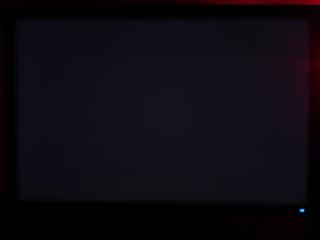

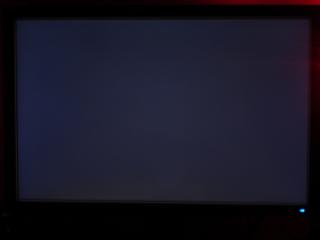
 0.0206sec
0.0206sec
 0.61
0.61
 7 queries
7 queries
 GZIP Disabled
GZIP Disabled